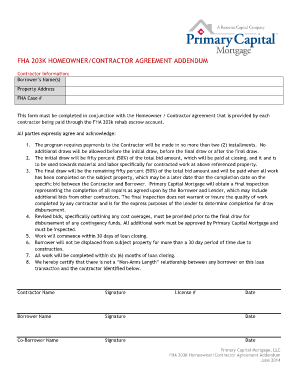
Homeowner Contractor Agreement 203k Form


What is the Homeowner Contractor Agreement 203k
The Homeowner Contractor Agreement 203k is a legal document that outlines the terms and conditions between a homeowner and a contractor when undertaking a renovation or improvement project financed through the FHA 203k loan program. This agreement serves to protect both parties by clearly defining the scope of work, payment schedules, and responsibilities. It is essential for ensuring that the project adheres to the specific requirements of the 203k loan, which is designed to help homeowners finance the purchase and renovation of a property simultaneously.
Key Elements of the Homeowner Contractor Agreement 203k
Several critical components must be included in the Homeowner Contractor Agreement 203k to ensure clarity and legal compliance. These elements typically include:
- Scope of Work: A detailed description of the renovation or construction work to be performed.
- Payment Terms: Clear terms regarding the payment schedule, including deposits, progress payments, and final payment upon completion.
- Timeline: An estimated timeline for project completion, including start and end dates.
- Permits and Licenses: A statement regarding the responsibility for obtaining necessary permits and licenses.
- Dispute Resolution: Procedures for resolving any disputes that may arise during the project.
Steps to Complete the Homeowner Contractor Agreement 203k
Completing the Homeowner Contractor Agreement 203k involves several key steps to ensure that both parties are protected and informed. The process typically includes:
- Gather necessary information, including contractor details, project specifications, and financing terms.
- Draft the agreement, incorporating all essential elements and ensuring clarity in terms and conditions.
- Review the document with all parties involved to ensure understanding and agreement on the terms.
- Make any necessary revisions based on feedback from the homeowner or contractor.
- Sign the agreement using a secure eSignature solution to ensure legal validity.
Legal Use of the Homeowner Contractor Agreement 203k
For the Homeowner Contractor Agreement 203k to be legally binding, it must comply with specific legal requirements. This includes the use of electronic signatures, which are recognized under U.S. law, provided they meet the standards set by the ESIGN Act and UETA. It is crucial that both parties understand their rights and obligations as outlined in the agreement, and that they retain copies for their records. Additionally, ensuring that the contractor is licensed and insured is vital for legal compliance and protection against potential liabilities.
How to Use the Homeowner Contractor Agreement 203k
The Homeowner Contractor Agreement 203k is used as a formal contract for renovation projects financed through the FHA 203k loan. Homeowners should use this agreement to:
- Clearly communicate project expectations to the contractor.
- Establish a legal framework for the project that protects both parties.
- Ensure that all necessary details regarding payments, timelines, and responsibilities are documented.
Using a digital solution to fill out and sign the agreement can streamline the process, making it easier to manage and store important documents securely.
How to Obtain the Homeowner Contractor Agreement 203k
The Homeowner Contractor Agreement 203k can be obtained through various sources. Homeowners can access templates online or consult with legal professionals who specialize in real estate or construction law. It is advisable to use a template that is specifically designed for the 203k loan program to ensure compliance with FHA requirements. Additionally, many eSignature platforms offer customizable templates that can be tailored to meet specific project needs, simplifying the process of creating a legally binding agreement.
Quick guide on how to complete homeowner contractor agreement 203k
Complete Homeowner Contractor Agreement 203k effortlessly on any device
Online document administration has gained popularity among businesses and individuals. It offers an ideal eco-friendly substitute for traditional printed and signed paperwork, as you can locate the correct template and securely store it online. airSlate SignNow provides you with all the tools necessary to create, modify, and eSign your documents swiftly without delays. Manage Homeowner Contractor Agreement 203k on any device using airSlate SignNow's Android or iOS applications and enhance any document-focused task today.
The easiest method to modify and eSign Homeowner Contractor Agreement 203k with ease
- Obtain Homeowner Contractor Agreement 203k and click on Get Form to begin.
- Utilize the tools we offer to complete your document.
- Emphasize pertinent sections of the documents or obscure sensitive information with tools that airSlate SignNow provides specifically for that purpose.
- Create your eSignature with the Sign feature, which takes just seconds and carries the same legal validity as a conventional wet ink signature.
- Review all the details and click on the Done button to save your edits.
- Select your preferred method to share your form, via email, SMS, or an invitation link, or download it to your computer.
Forget about lost or misplaced documents, tedious form searching, or errors that necessitate the printing of new document copies. airSlate SignNow fulfills all your document management requirements in just a few clicks from any chosen device. Edit and eSign Homeowner Contractor Agreement 203k and ensure effective communication at every step of the document preparation process with airSlate SignNow.
Create this form in 5 minutes or less
Create this form in 5 minutes!
How to create an eSignature for the homeowner contractor agreement 203k
How to create an electronic signature for a PDF online
How to create an electronic signature for a PDF in Google Chrome
How to create an e-signature for signing PDFs in Gmail
How to create an e-signature right from your smartphone
How to create an e-signature for a PDF on iOS
How to create an e-signature for a PDF on Android
People also ask
-
What is a homeowner contractor agreement 203k?
A homeowner contractor agreement 203k is a legal document that outlines the terms between a homeowner and a contractor for renovation projects that are financed through a 203k loan. This agreement ensures both parties are on the same page regarding project scope, timelines, and payment schedules. Having a clear contract is crucial for the success of any 203k renovation.
-
How does the homeowner contractor agreement 203k work?
The homeowner contractor agreement 203k works by defining the project details, budget, and responsibilities of both the homeowner and the contractor. It is designed to facilitate the financing process of 203k loans, allowing homeowners to obtain funds for renovations. This agreement is essential in ensuring compliance with lending requirements and protecting the interests of both parties.
-
What are the benefits of using a homeowner contractor agreement 203k?
Using a homeowner contractor agreement 203k offers several benefits, such as establishing clear expectations between the homeowner and contractor, minimizing misunderstandings, and protecting both parties legally. It enables homeowners to secure financing for renovations while ensuring contractors are compensated for their work. This structured approach enhances communication and project success.
-
How can I create a homeowner contractor agreement 203k?
You can easily create a homeowner contractor agreement 203k using templates available through airSlate SignNow. By utilizing our user-friendly platform, you can customize an agreement to suit your specific project needs. Ensure to include all essential elements such as payment terms, project deadlines, and scope of work to protect both parties.
-
Are there any costs associated with a homeowner contractor agreement 203k?
The costs associated with a homeowner contractor agreement 203k can vary depending on several factors like the scope of work and services provided by the contractor. However, using platforms like airSlate SignNow offers a cost-effective solution for creating and signing your agreement. It is crucial to discuss fees upfront with the contractor to avoid surprises later.
-
What features does airSlate SignNow offer for homeowner contractor agreements?
AirSlate SignNow provides a variety of features for homeowner contractor agreements, including customizable templates, easy eSigning capabilities, and secure cloud storage. These features streamline the process of creating, sending, and signing agreements in a legally compliant manner. This means you can focus more on your renovation project rather than paperwork.
-
Is there customer support available for homeowner contractor agreements?
Yes, at airSlate SignNow, we offer robust customer support to assist you with any inquiries regarding your homeowner contractor agreement 203k. Our team is available through various channels, ensuring you receive timely help during the agreement process. Don’t hesitate to signNow out if you have questions or need guidance in creating your agreement.
Get more for Homeowner Contractor Agreement 203k
Find out other Homeowner Contractor Agreement 203k
- How To Integrate Sign in Banking
- How To Use Sign in Banking
- Help Me With Use Sign in Banking
- Can I Use Sign in Banking
- How Do I Install Sign in Banking
- How To Add Sign in Banking
- How Do I Add Sign in Banking
- How Can I Add Sign in Banking
- Can I Add Sign in Banking
- Help Me With Set Up Sign in Government
- How To Integrate eSign in Banking
- How To Use eSign in Banking
- How To Install eSign in Banking
- How To Add eSign in Banking
- How To Set Up eSign in Banking
- How To Save eSign in Banking
- How To Implement eSign in Banking
- How To Set Up eSign in Construction
- How To Integrate eSign in Doctors
- How To Use eSign in Doctors