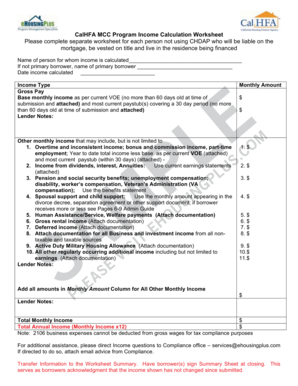
Calhfa Income Calculation Worksheet Form


What is the Calhfa Income Calculation Worksheet
The Calhfa Income Calculation Worksheet is a crucial document used to determine the income eligibility of applicants seeking assistance from the California Housing Finance Agency (CalHFA). This worksheet helps in accurately calculating the total household income, which is essential for various housing programs and loans offered by CalHFA. By providing a structured format, it ensures that all necessary income sources are accounted for, including wages, benefits, and other forms of income.
How to use the Calhfa Income Calculation Worksheet
Using the Calhfa Income Calculation Worksheet involves several straightforward steps. First, gather all relevant financial documents, such as pay stubs, tax returns, and statements of benefits. Next, fill out the worksheet by entering your income details in the specified sections. Ensure that you include all household members' incomes, as this will affect eligibility. After completing the worksheet, review it for accuracy before submission to ensure compliance with CalHFA guidelines.
Steps to complete the Calhfa Income Calculation Worksheet
Completing the Calhfa Income Calculation Worksheet requires careful attention to detail. Follow these steps for a successful submission:
- Collect necessary financial documents, including recent pay stubs and tax returns.
- List all household members and their respective incomes on the worksheet.
- Calculate the total gross income by adding all sources of income.
- Ensure that you account for any deductions or exclusions as specified by CalHFA.
- Double-check all entries for accuracy and completeness.
Key elements of the Calhfa Income Calculation Worksheet
The key elements of the Calhfa Income Calculation Worksheet include sections for personal information, income sources, and deductions. Each section is designed to capture specific data:
- Personal Information: Name, address, and contact details of the applicant.
- Income Sources: Detailed listing of all income types, such as wages, self-employment income, and benefits.
- Deductions: Areas to note any applicable deductions that may affect total income calculations.
Eligibility Criteria
Eligibility for CalHFA programs is determined based on the income limits set forth by the agency. To qualify, applicants must meet specific income thresholds that vary by household size and location. The income limits are designed to ensure that assistance is directed towards those who need it most. It is essential to consult the latest income limits provided by CalHFA to determine eligibility accurately.
Legal use of the Calhfa Income Calculation Worksheet
The legal use of the Calhfa Income Calculation Worksheet is paramount for ensuring compliance with housing assistance regulations. The worksheet must be filled out accurately and submitted as part of the application process for CalHFA programs. Failure to provide truthful and complete information can lead to penalties, including denial of assistance or legal repercussions. Therefore, it is crucial to maintain transparency and accuracy when completing the worksheet.
Quick guide on how to complete calhfa income calculation worksheet
Complete Calhfa Income Calculation Worksheet effortlessly on any device
Managing documents online has surged in popularity among businesses and individuals. It offers an ideal eco-friendly alternative to traditional printed and signed papers, allowing you to find the necessary form and securely store it on the internet. airSlate SignNow equips you with all the tools you require to create, edit, and eSign your documents rapidly without delays. Handle Calhfa Income Calculation Worksheet on any platform with airSlate SignNow's Android or iOS applications and simplify any document-driven process today.
The simplest way to modify and eSign Calhfa Income Calculation Worksheet with ease
- Find Calhfa Income Calculation Worksheet and click on Get Form to begin.
- Utilize the tools we offer to complete your document.
- Expose relevant sections of the documents or obscure sensitive information with tools that airSlate SignNow provides specifically for that purpose.
- Create your signature using the Sign feature, which takes seconds and carries the same legal validity as a conventional wet ink signature.
- Review all the information and then click on the Done button to save your updates.
- Select how you would prefer to share your form, either by email, text message (SMS), or invitation link, or download it to your computer.
Say goodbye to lost or misplaced documents, tedious form searches, or mistakes that require printing new document copies. airSlate SignNow fulfills all your document management needs in just a few clicks from any device of your choice. Edit and eSign Calhfa Income Calculation Worksheet and ensure exceptional communication at any stage of your form preparation process with airSlate SignNow.
Create this form in 5 minutes or less
Create this form in 5 minutes!
How to create an eSignature for the calhfa income calculation worksheet
How to create an electronic signature for a PDF online
How to create an electronic signature for a PDF in Google Chrome
How to create an e-signature for signing PDFs in Gmail
How to create an e-signature right from your smartphone
How to create an e-signature for a PDF on iOS
How to create an e-signature for a PDF on Android
People also ask
-
What are the CalHFA income limits for 2023?
The CalHFA income limits for 2023 can vary based on the household size and location. To qualify for CalHFA programs, your total household income must fall within these specific limits. It's important to check the most recent guidelines to ensure your eligibility.
-
How does airSlate SignNow assist with understanding CalHFA income limits?
airSlate SignNow can streamline the document-signing process related to applying for CalHFA funding. By using our eSignature solution, you can efficiently manage and submit required documentation that deals with CalHFA income limits, ensuring you remain organized and compliant.
-
Are there fees associated with CalHFA programs?
While CalHFA does not charge fees directly, processing fees may apply when using affiliates or programs that assist in applying for CalHFA funding. airSlate SignNow provides an affordable solution for signing required forms, helping to manage any additional costs related to the application process.
-
What features are offered by airSlate SignNow that help with CalHFA applications?
airSlate SignNow offers features such as document templates, automated workflows, and secure cloud storage, all of which can simplify your application process for CalHFA income limits. You can easily manage your applications, ensuring you don't miss necessary documentation in your submissions.
-
Is airSlate SignNow suitable for individuals applying under CalHFA income limits?
Yes, airSlate SignNow is particularly well-suited for individuals applying under CalHFA income limits. Our user-friendly interface allows you to eSign important documents swiftly and securely, making the application process easier and more efficient.
-
How quickly can I complete my CalHFA application using airSlate SignNow?
Using airSlate SignNow can signNowly expedite your CalHFA application process. You can complete document signing in just minutes instead of days, allowing you to submit your application promptly and stay within your financial deadlines concerning CalHFA income limits.
-
What kind of integrations does airSlate SignNow support for CalHFA applications?
airSlate SignNow integrates seamlessly with various software platforms, including document management systems and email services. This allows you to import and export files related to your CalHFA applications easily, ensuring that all documentation is correctly processed in accordance with CalHFA income limits.
Get more for Calhfa Income Calculation Worksheet
Find out other Calhfa Income Calculation Worksheet
- Sign Michigan Charity Rental Application Later
- How To Sign Minnesota Charity Purchase Order Template
- Sign Mississippi Charity Affidavit Of Heirship Now
- Can I Sign Nevada Charity Bill Of Lading
- How Do I Sign Nebraska Charity Limited Power Of Attorney
- Sign New Hampshire Charity Residential Lease Agreement Online
- Sign New Jersey Charity Promissory Note Template Secure
- How Do I Sign North Carolina Charity Lease Agreement Form
- How To Sign Oregon Charity Living Will
- Sign South Dakota Charity Residential Lease Agreement Simple
- Sign Vermont Charity Business Plan Template Later
- Sign Arkansas Construction Executive Summary Template Secure
- How To Sign Arkansas Construction Work Order
- Sign Colorado Construction Rental Lease Agreement Mobile
- Sign Maine Construction Business Letter Template Secure
- Can I Sign Louisiana Construction Letter Of Intent
- How Can I Sign Maryland Construction Business Plan Template
- Can I Sign Maryland Construction Quitclaim Deed
- Sign Minnesota Construction Business Plan Template Mobile
- Sign Construction PPT Mississippi Myself