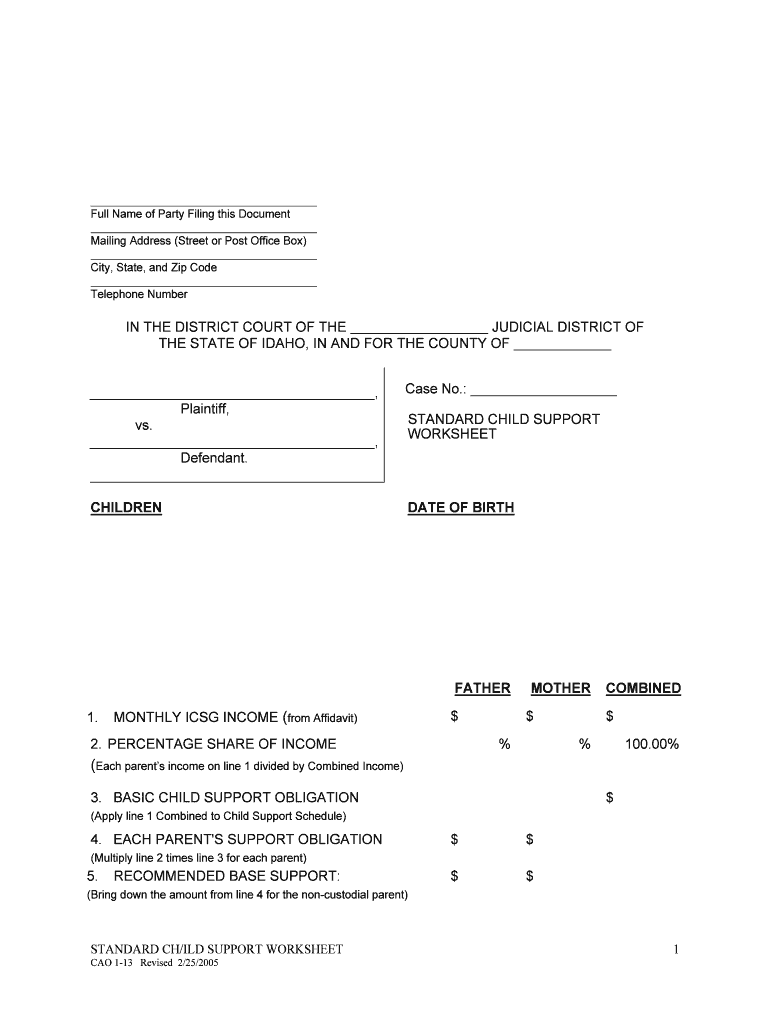
Standard Child Support WorksheetFile Form


What is the Standard Child Support WorksheetFile
The Standard Child Support WorksheetFile is a legal document used to calculate child support obligations in the United States. It serves as a standardized method for determining the amount of financial support one parent must provide to the other for the care of their child. This form is essential for ensuring that child support calculations are fair and consistent, adhering to state-specific guidelines and regulations. By utilizing this worksheet, parents can gain clarity on their financial responsibilities and rights regarding child support.
How to use the Standard Child Support WorksheetFile
Using the Standard Child Support WorksheetFile involves several steps to ensure accurate completion. First, gather all necessary financial documents, including income statements, tax returns, and any existing child support orders. Next, carefully fill out the worksheet, inputting relevant information such as income, expenses, and the number of children involved. It is crucial to follow the specific instructions provided on the form to avoid errors. Once completed, the worksheet can be submitted to the appropriate court or agency for review and approval.
Steps to complete the Standard Child Support WorksheetFile
Completing the Standard Child Support WorksheetFile requires a systematic approach. Begin by entering personal information for both parents and the children involved. Then, accurately list all sources of income for both parents, including wages, bonuses, and any other financial support. After that, detail any deductions or expenses that may affect the calculation, such as health insurance costs or childcare expenses. Finally, review the calculations to ensure accuracy before signing and submitting the form to the designated authority.
Legal use of the Standard Child Support WorksheetFile
The Standard Child Support WorksheetFile is legally binding when completed and submitted according to state laws. Courts rely on this form to determine fair child support amounts based on the financial situations of both parents. It is essential to ensure that the information provided is accurate and truthful, as any discrepancies could lead to legal consequences. Additionally, using the worksheet correctly can help facilitate smoother legal proceedings and reduce potential disputes between parents.
State-specific rules for the Standard Child Support WorksheetFile
Each state in the U.S. has its own guidelines and regulations regarding the Standard Child Support WorksheetFile. These rules can dictate how income is calculated, what expenses are considered, and the overall approach to child support determination. It is vital for parents to familiarize themselves with their state’s specific requirements to ensure compliance and accuracy. Consulting with a family law attorney or legal expert can provide valuable insights into navigating these state-specific rules effectively.
Examples of using the Standard Child Support WorksheetFile
Examples of using the Standard Child Support WorksheetFile can illustrate its practical application. For instance, a parent may use the worksheet to calculate the support owed after a divorce, taking into account their income and expenses. Another example might involve adjusting existing child support payments based on a change in income or custody arrangements. These scenarios highlight the worksheet's role in providing clarity and structure to child support calculations, ensuring that both parents understand their financial obligations.
Quick guide on how to complete standard child support worksheetfile
Complete Standard Child Support WorksheetFile effortlessly on any device
Digital document management has gained popularity among businesses and individuals. It offers an ideal eco-friendly alternative to traditional printed and signed documents, allowing you to obtain the right form and securely save it online. airSlate SignNow equips you with all the tools necessary to create, modify, and electronically sign your documents quickly without delays. Handle Standard Child Support WorksheetFile on any platform using airSlate SignNow's Android or iOS applications and simplify any document-related task today.
How to edit and eSign Standard Child Support WorksheetFile with ease
- Locate Standard Child Support WorksheetFile and click on Get Form to begin.
- Utilize the tools we offer to fill out your form.
- Select important sections of the documents or obscure sensitive information with tools specifically designed for that purpose by airSlate SignNow.
- Create your eSignature using the Sign tool, which takes mere seconds and has the same legal validity as a standard ink signature.
- Review the information and click on the Done button to finalize your changes.
- Decide how you want to send your form, via email, text message (SMS), invitation link, or download it to your computer.
Eliminate concerns about lost or misplaced documents, tedious form searches, or errors that necessitate reprinting. airSlate SignNow fulfills your document management needs in just a few clicks from any device. Edit and eSign Standard Child Support WorksheetFile and ensure seamless communication at every stage of your form preparation with airSlate SignNow.
Create this form in 5 minutes or less
Create this form in 5 minutes!
People also ask
-
What is a Standard Child Support WorksheetFile?
The Standard Child Support WorksheetFile is a document used to calculate child support obligations based on various financial factors. It simplifies the process of determining how much support one parent should provide to the other for child care. Utilizing the Standard Child Support WorksheetFile helps ensure compliance with state guidelines.
-
How much does the Standard Child Support WorksheetFile cost?
airSlate SignNow offers competitive pricing for access to the Standard Child Support WorksheetFile. You can choose from various subscription plans depending on your needs, ensuring that you only pay for the features you utilize. Our cost-effective solutions make it easy to manage child support documentation without overspending.
-
What features are included in the Standard Child Support WorksheetFile?
The Standard Child Support WorksheetFile includes essential calculation tools, customizable fields, and easy-to-use templates. Additionally, airSlate SignNow allows you to eSign and share the completed worksheet with relevant parties quickly. These features streamline the child support process, enhancing efficiency.
-
Can I integrate the Standard Child Support WorksheetFile with other software?
Yes, the Standard Child Support WorksheetFile can be easily integrated with various legal and financial software solutions. This allows for seamless data transfer and enhanced workflow automation. By integrating your tools, you can optimize your processes and improve overall productivity.
-
How does using the Standard Child Support WorksheetFile benefit parents?
Using the Standard Child Support WorksheetFile can signNowly simplify the child support calculation process, ensuring clarity and fairness. It allows parents to have a structured and transparent agreement, minimizing disputes. Ultimately, this leads to a better co-parenting experience and focuses on the children's needs.
-
Is the Standard Child Support WorksheetFile compliant with state regulations?
Yes, the Standard Child Support WorksheetFile is designed to comply with state child support guidelines. airSlate SignNow regularly updates the worksheet in accordance with legal changes and requirements. This ensures that users have access to accurate and reliable documentation for their needs.
-
Can multiple users access the Standard Child Support WorksheetFile?
Absolutely! The Standard Child Support WorksheetFile is accessible to multiple users, facilitating collaboration between parents and legal representatives. By allowing shared access, airSlate SignNow enhances communication and enables all parties to stay informed throughout the process.
Get more for Standard Child Support WorksheetFile
Find out other Standard Child Support WorksheetFile
- Electronic signature California Car Lease Agreement Template Free
- How Can I Electronic signature Florida Car Lease Agreement Template
- Electronic signature Kentucky Car Lease Agreement Template Myself
- Electronic signature Texas Car Lease Agreement Template Easy
- Electronic signature New Mexico Articles of Incorporation Template Free
- Electronic signature New Mexico Articles of Incorporation Template Easy
- Electronic signature Oregon Articles of Incorporation Template Simple
- eSignature Montana Direct Deposit Enrollment Form Easy
- How To Electronic signature Nevada Acknowledgement Letter
- Electronic signature New Jersey Acknowledgement Letter Free
- Can I eSignature Oregon Direct Deposit Enrollment Form
- Electronic signature Colorado Attorney Approval Later
- How To Electronic signature Alabama Unlimited Power of Attorney
- Electronic signature Arizona Unlimited Power of Attorney Easy
- Can I Electronic signature California Retainer Agreement Template
- How Can I Electronic signature Missouri Unlimited Power of Attorney
- Electronic signature Montana Unlimited Power of Attorney Secure
- Electronic signature Missouri Unlimited Power of Attorney Fast
- Electronic signature Ohio Unlimited Power of Attorney Easy
- How Can I Electronic signature Oklahoma Unlimited Power of Attorney