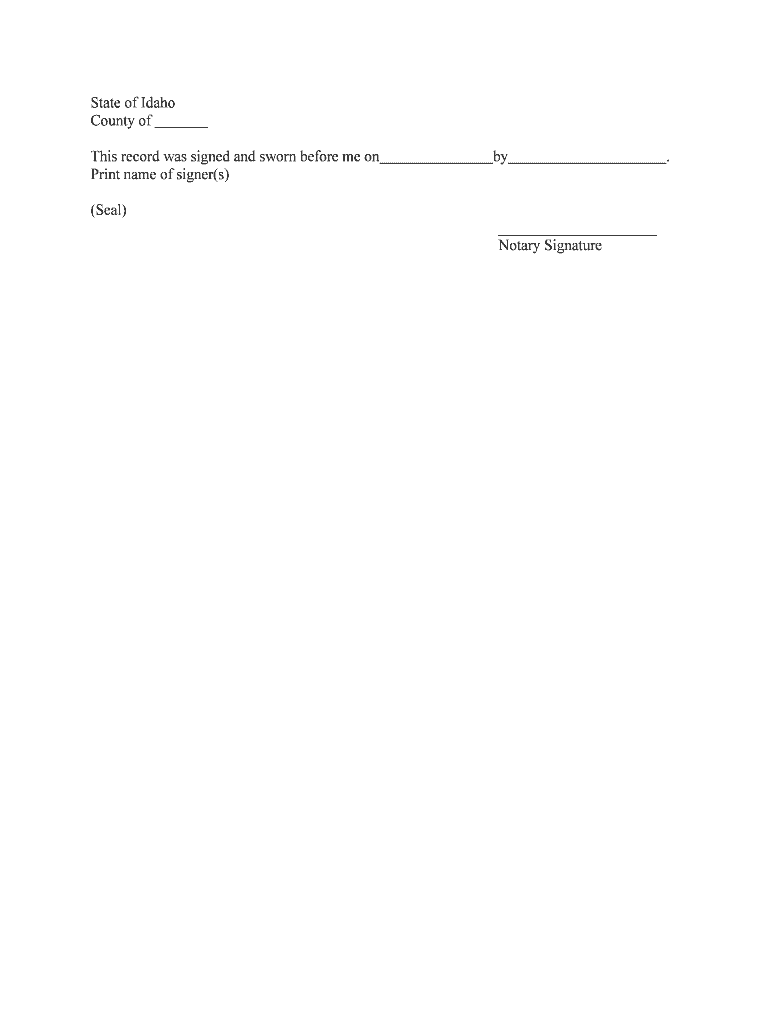
This Record Was Signed and Sworn Before Me on Form


What is the This Record Was Signed And Sworn Before Me On
The phrase "This Record Was Signed And Sworn Before Me On" refers to a formal declaration often used in legal documents. It indicates that a document has been signed in the presence of a notary public or another authorized official, who verifies the identity of the signer and the authenticity of the signature. This process is crucial for ensuring that the document holds legal weight and is recognized by courts and other institutions.
This record serves as a testament to the legitimacy of the signing process, providing assurance that the signer acted voluntarily and with an understanding of the document's contents. It is commonly used in affidavits, legal contracts, and other official documents requiring notarization.
How to use the This Record Was Signed And Sworn Before Me On
Using the "This Record Was Signed And Sworn Before Me On" form involves a few straightforward steps. First, ensure that the document needing notarization is complete and ready for signing. Next, the signer should present valid identification to the notary public to confirm their identity. The notary will then witness the signing of the document.
After the document is signed, the notary will complete the notarial certificate, which includes the phrase "This Record Was Signed And Sworn Before Me On," along with the date and their official seal. This certificate is essential for the document's validity and must be attached to the signed document.
Steps to complete the This Record Was Signed And Sworn Before Me On
Completing the "This Record Was Signed And Sworn Before Me On" form involves several key steps:
- Gather necessary documents: Ensure that all relevant documents are prepared and ready for signing.
- Find a notary public: Locate a licensed notary public who can witness the signing.
- Present identification: Bring valid identification to verify your identity to the notary.
- Sign the document: Sign the document in the presence of the notary.
- Complete the notarial certificate: The notary will fill out the certificate, including the phrase "This Record Was Signed And Sworn Before Me On," and affix their seal.
Legal use of the This Record Was Signed And Sworn Before Me On
The legal use of the "This Record Was Signed And Sworn Before Me On" form is essential in various contexts. It is primarily used to authenticate signatures on legal documents, ensuring they are recognized by courts and other legal entities. This form is often required in the execution of affidavits, powers of attorney, and other legal agreements where the authenticity of the signature is paramount.
By adhering to the notarial process, individuals can ensure that their documents meet legal standards, reducing the risk of disputes or challenges regarding their validity. The presence of a notary public adds a layer of protection, confirming that the signer acted willingly and with full understanding of the document's implications.
Key elements of the This Record Was Signed And Sworn Before Me On
Several key elements are crucial for the "This Record Was Signed And Sworn Before Me On" form to be considered valid:
- Signature of the signer: The individual must sign the document in the presence of the notary.
- Notary's signature: The notary public must sign the notarial certificate to validate the process.
- Date of signing: The date when the document was signed must be clearly indicated.
- Notary's seal: A seal or stamp from the notary public is required to authenticate the document.
- Identification: The notary must verify the identity of the signer through valid identification.
State-specific rules for the This Record Was Signed And Sworn Before Me On
Each state in the U.S. has its own regulations regarding notarization and the use of the "This Record Was Signed And Sworn Before Me On" form. It is important to be aware of these state-specific rules, as they can vary significantly. Some states may have additional requirements for notaries, such as specific training or certification, while others may have unique rules about the types of documents that require notarization.
Additionally, certain states may impose restrictions on who can serve as a notary public or the fees they can charge for their services. Understanding these regulations is essential for ensuring that the notarization process is conducted correctly and that the document is legally binding.
Quick guide on how to complete this record was signed and sworn before me on
Complete This Record Was Signed And Sworn Before Me On effortlessly on any device
Online document management has gained popularity among businesses and individuals. It offers an ideal eco-friendly substitute for traditional printed and signed documents, as you can locate the correct form and securely store it online. airSlate SignNow provides you with all the resources necessary to create, modify, and eSign your documents quickly without any delays. Manage This Record Was Signed And Sworn Before Me On on any platform with the airSlate SignNow Android or iOS applications and enhance any document-centric process today.
The easiest way to modify and eSign This Record Was Signed And Sworn Before Me On with ease
- Locate This Record Was Signed And Sworn Before Me On and then click Get Form to begin.
- Utilize the tools we provide to complete your document.
- Emphasize signNow sections of the documents or obscure sensitive data with tools that airSlate SignNow offers specifically for that purpose.
- Generate your signature using the Sign tool, which takes mere seconds and carries the same legal validity as a conventional wet ink signature.
- Verify all the details and then click on the Done button to save your modifications.
- Select how you want to send your form, via email, text message (SMS), an invitation link, or download it to your computer.
Forget about lost or misplaced documents, tedious form searching, or mistakes that necessitate printing new document copies. airSlate SignNow meets your needs in document management in just a few clicks from any device you choose. Modify and eSign This Record Was Signed And Sworn Before Me On and ensure effective communication at every stage of the form preparation process with airSlate SignNow.
Create this form in 5 minutes or less
Create this form in 5 minutes!
People also ask
-
What does 'This Record Was Signed And Sworn Before Me On' mean in the context of eSigning?
'This Record Was Signed And Sworn Before Me On' refers to the legal affirmations associated with the signing of a document. In eSigning, this phrase ensures that all parties acknowledge the validity of the contract and the signing process, making your agreements binding and enforceable.
-
How can airSlate SignNow help me with documents that require 'This Record Was Signed And Sworn Before Me On'?
airSlate SignNow provides a seamless platform for eSigning documents that include 'This Record Was Signed And Sworn Before Me On.' By utilizing our services, you can ensure that your signatures are legally recognized, helping you maintain compliance and streamline your document flow.
-
Is airSlate SignNow cost-effective for small businesses?
Yes, airSlate SignNow offers flexible pricing plans tailored for businesses of any size, including small businesses. Our cost-effective solution ensures that you can manage document signing efficiently without breaking the bank, all while ensuring that 'This Record Was Signed And Sworn Before Me On' is upheld.
-
What features does airSlate SignNow offer for eSigning?
airSlate SignNow includes features such as customizable templates, secure cloud storage, and mobile compatibility. Our platform ensures that each document signed, especially those indicating 'This Record Was Signed And Sworn Before Me On,' is handled swiftly and securely.
-
Can I integrate airSlate SignNow with other tools?
Absolutely! airSlate SignNow offers robust integrations with popular tools and platforms, enabling you to streamline your workflows. By integrating with your existing systems, you can ensure that documents requiring 'This Record Was Signed And Sworn Before Me On' are handled more efficiently.
-
What are the benefits of using airSlate SignNow for legal documents?
Using airSlate SignNow for legal documents ensures that you stay compliant while enjoying a user-friendly experience. Our platform allows you to capture 'This Record Was Signed And Sworn Before Me On' effortlessly, providing a secure way to finalize important agreements.
-
How secure is the signing process with airSlate SignNow?
The signing process with airSlate SignNow is highly secure, utilizing advanced encryption to protect your documents. We prioritize the integrity of every signature, ensuring that 'This Record Was Signed And Sworn Before Me On' holds up under scrutiny.
Get more for This Record Was Signed And Sworn Before Me On
- Grand sierra resort map form
- Position at finish form
- Non resident proof of financial responsibility wyoming department dot state wy form
- Beneficiarys change of address form code dm14 form trsnyc
- Vaccine administration recordfor adults pag e 1 0 form
- Fill and sign the appearance bond 497300397 form
- Dispossessory proceeding clayton county government claytoncountyga form
- Month to month lease contract template form
Find out other This Record Was Signed And Sworn Before Me On
- How Do I eSignature Pennsylvania Car Dealer Document
- How To eSignature Pennsylvania Charity Presentation
- Can I eSignature Utah Charity Document
- How Do I eSignature Utah Car Dealer Presentation
- Help Me With eSignature Wyoming Charity Presentation
- How To eSignature Wyoming Car Dealer PPT
- How To eSignature Colorado Construction PPT
- How To eSignature New Jersey Construction PDF
- How To eSignature New York Construction Presentation
- How To eSignature Wisconsin Construction Document
- Help Me With eSignature Arkansas Education Form
- Can I eSignature Louisiana Education Document
- Can I eSignature Massachusetts Education Document
- Help Me With eSignature Montana Education Word
- How To eSignature Maryland Doctors Word
- Help Me With eSignature South Dakota Education Form
- How Can I eSignature Virginia Education PDF
- How To eSignature Massachusetts Government Form
- How Can I eSignature Oregon Government PDF
- How Can I eSignature Oklahoma Government Document