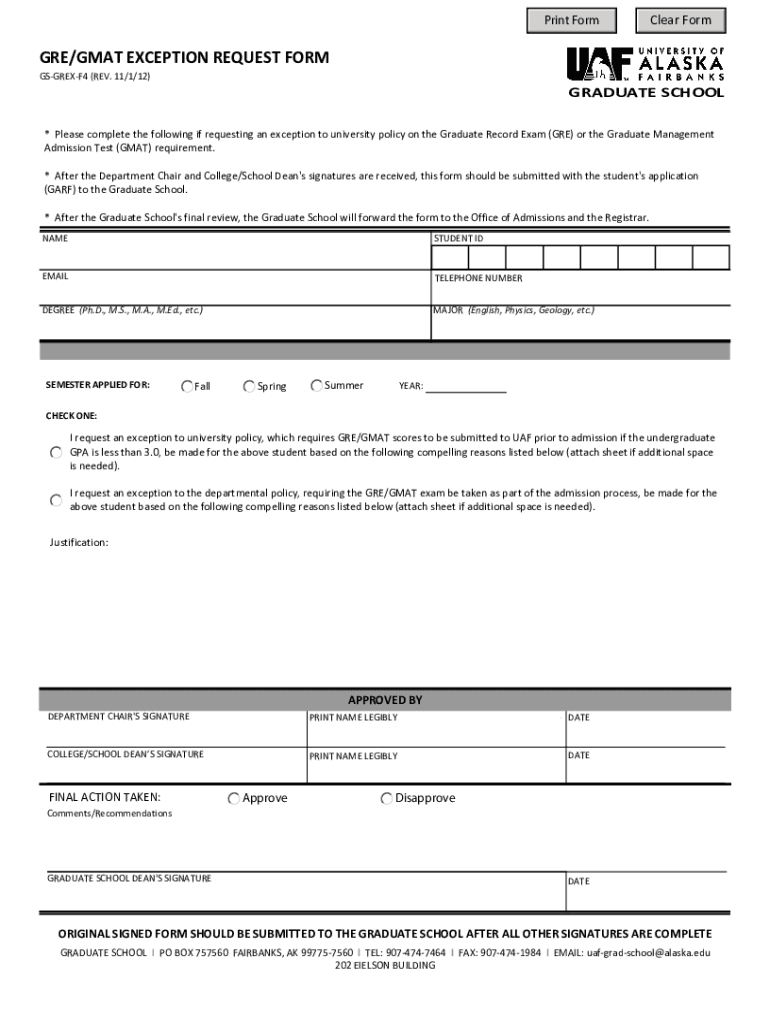
REQUEST for EXCEPTION FORM Graduate Division


What is the REQUEST FOR EXCEPTION FORM Graduate Division
The REQUEST FOR EXCEPTION FORM Graduate Division is a formal document used by graduate students to request exceptions to specific academic policies or requirements. This form is essential for students who may face unique circumstances that affect their academic progress, such as personal challenges, health issues, or other significant life events. By submitting this form, students can seek approval for adjustments that may not align with standard procedures, ensuring that their individual situations are considered in the academic decision-making process.
How to use the REQUEST FOR EXCEPTION FORM Graduate Division
Using the REQUEST FOR EXCEPTION FORM Graduate Division involves several steps to ensure that your request is clearly articulated and properly submitted. First, gather all relevant information about your situation, including any supporting documentation that may strengthen your case. Next, fill out the form accurately, providing detailed explanations for your request. It is important to be clear and concise, as this will help the reviewing committee understand your circumstances. Finally, submit the completed form according to your institution's guidelines, which may include online submission, mailing, or in-person delivery.
Steps to complete the REQUEST FOR EXCEPTION FORM Graduate Division
Completing the REQUEST FOR EXCEPTION FORM Graduate Division requires careful attention to detail. Follow these steps:
- Review the form requirements and instructions provided by your graduate division.
- Fill in your personal information, including your name, student ID, and contact details.
- Clearly state the specific exception you are requesting and the reasons for your request.
- Attach any necessary documentation that supports your case, such as medical records or letters from advisors.
- Double-check your responses for accuracy and completeness before submission.
Key elements of the REQUEST FOR EXCEPTION FORM Graduate Division
The REQUEST FOR EXCEPTION FORM Graduate Division typically includes several key elements that are crucial for processing your request. These elements may consist of:
- Personal Information: Your full name, student ID, and contact information.
- Exception Details: A clear description of the exception you are requesting.
- Justification: A detailed explanation of the circumstances necessitating the request.
- Supporting Documents: Any additional documentation that validates your request.
- Signature: Your signature, affirming the accuracy of the information provided.
Eligibility Criteria
Eligibility for submitting the REQUEST FOR EXCEPTION FORM Graduate Division varies by institution but generally includes factors such as:
- Current enrollment in a graduate program.
- Demonstration of a valid reason for the exception, such as health issues or personal circumstances.
- Compliance with any deadlines set by the graduate division for submitting requests.
Form Submission Methods
Submitting the REQUEST FOR EXCEPTION FORM Graduate Division can be done through various methods, depending on your institution's policies. Common submission methods include:
- Online: Many institutions allow students to submit forms electronically through their student portals.
- Mail: You may need to print the completed form and send it via postal mail to the appropriate office.
- In-Person: Some students prefer to deliver the form in person to ensure it is received promptly.
Quick guide on how to complete request for exception form graduate division
Accomplish REQUEST FOR EXCEPTION FORM Graduate Division effortlessly on any device
Digital document management has become increasingly popular among businesses and individuals. It offers an ideal environmentally friendly alternative to conventional printed and signed documents, as you can locate the appropriate form and securely archive it online. airSlate SignNow provides you with all the tools necessary to create, modify, and eSign your documents swiftly without delays. Manage REQUEST FOR EXCEPTION FORM Graduate Division on any platform using airSlate SignNow's Android or iOS applications and streamline any document-centric process today.
The easiest way to alter and eSign REQUEST FOR EXCEPTION FORM Graduate Division effortlessly
- Locate REQUEST FOR EXCEPTION FORM Graduate Division and click Get Form to begin.
- Utilize the tools we provide to finalize your document.
- Emphasize pertinent sections of your documents or redact sensitive information with tools that airSlate SignNow offers specifically for that purpose.
- Generate your eSignature using the Sign tool, which takes seconds and carries the same legal validity as a traditional handwritten signature.
- Review all the details and then click on the Done button to save your modifications.
- Choose how you wish to send your form, via email, SMS, or invite link, or download it to your computer.
Say goodbye to lost or misplaced documents, tedious form searches, or errors that necessitate printing new document copies. airSlate SignNow meets all your document management needs in just a few clicks from any device you prefer. Revise and eSign REQUEST FOR EXCEPTION FORM Graduate Division and guarantee effective communication at every stage of the form preparation process with airSlate SignNow.
Create this form in 5 minutes or less
Create this form in 5 minutes!
How to create an eSignature for the request for exception form graduate division
How to create an electronic signature for a PDF online
How to create an electronic signature for a PDF in Google Chrome
How to create an e-signature for signing PDFs in Gmail
How to create an e-signature right from your smartphone
How to create an e-signature for a PDF on iOS
How to create an e-signature for a PDF on Android
People also ask
-
What is the REQUEST FOR EXCEPTION FORM Graduate Division?
The REQUEST FOR EXCEPTION FORM Graduate Division is a formal document that allows students to seek exceptions to certain academic policies or requirements. This form must be completed and submitted correctly to ensure that requests are considered by the appropriate committees.
-
How can airSlate SignNow help me with the REQUEST FOR EXCEPTION FORM Graduate Division?
airSlate SignNow simplifies the process of completing and submitting the REQUEST FOR EXCEPTION FORM Graduate Division by allowing users to eSign documents securely. This ensures that your submissions are not only valid but also processed efficiently, helping you keep track of all your academic requests.
-
Is there a cost associated with using airSlate SignNow for my REQUEST FOR EXCEPTION FORM Graduate Division?
airSlate SignNow offers a cost-effective solution for eSigning and managing documents, including the REQUEST FOR EXCEPTION FORM Graduate Division. Pricing plans are designed to fit various needs, whether you're an individual user or part of a larger academic institution, providing a range of features at competitive rates.
-
Can I integrate airSlate SignNow with other software for handling the REQUEST FOR EXCEPTION FORM Graduate Division?
Yes, airSlate SignNow integrates seamlessly with various productivity tools and educational platforms, making it easier to manage the REQUEST FOR EXCEPTION FORM Graduate Division. This integration enhances your workflow, allowing you to consolidate your documents and communications in one place.
-
What are the benefits of using airSlate SignNow for the REQUEST FOR EXCEPTION FORM Graduate Division?
Using airSlate SignNow for the REQUEST FOR EXCEPTION FORM Graduate Division offers multiple benefits, including enhanced security for your document submissions and an easy-to-use interface. Additionally, it speeds up the approval process, which can be crucial for time-sensitive requests.
-
Is there customer support available for issues related to the REQUEST FOR EXCEPTION FORM Graduate Division?
Absolutely! airSlate SignNow provides comprehensive customer support to assist users with any questions or issues regarding the REQUEST FOR EXCEPTION FORM Graduate Division. Whether you need help with document setup or submission, our dedicated support team is ready to help.
-
How do I get started with airSlate SignNow for my REQUEST FOR EXCEPTION FORM Graduate Division?
Getting started with airSlate SignNow for your REQUEST FOR EXCEPTION FORM Graduate Division is quick and easy. Simply sign up for an account, choose your desired plan, and begin uploading your forms for seamless eSigning and management.
Get more for REQUEST FOR EXCEPTION FORM Graduate Division
Find out other REQUEST FOR EXCEPTION FORM Graduate Division
- eSignature Hawaii Managed services contract template Online
- How Can I eSignature Colorado Real estate purchase contract template
- How To eSignature Mississippi Real estate purchase contract template
- eSignature California Renter's contract Safe
- eSignature Florida Renter's contract Myself
- eSignature Florida Renter's contract Free
- eSignature Florida Renter's contract Fast
- eSignature Vermont Real estate sales contract template Later
- Can I eSignature Texas New hire forms
- How Can I eSignature California New hire packet
- How To eSignature South Carolina Real estate document
- eSignature Florida Real estate investment proposal template Free
- How To eSignature Utah Real estate forms
- How Do I eSignature Washington Real estate investment proposal template
- Can I eSignature Kentucky Performance Contract
- eSignature Nevada Performance Contract Safe
- eSignature California Franchise Contract Secure
- How To eSignature Colorado Sponsorship Proposal Template
- eSignature Alabama Distributor Agreement Template Secure
- eSignature California Distributor Agreement Template Later