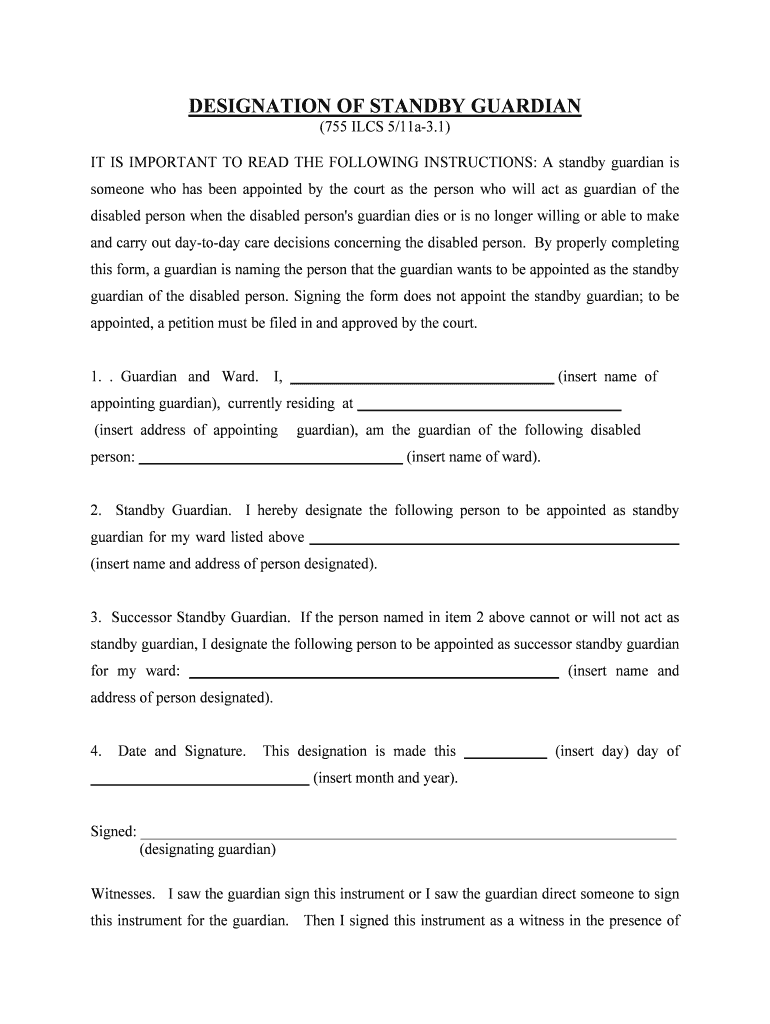
Appointment of Standby Guardian Illinois Gov Form


What is the Appointment Of Standby Guardian Illinois gov
The Appointment of Standby Guardian in Illinois is a legal document that allows a parent or legal guardian to designate an individual to take care of their minor child in the event that the parent or guardian is unable to do so. This could be due to illness, absence, or other unforeseen circumstances. The standby guardian has the authority to make decisions regarding the child's welfare, education, and health, ensuring that the child's needs are met during a critical time.
How to use the Appointment Of Standby Guardian Illinois gov
To use the Appointment of Standby Guardian form, individuals must first complete the document, providing necessary details such as the names of the parent or guardian, the child, and the designated standby guardian. It is important to ensure that all information is accurate and complete. Once filled out, the form should be signed and dated by the parent or guardian in the presence of a notary public to validate the appointment legally.
Steps to complete the Appointment Of Standby Guardian Illinois gov
Completing the Appointment of Standby Guardian form involves several key steps:
- Gather necessary information about the child and the designated guardian.
- Fill out the form with accurate details, including names and addresses.
- Sign the document in front of a notary public to ensure its legality.
- Provide copies to the standby guardian and other relevant parties, such as family members or legal representatives.
Key elements of the Appointment Of Standby Guardian Illinois gov
Important elements of the Appointment of Standby Guardian form include:
- The full names and addresses of the parent or guardian and the standby guardian.
- The name and date of birth of the child.
- Specific powers granted to the standby guardian, such as medical and educational decisions.
- The signature of the parent or guardian and the notary public.
Legal use of the Appointment Of Standby Guardian Illinois gov
The legal use of the Appointment of Standby Guardian form is crucial for ensuring that the designated individual can act on behalf of the child when needed. This document must comply with Illinois state laws to be enforceable. It is advisable to consult with a legal professional to confirm that the form meets all legal requirements and to understand the rights and responsibilities of the standby guardian.
State-specific rules for the Appointment Of Standby Guardian Illinois gov
Illinois has specific regulations regarding the Appointment of Standby Guardian. These rules dictate how the form should be completed, the necessary signatures required, and the legal implications of the appointment. It is essential for parents and guardians to familiarize themselves with these state-specific guidelines to ensure that the document is valid and enforceable. Failure to comply with these rules may result in the appointment being challenged in court.
Quick guide on how to complete appointment of standby guardian illinoisgov
Complete Appointment Of Standby Guardian Illinois gov seamlessly on any device
Digital document management has gained traction among businesses and individuals. It offers an ideal eco-friendly substitute for traditional printed and signed papers, as you can easily locate the appropriate form and securely store it online. airSlate SignNow furnishes you with all the tools necessary to create, modify, and eSign your documents promptly without delays. Manage Appointment Of Standby Guardian Illinois gov on any platform using the airSlate SignNow Android or iOS applications and enhance any document-centric process today.
How to modify and eSign Appointment Of Standby Guardian Illinois gov effortlessly
- Obtain Appointment Of Standby Guardian Illinois gov and click Get Form to begin.
- Utilize the tools we provide to complete your form.
- Emphasize relevant sections of your documents or redact sensitive information with tools that airSlate SignNow offers specifically for that purpose.
- Generate your eSignature using the Sign tool, which takes seconds and possesses the same legal standing as a conventional wet ink signature.
- Review all the details and click on the Done button to save your changes.
- Choose your preferred method of submitting your form, whether by email, SMS, invitation link, or download it to your computer.
Forget about lost or misplaced documents, tedious form searches, or errors that require new document copies. airSlate SignNow meets all your document management needs in just a few clicks from any device of your choice. Edit and eSign Appointment Of Standby Guardian Illinois gov and ensure outstanding communication throughout the entire form preparation process with airSlate SignNow.
Create this form in 5 minutes or less
Create this form in 5 minutes!
People also ask
-
What is the Appointment Of Standby Guardian in Illinois?
The Appointment Of Standby Guardian in Illinois is a legal document that allows parents to designate a trusted individual to take care of their children in the event of an emergency. This ensures that your child's welfare is prioritized, providing peace of mind for parents. It is essential to understand the process involved to make sure the appointment is valid under Illinois law.
-
How does airSlate SignNow simplify the Appointment Of Standby Guardian process?
airSlate SignNow streamlines the process of creating and signing the Appointment Of Standby Guardian in Illinois gov by offering an intuitive electronic signature platform. Users can easily upload their documents, add required signatures, and manage the entire workflow online. This not only saves time but also simplifies the legal documentation process.
-
Is there a cost associated with using airSlate SignNow for the Appointment Of Standby Guardian?
Yes, airSlate SignNow offers competitive pricing plans that are designed to be cost-effective for users. These plans provide access to all necessary features for facilitating the Appointment Of Standby Guardian in Illinois gov without breaking the bank. Be sure to check the specific plan that best suits your needs.
-
What are the key features of airSlate SignNow for managing legal documents?
Key features of airSlate SignNow include templates for various legal documents, secure electronic signatures, and real-time tracking of document status. For those managing an Appointment Of Standby Guardian in Illinois gov, these features ensure that the document is efficiently completed and stored securely. Additionally, the platform offers user-friendly integration with other tools.
-
Can I use airSlate SignNow on mobile devices for the Appointment Of Standby Guardian?
Absolutely! airSlate SignNow is fully compatible with mobile devices, allowing users to create and sign the Appointment Of Standby Guardian in Illinois gov from anywhere. This mobile accessibility means you can manage your documents on the go, making it convenient for busy parents or guardians.
-
What benefits does an electronic Appointment Of Standby Guardian provide?
An electronic Appointment Of Standby Guardian in Illinois gov allows for a streamlined process that reduces paperwork and storage concerns. The ability to access, update, and sign documents online enhances security and ensures that changes are documented promptly. This digital approach provides peace of mind knowing that your child's guardianship situation is handled efficiently.
-
How can I ensure my Appointment Of Standby Guardian meets Illinois legal requirements?
To ensure that your Appointment Of Standby Guardian in Illinois gov complies with legal requirements, you should consult with a legal professional or utilize templates provided by reputable services like airSlate SignNow. The platform also allows you to easily modify documents to incorporate necessary legal language. Always verify that the document is signed and signNowd, if required.
Get more for Appointment Of Standby Guardian Illinois gov
Find out other Appointment Of Standby Guardian Illinois gov
- Can I Electronic signature Michigan Lease agreement for house
- How To Electronic signature Wisconsin Landlord tenant lease agreement
- Can I Electronic signature Nebraska Lease agreement for house
- eSignature Nebraska Limited Power of Attorney Free
- eSignature Indiana Unlimited Power of Attorney Safe
- Electronic signature Maine Lease agreement template Later
- Electronic signature Arizona Month to month lease agreement Easy
- Can I Electronic signature Hawaii Loan agreement
- Electronic signature Idaho Loan agreement Now
- Electronic signature South Carolina Loan agreement Online
- Electronic signature Colorado Non disclosure agreement sample Computer
- Can I Electronic signature Illinois Non disclosure agreement sample
- Electronic signature Kentucky Non disclosure agreement sample Myself
- Help Me With Electronic signature Louisiana Non disclosure agreement sample
- How To Electronic signature North Carolina Non disclosure agreement sample
- Electronic signature Ohio Non disclosure agreement sample Online
- How Can I Electronic signature Oklahoma Non disclosure agreement sample
- How To Electronic signature Tennessee Non disclosure agreement sample
- Can I Electronic signature Minnesota Mutual non-disclosure agreement
- Electronic signature Alabama Non-disclosure agreement PDF Safe