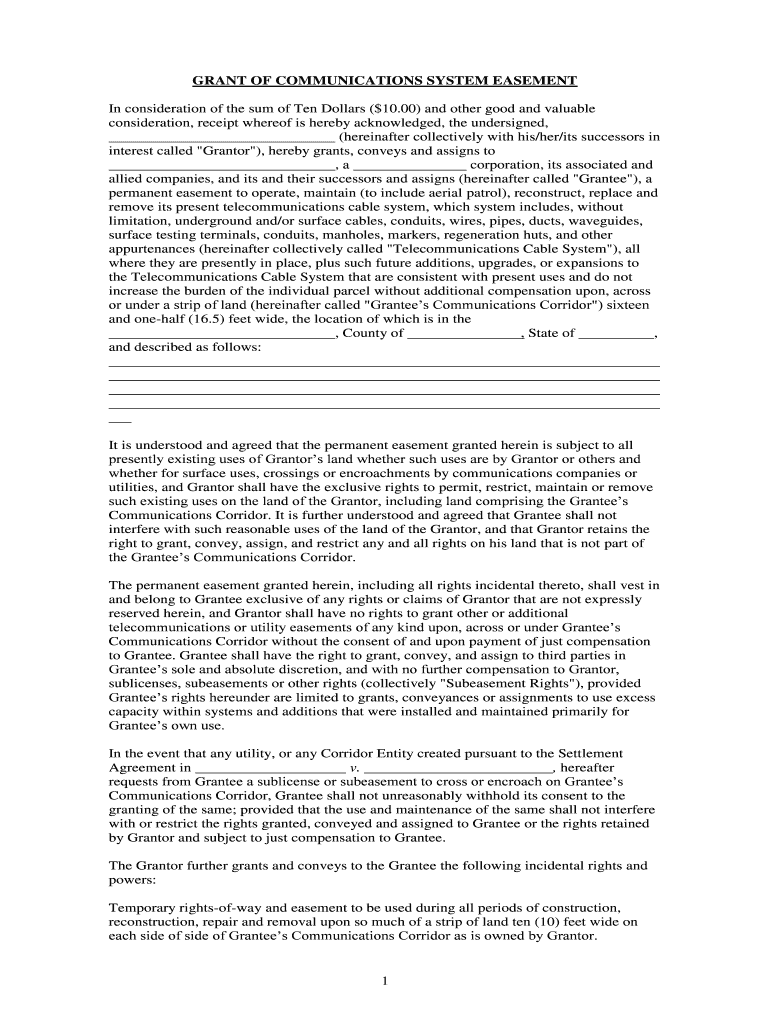
In Consideration of the Sum of Ten Dollars $10 Form


What is the In Consideration Of The Sum Of Ten Dollars $10
The phrase "In Consideration Of The Sum Of Ten Dollars $10" refers to a legal concept often used in contracts and agreements. It signifies that a party is providing something of value, in this case, ten dollars, in exchange for another party's promise or performance. This form serves to establish a binding agreement, indicating that both parties acknowledge the exchange and its terms. It is commonly used in various transactions, including leases, sales, and service agreements, to formalize the commitment between the involved parties.
How to use the In Consideration Of The Sum Of Ten Dollars $10
Using the "In Consideration Of The Sum Of Ten Dollars $10" form involves several straightforward steps. First, ensure you understand the terms of the agreement you are entering into. Next, fill out the form with the necessary details, including the names of the parties involved, the date, and any specific terms related to the agreement. Once completed, both parties should sign the document to validate the agreement. It is advisable to keep a copy for your records, as this will serve as proof of the transaction and the terms agreed upon.
Key elements of the In Consideration Of The Sum Of Ten Dollars $10
Several key elements are essential for the "In Consideration Of The Sum Of Ten Dollars $10" form to be legally binding. These include:
- Mutual Agreement: Both parties must agree to the terms outlined in the form.
- Consideration: The ten dollars serves as the consideration, demonstrating that something of value is exchanged.
- Signatures: The form must be signed by all parties involved to validate the agreement.
- Clarity of Terms: The terms of the agreement should be clearly stated to avoid misunderstandings.
Steps to complete the In Consideration Of The Sum Of Ten Dollars $10
Completing the "In Consideration Of The Sum Of Ten Dollars $10" form involves a series of steps:
- Review the terms and conditions of the agreement.
- Fill in the form with the required information, including the names of all parties and the date.
- Clearly outline the obligations or promises being exchanged.
- Have all parties sign the document, ensuring that signatures are dated.
- Store a copy of the signed form for future reference.
Legal use of the In Consideration Of The Sum Of Ten Dollars $10
The "In Consideration Of The Sum Of Ten Dollars $10" form is legally recognized in the United States as a valid contract. For it to be enforceable, it must meet certain legal criteria, including mutual consent and the presence of consideration. Courts generally uphold such agreements, provided they are clear and both parties have willingly entered into the contract. It is important to ensure that the form complies with any state-specific laws that may apply to contractual agreements.
Examples of using the In Consideration Of The Sum Of Ten Dollars $10
This form can be utilized in various scenarios, including:
- Real estate transactions, where a nominal fee is exchanged for a lease or rental agreement.
- Service agreements, where a service provider accepts a small fee to commence work.
- Sales contracts, particularly for low-value items, to formalize the sale.
Quick guide on how to complete in consideration of the sum of ten dollars 10
Prepare [SKS] effortlessly on any device
Web-based document management has become increasingly popular among businesses and individuals. It offers an excellent environmentally friendly alternative to traditional printed and signed documents, allowing you to access the correct template and securely store it online. airSlate SignNow provides all the tools you need to create, modify, and eSign your documents quickly and without delays. Manage [SKS] on any device using airSlate SignNow's Android or iOS applications and enhance any document-driven process today.
How to modify and eSign [SKS] with ease
- Locate [SKS] and click on Get Form to begin.
- Use the tools we provide to complete your form.
- Emphasize pertinent sections of the documents or redact sensitive details using tools that airSlate SignNow offers specifically for that purpose.
- Create your signature using the Sign tool, which takes just seconds and carries the same legal validity as a traditional wet ink signature.
- Review the information and click on the Done button to save your alterations.
- Choose how you wish to send your form, whether by email, SMS, an invitation link, or download it to your computer.
Eliminate concerns about lost or misplaced documents, tedious form searches, or errors that necessitate printing new copies. airSlate SignNow meets your document management needs in just a few clicks from any device you prefer. Modify and eSign [SKS] and ensure outstanding communication at any stage of the form preparation workflow with airSlate SignNow.
Create this form in 5 minutes or less
Related searches to In Consideration Of The Sum Of Ten Dollars $10
Create this form in 5 minutes!
People also ask
-
What is the pricing structure for airSlate SignNow in consideration of the sum of ten dollars $10?
airSlate SignNow offers a competitive pricing model, where one of the key plans is available for just ten dollars $10. This plan provides essential eSigning features, making it an ideal choice for businesses looking to streamline their document workflows without breaking the bank.
-
What features are included with airSlate SignNow for the sum of ten dollars $10?
With a plan priced at ten dollars $10, users gain access to a robust set of features including unlimited document signing, customizable templates, and secure cloud storage. These features ensure that businesses can efficiently manage their electronic signatures and documentation process.
-
How does airSlate SignNow benefit businesses using the plan of ten dollars $10?
By opting for airSlate SignNow's plan priced at ten dollars $10, businesses can save time and reduce costs associated with traditional signing methods. This solution enhances collaboration, improves turnaround times, and maintains compliance while being budget-friendly.
-
Can I integrate airSlate SignNow with other tools for the price of ten dollars $10?
Yes, airSlate SignNow allows integrations with various business applications within its plan priced at ten dollars $10. This capability supports seamless transitions and workflows, enabling users to connect their favorite tools without additional costs.
-
Is support included when I choose airSlate SignNow's ten dollars $10 plan?
Absolutely! Customers who select the plan at ten dollars $10 receive access to dedicated customer support. This ensures that users can resolve any issues or queries pertaining to their eSigning needs swiftly and effectively.
-
What types of documents can be signed using airSlate SignNow for the sum of ten dollars $10?
airSlate SignNow supports a wide range of document types for signing, regardless of whether you are on the ten dollars $10 plan. You can easily sign contracts, agreements, and forms, facilitating a smooth digital transaction process.
-
Is airSlate SignNow secure for documents signed at ten dollars $10?
Yes, airSlate SignNow adheres to strict security standards to ensure that documents signed for the sum of ten dollars $10 are protected. Advanced encryption technologies safeguard your sensitive information, giving you peace of mind while managing your eSigning tasks.
Get more for In Consideration Of The Sum Of Ten Dollars $10
Find out other In Consideration Of The Sum Of Ten Dollars $10
- Help Me With eSignature Indiana Healthcare / Medical Notice To Quit
- eSignature New Jersey Healthcare / Medical Credit Memo Myself
- eSignature North Dakota Healthcare / Medical Medical History Simple
- Help Me With eSignature Arkansas High Tech Arbitration Agreement
- eSignature Ohio Healthcare / Medical Operating Agreement Simple
- eSignature Oregon Healthcare / Medical Limited Power Of Attorney Computer
- eSignature Pennsylvania Healthcare / Medical Warranty Deed Computer
- eSignature Texas Healthcare / Medical Bill Of Lading Simple
- eSignature Virginia Healthcare / Medical Living Will Computer
- eSignature West Virginia Healthcare / Medical Claim Free
- How To eSignature Kansas High Tech Business Plan Template
- eSignature Kansas High Tech Lease Agreement Template Online
- eSignature Alabama Insurance Forbearance Agreement Safe
- How Can I eSignature Arkansas Insurance LLC Operating Agreement
- Help Me With eSignature Michigan High Tech Emergency Contact Form
- eSignature Louisiana Insurance Rental Application Later
- eSignature Maryland Insurance Contract Safe
- eSignature Massachusetts Insurance Lease Termination Letter Free
- eSignature Nebraska High Tech Rental Application Now
- How Do I eSignature Mississippi Insurance Separation Agreement