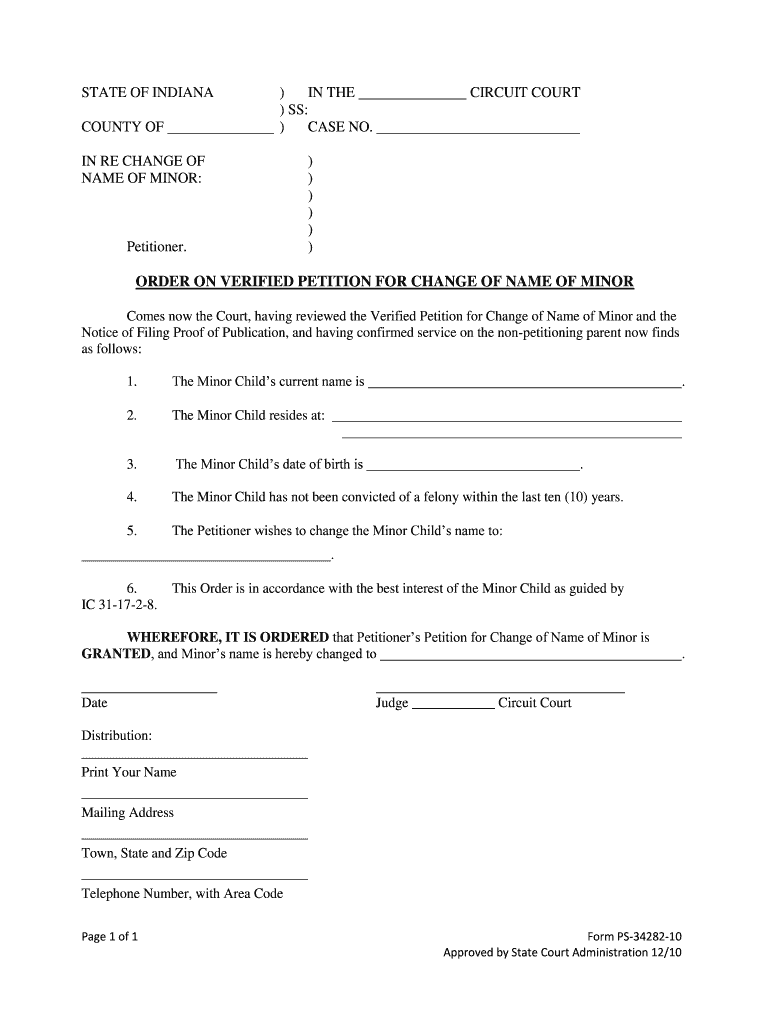
Name Change for Minor with Consent Clark County Indiana Form


What is the Name Change For Minor with Consent Clark County Indiana
The Name Change For Minor with Consent in Clark County, Indiana, is a legal process that allows a minor's name to be changed when both parents or guardians agree to the change. This process is essential for ensuring that the child’s new name is recognized legally and can be used in all official documents. The procedure involves filling out specific forms, obtaining necessary signatures, and potentially appearing before a court to finalize the name change.
Steps to complete the Name Change For Minor with Consent Clark County Indiana
Completing the Name Change For Minor with Consent involves several steps:
- Gather necessary information, including the minor's current name, desired name, and the reasons for the name change.
- Obtain consent from both parents or legal guardians, which may require notarized signatures on the consent form.
- Complete the official name change form, ensuring all details are accurate and complete.
- File the completed form with the appropriate court in Clark County, along with any required fees.
- Attend a court hearing if required, where a judge will review the application and grant approval.
Legal use of the Name Change For Minor with Consent Clark County Indiana
The legal use of the Name Change For Minor with Consent ensures that the new name is recognized by various institutions, including schools, healthcare providers, and government agencies. Once the court approves the name change, the new name can be used in all legal documents, such as birth certificates, social security cards, and passports. It is important to keep copies of the court order for future reference.
Required Documents for Name Change For Minor with Consent Clark County Indiana
To successfully complete the name change process, several documents are typically required:
- The completed name change petition form.
- Proof of identity for both parents or guardians, such as a driver’s license or passport.
- A certified copy of the minor’s birth certificate.
- Any documents supporting the reason for the name change, if applicable.
- A notarized consent form from both parents or guardians.
Eligibility Criteria for Name Change For Minor with Consent Clark County Indiana
Eligibility for a name change for a minor in Clark County, Indiana, generally includes the following criteria:
- The minor must be under the age of eighteen.
- Both parents or legal guardians must consent to the name change.
- The name change must be in the best interest of the minor.
Form Submission Methods for Name Change For Minor with Consent Clark County Indiana
Submitting the Name Change For Minor with Consent can be done through various methods:
- In-person submission at the Clark County court clerk's office.
- Mailing the completed forms to the court, ensuring all documents are included.
- Some courts may offer online submission options, though this varies by jurisdiction.
Quick guide on how to complete name change for minor with consent clark county indiana
Effortlessly Prepare Name Change For Minor with Consent Clark County Indiana on Any Device
The management of online documents has gained signNow traction among businesses and individuals alike. It offers an ideal environmentally friendly substitute for conventional printed and signed documents, as you can easily find the necessary form and securely store it online. airSlate SignNow equips you with everything required to swiftly create, modify, and electronic sign your documents without any hassles. Handle Name Change For Minor with Consent Clark County Indiana on any device using the airSlate SignNow apps for Android or iOS and simplify any document-related task today.
The Easiest Way to Modify and eSign Name Change For Minor with Consent Clark County Indiana with Ease
- Locate Name Change For Minor with Consent Clark County Indiana and click Get Form to begin.
- Utilize the tools we offer to complete your form.
- Emphasize important sections of the documents or conceal sensitive information using the tools specifically designed for this purpose by airSlate SignNow.
- Create your signature with the Sign tool, which takes mere seconds and carries the same legal validity as a traditional handwritten signature.
- Review all the details and click the Done button to save your changes.
- Select your preferred method to deliver your form, whether by email, SMS, or invite link, or download it to your computer.
Eliminate concerns of lost or misplaced documents, tedious form searches, or errors that necessitate printing new copies. airSlate SignNow fulfills all your document management needs in just a few clicks from any device you choose. Modify and eSign Name Change For Minor with Consent Clark County Indiana and ensure outstanding communication throughout every stage of your form preparation process with airSlate SignNow.
Create this form in 5 minutes or less
Create this form in 5 minutes!
People also ask
-
What is the process for a Name Change For Minor with Consent in Clark County Indiana?
To initiate a Name Change For Minor with Consent in Clark County Indiana, you'll need to complete a petition and file it with the court. It's essential to gather the necessary documents, including proof of consent from all custodial parents. Once filed, the court will set a hearing date where you can present your case for the name change.
-
Are there any fees associated with the Name Change For Minor with Consent in Clark County Indiana?
Yes, there are fees associated with the Name Change For Minor with Consent in Clark County Indiana. These fees typically include court filing fees, which can vary depending on the county and specific circumstances. It's advisable to contact the local court for the most accurate and up-to-date fee schedule.
-
What documents do I need for a Name Change For Minor with Consent in Clark County Indiana?
For a Name Change For Minor with Consent in Clark County Indiana, you will typically need a completed petition, proof of consent from custodial parents, and a birth certificate of the minor. Additional documents may be required depending on the specifics of your case, so always check with the court for guidance.
-
How long does the name change process take in Clark County Indiana?
The duration for a Name Change For Minor with Consent in Clark County Indiana can vary depending on the court's schedule and any additional hearings that may be required. Generally, the process can take anywhere from a few weeks to several months, so it’s best to plan ahead and stay in touch with the court for updates.
-
Can I use airSlate SignNow to assist with my Name Change For Minor with Consent in Clark County Indiana?
Absolutely! airSlate SignNow can streamline your Name Change For Minor with Consent in Clark County Indiana by allowing you to easily create, send, and eSign the necessary documents online. This cost-effective solution simplifies the paperwork process, saving you time and effort.
-
What are the benefits of using airSlate SignNow for the name change process?
Using airSlate SignNow for your Name Change For Minor with Consent in Clark County Indiana offers several benefits. It provides an easy-to-use interface, reduces the hassle of in-person signing, and ensures that all documents are securely stored and easily accessible. It also helps you stay organized and track the progress of your documents.
-
Is it necessary to attend a court hearing for a Name Change For Minor with Consent in Clark County Indiana?
Yes, it is typically necessary to attend a court hearing for a Name Change For Minor with Consent in Clark County Indiana. During the hearing, the judge will review the petition and any objections, ensuring that the name change is in the best interest of the minor. It’s important to prepare adequately for this hearing to present your case effectively.
Get more for Name Change For Minor with Consent Clark County Indiana
Find out other Name Change For Minor with Consent Clark County Indiana
- How To Integrate Sign in Banking
- How To Use Sign in Banking
- Help Me With Use Sign in Banking
- Can I Use Sign in Banking
- How Do I Install Sign in Banking
- How To Add Sign in Banking
- How Do I Add Sign in Banking
- How Can I Add Sign in Banking
- Can I Add Sign in Banking
- Help Me With Set Up Sign in Government
- How To Integrate eSign in Banking
- How To Use eSign in Banking
- How To Install eSign in Banking
- How To Add eSign in Banking
- How To Set Up eSign in Banking
- How To Save eSign in Banking
- How To Implement eSign in Banking
- How To Set Up eSign in Construction
- How To Integrate eSign in Doctors
- How To Use eSign in Doctors