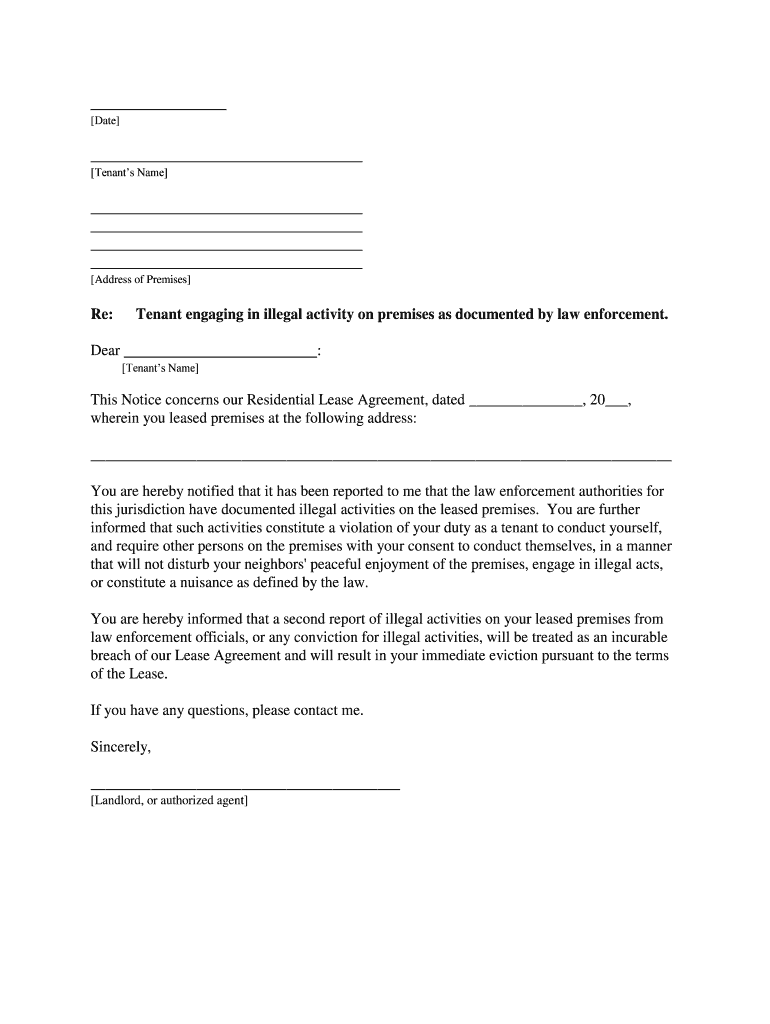
Of the Lease Form


What is the Of The Lease
The Of The Lease is a legal document that outlines the terms and conditions of a rental agreement between a landlord and a tenant. This form is essential for establishing the rights and responsibilities of both parties involved in the leasing process. It typically includes details such as the rental amount, duration of the lease, security deposit requirements, and rules regarding property maintenance and usage. Understanding this document is crucial for ensuring a smooth rental experience and avoiding potential disputes.
How to use the Of The Lease
Using the Of The Lease involves several key steps. First, both the landlord and tenant should review the document to ensure that all terms are clearly defined and agreed upon. Once the details are confirmed, both parties must sign the document to make it legally binding. It is advisable to keep a copy of the signed lease for future reference. Digital tools, like signNow, facilitate the signing process by allowing both parties to eSign the document securely and efficiently.
Steps to complete the Of The Lease
Completing the Of The Lease involves a straightforward process:
- Gather necessary information, including personal details of both parties, property address, and lease terms.
- Fill out the form accurately, ensuring all sections are completed.
- Review the document together to confirm understanding and agreement on all terms.
- Sign the document electronically or in person, depending on your preference.
- Distribute copies of the signed lease to both parties for their records.
Key elements of the Of The Lease
Several key elements must be included in the Of The Lease to ensure it is comprehensive and legally enforceable:
- Parties involved: Names and contact information of the landlord and tenant.
- Property details: Address and description of the rental property.
- Lease term: Start and end dates of the rental agreement.
- Rent amount: Monthly rent and payment due dates.
- Security deposit: Amount required and conditions for its return.
- Maintenance responsibilities: Duties of both parties regarding property upkeep.
Legal use of the Of The Lease
The Of The Lease is legally binding when both parties have signed it, provided that it complies with local and state laws. It is essential for the document to meet legal requirements to protect the rights of both the landlord and tenant. This includes adherence to regulations regarding rental agreements, such as those outlined in the Fair Housing Act and local landlord-tenant laws. Using a reliable electronic signature platform, like signNow, ensures that the signing process meets legal standards.
State-specific rules for the Of The Lease
Each state in the U.S. has its own regulations regarding rental agreements, which can impact the Of The Lease. It is important for both landlords and tenants to be aware of these state-specific rules, which may dictate certain lease provisions, notice periods for termination, and security deposit limits. Consulting local laws or a legal expert can help ensure that the lease complies with applicable regulations, thereby minimizing the risk of disputes.
Quick guide on how to complete of the lease
Effortlessly Prepare Of The Lease on Any Device
Online document management has become increasingly popular among businesses and individuals alike. It offers an excellent eco-friendly alternative to conventional printed and signed documents, as you can easily access the appropriate form and securely save it online. airSlate SignNow equips you with all the resources necessary to create, modify, and eSign your documents swiftly without delays. Manage Of The Lease on any device using airSlate SignNow's Android or iOS applications and enhance any document-related process today.
How to Modify and eSign Of The Lease with Ease
- Obtain Of The Lease and click Get Form to begin.
- Utilize the tools we provide to fill out your form.
- Select important sections of the documents or obscure sensitive information using features that airSlate SignNow offers specifically for that purpose.
- Generate your signature with the Sign tool, which only takes seconds and holds the same legal validity as a traditional wet ink signature.
- Review the details and then click the Done button to confirm your changes.
- Choose your preferred method for sending the form, whether by email, SMS, invitation link, or downloading it to your computer.
Eliminate the hassle of lost or misfiled documents, exhausting form searches, or errors that require the printing of new document copies. airSlate SignNow meets your document management needs in just a few clicks from your chosen device. Modify and eSign Of The Lease to ensure outstanding communication at any stage of your form preparation process with airSlate SignNow.
Create this form in 5 minutes or less
Create this form in 5 minutes!
People also ask
-
What is meant by 'Of The Lease' in document management?
'Of The Lease' refers to the specific clauses and requirements outlined in a lease agreement. Understanding the terms 'Of The Lease' is crucial for both tenants and landlords to ensure compliance and protect their rights. airSlate SignNow simplifies the process of reviewing and managing these agreements.
-
How does airSlate SignNow simplify the signing process 'Of The Lease'?
With airSlate SignNow, you can electronically sign documents 'Of The Lease' without the hassle of traditional paper methods. The platform provides a straightforward interface that allows users to send, track, and manage leases efficiently. This streamlines the signing process while ensuring security and compliance.
-
What pricing options are available for airSlate SignNow regarding leases?
airSlate SignNow offers flexible pricing plans tailored to meet the needs of various businesses, whether you manage a small portfolio or multiple leases. Each plan includes features that facilitate the management of documents 'Of The Lease', enhancing overall efficiency. Consider checking the pricing page for specific features associated with each plan.
-
Can I integrate airSlate SignNow with other software for lease management?
Yes, airSlate SignNow supports a variety of integrations with popular software applications used in lease management. These integrations help streamline workflows for documents 'Of The Lease', ensuring that all parties can collaborate effectively. You can integrate tools like CRM systems and document storage solutions to enhance productivity.
-
What benefits does airSlate SignNow provide for managing leases 'Of The Lease'?
Using airSlate SignNow to manage leases 'Of The Lease' offers numerous benefits, including reduced turnaround time, increased accuracy, and enhanced tracking of document status. It also allows for secure electronic storage, ensuring that all lease agreements are easily accessible and safely archived. These features contribute to smoother operations and improved compliance.
-
Is airSlate SignNow suitable for all types of leases 'Of The Lease'?
Absolutely! airSlate SignNow is versatile and can accommodate various types of leases 'Of The Lease', whether residential, commercial, or even short-term agreements. The platform’s customizable templates allow you to tailor the documents according to specific lease requirements, making it an excellent choice for your needs.
-
What security features does airSlate SignNow offer for leases 'Of The Lease'?
airSlate SignNow prioritizes security to protect sensitive lease information. The platform incorporates advanced encryption, secure access controls, and compliance with industry regulations to safeguard documents 'Of The Lease'. This ensures that all parties can sign and share documents with confidence.
Get more for Of The Lease
Find out other Of The Lease
- Can I eSignature Louisiana Education Document
- Can I eSignature Massachusetts Education Document
- Help Me With eSignature Montana Education Word
- How To eSignature Maryland Doctors Word
- Help Me With eSignature South Dakota Education Form
- How Can I eSignature Virginia Education PDF
- How To eSignature Massachusetts Government Form
- How Can I eSignature Oregon Government PDF
- How Can I eSignature Oklahoma Government Document
- How To eSignature Texas Government Document
- Can I eSignature Vermont Government Form
- How Do I eSignature West Virginia Government PPT
- How Do I eSignature Maryland Healthcare / Medical PDF
- Help Me With eSignature New Mexico Healthcare / Medical Form
- How Do I eSignature New York Healthcare / Medical Presentation
- How To eSignature Oklahoma Finance & Tax Accounting PPT
- Help Me With eSignature Connecticut High Tech Presentation
- How To eSignature Georgia High Tech Document
- How Can I eSignature Rhode Island Finance & Tax Accounting Word
- How Can I eSignature Colorado Insurance Presentation