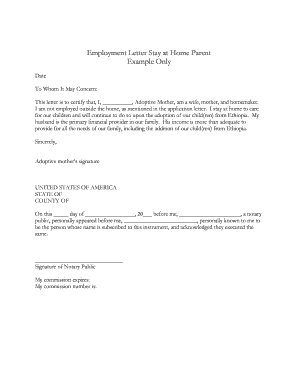
Employment Letter Stay at Home Parent Example Only Allgodschildren Form


Understanding the Employment Letter for Stay-at-Home Parents
The Employment Letter for Stay-at-Home Parents serves as a formal document that outlines the responsibilities and contributions of a parent who is not currently employed in a traditional job setting. This letter can be important for various purposes, including applying for loans, rental agreements, or government assistance programs. It typically highlights the skills and experiences gained through parenting, such as time management, budgeting, and organizational skills.
How to Utilize the Employment Letter for Stay-at-Home Parents
To effectively use the Employment Letter for Stay-at-Home Parents, begin by clearly stating your role and responsibilities at home. Include specific examples of tasks you manage, such as caregiving, household management, and any volunteer work. This document can be presented to financial institutions or landlords to provide evidence of your stability and reliability, despite not having traditional employment.
Steps to Complete the Employment Letter for Stay-at-Home Parents
Completing the Employment Letter for Stay-at-Home Parents involves several key steps:
- Gather Information: Collect details about your parenting role, including daily tasks and responsibilities.
- Draft the Letter: Start with your name, address, and the date. Include a clear statement of your role as a stay-at-home parent.
- Detail Your Responsibilities: List your daily tasks and any relevant skills acquired through parenting.
- Include Contact Information: Provide contact details for a reference, if applicable, to validate your claims.
- Review and Edit: Ensure the letter is free from errors and clearly communicates your contributions.
Key Elements of the Employment Letter for Stay-at-Home Parents
When drafting the Employment Letter, it is important to include several key elements:
- Your Name and Address: Clearly state your personal information at the top of the letter.
- Date: Include the date the letter is written.
- Statement of Role: Clearly define your role as a stay-at-home parent.
- Responsibilities: Outline specific duties and skills relevant to your role.
- References: Optionally, include a reference who can verify your contributions.
Legal Considerations for the Employment Letter for Stay-at-Home Parents
The Employment Letter for Stay-at-Home Parents does not typically require legal validation. However, it should be truthful and accurate to avoid any potential issues with institutions that may rely on the information provided. Misrepresentation could lead to penalties or denial of services. Always ensure that the letter reflects your actual situation and contributions.
Examples of Using the Employment Letter for Stay-at-Home Parents
There are various scenarios where the Employment Letter can be beneficial:
- Loan Applications: Financial institutions may request this letter to assess your financial stability.
- Rental Agreements: Landlords may require proof of income or stability, which this letter can provide.
- Government Assistance: Programs may ask for documentation of your role to determine eligibility for benefits.
Quick guide on how to complete employment letter stay at home parent example only allgodschildren
Manage Employment Letter Stay At Home Parent Example Only Allgodschildren effortlessly on any device
Digital document management has gained traction among businesses and individuals alike. It offers an ideal environmentally friendly alternative to traditional printed and signed documents, allowing you to obtain the correct format and securely store it online. airSlate SignNow equips you with all the tools necessary to create, modify, and eSign your documents swiftly without delays. Manage Employment Letter Stay At Home Parent Example Only Allgodschildren on any device using airSlate SignNow's Android or iOS applications and simplify any document-related process today.
The easiest way to modify and eSign Employment Letter Stay At Home Parent Example Only Allgodschildren seamlessly
- Obtain Employment Letter Stay At Home Parent Example Only Allgodschildren and click on Access Form to begin.
- Utilize the tools we offer to complete your form.
- Emphasize key sections of the documents or redact sensitive information with tools that airSlate SignNow specifically provides for this purpose.
- Generate your signature using the Signature tool, which takes mere seconds and holds the same legal validity as a traditional handwritten signature.
- Review all the details and click on the Finish button to preserve your modifications.
- Select your preferred method of sharing your form, whether by email, SMS, shared link, or download it to your computer.
Put aside concerns about lost or misfiled documents, tedious form navigation, or mistakes that necessitate printing new copies. airSlate SignNow fulfills all your document management needs within a few clicks from any device you prefer. Edit and eSign Employment Letter Stay At Home Parent Example Only Allgodschildren to ensure effective communication throughout the document preparation process with airSlate SignNow.
Create this form in 5 minutes or less
Create this form in 5 minutes!
How to create an eSignature for the employment letter stay at home parent example only allgodschildren
How to create an electronic signature for a PDF online
How to create an electronic signature for a PDF in Google Chrome
How to create an e-signature for signing PDFs in Gmail
How to create an e-signature right from your smartphone
How to create an e-signature for a PDF on iOS
How to create an e-signature for a PDF on Android
People also ask
-
What is an Employment Letter Stay At Home Parent Example Only Allgodschildren?
An Employment Letter Stay At Home Parent Example Only Allgodschildren is a customized document that outlines the employment details for stay-at-home parents. This letter serves to validate the responsibilities and work done in the household, which can be helpful for various applications, including loans or legal matters. airSlate SignNow provides templates that can easily be adapted to meet these needs.
-
How can I create an Employment Letter Stay At Home Parent Example Only Allgodschildren using airSlate SignNow?
Creating an Employment Letter Stay At Home Parent Example Only Allgodschildren with airSlate SignNow is simple and efficient. Our platform offers customizable templates that you can fill out with your specific details. You can also eSign the document directly on the platform, ensuring a fast and secure process.
-
What features does airSlate SignNow offer for generating employment letters?
airSlate SignNow provides numerous features for generating employment letters like the Employment Letter Stay At Home Parent Example Only Allgodschildren. These include easy document editing, template options, secure signing, and cloud storage. Our user-friendly interface makes it accessible even for those without technical skills.
-
Is there a cost associated with using airSlate SignNow for employment letters?
Yes, there is a cost associated with airSlate SignNow, but it offers a cost-effective solution for creating documents like the Employment Letter Stay At Home Parent Example Only Allgodschildren. We provide various pricing plans to suit different business needs. You can choose a plan that allows you to create and manage documents efficiently without breaking the bank.
-
Can I integrate airSlate SignNow with other applications?
Absolutely! airSlate SignNow can seamlessly integrate with various applications and software, enhancing your workflow. Whether you need to connect with your CRM or cloud storage solutions, we've got you covered. This allows you to save time and streamline the document creation process, including the Employment Letter Stay At Home Parent Example Only Allgodschildren.
-
What are the benefits of using airSlate SignNow for an Employment Letter Stay At Home Parent Example Only Allgodschildren?
Using airSlate SignNow for an Employment Letter Stay At Home Parent Example Only Allgodschildren enhances your efficiency and professionalism. The platform speeds up document creation and signing while providing secure storage options. Moreover, it helps maintain organization and compliance, making it easier to manage important documents.
-
How secure is my data when using airSlate SignNow?
Security is a top priority at airSlate SignNow. We implement industry-standard encryption and security protocols to protect your data while creating documents like the Employment Letter Stay At Home Parent Example Only Allgodschildren. You can trust that your information is safe and confidential.
Get more for Employment Letter Stay At Home Parent Example Only Allgodschildren
- Petition administer estate form
- California certificate trust form
- California notice completion 497298268 form
- Notice cessation form
- Warranty deed to child reserving a life estate in the parents california form
- California husband wife 497298271 form
- Discovery interrogatories from plaintiff to defendant with production requests california form
- California notice cessation form
Find out other Employment Letter Stay At Home Parent Example Only Allgodschildren
- How To eSign Maryland Insurance PPT
- Can I eSign Arkansas Life Sciences PDF
- How Can I eSign Arkansas Life Sciences PDF
- Can I eSign Connecticut Legal Form
- How Do I eSign Connecticut Legal Form
- How Do I eSign Hawaii Life Sciences Word
- Can I eSign Hawaii Life Sciences Word
- How Do I eSign Hawaii Life Sciences Document
- How Do I eSign North Carolina Insurance Document
- How Can I eSign Hawaii Legal Word
- Help Me With eSign Hawaii Legal Document
- How To eSign Hawaii Legal Form
- Help Me With eSign Hawaii Legal Form
- Can I eSign Hawaii Legal Document
- How To eSign Hawaii Legal Document
- Help Me With eSign Hawaii Legal Document
- How To eSign Illinois Legal Form
- How Do I eSign Nebraska Life Sciences Word
- How Can I eSign Nebraska Life Sciences Word
- Help Me With eSign North Carolina Life Sciences PDF