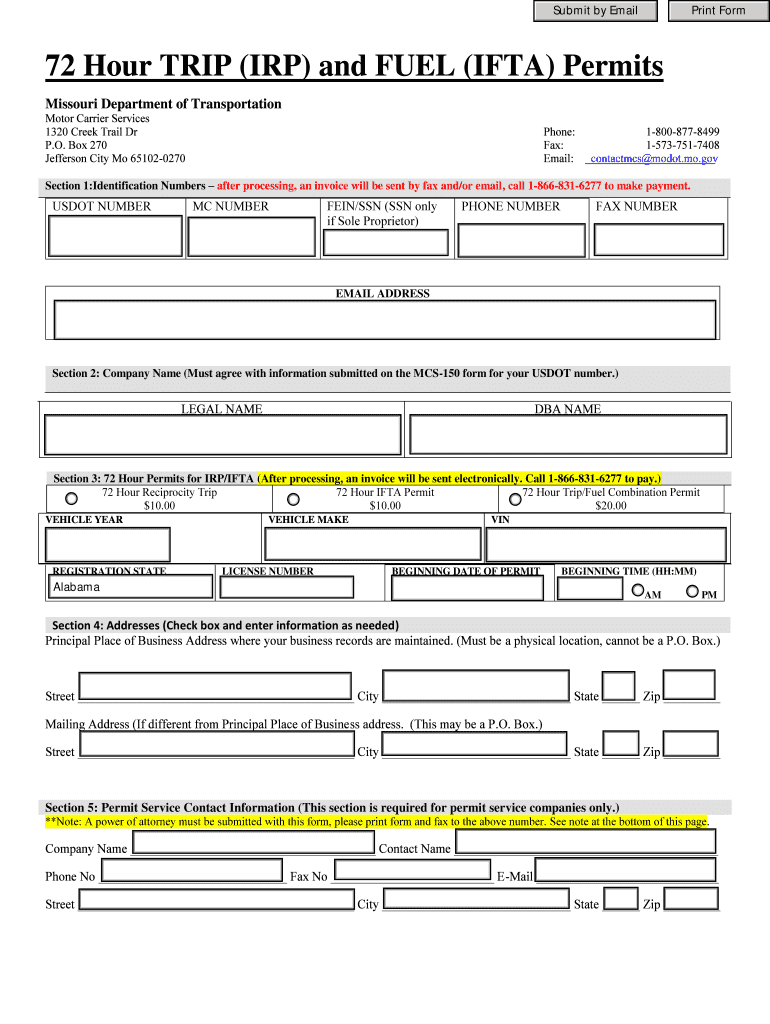
Missouri Trip Permit Form


What is the Missouri Trip Permit
The Missouri trip permit is a temporary authorization that allows vehicles to operate within the state for a limited duration, typically up to seventy-two hours. This permit is essential for non-resident vehicles that may not possess valid Missouri registration but need to travel through or within the state. It serves as a legal document ensuring compliance with state regulations while providing a convenient solution for short-term travel needs.
How to obtain the Missouri Trip Permit
To obtain a Missouri trip permit, individuals must complete an application form, which can often be accessed online or at designated state offices. The application process typically requires the following:
- Providing vehicle information, including make, model, and VIN.
- Submitting proof of insurance coverage.
- Paying the applicable fee, which varies based on the type of vehicle.
Once the application is submitted, the permit can be issued immediately, allowing for prompt travel compliance.
Steps to complete the Missouri Trip Permit
Completing the Missouri trip permit form involves several straightforward steps:
- Gather necessary documents, including proof of insurance and vehicle details.
- Access the trip permit application form, either online or in person.
- Fill out the form accurately, ensuring all required fields are completed.
- Review the information for accuracy before submission.
- Submit the form along with the required fee to the appropriate authority.
Upon approval, the permit will be issued, allowing for legal operation of the vehicle within Missouri.
Legal use of the Missouri Trip Permit
The Missouri trip permit is legally binding and must be displayed in the vehicle while operating within the state. It is crucial for users to adhere to the guidelines set forth by the Missouri Department of Revenue, as failure to comply can result in penalties. The permit is intended solely for temporary use and does not replace the need for permanent registration for vehicles that will be in Missouri for an extended period.
Key elements of the Missouri Trip Permit
Several key elements define the Missouri trip permit, including:
- Duration of validity, typically limited to seventy-two hours.
- Specific vehicle information required for issuance.
- Compliance with state insurance regulations.
- Clear display requirements while the vehicle is in operation.
Understanding these elements ensures that users can effectively navigate the permit process and maintain compliance with state laws.
State-specific rules for the Missouri Trip Permit
Each state has unique regulations regarding trip permits, and Missouri is no exception. Users must be aware of the following state-specific rules:
- The trip permit is only valid for non-resident vehicles.
- Permits must be applied for prior to travel within the state.
- Vehicles must meet specific safety and insurance standards as dictated by Missouri law.
Familiarity with these rules can help prevent misunderstandings and ensure a smooth travel experience.
Quick guide on how to complete missouri trip permit
Complete Missouri Trip Permit seamlessly on any device
Digital document management has become increasingly favored by businesses and individuals alike. It serves as an ideal eco-friendly substitute for traditional printed and signed documents, allowing you to find the appropriate form and securely save it online. airSlate SignNow provides all the necessary tools to create, modify, and eSign your documents quickly without delays. Manage Missouri Trip Permit on any device with airSlate SignNow's Android or iOS applications and enhance any document-related workflow today.
How to modify and eSign Missouri Trip Permit effortlessly
- Find Missouri Trip Permit and click on Get Form to begin.
- Utilize the tools available to complete your document.
- Mark important sections of your documents or redact sensitive information with tools that airSlate SignNow offers specifically for this purpose.
- Create your eSignature using the Sign tool, which takes mere seconds and carries the same legal validity as a conventional wet ink signature.
- Review the details and click on the Done button to save your changes.
- Choose how you would prefer to send your form, by email, text message (SMS), invitation link, or download it to your computer.
Eliminate concerns about lost or misplaced documents, tedious form searches, or errors that necessitate printing new document copies. airSlate SignNow fulfills all your document management needs in just a few clicks from any device you prefer. Alter and eSign Missouri Trip Permit to guarantee effective communication at any stage of your document preparation process with airSlate SignNow.
Create this form in 5 minutes or less
Create this form in 5 minutes!
How to create an eSignature for the missouri trip permit
How to create an electronic signature for a PDF online
How to create an electronic signature for a PDF in Google Chrome
How to create an e-signature for signing PDFs in Gmail
How to create an e-signature right from your smartphone
How to create an e-signature for a PDF on iOS
How to create an e-signature for a PDF on Android
People also ask
-
What is a Missouri 72 hour trip permit?
A Missouri 72 hour trip permit is a temporary authorization that allows drivers to operate a vehicle without permanent registration. This permit is designed for out-of-state drivers or those needing a short-term solution for their travel needs. It provides a legal way to transport vehicles for a limited period, typically up to 72 hours.
-
How can I obtain a Missouri 72 hour trip permit?
To obtain a Missouri 72 hour trip permit, you typically need to fill out an application form and provide necessary vehicle information. This can often be done through the Missouri Department of Revenue's website or local offices. Ensure you have valid identification and any other required documentation ready for a seamless application process.
-
What is the cost of a Missouri 72 hour trip permit?
The cost of a Missouri 72 hour trip permit is generally quite affordable, usually ranging from $5 to $10. This fee is aimed at providing an economical option for drivers who need temporary vehicle authorization. Always check the latest fees on the official Missouri Department of Revenue website to confirm current pricing.
-
What are the benefits of using a Missouri 72 hour trip permit?
The primary benefit of a Missouri 72 hour trip permit is the flexibility it offers for short-term vehicle operation without full registration. This is particularly useful for transporting newly purchased vehicles, moving between states, or for special events. It also helps avoid potential legal issues for drivers operating unregistered vehicles.
-
Can I use a Missouri 72 hour trip permit for commercial vehicles?
Yes, a Missouri 72 hour trip permit can be used for commercial vehicles, but it is essential to ensure compliance with the specific regulations that apply to commercial operations. This permit enables businesses to transport goods without needing to complete full registration immediately. However, always check local laws and requirements for commercial permits.
-
Is there a limit to the number of Missouri 72 hour trip permits I can obtain?
Typically, there is no strict limit on the number of Missouri 72 hour trip permits a person can apply for; however, each permit is valid for a single trip of up to 72 hours. Frequent use of these permits may raise questions from authorities, so it's advisable to explore long-term registration options for continued vehicle operation.
-
How does the Missouri 72 hour trip permit integrate with electronic documentation?
The Missouri 72 hour trip permit can be easily integrated with electronic documentation processes, such as eSigning solutions like airSlate SignNow. This allows you to manage and authorize your vehicle permits digitally, streamlining the application and approval process. Using electronic tools enhances efficiency and ensures compliance with regulations.
Get more for Missouri Trip Permit
- Wisconsin insulation contractor package form
- West virginia no fault agreed uncontested divorce package for dissolution of marriage for persons with no children with or form
- West virginia satisfaction cancellation or release of mortgage package form
- West virginia paving contractor package form
- West virginia postnuptial agreements package form
- Wyoming corporation form
- Wy name change form
- Wyoming name change form
Find out other Missouri Trip Permit
- How To eSignature Texas Government Document
- Can I eSignature Vermont Government Form
- How Do I eSignature West Virginia Government PPT
- How Do I eSignature Maryland Healthcare / Medical PDF
- Help Me With eSignature New Mexico Healthcare / Medical Form
- How Do I eSignature New York Healthcare / Medical Presentation
- How To eSignature Oklahoma Finance & Tax Accounting PPT
- Help Me With eSignature Connecticut High Tech Presentation
- How To eSignature Georgia High Tech Document
- How Can I eSignature Rhode Island Finance & Tax Accounting Word
- How Can I eSignature Colorado Insurance Presentation
- Help Me With eSignature Georgia Insurance Form
- How Do I eSignature Kansas Insurance Word
- How Do I eSignature Washington Insurance Form
- How Do I eSignature Alaska Life Sciences Presentation
- Help Me With eSignature Iowa Life Sciences Presentation
- How Can I eSignature Michigan Life Sciences Word
- Can I eSignature New Jersey Life Sciences Presentation
- How Can I eSignature Louisiana Non-Profit PDF
- Can I eSignature Alaska Orthodontists PDF