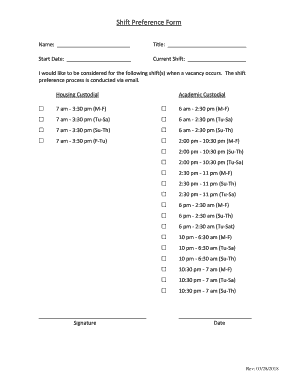
Shift Preference Form


What is the Shift Preference Form
The shift preference form is a document that allows employees to express their preferred working hours or shifts within an organization. This form is particularly useful in industries where scheduling flexibility is essential, such as healthcare, retail, and hospitality. By filling out this form, employees can communicate their availability and preferences, helping employers to create schedules that accommodate their workforce's needs while ensuring operational efficiency.
How to Use the Shift Preference Form
To effectively use the shift preference form, employees should first review their work schedule and identify their preferred shifts. After completing the form, it should be submitted to the appropriate supervisor or HR department. Employers may use this information to create schedules that align with both business needs and employee preferences, fostering a more satisfied and productive workforce.
Steps to Complete the Shift Preference Form
Completing the shift preference form involves several straightforward steps:
- Review your current schedule: Understand your existing work hours and identify any conflicts.
- Fill out personal information: Include your name, employee ID, and contact details.
- Indicate shift preferences: Clearly specify your preferred shifts, including any specific days or times.
- Submit the form: Hand in the completed form to your supervisor or HR department by the designated deadline.
Legal Use of the Shift Preference Form
The shift preference form is legally binding when completed and submitted according to company policies. It is essential for employers to handle these forms in compliance with labor laws, ensuring that employees' preferences are respected while also adhering to operational requirements. Proper documentation can also help in resolving any disputes related to scheduling and employee rights.
Key Elements of the Shift Preference Form
Several key elements should be included in a shift preference form to ensure its effectiveness:
- Employee information: Name, position, and contact details.
- Shift preferences: Specific days and times the employee prefers to work.
- Availability: Any constraints or limitations on availability.
- Signature: Acknowledgment of the information provided and agreement to the company’s scheduling policies.
Examples of Using the Shift Preference Form
Employees in various sectors can utilize the shift preference form in different scenarios. For instance, a nurse may express a preference for evening shifts to accommodate childcare needs, while a retail employee might prefer weekend shifts to align with school schedules. By using this form, employees can communicate their needs effectively, resulting in schedules that support both personal and professional commitments.
Quick guide on how to complete shift preference form
Complete Shift Preference Form effortlessly on any device
Managing documents online has gained popularity among organizations and individuals alike. It serves as an ideal eco-friendly alternative to conventional printed and signed documents, allowing you to access the necessary form and securely store it in the cloud. airSlate SignNow equips you with all the tools required to create, alter, and eSign your documents quickly without any delays. Handle Shift Preference Form on any device using airSlate SignNow’s Android or iOS applications and enhance any document-based process today.
The easiest way to modify and eSign Shift Preference Form effortlessly
- Find Shift Preference Form and click Get Form to begin.
- Utilize the tools we provide to fill out your document.
- Emphasize important sections of the documents or redact sensitive information with tools that airSlate SignNow specifically offers for this purpose.
- Create your signature using the Sign tool, which takes mere seconds and carries the same legal validity as a conventional wet ink signature.
- Review all the details and click on the Done button to save your modifications.
- Select how you would like to share your form, whether by email, text message (SMS), invitation link, or download it to your computer.
Eliminate the worries of lost or misplaced documents, tedious form searching, or errors that necessitate printing new copies. airSlate SignNow addresses all your document management needs in just a few clicks from any device of your choosing. Edit and eSign Shift Preference Form and ensure excellent communication during every stage of your form preparation process with airSlate SignNow.
Create this form in 5 minutes or less
Create this form in 5 minutes!
How to create an eSignature for the shift preference form
How to create an electronic signature for a PDF online
How to create an electronic signature for a PDF in Google Chrome
How to create an e-signature for signing PDFs in Gmail
How to create an e-signature right from your smartphone
How to create an e-signature for a PDF on iOS
How to create an e-signature for a PDF on Android
People also ask
-
What is shift preference in airSlate SignNow?
Shift preference in airSlate SignNow refers to the ability to customize and prioritize your signing workflows based on your team's needs. It allows users to define who signs documents first, streamlining the process and improving document turnaround time.
-
How can I set my shift preference in airSlate SignNow?
Setting your shift preference in airSlate SignNow is simple. Users can access the settings menu, navigate to the workflow options, and establish the order of signers. This customization ensures that documents are processed in a manner that suits your business operations.
-
Is there a cost associated with using shift preference features?
The shift preference feature in airSlate SignNow is included in our pricing plans, making it a cost-effective solution for businesses. Depending on your package, you can enjoy full access to customizable workflows at no additional cost, enhancing your document management efficiency.
-
What are the main benefits of using the shift preference feature?
The shift preference feature offers numerous benefits, including improved efficiency and reduced wait times for document Signatures. By allowing businesses to dictate the signing order, team members can stay aligned with their tasks, ultimately enhancing overall productivity.
-
Can I integrate shift preference with other tools and platforms?
Yes, airSlate SignNow allows seamless integrations with various tools and platforms while utilizing shift preference. This means you can incorporate your existing software to create a more cohesive workflow, ensuring that documents are routed to the right individuals at the right time.
-
How does shift preference enhance team collaboration?
Shift preference enhances team collaboration by clearly defining the order in which documents are signed. This clarity reduces confusion and ensures that each team member knows when their input is required, fostering a more organized and collaborative environment.
-
Are there any limits to setting shift preference workflows?
airSlate SignNow has flexible options for setting shift preference workflows, allowing for numerous configurations. However, depending on your plan, there might be some limitations on the number of signers or conditional workflows you can create, so it's important to review your plan details.
Get more for Shift Preference Form
- Wyoming sale form agreement
- Wyoming poa form
- Wyoming lease purchase agreements package form
- Arizona legal last will and testament form for a single person with minor children
- Connecticut legal last will and testament form for a single person with minor children
- Connecticut legal last will and testament form for married person with adult and minor children
- Idaho legal last will and testament form for a single person with minor children
- Ohio legal last will and testament form for single person with adult children
Find out other Shift Preference Form
- Electronic signature Government Word Illinois Now
- Can I Electronic signature Illinois Government Rental Lease Agreement
- Electronic signature Kentucky Government Promissory Note Template Fast
- Electronic signature Kansas Government Last Will And Testament Computer
- Help Me With Electronic signature Maine Government Limited Power Of Attorney
- How To Electronic signature Massachusetts Government Job Offer
- Electronic signature Michigan Government LLC Operating Agreement Online
- How To Electronic signature Minnesota Government Lease Agreement
- Can I Electronic signature Minnesota Government Quitclaim Deed
- Help Me With Electronic signature Mississippi Government Confidentiality Agreement
- Electronic signature Kentucky Finance & Tax Accounting LLC Operating Agreement Myself
- Help Me With Electronic signature Missouri Government Rental Application
- Can I Electronic signature Nevada Government Stock Certificate
- Can I Electronic signature Massachusetts Education Quitclaim Deed
- Can I Electronic signature New Jersey Government LLC Operating Agreement
- Electronic signature New Jersey Government Promissory Note Template Online
- Electronic signature Michigan Education LLC Operating Agreement Myself
- How To Electronic signature Massachusetts Finance & Tax Accounting Quitclaim Deed
- Electronic signature Michigan Finance & Tax Accounting RFP Now
- Electronic signature Oklahoma Government RFP Later