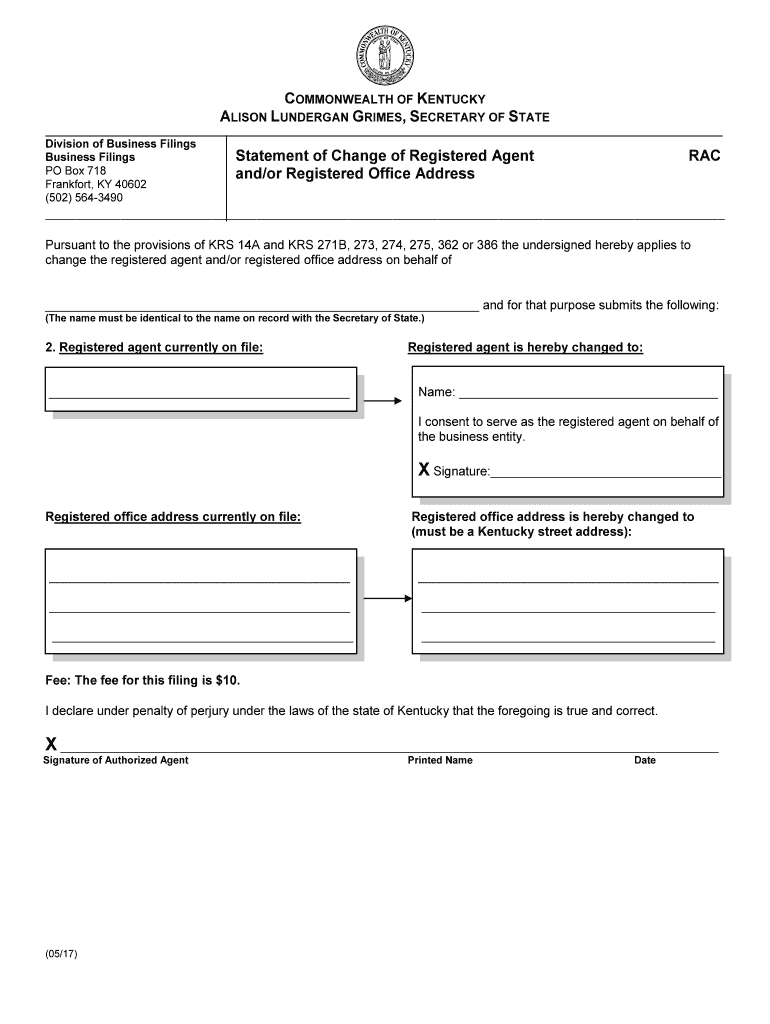
Statement of Change of Registered Agent Kentucky Form


What is the Statement Of Change Of Registered Agent Kentucky
The Statement Of Change Of Registered Agent Kentucky is a legal document used by businesses to officially designate a new registered agent in the state of Kentucky. A registered agent is an individual or entity responsible for receiving legal documents and government notices on behalf of a business. This form is essential for ensuring that a business maintains compliance with state regulations and can be reached for legal matters.
Steps to complete the Statement Of Change Of Registered Agent Kentucky
Completing the Statement Of Change Of Registered Agent Kentucky involves several key steps:
- Obtain the form from the Kentucky Secretary of State's website or other official sources.
- Fill in the required information, including the current registered agent's name and address, as well as the new agent's details.
- Ensure that the new registered agent has consented to serve in this capacity.
- Sign and date the form, ensuring that all information is accurate and complete.
How to use the Statement Of Change Of Registered Agent Kentucky
This form is used when a business needs to change its registered agent. Once completed, it must be submitted to the Kentucky Secretary of State to update the official records. It is important to use this form to avoid potential legal complications, as having an outdated registered agent can lead to missed legal notifications.
State-specific rules for the Statement Of Change Of Registered Agent Kentucky
In Kentucky, there are specific rules governing the use of the Statement Of Change Of Registered Agent. The new registered agent must be a resident of Kentucky or a business entity authorized to conduct business in the state. Additionally, the form must be filed within a certain timeframe after the change is made to ensure compliance with state law.
Legal use of the Statement Of Change Of Registered Agent Kentucky
The legal use of the Statement Of Change Of Registered Agent Kentucky is vital for maintaining good standing with the state. This form serves as an official record of the change and protects the business from potential legal issues that may arise from having an incorrect registered agent. Proper filing ensures that the business can receive important legal documents without interruption.
Form Submission Methods
The Statement Of Change Of Registered Agent Kentucky can be submitted in several ways:
- Online submission through the Kentucky Secretary of State's website.
- Mailing the completed form to the appropriate office.
- Submitting the form in person at the Secretary of State's office.
Key elements of the Statement Of Change Of Registered Agent Kentucky
Key elements of the Statement Of Change Of Registered Agent Kentucky include:
- The name of the business entity.
- The current registered agent's name and address.
- The new registered agent's name and address.
- The signature of an authorized representative of the business.
- The date of the change.
Quick guide on how to complete statement of change of registered agent kentucky
Complete Statement Of Change Of Registered Agent Kentucky effortlessly on any gadget
Online document management has become popular among businesses and individuals. It offers an excellent eco-friendly alternative to conventional printed and signed documents, allowing you to find the necessary form and securely store it online. airSlate SignNow provides all the tools needed to create, modify, and electronically sign your documents swiftly without delays. Manage Statement Of Change Of Registered Agent Kentucky on any gadget using airSlate SignNow's Android or iOS applications and streamline any document-related process today.
How to alter and electronically sign Statement Of Change Of Registered Agent Kentucky with ease
- Find Statement Of Change Of Registered Agent Kentucky and click Get Form to begin.
- Utilize the tools we provide to fill out your form.
- Select important sections of your documents or conceal sensitive information with tools that airSlate SignNow offers specifically for that purpose.
- Create your signature using the Sign tool, which only takes seconds and holds the same legal validity as a conventional handwritten signature.
- Review all the details and click the Done button to save your changes.
- Decide how you want to send your form, via email, SMS, or invitation link, or download it to your computer.
Say goodbye to lost or misplaced documents, tedious form searching, or errors that necessitate printing new document copies. airSlate SignNow addresses all your document management needs with just a few clicks from your chosen device. Modify and electronically sign Statement Of Change Of Registered Agent Kentucky and guarantee exceptional communication at any stage of your form preparation process with airSlate SignNow.
Create this form in 5 minutes or less
Create this form in 5 minutes!
People also ask
-
What is a Statement Of Change Of Registered Agent in Kentucky?
A Statement Of Change Of Registered Agent in Kentucky is a formal document filed with the Secretary of State that designates a new registered agent for your business. This is necessary to ensure that critical legal documents can be served to your business in a timely manner. airSlate SignNow simplifies this process by providing intuitive eSignature solutions for your documents.
-
How do I file a Statement Of Change Of Registered Agent in Kentucky?
To file a Statement Of Change Of Registered Agent in Kentucky, you need to complete the appropriate form and submit it to the Secretary of State. Utilizing airSlate SignNow, you can easily prepare, send, and eSign this document, ensuring compliance with state regulations without the hassle of traditional paperwork.
-
What are the benefits of using airSlate SignNow for my Statement Of Change Of Registered Agent in Kentucky?
Using airSlate SignNow for your Statement Of Change Of Registered Agent in Kentucky offers numerous benefits, including ease of use, cost-effectiveness, and secure eSignature capabilities. The platform allows you to manage all your document needs online, reducing the time and effort required to complete your filings.
-
Is there a cost associated with filing a Statement Of Change Of Registered Agent in Kentucky?
Filing a Statement Of Change Of Registered Agent in Kentucky does incur a state filing fee, which can vary based on your business type. However, airSlate SignNow offers affordable pricing plans that help you manage your document signing and filing processes efficiently, making it a cost-effective choice for businesses.
-
Can I use airSlate SignNow for multiple business entities when filing a Statement Of Change Of Registered Agent in Kentucky?
Yes, airSlate SignNow allows you to manage documents for multiple business entities effortlessly. Whether you have several LLCs or corporations, you can use the platform to file a Statement Of Change Of Registered Agent in Kentucky for each entity, simplifying your administrative tasks.
-
What features does airSlate SignNow offer for facilitating the Statement Of Change Of Registered Agent in Kentucky?
AirSlate SignNow offers features such as customizable templates, secure eSigning, document tracking, and automated workflows to make the process of filing a Statement Of Change Of Registered Agent in Kentucky seamless. These tools help ensure that all necessary steps are completed correctly and timely.
-
Are there any integrations available with airSlate SignNow for managing my Statement Of Change Of Registered Agent in Kentucky?
Yes, airSlate SignNow integrates with various business tools and applications, enhancing your ability to manage documents like the Statement Of Change Of Registered Agent in Kentucky. Integrations with platforms like Google Drive, Salesforce, and more allow for streamlined workflows and improved productivity.
Get more for Statement Of Change Of Registered Agent Kentucky
- North dakota lobbyist authorization form
- Business license pima county form
- Form of project
- University of memphis affidavit of support form
- Massachusetts health care proxy instructions and form honoring
- Authorization for release of medical records medical form
- Contractors agreement template form
- Contractual agreement template form
Find out other Statement Of Change Of Registered Agent Kentucky
- How Do I eSignature New York Healthcare / Medical Presentation
- How To eSignature Oklahoma Finance & Tax Accounting PPT
- Help Me With eSignature Connecticut High Tech Presentation
- How To eSignature Georgia High Tech Document
- How Can I eSignature Rhode Island Finance & Tax Accounting Word
- How Can I eSignature Colorado Insurance Presentation
- Help Me With eSignature Georgia Insurance Form
- How Do I eSignature Kansas Insurance Word
- How Do I eSignature Washington Insurance Form
- How Do I eSignature Alaska Life Sciences Presentation
- Help Me With eSignature Iowa Life Sciences Presentation
- How Can I eSignature Michigan Life Sciences Word
- Can I eSignature New Jersey Life Sciences Presentation
- How Can I eSignature Louisiana Non-Profit PDF
- Can I eSignature Alaska Orthodontists PDF
- How Do I eSignature New York Non-Profit Form
- How To eSignature Iowa Orthodontists Presentation
- Can I eSignature South Dakota Lawers Document
- Can I eSignature Oklahoma Orthodontists Document
- Can I eSignature Oklahoma Orthodontists Word