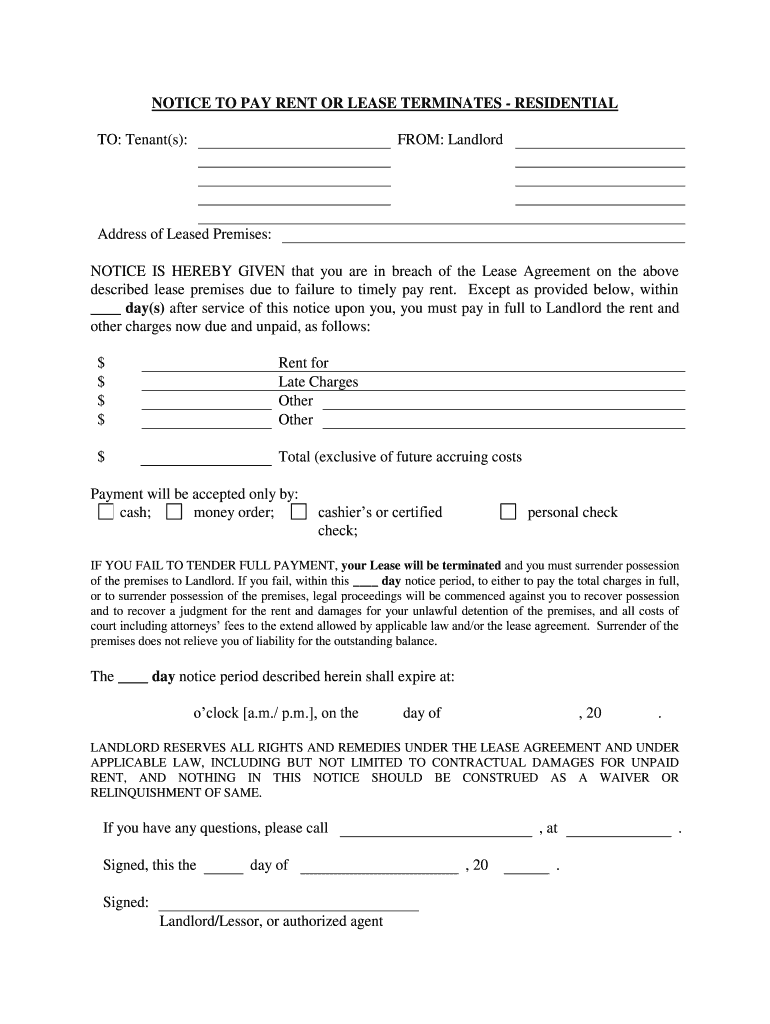
NOTICE to PAY RENT or LEASE TERMINATES RESIDENTIAL Form


What is the NOTICE TO PAY RENT OR LEASE TERMINATES RESIDENTIAL
The NOTICE TO PAY RENT OR LEASE TERMINATES RESIDENTIAL is a formal document used by landlords to notify tenants of overdue rent payments. This notice serves as a legal warning, indicating that the tenant must pay the outstanding rent within a specified period or face potential eviction. The notice typically outlines the amount owed, the due date, and the consequences of failing to comply. Understanding this document is crucial for both landlords and tenants to ensure compliance with rental agreements and local laws.
Key elements of the NOTICE TO PAY RENT OR LEASE TERMINATES RESIDENTIAL
This notice includes several essential components that must be clearly stated for it to be effective. Key elements include:
- Tenant's Information: Full name and address of the tenant.
- Landlord's Information: Name and contact details of the landlord or property manager.
- Amount Due: The total rent owed, including any late fees if applicable.
- Payment Deadline: A specific date by which the tenant must pay the overdue rent.
- Consequences: A clear statement of the actions that may follow if the rent is not paid, such as eviction proceedings.
Steps to complete the NOTICE TO PAY RENT OR LEASE TERMINATES RESIDENTIAL
Completing the NOTICE TO PAY RENT OR LEASE TERMINATES RESIDENTIAL involves several straightforward steps:
- Gather Information: Collect all relevant details about the tenant and the rental agreement.
- Fill Out the Form: Clearly enter the required information, ensuring accuracy in amounts and dates.
- Review for Accuracy: Double-check all entries to avoid any mistakes that could invalidate the notice.
- Sign the Document: The landlord or authorized representative must sign the notice to make it official.
- Deliver the Notice: Provide the notice to the tenant through an acceptable method, such as personal delivery or certified mail.
Legal use of the NOTICE TO PAY RENT OR LEASE TERMINATES RESIDENTIAL
The legal validity of the NOTICE TO PAY RENT OR LEASE TERMINATES RESIDENTIAL is contingent upon compliance with state and local laws. It is essential that landlords adhere to specific requirements regarding notice periods and delivery methods. Failure to follow these regulations may result in the notice being deemed invalid, which can complicate eviction proceedings. Landlords should familiarize themselves with the laws governing rental agreements in their state to ensure that their notices are enforceable.
State-specific rules for the NOTICE TO PAY RENT OR LEASE TERMINATES RESIDENTIAL
Each state in the U.S. has its own regulations regarding the issuance of a NOTICE TO PAY RENT OR LEASE TERMINATES RESIDENTIAL. These rules can dictate the notice period, the format of the notice, and the required information. For instance, some states may require a notice period of three days, while others may allow up to thirty days. It is important for landlords to consult their local housing authority or legal counsel to understand the specific requirements applicable in their jurisdiction.
How to use the NOTICE TO PAY RENT OR LEASE TERMINATES RESIDENTIAL
Using the NOTICE TO PAY RENT OR LEASE TERMINATES RESIDENTIAL effectively involves understanding its purpose and the process of delivery. Landlords should issue this notice when rent is overdue, providing tenants with a clear opportunity to rectify the situation. After delivering the notice, landlords should keep a copy for their records, along with proof of delivery. This documentation can be vital in any future legal proceedings related to eviction or disputes over rent payments.
Quick guide on how to complete notice to pay rent or lease terminates residential
Effortlessly prepare NOTICE TO PAY RENT OR LEASE TERMINATES RESIDENTIAL on any device
Digital document management has become increasingly favored by businesses and individuals. It offers an ideal eco-friendly substitute to conventional printed and signed materials, allowing you to access the correct form and securely store it online. airSlate SignNow provides you with all the tools necessary to create, modify, and electronically sign your documents quickly and without delays. Manage NOTICE TO PAY RENT OR LEASE TERMINATES RESIDENTIAL on any device with the airSlate SignNow Android or iOS applications and simplify any document-related task today.
How to modify and eSign NOTICE TO PAY RENT OR LEASE TERMINATES RESIDENTIAL with ease
- Find NOTICE TO PAY RENT OR LEASE TERMINATES RESIDENTIAL and click on Get Form to begin.
- Use the tools we provide to fill out your document.
- Mark important areas of the documents or redact sensitive information with tools that airSlate SignNow specifically provides for this purpose.
- Create your eSignature with the Sign tool, which takes mere seconds and carries the same legal validity as a traditional wet ink signature.
- Review the information and click on the Done button to save your changes.
- Choose how you want to send your form, whether by email, text message (SMS), invitation link, or download it to your computer.
Say goodbye to lost or misplaced documents, tedious form searching, or errors that necessitate printing new copies. airSlate SignNow addresses all your document management necessities in just a few clicks from a device of your choice. Alter and eSign NOTICE TO PAY RENT OR LEASE TERMINATES RESIDENTIAL and ensure excellent communication at every stage of your form preparation process with airSlate SignNow.
Create this form in 5 minutes or less
Create this form in 5 minutes!
People also ask
-
What is a NOTICE TO PAY RENT OR LEASE TERMINATES RESIDENTIAL?
A NOTICE TO PAY RENT OR LEASE TERMINATES RESIDENTIAL is a formal document that landlords use to inform tenants of unpaid rent or lease agreements. This notice outlines the amount due and provides a timeline for payment, helping to ensure compliance with lease terms. Utilizing airSlate SignNow makes managing these notices efficient and straightforward.
-
How can airSlate SignNow help with issuing a NOTICE TO PAY RENT OR LEASE TERMINATES RESIDENTIAL?
airSlate SignNow streamlines the process of issuing a NOTICE TO PAY RENT OR LEASE TERMINATES RESIDENTIAL by allowing you to create templates and send documents electronically. This eliminates the need for physical paper, ensuring quicker delivery and response times. With eSignature capabilities, you can get necessary approvals instantly.
-
What features does airSlate SignNow offer for residential lease agreements?
airSlate SignNow offers various features for residential lease agreements, including customizable templates, eSigning, document tracking, and reminders for tenants. These tools help landlords efficiently manage their notices and lease communications, particularly when dealing with a NOTICE TO PAY RENT OR LEASE TERMINATES RESIDENTIAL. The platform's user-friendly interface ensures ease of use for both landlords and tenants.
-
Is airSlate SignNow cost-effective for sending multiple NOTICE TO PAY RENT OR LEASE TERMINATES RESIDENTIAL?
Yes, airSlate SignNow is designed to be a cost-effective solution, especially for sending multiple NOTICE TO PAY RENT OR LEASE TERMINATES RESIDENTIAL. With flexible pricing plans, you can choose the right package that suits your needs without overspending. Furthermore, the ability to send documents electronically reduces printing and mailing costs.
-
Can I integrate airSlate SignNow with other tools?
Absolutely! airSlate SignNow integrates seamlessly with various tools like Google Drive, Zapier, and other CRM systems. This integration allows you to manage your documents better and automate workflows related to the NOTICE TO PAY RENT OR LEASE TERMINATES RESIDENTIAL. By connecting airSlate SignNow with your existing systems, you can improve efficiency and save time.
-
What benefits does airSlate SignNow provide for landlords issuing rent notices?
The primary benefits of airSlate SignNow for landlords issuing rent notices include improved document security, faster processing times, and enhanced professionalism. The platform ensures that a NOTICE TO PAY RENT OR LEASE TERMINATES RESIDENTIAL is delivered securely, and landlords can track signature statuses conveniently. Additionally, the electronic nature of the service helps keep all communications organized.
-
How secure is the airSlate SignNow platform for legal documents?
airSlate SignNow prioritizes the security of your legal documents, including the NOTICE TO PAY RENT OR LEASE TERMINATES RESIDENTIAL. The platform employs industry-standard encryption and offers features like audit trails and secure storage. This commitment to security ensures both landlords and tenants can trust the integrity of their documents.
Get more for NOTICE TO PAY RENT OR LEASE TERMINATES RESIDENTIAL
- Ei emotional intelligence questionnaire form
- Rent roll form pdf bankcherokee
- St francis hospital hartford ct map form
- T4ap form
- School psychologist referral form bpsdmbca bpsd mb
- Fiduciary deed nh form
- Scc889 pdf virginia state corporation commission scc virginia form
- Pawevaluation applicationthings you need to know b form
Find out other NOTICE TO PAY RENT OR LEASE TERMINATES RESIDENTIAL
- Can I Sign Nevada Life Sciences PPT
- Help Me With Sign New Hampshire Non-Profit Presentation
- How To Sign Alaska Orthodontists Presentation
- Can I Sign South Dakota Non-Profit Word
- Can I Sign South Dakota Non-Profit Form
- How To Sign Delaware Orthodontists PPT
- How Can I Sign Massachusetts Plumbing Document
- How To Sign New Hampshire Plumbing PPT
- Can I Sign New Mexico Plumbing PDF
- How To Sign New Mexico Plumbing Document
- How To Sign New Mexico Plumbing Form
- Can I Sign New Mexico Plumbing Presentation
- How To Sign Wyoming Plumbing Form
- Help Me With Sign Idaho Real Estate PDF
- Help Me With Sign Idaho Real Estate PDF
- Can I Sign Idaho Real Estate PDF
- How To Sign Idaho Real Estate PDF
- How Do I Sign Hawaii Sports Presentation
- How Do I Sign Kentucky Sports Presentation
- Can I Sign North Carolina Orthodontists Presentation