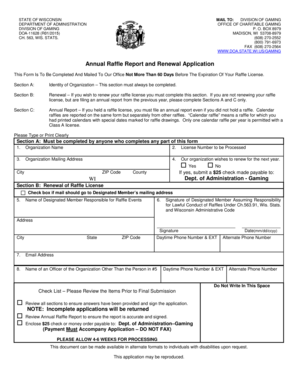
Annual Raffle Report and Renewal Application Form 2015


What is the Annual Raffle Report and Renewal Application Form
The Annual Raffle Report and Renewal Application Form is a crucial document for organizations that conduct raffles as part of their fundraising efforts. This form serves to report the results of previous raffle activities and to apply for permission to conduct future raffles. It ensures compliance with state regulations governing charitable gaming and provides transparency regarding the funds raised and their intended use. Organizations must complete this form accurately to maintain their eligibility to hold raffles legally.
Steps to Complete the Annual Raffle Report and Renewal Application Form
Completing the Annual Raffle Report and Renewal Application Form involves several key steps to ensure accuracy and compliance. First, gather all necessary information regarding the previous year's raffle, including total ticket sales, expenses, and proceeds. Next, fill out the form with detailed financial data, ensuring that all figures are correct and verifiable. It is important to include signatures from authorized representatives of the organization. Finally, review the completed form for any errors before submission to avoid delays in processing.
Legal Use of the Annual Raffle Report and Renewal Application Form
To ensure the legal validity of the Annual Raffle Report and Renewal Application Form, organizations must adhere to specific regulations established by state authorities. This includes compliance with the Electronic Signatures in Global and National Commerce Act (ESIGN) and the Uniform Electronic Transactions Act (UETA), which govern the use of electronic signatures. Additionally, organizations should maintain records of their submissions and any communications with regulatory bodies to demonstrate compliance and accountability.
Form Submission Methods
The Annual Raffle Report and Renewal Application Form can typically be submitted through various methods, depending on state regulations. Common submission methods include online submission through designated state portals, mailing a physical copy to the appropriate regulatory office, or delivering the form in person. Organizations should verify the preferred submission method for their specific state to ensure timely processing and compliance.
Filing Deadlines / Important Dates
Organizations must be aware of the filing deadlines associated with the Annual Raffle Report and Renewal Application Form to avoid penalties. Deadlines can vary by state but are generally set annually, often coinciding with the end of the fiscal year or the conclusion of the raffle period. It is advisable to check with state authorities for specific dates and to set reminders well in advance of the due date to ensure timely submission.
Key Elements of the Annual Raffle Report and Renewal Application Form
The Annual Raffle Report and Renewal Application Form includes several key elements that organizations must complete. These elements typically consist of the organization’s name, address, and contact information, as well as details regarding the raffle, such as dates held, ticket prices, and total funds raised. Additionally, organizations must provide a breakdown of expenses and a statement of how the proceeds will be used, ensuring transparency and accountability in fundraising efforts.
Quick guide on how to complete annual raffle report and renewal application form
Effortlessly prepare Annual Raffle Report And Renewal Application Form on any device
Managing documents online has become increasingly popular among organizations and individuals. It serves as a perfect environmentally friendly alternative to traditional printed and signed files, allowing you to access the necessary forms and securely store them online. airSlate SignNow provides you with all the resources you need to create, edit, and eSign your documents quickly and without delays. Handle Annual Raffle Report And Renewal Application Form on any platform using airSlate SignNow's Android or iOS applications and enhance your document-related processes today.
The easiest way to edit and eSign Annual Raffle Report And Renewal Application Form with ease
- Find Annual Raffle Report And Renewal Application Form and click on Get Form to begin.
- Utilize the tools we offer to complete your form.
- Emphasize important sections of the documents or redact sensitive information with tools that airSlate SignNow provides for that purpose.
- Generate your eSignature using the Sign tool, which takes just seconds and carries the same legal validity as a conventional wet ink signature.
- Verify the details and click on the Done button to save your changes.
- Select how you wish to share your form, via email, text message (SMS), or invite link, or download it to your computer.
Eliminate the worry of missing or misplaced documents, tedious form searches, or mistakes that necessitate printing new copies. airSlate SignNow meets all your document management needs in just a few clicks from any device you prefer. Edit and eSign Annual Raffle Report And Renewal Application Form to ensure effective communication throughout your form preparation process with airSlate SignNow.
Create this form in 5 minutes or less
Find and fill out the correct annual raffle report and renewal application form
Create this form in 5 minutes!
How to create an eSignature for the annual raffle report and renewal application form
How to create an electronic signature for a PDF online
How to create an electronic signature for a PDF in Google Chrome
How to create an e-signature for signing PDFs in Gmail
How to create an e-signature right from your smartphone
How to create an e-signature for a PDF on iOS
How to create an e-signature for a PDF on Android
People also ask
-
What is the Annual Raffle Report And Renewal Application Form?
The Annual Raffle Report And Renewal Application Form is a crucial document required by organizations that hold raffles. It helps ensure compliance with state regulations and provides transparency in reporting your raffle activities. Using airSlate SignNow, you can easily access and manage this form to streamline your annual reporting process.
-
How can airSlate SignNow assist with the Annual Raffle Report And Renewal Application Form?
airSlate SignNow allows you to create, edit, and eSign the Annual Raffle Report And Renewal Application Form seamlessly. Its user-friendly interface simplifies the process of filling out and submitting the form. Additionally, electronic signatures enhance efficiency while maintaining compliance with regulations.
-
Is there a cost associated with using the Annual Raffle Report And Renewal Application Form on airSlate SignNow?
While airSlate SignNow offers various pricing plans, the cost may depend on the features you choose to access. However, utilizing the Annual Raffle Report And Renewal Application Form through our platform is a cost-effective solution compared to traditional paper methods. We encourage users to explore our pricing options to find the plan that best fits their needs.
-
What features does airSlate SignNow provide for managing the Annual Raffle Report And Renewal Application Form?
airSlate SignNow offers robust features for managing the Annual Raffle Report And Renewal Application Form, including customizable templates, secure cloud storage, and real-time tracking. These features not only enhance document management but also ensure that you keep compliant records for your raffles. This makes it easier to maintain organization and access historical data.
-
How secure is the Annual Raffle Report And Renewal Application Form when using airSlate SignNow?
Security is a top priority at airSlate SignNow. The Annual Raffle Report And Renewal Application Form is protected with end-to-end encryption and secure user authentication. This ensures that your sensitive information remains confidential and protected against unauthorized access.
-
Can I integrate airSlate SignNow with other tools for the Annual Raffle Report And Renewal Application Form?
Yes, airSlate SignNow offers seamless integrations with various applications such as Google Drive, Dropbox, and CRM systems. These integrations enhance your workflow and make it convenient to manage the Annual Raffle Report And Renewal Application Form alongside your other business documents. This connectivity helps streamline operations and improve efficiency.
-
What are the benefits of using airSlate SignNow for the Annual Raffle Report And Renewal Application Form?
The benefits of using airSlate SignNow for the Annual Raffle Report And Renewal Application Form include reduced processing time, increased compliance, and enhanced accountability. By automating the document signing process, you save valuable time that can be redirected toward your organization's core activities. Additionally, the platform provides clear audit trails for better transparency and record-keeping.
Get more for Annual Raffle Report And Renewal Application Form
- Letter tenant landlord 497307940 form
- Letter from tenant to landlord about sexual harassment kentucky form
- Letter from tenant to landlord about fair housing reduction or denial of services to family with children kentucky form
- Kentucky 103 form
- Letter from tenant to landlord containing notice of termination for landlords noncompliance with possibility to cure kentucky form
- Letter from tenant to landlord responding to notice to terminate for noncompliance noncompliant condition caused by landlords 497307945 form
- Ky failure form
- Ky failure 497307947 form
Find out other Annual Raffle Report And Renewal Application Form
- How Can I Electronic signature Wyoming Life Sciences Word
- How To Electronic signature Utah Legal PDF
- How Do I Electronic signature Arkansas Real Estate Word
- How Do I Electronic signature Colorado Real Estate Document
- Help Me With Electronic signature Wisconsin Legal Presentation
- Can I Electronic signature Hawaii Real Estate PPT
- How Can I Electronic signature Illinois Real Estate Document
- How Do I Electronic signature Indiana Real Estate Presentation
- How Can I Electronic signature Ohio Plumbing PPT
- Can I Electronic signature Texas Plumbing Document
- How To Electronic signature Michigan Real Estate Form
- How To Electronic signature Arizona Police PDF
- Help Me With Electronic signature New Hampshire Real Estate PDF
- Can I Electronic signature New Hampshire Real Estate Form
- Can I Electronic signature New Mexico Real Estate Form
- How Can I Electronic signature Ohio Real Estate Document
- How To Electronic signature Hawaii Sports Presentation
- How To Electronic signature Massachusetts Police Form
- Can I Electronic signature South Carolina Real Estate Document
- Help Me With Electronic signature Montana Police Word