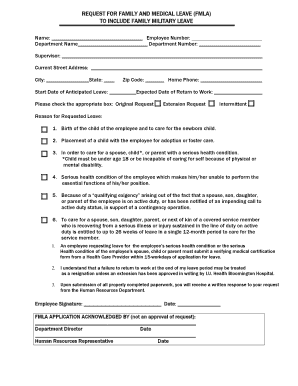
Iu Health Fmla Department Form


What is the IU Health FMLA Department
The IU Health FMLA Department is responsible for managing Family and Medical Leave Act (FMLA) requests within the IU Health system. This department ensures compliance with federal regulations while providing support to employees needing time off for personal or family medical reasons. The FMLA allows eligible employees to take unpaid leave for specific family and medical situations while maintaining job protection. Understanding the role of this department is essential for employees who may need to utilize their FMLA rights.
How to Use the IU Health FMLA Department
Using the IU Health FMLA Department involves several steps to ensure that your leave request is processed smoothly. First, employees should familiarize themselves with the eligibility criteria for FMLA leave. Once eligibility is confirmed, the next step is to complete the necessary forms provided by the department. It is important to submit these forms along with any required documentation, such as medical certifications, to support the leave request. Maintaining open communication with the department throughout the process can help address any questions or concerns.
Steps to Complete the IU Health FMLA Department Form
Completing the IU Health FMLA Department form requires careful attention to detail. Follow these steps for accurate submission:
- Review the eligibility requirements for FMLA leave.
- Obtain the FMLA form from the IU Health FMLA Department.
- Fill out the form completely, providing all necessary information.
- Attach any supporting documentation, such as medical records or letters from healthcare providers.
- Submit the completed form and documentation to the FMLA Department via the designated method.
- Keep a copy of the submitted form for your records.
Legal Use of the IU Health FMLA Department
The legal use of the IU Health FMLA Department is governed by the Family and Medical Leave Act, which outlines the rights and responsibilities of both employees and employers. Employees are entitled to take up to twelve weeks of unpaid leave for qualifying reasons without fear of job loss. It is crucial for employees to understand their rights under this act and ensure that their requests comply with the legal requirements set forth by the FMLA. The IU Health FMLA Department plays a vital role in upholding these legal standards.
Eligibility Criteria
To qualify for FMLA leave through the IU Health FMLA Department, employees must meet specific eligibility criteria. Generally, an employee must have worked for IU Health for at least twelve months and have logged a minimum of 1,250 hours of service during the past twelve months. Additionally, the leave must be for a qualifying reason, such as a serious health condition, caring for a family member with a serious health condition, or the birth or adoption of a child. Understanding these criteria is essential for employees considering a leave request.
Required Documents
When submitting a request to the IU Health FMLA Department, certain documents are required to support the leave application. These may include:
- The completed FMLA request form.
- Medical certification from a healthcare provider, if applicable.
- Any additional documentation that supports the reason for the leave.
Providing complete and accurate documentation helps expedite the review process and ensures compliance with FMLA regulations.
Quick guide on how to complete iu health fmla department
Prepare Iu Health Fmla Department effortlessly on any device
Digital document management has gained traction among enterprises and individuals alike. It offers an ideal environmentally-friendly alternative to traditional printed and signed papers, allowing you to find the correct template and securely store it online. airSlate SignNow equips you with all the tools necessary to generate, modify, and electronically sign your documents swiftly, without any hold-ups. Manage Iu Health Fmla Department on any device using airSlate SignNow Android or iOS applications and enhance any document-based workflow today.
How to modify and electronically sign Iu Health Fmla Department with ease
- Obtain Iu Health Fmla Department and then press Get Form to begin.
- Utilize the tools we provide to complete your form.
- Highlight important sections of the documents or obscure sensitive details using tools that airSlate SignNow offers specifically for that function.
- Create your signature with the Sign feature, which takes mere seconds and holds the same legal validity as a conventional wet ink signature.
- Review all the details, then click on the Done button to save your updates.
- Choose how you wish to send your form, via email, SMS, or invitation link, or download it to your computer.
Eliminate concerns about lost or mislaid documents, cumbersome form navigation, or mistakes that require printing new copies. airSlate SignNow meets your document management needs in just a few clicks from any device of your preference. Modify and electronically sign Iu Health Fmla Department to ensure outstanding communication at every stage of the form preparation process with airSlate SignNow.
Create this form in 5 minutes or less
Create this form in 5 minutes!
How to create an eSignature for the iu health fmla department
How to create an electronic signature for a PDF online
How to create an electronic signature for a PDF in Google Chrome
How to create an e-signature for signing PDFs in Gmail
How to create an e-signature right from your smartphone
How to create an e-signature for a PDF on iOS
How to create an e-signature for a PDF on Android
People also ask
-
What services does the IU Health FMLA Department provide?
The IU Health FMLA Department manages all aspects of Family and Medical Leave for employees. They ensure compliance with FMLA regulations, assist with leave applications, and provide support for employees during their leave process.
-
How can I contact the IU Health FMLA Department for assistance?
You can contact the IU Health FMLA Department via phone or email. Their contact information is available on the IU Health website, and they are ready to help you navigate any FMLA-related questions or concerns.
-
What are the eligibility requirements for FMLA leave through the IU Health FMLA Department?
To be eligible for FMLA leave with the IU Health FMLA Department, employees must have worked at least 1,250 hours in the past 12 months. Additionally, they must work at a location where at least 50 employees are employed within 75 miles.
-
Are there any costs associated with using the services of the IU Health FMLA Department?
There are typically no direct costs for employees utilizing the IU Health FMLA Department services. However, employees should be aware of potential consequences related to unpaid leaves or impacts on their benefits during their leave.
-
How does the IU Health FMLA Department ensure compliance with federal regulations?
The IU Health FMLA Department regularly updates its policies and procedures according to current FMLA regulations. They provide training for HR staff and employees to ensure that everyone's rights and responsibilities are clearly understood and upheld.
-
What documentation is required for FMLA leave requests at the IU Health FMLA Department?
Employees must provide medical certification or other supporting documents when requesting FMLA leave through the IU Health FMLA Department. This documentation helps verify the need for leave and must be submitted within specific time frames.
-
Can I track the status of my FMLA application with the IU Health FMLA Department?
Yes, the IU Health FMLA Department provides employees with updates on their application status. Employees can inquire about their application progress through direct contact with the department or via online employee portals, if available.
Get more for Iu Health Fmla Department
- Limited power of attorney where you specify powers with sample powers included utah form
- Limited power of attorney for stock transactions and corporate powers utah form
- Special durable power of attorney for bank account matters utah form
- Utah small business startup package utah form
- Utah property management package utah form
- Utah minutes 497427820 form
- Utah a corporation form
- Utah form certificate
Find out other Iu Health Fmla Department
- How Can I Sign Indiana Legal Form
- Can I Sign Iowa Legal Document
- How Can I Sign Nebraska Legal Document
- How To Sign Nevada Legal Document
- Can I Sign Nevada Legal Form
- How Do I Sign New Jersey Legal Word
- Help Me With Sign New York Legal Document
- How Do I Sign Texas Insurance Document
- How Do I Sign Oregon Legal PDF
- How To Sign Pennsylvania Legal Word
- How Do I Sign Wisconsin Legal Form
- Help Me With Sign Massachusetts Life Sciences Presentation
- How To Sign Georgia Non-Profit Presentation
- Can I Sign Nevada Life Sciences PPT
- Help Me With Sign New Hampshire Non-Profit Presentation
- How To Sign Alaska Orthodontists Presentation
- Can I Sign South Dakota Non-Profit Word
- Can I Sign South Dakota Non-Profit Form
- How To Sign Delaware Orthodontists PPT
- How Can I Sign Massachusetts Plumbing Document