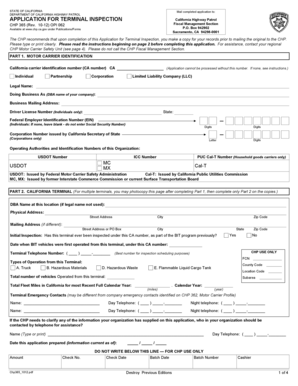
Application for Terminal Inspection, CHP 365 Chp Ca Form


What is the Application For Terminal Inspection, CHP 365 CHP CA
The Application For Terminal Inspection, CHP 365 CHP CA, is a formal request used in California for the inspection of terminal facilities related to hazardous materials. This application is essential for ensuring compliance with state regulations and safety standards. It is typically required by the California Highway Patrol (CHP) to assess the conditions and operations of terminal facilities, which may include fuel storage, distribution, and other related activities. Understanding the purpose and requirements of this application is crucial for businesses operating in this sector.
Steps to complete the Application For Terminal Inspection, CHP 365 CHP CA
Completing the Application For Terminal Inspection involves several key steps to ensure accuracy and compliance. Begin by gathering all necessary information about the terminal facility, including its location, ownership, and operational details. Next, fill out the application form with precise data, ensuring that all sections are completed. It is important to review the form for any errors or omissions before submission. Once the application is complete, it can be submitted electronically or via mail, depending on the preferred method. Keeping a copy of the submitted application for your records is advisable.
Legal use of the Application For Terminal Inspection, CHP 365 CHP CA
The legal use of the Application For Terminal Inspection is governed by California state laws and regulations. This form must be filled out accurately to ensure that the terminal facility complies with safety and environmental standards. Failure to submit a complete and accurate application can result in penalties or delays in the inspection process. Additionally, the application serves as a legal document that may be referenced in future inspections or audits, making it crucial for businesses to maintain compliance with all applicable laws.
Required Documents
When submitting the Application For Terminal Inspection, certain documents are typically required to support the application. These may include proof of ownership or lease agreements for the terminal facility, safety and operational plans, and any previous inspection reports. Additionally, businesses may need to provide documentation demonstrating compliance with local, state, and federal regulations regarding hazardous materials. Ensuring that all required documents are included with the application can facilitate a smoother inspection process.
Application Process & Approval Time
The application process for the CHP 365 involves submission to the appropriate regulatory body, typically the California Highway Patrol. After submission, the application will undergo a review process, which may take several weeks depending on the volume of applications and the complexity of the facility being inspected. Applicants should be prepared for possible follow-up questions or requests for additional information during this review period. Once approved, the applicant will receive confirmation, allowing them to proceed with the necessary inspections.
State-specific rules for the Application For Terminal Inspection, CHP 365 CHP CA
State-specific rules governing the Application For Terminal Inspection are established by the California Highway Patrol and other relevant regulatory agencies. These rules outline the requirements for terminal operations, including safety protocols, environmental considerations, and inspection frequency. It is important for applicants to familiarize themselves with these regulations to ensure compliance and avoid potential penalties. Staying informed about any changes to state laws or regulations is also essential for maintaining operational integrity.
Quick guide on how to complete application for terminal inspection chp 365 chp ca
Complete Application For Terminal Inspection, CHP 365 Chp Ca effortlessly on any device
Managing documents online has gained popularity among organizations and individuals. It offers an ideal eco-friendly substitute for conventional printed and signed forms, allowing you to obtain the necessary document and securely save it online. airSlate SignNow equips you with all the resources needed to create, alter, and eSign your documents quickly and without hold-ups. Manage Application For Terminal Inspection, CHP 365 Chp Ca on any device using the airSlate SignNow apps for Android or iOS and streamline any document-related task today.
The easiest way to edit and eSign Application For Terminal Inspection, CHP 365 Chp Ca with ease
- Find Application For Terminal Inspection, CHP 365 Chp Ca and click Get Form to begin.
- Take advantage of the tools provided to fill out your document.
- Mark important sections of your documents or obscure sensitive information with tools that airSlate SignNow offers specifically for that purpose.
- Generate your signature using the Sign tool, which takes seconds and carries the same legal validity as a traditional wet ink signature.
- Review the information and click on the Done button to save your changes.
- Choose how you wish to send your form, whether by email, text message (SMS), or invitation link, or download it to your computer.
Eliminate the worries of lost or misplaced documents, tedious form hunting, or mistakes that necessitate printing new copies. airSlate SignNow meets your document management needs in just a few clicks from a device of your choice. Modify and eSign Application For Terminal Inspection, CHP 365 Chp Ca and ensure excellent communication at every stage of the document preparation process with airSlate SignNow.
Create this form in 5 minutes or less
Create this form in 5 minutes!
How to create an eSignature for the application for terminal inspection chp 365 chp ca
How to create an electronic signature for a PDF online
How to create an electronic signature for a PDF in Google Chrome
How to create an e-signature for signing PDFs in Gmail
How to create an e-signature right from your smartphone
How to create an e-signature for a PDF on iOS
How to create an e-signature for a PDF on Android
People also ask
-
What is the Application For Terminal Inspection, CHP 365 Chp Ca?
The Application For Terminal Inspection, CHP 365 Chp Ca is a crucial document required for businesses operating in the terminal industry. It ensures that all safety and compliance standards are met according to California Highway Patrol regulations. Understanding this application is essential for maintaining legal compliance in your operations.
-
How can airSlate SignNow assist with the Application For Terminal Inspection, CHP 365 Chp Ca?
airSlate SignNow can streamline the process of managing your Application For Terminal Inspection, CHP 365 Chp Ca through efficient document signing and storage solutions. With our platform, you can send your applications for electronic signature quickly, ensuring a faster turnaround time. Additionally, our user-friendly interface helps reduce errors during submission.
-
What are the pricing options for using airSlate SignNow?
airSlate SignNow offers various pricing plans to accommodate different business needs and sizes. Whether you're a small business or a large enterprise, you can find a plan that suits your budget while accessing features that enhance your workflow for applications like the Application For Terminal Inspection, CHP 365 Chp Ca. Choose a plan that allows for customizable workflows and integration options.
-
Are there integrations available with airSlate SignNow for the Application For Terminal Inspection, CHP 365 Chp Ca?
Yes, airSlate SignNow integrates seamlessly with various business applications and platforms, enhancing your workflow for documents like the Application For Terminal Inspection, CHP 365 Chp Ca. You can connect with CRM systems, cloud storage, and other software to simplify the document management process. These integrations help improve productivity across your organization.
-
What features does airSlate SignNow provide for eSigning the Application For Terminal Inspection, CHP 365 Chp Ca?
airSlate SignNow provides robust features for eSigning your Application For Terminal Inspection, CHP 365 Chp Ca, including customizable templates, automated reminders, and secure storage. Users can sign documents from any device, ensuring a convenient and efficient signing experience. These features reduce processing time and enhance compliance with regulations.
-
What benefits do businesses gain by using airSlate SignNow for their documentation needs?
Businesses gain numerous benefits by using airSlate SignNow, particularly when handling the Application For Terminal Inspection, CHP 365 Chp Ca. The platform helps increase efficiency, reduce paperwork, and empower teams to collaborate in real-time. Additionally, using airSlate SignNow allows for better tracking and management of document workflows.
-
How does airSlate SignNow ensure the security of documents like the Application For Terminal Inspection, CHP 365 Chp Ca?
airSlate SignNow employs advanced encryption and security protocols to protect sensitive documents, including the Application For Terminal Inspection, CHP 365 Chp Ca. Our platform ensures compliance with industry standards and provides audit trails for all signed documents, enhancing accountability and trust in your operations. This level of security is vital for protecting your business information.
Get more for Application For Terminal Inspection, CHP 365 Chp Ca
- Prehearing document form
- Mn order online form
- Dissolution information booklet
- Notice motion document form
- Application for temporary relief minnesota 497312712 form
- Default scheduling request form
- Marital domestic separation and property settlement agreement for persons with no children no joint property or debts where 497312714 form
- Marital domestic separation and property settlement agreement minor children no joint property or debts where divorce action 497312715 form
Find out other Application For Terminal Inspection, CHP 365 Chp Ca
- How Do I eSignature North Dakota Life Sciences Operating Agreement
- eSignature Oregon Life Sciences Job Offer Myself
- eSignature Oregon Life Sciences Job Offer Fast
- eSignature Oregon Life Sciences Warranty Deed Myself
- eSignature Maryland Non-Profit Cease And Desist Letter Fast
- eSignature Pennsylvania Life Sciences Rental Lease Agreement Easy
- eSignature Washington Life Sciences Permission Slip Now
- eSignature West Virginia Life Sciences Quitclaim Deed Free
- Can I eSignature West Virginia Life Sciences Residential Lease Agreement
- eSignature New York Non-Profit LLC Operating Agreement Mobile
- How Can I eSignature Colorado Orthodontists LLC Operating Agreement
- eSignature North Carolina Non-Profit RFP Secure
- eSignature North Carolina Non-Profit Credit Memo Secure
- eSignature North Dakota Non-Profit Quitclaim Deed Later
- eSignature Florida Orthodontists Business Plan Template Easy
- eSignature Georgia Orthodontists RFP Secure
- eSignature Ohio Non-Profit LLC Operating Agreement Later
- eSignature Ohio Non-Profit LLC Operating Agreement Easy
- How Can I eSignature Ohio Lawers Lease Termination Letter
- Can I eSignature Ohio Lawers Lease Termination Letter