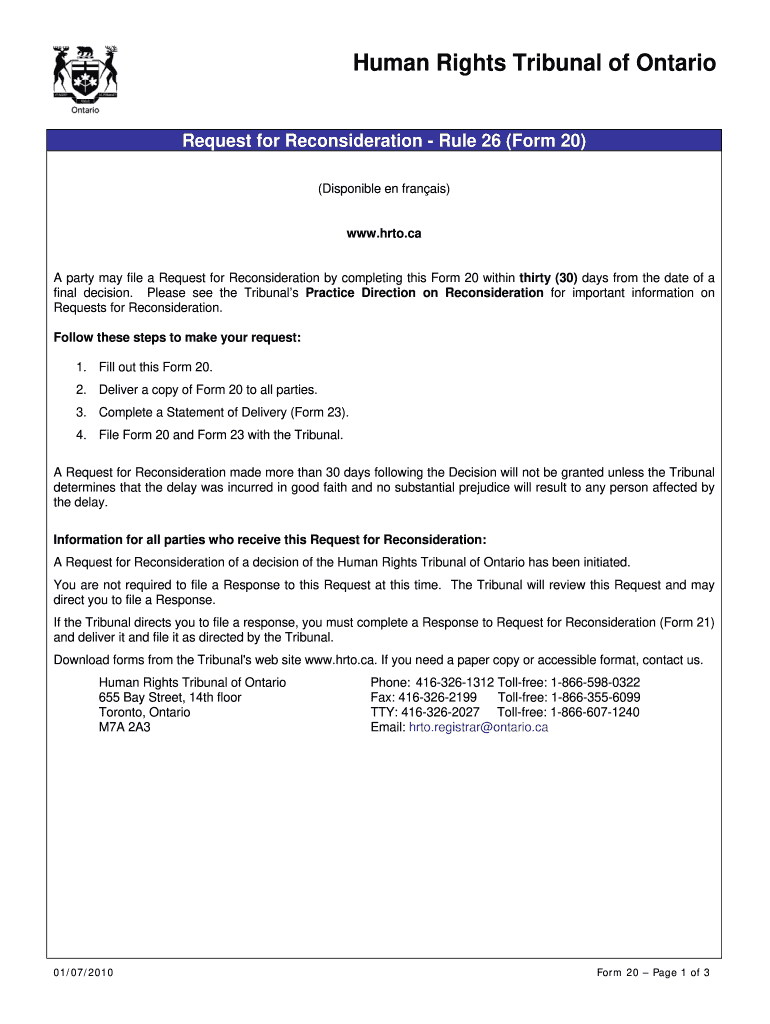
Form 20 PDF the Human Rights Tribunal of Ontario 2010


What is the Form 20 pdf The Human Rights Tribunal Of Ontario
The Form 20 pdf is a crucial document used in proceedings before the Human Rights Tribunal of Ontario. This form is specifically designed for individuals who wish to file a complaint regarding discrimination or harassment under the Ontario Human Rights Code. It serves as the official means of initiating a claim, outlining the details of the alleged discrimination, and providing the necessary information for the tribunal to assess the case.
How to obtain the Form 20 pdf The Human Rights Tribunal Of Ontario
To obtain the Form 20 pdf, individuals can visit the official website of the Human Rights Tribunal of Ontario. The form is typically available for download in a PDF format, allowing users to easily access and print it. Additionally, individuals may contact the tribunal's office directly to request a physical copy of the form if needed.
Steps to complete the Form 20 pdf The Human Rights Tribunal Of Ontario
Completing the Form 20 pdf requires careful attention to detail. Here are the steps to follow:
- Begin by entering your personal information, including your name, address, and contact details.
- Provide a clear description of the discrimination or harassment experienced, including dates and specific incidents.
- Identify the individual or organization you are filing the complaint against.
- Include any relevant evidence or documentation that supports your claim.
- Review the completed form for accuracy and completeness before submission.
Key elements of the Form 20 pdf The Human Rights Tribunal Of Ontario
The Form 20 pdf includes several key elements that are essential for a successful submission. These elements typically consist of:
- Your personal information and contact details.
- A detailed account of the alleged discriminatory actions.
- The names of any witnesses or individuals who can support your claim.
- Any relevant dates and locations associated with the incidents.
- Signature and date to confirm the accuracy of the information provided.
Legal use of the Form 20 pdf The Human Rights Tribunal Of Ontario
The legal use of the Form 20 pdf is fundamental in ensuring that complaints are formally recognized by the tribunal. It is essential to submit this form within the stipulated time frames to preserve your rights under the Ontario Human Rights Code. Failure to adhere to the legal guidelines may result in the dismissal of your complaint.
Examples of using the Form 20 pdf The Human Rights Tribunal Of Ontario
Individuals may use the Form 20 pdf in various scenarios, such as:
- Filing a complaint against an employer for workplace discrimination based on race or gender.
- Reporting instances of harassment in housing situations.
- Addressing discrimination in public services or accommodations.
Quick guide on how to complete form 20pdf the human rights tribunal of ontario
A brief guide on how to prepare your Form 20 pdf The Human Rights Tribunal Of Ontario
Locating the appropriate template can prove difficult when you need to generate formal international documents. Even if you possess the required form, it may be taxing to swiftly complete it according to all specifications if you are using printed copies rather than handling everything digitally. airSlate SignNow is the online electronic signature solution that allows you to navigate these issues effortlessly. It lets you select your Form 20 pdf The Human Rights Tribunal Of Ontario and swiftly fill it in and sign it on the spot without having to reprint documents in case you make an error.
Here are the actions you need to follow to prepare your Form 20 pdf The Human Rights Tribunal Of Ontario with airSlate SignNow:
- Hit the Get Form button to instantly upload your document to our editor.
- Begin with the first vacant field, enter your information, and proceed with the Next tool.
- Complete the empty fields using the Cross and Check tools from the panel above.
- Select the Highlight or Line options to emphasize the essential information.
- Click on Image and upload one if your Form 20 pdf The Human Rights Tribunal Of Ontario requires it.
- Use the right-side panel to add more fields for yourself or others to complete if needed.
- Review your responses and confirm the form by clicking Date, Initials, and Sign.
- Sketch, type, upload your eSignature, or capture it with a camera or QR code.
- Conclude your editing by clicking the Done button and selecting your file-sharing options.
Once your Form 20 pdf The Human Rights Tribunal Of Ontario is ready, you can share it in whatever manner you prefer - send it to your recipients via email, SMS, fax, or even print it directly from the editor. You can also securely keep all your completed documents in your account, organized in folders according to your preferences. Don’t waste time on manual document processing; give airSlate SignNow a try!
Create this form in 5 minutes or less
Find and fill out the correct form 20pdf the human rights tribunal of ontario
FAQs
-
How do I fill out the form of DU CIC? I couldn't find the link to fill out the form.
Just register on the admission portal and during registration you will get an option for the entrance based course. Just register there. There is no separate form for DU CIC.
-
How do I get my PAN card reference number? My money already debited, but I did not get the PDF of my form which I filled out.
If you applied for a PAN on line on one of the appointed sites you will soon hear from them. If there is no further response for 3 weeks then you may write to them giving details of date, name and payment reference. But I think need for that will not arise.
Create this form in 5 minutes!
How to create an eSignature for the form 20pdf the human rights tribunal of ontario
How to make an electronic signature for your Form 20pdf The Human Rights Tribunal Of Ontario online
How to make an electronic signature for your Form 20pdf The Human Rights Tribunal Of Ontario in Chrome
How to generate an eSignature for putting it on the Form 20pdf The Human Rights Tribunal Of Ontario in Gmail
How to create an eSignature for the Form 20pdf The Human Rights Tribunal Of Ontario right from your smart phone
How to create an electronic signature for the Form 20pdf The Human Rights Tribunal Of Ontario on iOS
How to make an electronic signature for the Form 20pdf The Human Rights Tribunal Of Ontario on Android
People also ask
-
What is the Form 20 pdf The Human Rights Tribunal Of Ontario?
The Form 20 pdf The Human Rights Tribunal Of Ontario is a standardized document used to file a complaint regarding human rights violations. It serves as a formal way for individuals to express their grievances and initiate the tribunal's review process. Understanding this form is essential for those seeking justice.
-
How can airSlate SignNow assist with the Form 20 pdf The Human Rights Tribunal Of Ontario?
airSlate SignNow simplifies the completion and submission of the Form 20 pdf The Human Rights Tribunal Of Ontario by allowing users to fill out, sign, and send the document electronically. This streamlines the process, ensuring that your submission is both efficient and accurate. Plus, our platform integrates seamlessly with existing workflows.
-
Is there a cost associated with using airSlate SignNow for the Form 20 pdf The Human Rights Tribunal Of Ontario?
Yes, airSlate SignNow offers various pricing plans to cater to different user needs, including those who need to work with the Form 20 pdf The Human Rights Tribunal Of Ontario. Our plans are designed to be cost-effective while providing robust features to enhance your document management experience. Check our website for specific pricing details.
-
What features does airSlate SignNow provide for managing the Form 20 pdf The Human Rights Tribunal Of Ontario?
airSlate SignNow offers features such as customizable templates, electronic signatures, and secure document storage for the Form 20 pdf The Human Rights Tribunal Of Ontario. Additionally, users can track document status and manage multiple signers, making the process seamless and efficient. All these features contribute to a better user experience.
-
Can I integrate airSlate SignNow with other platforms while handling the Form 20 pdf The Human Rights Tribunal Of Ontario?
Absolutely! airSlate SignNow supports integrations with various platforms, making it easy to manage the Form 20 pdf The Human Rights Tribunal Of Ontario in tandem with tools you already use. Whether it’s CRM systems, cloud storage, or other business applications, our integrations enhance your productivity and streamline your workflow.
-
What benefits does airSlate SignNow bring when handling legal documents like the Form 20 pdf The Human Rights Tribunal Of Ontario?
Using airSlate SignNow for legal documents like the Form 20 pdf The Human Rights Tribunal Of Ontario ensures a high level of security and compliance with legal standards. The platform provides an efficient way to collect signatures and manage documents, which helps save time and reduce errors. This allows users to focus on essential tasks rather than administrative burdens.
-
Is it easy to use airSlate SignNow for the Form 20 pdf The Human Rights Tribunal Of Ontario?
Yes, airSlate SignNow is designed to be user-friendly, making it easy for anyone to manage the Form 20 pdf The Human Rights Tribunal Of Ontario. The intuitive interface requires minimal training, allowing users to quickly fill out, sign, and send their documents without hassle. Our support team is also available to assist if needed.
Get more for Form 20 pdf The Human Rights Tribunal Of Ontario
- How to import an acrobat pdf form as a transact receipt template
- Online intake form aclu of virginia
- Rotation agreement foreign overseas area cnic cnic navy form
- Renal concurrent care progress note renalconcurrentcarepr ogressnote virginia form
- Micu internresident daily progress note university of virginia virginia form
- Outpatien blood request form
- Home loan exit strategy letter template form
- Read deed run form
Find out other Form 20 pdf The Human Rights Tribunal Of Ontario
- eSign Oregon Car Dealer Job Description Template Online
- Sign Ohio Courts LLC Operating Agreement Secure
- Can I eSign Michigan Business Operations POA
- eSign Car Dealer PDF South Dakota Computer
- eSign Car Dealer PDF South Dakota Later
- eSign Rhode Island Car Dealer Moving Checklist Simple
- eSign Tennessee Car Dealer Lease Agreement Form Now
- Sign Pennsylvania Courts Quitclaim Deed Mobile
- eSign Washington Car Dealer Bill Of Lading Mobile
- eSign Wisconsin Car Dealer Resignation Letter Myself
- eSign Wisconsin Car Dealer Warranty Deed Safe
- eSign Business Operations PPT New Hampshire Safe
- Sign Rhode Island Courts Warranty Deed Online
- Sign Tennessee Courts Residential Lease Agreement Online
- How Do I eSign Arkansas Charity LLC Operating Agreement
- eSign Colorado Charity LLC Operating Agreement Fast
- eSign Connecticut Charity Living Will Later
- How Can I Sign West Virginia Courts Quitclaim Deed
- Sign Courts Form Wisconsin Easy
- Sign Wyoming Courts LLC Operating Agreement Online