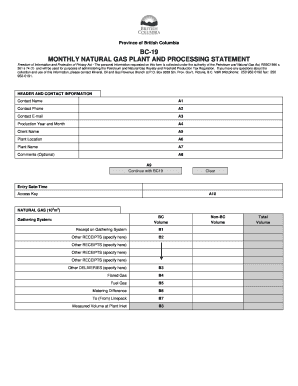
Sbr Form


What is the SBR Tax Stamp Form?
The SBR tax stamp form, also known as the SBR form, is a crucial document used in the United States for the registration and taxation of certain firearms and related items. This form is required by the Bureau of Alcohol, Tobacco, Firearms and Explosives (ATF) and serves to ensure compliance with federal laws regarding the ownership and transfer of regulated items. The SBR tax form is specifically designed for individuals or entities seeking to apply for a tax stamp for short-barreled rifles, which are subject to additional regulations under the National Firearms Act (NFA).
Steps to Complete the SBR Tax Stamp Form
Completing the SBR tax stamp form involves several important steps to ensure accuracy and compliance. First, gather all necessary information, including personal identification and details about the firearm. Next, fill out the form carefully, ensuring that all fields are completed correctly. After completing the form, it is essential to obtain the required fingerprints and passport-style photographs, as these are mandatory for submission. Finally, submit the form along with the appropriate payment for the tax stamp to the ATF for processing.
How to Obtain the SBR Tax Stamp Form
The SBR tax stamp form can be obtained directly from the ATF's official website or through authorized dealers. It is available as a downloadable PDF, which can be printed and filled out manually. Additionally, some online platforms may offer the option to fill out the form electronically. Ensure that you are using the most current version of the form to avoid any processing delays.
Legal Use of the SBR Tax Stamp Form
The legal use of the SBR tax stamp form is essential for anyone looking to own or transfer a short-barreled rifle. This form must be submitted to the ATF to comply with federal regulations. Without the proper tax stamp, possession of a short-barreled rifle is illegal and could result in severe penalties. Understanding the legal implications of the SBR form is crucial for responsible firearm ownership.
Required Documents for the SBR Tax Stamp Form
When submitting the SBR tax stamp form, several documents are required to complete the application process. These typically include:
- A completed SBR tax stamp form
- Fingerprint cards, which must be completed by a law enforcement agency
- Two passport-sized photographs
- Payment for the tax stamp fee, typically in the form of a check or money order
It is important to ensure that all documents are accurate and submitted together to avoid delays in processing.
Form Submission Methods
The SBR tax stamp form can be submitted to the ATF through various methods. The primary submission options include:
- By Mail: Print and complete the form, then send it along with the required documents and payment to the designated ATF address.
- Online: Some applicants may have the option to submit their forms electronically through the ATF's online portal, depending on the current regulations.
Choosing the appropriate submission method can impact the processing time, so it is advisable to check the ATF website for the latest guidelines.
Quick guide on how to complete sbr form
Prepare Sbr Form effortlessly on any device
Managing documents online has gained popularity among businesses and individuals. It serves as an excellent eco-friendly alternative to conventional printed and signed documents, allowing you to locate the appropriate form and securely store it online. airSlate SignNow equips you with all the tools necessary to create, modify, and electronically sign your documents swiftly without interruptions. Manage Sbr Form on any system with airSlate SignNow's Android or iOS applications and streamline any document-related procedure today.
The easiest way to alter and eSign Sbr Form without any hassle
- Locate Sbr Form and click on Get Form to begin.
- Utilize the tools we provide to complete your document.
- Highlight pertinent sections of your documents or redact sensitive information with tools that airSlate SignNow offers specifically for that purpose.
- Create your eSignature using the Sign tool, which takes mere seconds and carries the same legal validity as a traditional handwritten signature.
- Review the information and click on the Done button to save your updates.
- Choose how you want to send your form: via email, text message (SMS), invitation link, or download it to your computer.
Forget about lost or misplaced files, tedious form-finding, or errors that necessitate printing new document copies. airSlate SignNow meets all your document management needs within just a few clicks from any device of your choice. Edit and eSign Sbr Form and ensure excellent communication at any stage of the form preparation process with airSlate SignNow.
Create this form in 5 minutes or less
Create this form in 5 minutes!
How to create an eSignature for the sbr form
How to create an electronic signature for a PDF online
How to create an electronic signature for a PDF in Google Chrome
How to create an e-signature for signing PDFs in Gmail
How to create an e-signature right from your smartphone
How to create an e-signature for a PDF on iOS
How to create an e-signature for a PDF on Android
People also ask
-
What is an SBR form in airSlate SignNow?
The SBR form in airSlate SignNow is a standardized document format used for requesting and submitting specific information electronically. It simplifies the process of data collection and enhances the efficiency of workflows. By utilizing the SBR form, businesses can ensure accuracy and compliance in their submissions.
-
How does the SBR form improve document signing efficiency?
The SBR form streamlines the document signing process by allowing users to create pre-fill fields and set up automated workflows. This means that signers can complete their tasks more quickly and accurately. Consequently, businesses can enhance productivity and reduce turnaround times for important documents.
-
What pricing options are available for using the SBR form?
airSlate SignNow offers various pricing tiers that include access to the SBR form. Depending on your business size and needs, you can choose from individual, business, and enterprise plans to find the most cost-effective option. Each plan includes different features, allowing you to select the one that best fits your requirements.
-
Can I integrate the SBR form with other tools and applications?
Yes, airSlate SignNow allows for seamless integrations with numerous third-party applications, enhancing the functionality of the SBR form. Whether you use CRM, project management, or other automation tools, you can easily connect them to streamline your document workflows. This integration capability helps centralize data and improves overall efficiency.
-
What are the benefits of using the SBR form in my business?
Using the SBR form in your business can signNowly enhance operational efficiency, accuracy, and compliance. The standardized format reduces errors and miscommunication while speeding up the document submission process. Overall, this leads to quicker approvals and helps in maintaining organized records.
-
Is the SBR form customizable for specific business needs?
Absolutely! The SBR form in airSlate SignNow is highly customizable, allowing businesses to tailor fields, workflows, and templates according to their specific requirements. This flexibility ensures that you can create forms that accurately capture the necessary information and fit your operational processes.
-
How secure is the information submitted through the SBR form?
Security is a top priority for airSlate SignNow, including when using the SBR form. The platform employs advanced encryption and security protocols to protect sensitive data during transmission and storage. Your information remains secure, ensuring compliance with various safety regulations.
Get more for Sbr Form
Find out other Sbr Form
- eSignature Delaware Time Off Policy Online
- Help Me With Electronic signature Indiana Direct Deposit Enrollment Form
- Electronic signature Iowa Overtime Authorization Form Online
- Electronic signature Illinois Employee Appraisal Form Simple
- Electronic signature West Virginia Business Ethics and Conduct Disclosure Statement Free
- Electronic signature Alabama Disclosure Notice Simple
- Electronic signature Massachusetts Disclosure Notice Free
- Electronic signature Delaware Drug Testing Consent Agreement Easy
- Electronic signature North Dakota Disclosure Notice Simple
- Electronic signature California Car Lease Agreement Template Free
- How Can I Electronic signature Florida Car Lease Agreement Template
- Electronic signature Kentucky Car Lease Agreement Template Myself
- Electronic signature Texas Car Lease Agreement Template Easy
- Electronic signature New Mexico Articles of Incorporation Template Free
- Electronic signature New Mexico Articles of Incorporation Template Easy
- Electronic signature Oregon Articles of Incorporation Template Simple
- eSignature Montana Direct Deposit Enrollment Form Easy
- How To Electronic signature Nevada Acknowledgement Letter
- Electronic signature New Jersey Acknowledgement Letter Free
- Can I eSignature Oregon Direct Deposit Enrollment Form