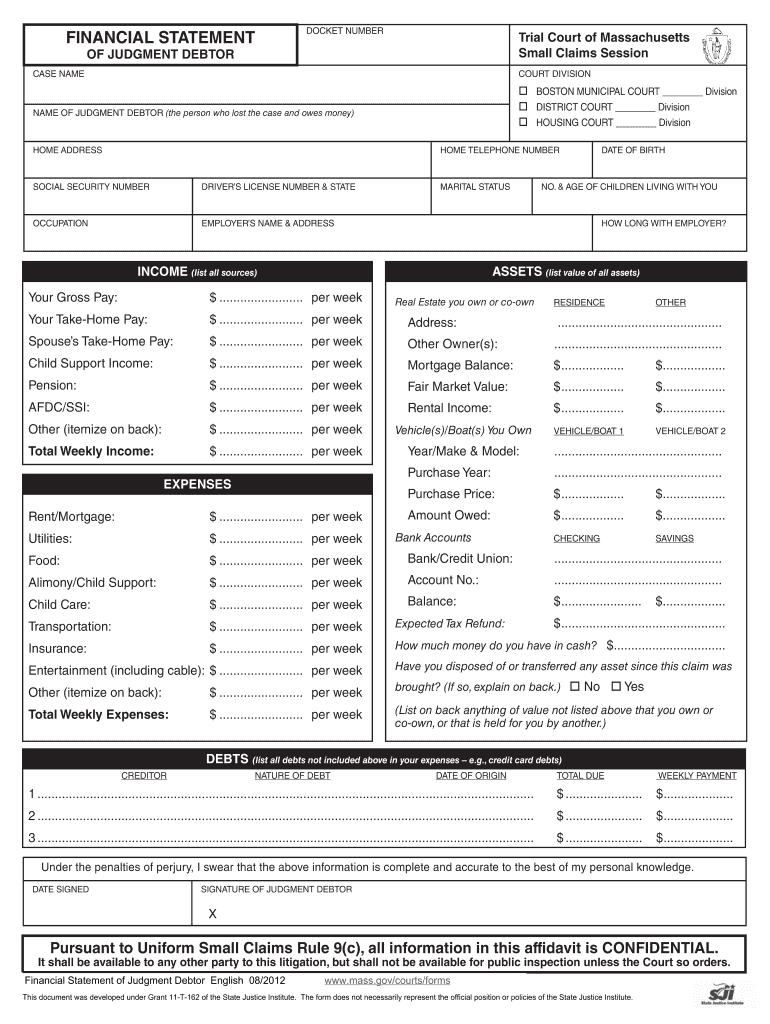
DISTRICT COURT Division Form


What is the DISTRICT COURT Division
The DISTRICT COURT Division is a crucial part of the judicial system in the United States, handling a variety of legal matters. This division typically addresses civil and criminal cases, including disputes involving contracts, property, and family law. Each state has its own district court system, which operates under specific rules and regulations. Understanding the function and scope of the DISTRICT COURT Division is essential for anyone involved in legal proceedings.
Steps to complete the DISTRICT COURT Division
Completing the DISTRICT COURT Division form involves several key steps that ensure accuracy and compliance. First, gather all necessary information and documents relevant to your case. This may include personal identification, case details, and any supporting evidence. Next, fill out the form carefully, ensuring that all sections are completed accurately. It is vital to review the form for any errors or omissions before submission. Once finalized, you can submit the form through the appropriate channels, whether online, by mail, or in person at the court.
Legal use of the DISTRICT COURT Division
The legal use of the DISTRICT COURT Division form is integral to initiating or responding to legal actions. This form serves as an official document that outlines the nature of the case and the parties involved. To be legally binding, the form must be completed in accordance with state laws and regulations. Proper execution, including signatures and date stamps, is necessary to ensure that the court recognizes the document. Failure to comply with legal standards may result in delays or dismissals of cases.
Required Documents
When filing with the DISTRICT COURT Division, specific documents are required to support your case. Commonly required documents include identification, proof of residency, and any relevant legal documents such as contracts or previous court orders. Depending on the nature of the case, additional documents may be necessary, such as financial statements or affidavits. It is important to check with your local court for a complete list of required documents to avoid any issues during the filing process.
Form Submission Methods (Online / Mail / In-Person)
Submitting the DISTRICT COURT Division form can be done through various methods, depending on the court's regulations. Many courts offer online submission options, allowing for a quick and efficient process. Alternatively, you can mail the completed form to the appropriate court address. If you prefer a more personal approach, submitting the form in person at the courthouse is also an option. Each method has its own requirements and timelines, so it is advisable to review the specific guidelines provided by your local court.
State-specific rules for the DISTRICT COURT Division
Each state has unique rules governing the DISTRICT COURT Division, which can affect how cases are filed and processed. These rules may include specific forms, filing fees, and deadlines that must be adhered to. It is essential to familiarize yourself with your state's regulations to ensure compliance and avoid potential complications. Local court websites often provide detailed information on state-specific rules, making it easier for individuals to navigate the legal system.
Quick guide on how to complete district court division
Prepare DISTRICT COURT Division effortlessly on any device
Online document management has become prevalent among businesses and individuals. It offers an ideal eco-friendly alternative to traditional printed and signed documents, allowing you to locate the correct form and securely store it online. airSlate SignNow equips you with all the necessary tools to create, edit, and eSign your documents swiftly without any delays. Manage DISTRICT COURT Division on any device using airSlate SignNow's Android or iOS applications and enhance any document-centric procedure today.
The easiest way to modify and eSign DISTRICT COURT Division without hassle
- Locate DISTRICT COURT Division and click on Get Form to begin.
- Utilize the tools provided to complete your form.
- Emphasize important sections of the documents or cover sensitive information with the tools specifically offered by airSlate SignNow.
- Create your signature using the Sign tool, which takes mere seconds and carries the same legal validity as a conventional wet ink signature.
- Review all the details and click on the Done button to save your modifications.
- Choose your preferred method to send your form, whether by email, SMS, or invitation link, or download it to your computer.
Say goodbye to lost or misplaced documents, tedious form searching, or errors that necessitate printing new copies. airSlate SignNow caters to your document management needs in just a few clicks from any device you prefer. Modify and eSign DISTRICT COURT Division and ensure exceptional communication at every stage of the form preparation process with airSlate SignNow.
Create this form in 5 minutes or less
Create this form in 5 minutes!
People also ask
-
What is the airSlate SignNow solution for DISTRICT COURT Division documents?
airSlate SignNow provides a seamless way to eSign and send documents specifically tailored for the DISTRICT COURT Division. Our platform simplifies the signature process, ensuring compliance and security for court-related documents.
-
How does airSlate SignNow ensure legal compliance for DISTRICT COURT Division eSignatures?
Our solution adheres to industry standards and regulations that govern eSignatures, including those specific to the DISTRICT COURT Division. This ensures that all documents signed via our platform have the legal validity required in court settings.
-
What are the pricing options for using airSlate SignNow for DISTRICT COURT Division?
airSlate SignNow offers flexible pricing plans suitable for users in the DISTRICT COURT Division. You can choose from monthly or annual plans, with features that cater to both individual users and organizations needing robust eSigning capabilities.
-
Can airSlate SignNow integrate with other tools used in the DISTRICT COURT Division?
Yes, airSlate SignNow easily integrates with various tools and platforms that are commonly used in the DISTRICT COURT Division. This includes case management systems and document storage services, making it a versatile choice for legal professionals.
-
What are the key features of airSlate SignNow for the DISTRICT COURT Division?
Critical features of airSlate SignNow for the DISTRICT COURT Division include customizable templates, advanced workflow automation, and secure document tracking. These features enhance efficiency and help keep all parties informed throughout the signing process.
-
How can airSlate SignNow benefit my DISTRICT COURT Division practice?
By using airSlate SignNow, your DISTRICT COURT Division practice can streamline document management, reduce turnaround times, and improve client satisfaction. Our solution ensures that you spend less time on paperwork and more time serving your clients.
-
Is there a trial available for airSlate SignNow for DISTRICT COURT Division users?
Yes, airSlate SignNow offers a trial period for potential users in the DISTRICT COURT Division. This allows you to explore all the features and benefits of our platform before committing to a subscription.
Get more for DISTRICT COURT Division
- Division of workers compensation work status report utsa form
- Driver application for employment 389849733 form
- Letter of recommendation waiver form intranet okstate
- Article 78 mandamus form
- Travel voucher form
- Brilinta rebate form
- Kayakcanoe rental waiver form town of dedham
- Fax divorce certificate application form
Find out other DISTRICT COURT Division
- How Do I Electronic signature New Hampshire Legal LLC Operating Agreement
- How Can I Electronic signature New Mexico Legal Forbearance Agreement
- Electronic signature New Jersey Legal Residential Lease Agreement Fast
- How To Electronic signature New York Legal Lease Agreement
- How Can I Electronic signature New York Legal Stock Certificate
- Electronic signature North Carolina Legal Quitclaim Deed Secure
- How Can I Electronic signature North Carolina Legal Permission Slip
- Electronic signature Legal PDF North Dakota Online
- Electronic signature North Carolina Life Sciences Stock Certificate Fast
- Help Me With Electronic signature North Dakota Legal Warranty Deed
- Electronic signature North Dakota Legal Cease And Desist Letter Online
- Electronic signature North Dakota Legal Cease And Desist Letter Free
- Electronic signature Delaware Orthodontists Permission Slip Free
- How Do I Electronic signature Hawaii Orthodontists Lease Agreement Form
- Electronic signature North Dakota Life Sciences Business Plan Template Now
- Electronic signature Oklahoma Legal Bill Of Lading Fast
- Electronic signature Oklahoma Legal Promissory Note Template Safe
- Electronic signature Oregon Legal Last Will And Testament Online
- Electronic signature Life Sciences Document Pennsylvania Simple
- Electronic signature Legal Document Pennsylvania Online