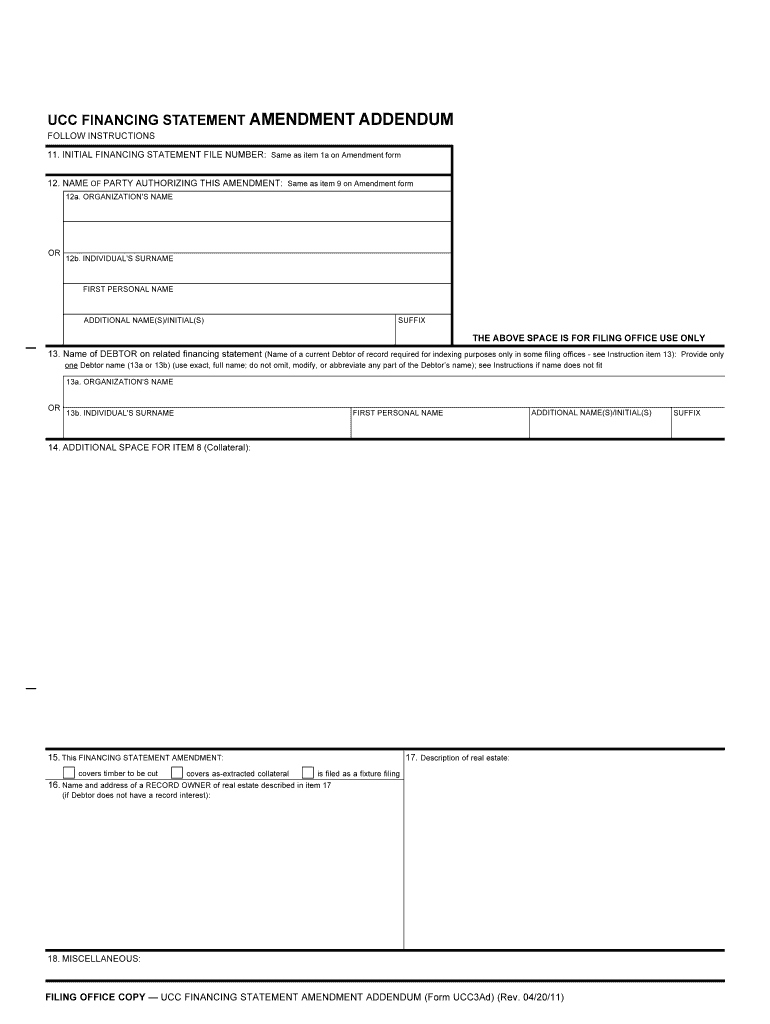
This FINANCING STATEMENT AMENDMENT Form


What is the This FINANCING STATEMENT AMENDMENT
The This Financing Statement Amendment is a legal document used to modify an existing financing statement filed under the Uniform Commercial Code (UCC). This form is essential for businesses and individuals who need to update information related to secured transactions, such as changes in debtor names, addresses, or the collateral description. By filing this amendment, parties can ensure that their records are accurate and reflect the current status of their financial obligations.
How to use the This FINANCING STATEMENT AMENDMENT
To use the This Financing Statement Amendment, you must first identify the original financing statement that requires modification. Gather all relevant information, including the original filing number and the specific changes that need to be made. Complete the amendment form with accurate details, ensuring that all required fields are filled out correctly. Once completed, the form must be filed with the appropriate state authority, typically the Secretary of State's office, to officially update the records.
Steps to complete the This FINANCING STATEMENT AMENDMENT
Completing the This Financing Statement Amendment involves several key steps:
- Identify the original financing statement by its filing number.
- Gather necessary information, including debtor details and the changes required.
- Fill out the amendment form accurately, ensuring all fields are completed.
- Review the form for any errors or omissions.
- Submit the completed form to the appropriate state office, either online or by mail.
- Retain a copy of the submitted amendment for your records.
Legal use of the This FINANCING STATEMENT AMENDMENT
The legal use of the This Financing Statement Amendment is governed by state laws under the Uniform Commercial Code. It is crucial for ensuring that any changes to secured transactions are officially recognized and enforceable. Properly filing this amendment protects the interests of creditors and debtors alike, as it maintains the integrity of the public record regarding security interests. Failure to file an amendment when necessary can lead to disputes and potential loss of rights in collateral.
Key elements of the This FINANCING STATEMENT AMENDMENT
Key elements of the This Financing Statement Amendment include:
- The original financing statement number.
- The names and addresses of the debtor and secured party.
- A clear description of the changes being made.
- The signature of the secured party or authorized representative.
- The filing date and method of submission.
State-specific rules for the This FINANCING STATEMENT AMENDMENT
Each state may have specific rules and requirements regarding the filing of the This Financing Statement Amendment. It is important to consult the relevant state statutes or the Secretary of State's office for guidance. Variations may include different forms, filing fees, and submission methods. Understanding these state-specific regulations ensures compliance and helps avoid potential legal issues.
Quick guide on how to complete this financing statement amendment
Complete This FINANCING STATEMENT AMENDMENT effortlessly on any device
Digital document management has gained traction among businesses and individuals. It offers a fantastic eco-friendly substitute for conventional printed and signed documents, enabling you to obtain the correct form and securely store it online. airSlate SignNow provides all the necessary tools to create, modify, and electronically sign your documents quickly without delays. Manage This FINANCING STATEMENT AMENDMENT on any device using the airSlate SignNow Android or iOS applications and simplify any document-related tasks today.
How to alter and eSign This FINANCING STATEMENT AMENDMENT with ease
- Locate This FINANCING STATEMENT AMENDMENT and then click Get Form to begin.
- Utilize the tools available to complete your document.
- Emphasize key sections of your documents or redact sensitive information with tools that airSlate SignNow offers specifically for that purpose.
- Generate your signature using the Sign tool, which takes mere moments and carries the same legal validity as a traditional wet ink signature.
- Review all the details and then click the Done button to save your changes.
- Choose your preferred method to send your form: via email, text message (SMS), invite link, or download it to your computer.
Say goodbye to lost or mislaid documents, tedious form searching, or mistakes that necessitate printing new document copies. airSlate SignNow addresses all your document management needs in just a few clicks from any device you prefer. Edit and eSign This FINANCING STATEMENT AMENDMENT and guarantee outstanding communication at any stage of your form preparation process with airSlate SignNow.
Create this form in 5 minutes or less
Create this form in 5 minutes!
People also ask
-
What is a FINANCING STATEMENT AMENDMENT?
A FINANCING STATEMENT AMENDMENT is a legal document used to modify an existing financing statement in order to reflect changes such as updates in collateral or debtor information. This FINANCING STATEMENT AMENDMENT is crucial for maintaining accurate and up-to-date records in financial transactions.
-
How does airSlate SignNow handle FINANCING STATEMENT AMENDMENTS?
With airSlate SignNow, creating a FINANCING STATEMENT AMENDMENT is streamlined and efficient. Our platform allows users to easily draft, edit, and electronically sign these amendments, ensuring compliance and legal validity with minimal fuss.
-
What are the benefits of using airSlate SignNow for this process?
Using airSlate SignNow for your FINANCING STATEMENT AMENDMENT enhances efficiency and convenience. You benefit from a cost-effective solution that accelerates the amendment process, reduces paperwork, and provides a secure environment for your documents.
-
Is there a free trial available for airSlate SignNow?
Yes, we offer a free trial that allows you to explore airSlate SignNow’s features, including managing your FINANCING STATEMENT AMENDMENT. This trial gives you an opportunity to see how our platform can meet your business needs without any financial commitment.
-
Are there any integrations available with airSlate SignNow?
airSlate SignNow integrates seamlessly with various business tools, enhancing your workflow when dealing with FINANCING STATEMENT AMENDMENT processes. Our integrations include popular applications like Google Drive, Microsoft Office, and various CRM systems, making document management easier.
-
How secure is the information shared during a FINANCING STATEMENT AMENDMENT?
Security is a top priority at airSlate SignNow. All information shared while creating and signing a FINANCING STATEMENT AMENDMENT is protected by advanced encryption methods and complies with industry standards to ensure confidentiality and data integrity.
-
Can I track the status of my FINANCING STATEMENT AMENDMENT in airSlate SignNow?
Absolutely! airSlate SignNow provides real-time tracking for all documents, including your FINANCING STATEMENT AMENDMENT. You can easily check the progress of your amendments, ensuring that you stay informed throughout the process.
Get more for This FINANCING STATEMENT AMENDMENT
- Wh 530 form
- Mrb form template
- Ab 2330 walk through process apartment owners association of form
- Pdf re 518a dre ca form
- Transcript request form 684661375
- Patient centered observation form clinician versio
- Application master gardener program local offices offices ext vt form
- Material transfer agreement statement form
Find out other This FINANCING STATEMENT AMENDMENT
- Help Me With Sign Virginia Police PPT
- How To Sign Colorado Courts Document
- Can I eSign Alabama Banking PPT
- How Can I eSign California Banking PDF
- How To eSign Hawaii Banking PDF
- How Can I eSign Hawaii Banking Document
- How Do I eSign Hawaii Banking Document
- How Do I eSign Hawaii Banking Document
- Help Me With eSign Hawaii Banking Document
- How To eSign Hawaii Banking Document
- Can I eSign Hawaii Banking Presentation
- Can I Sign Iowa Courts Form
- Help Me With eSign Montana Banking Form
- Can I Sign Kentucky Courts Document
- How To eSign New York Banking Word
- Can I eSign South Dakota Banking PPT
- How Can I eSign South Dakota Banking PPT
- How Do I eSign Alaska Car Dealer Form
- How To eSign California Car Dealer Form
- Can I eSign Colorado Car Dealer Document