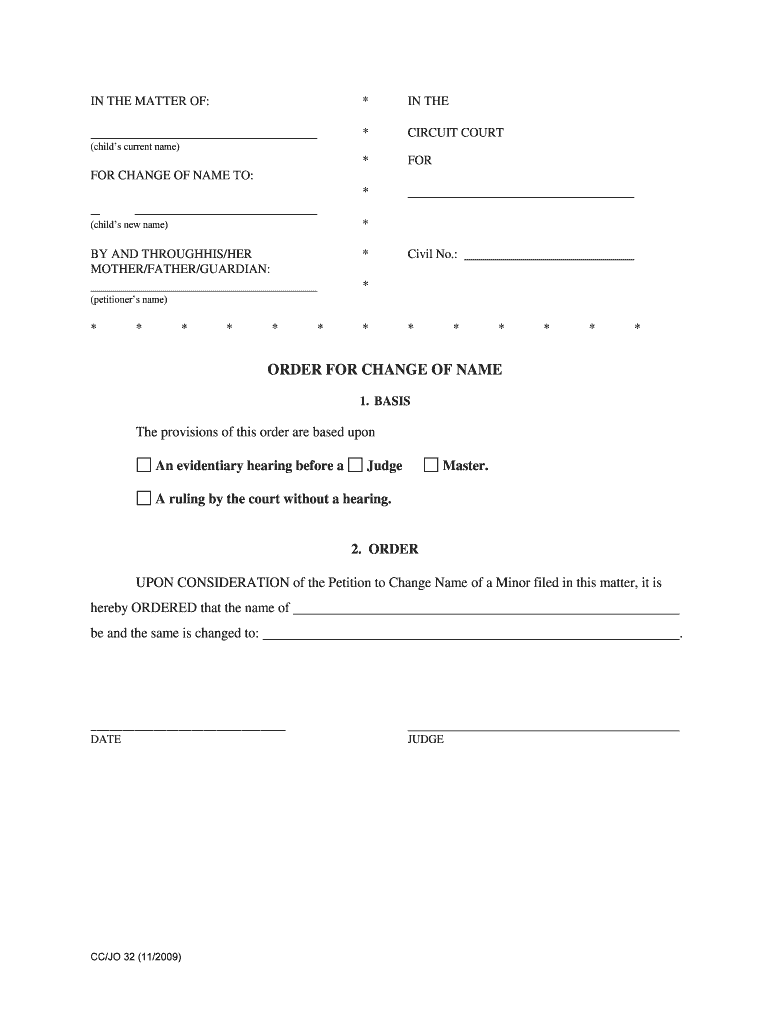
For CHANGE of NAME to Form


What is the FOR CHANGE OF NAME TO
The FOR CHANGE OF NAME TO form is a legal document used in the United States to request a change of name for individuals. This form is often necessary for various personal reasons, such as marriage, divorce, or personal preference. It serves as an official request to the appropriate government authority to update records and documentation, ensuring that the new name is recognized legally.
Steps to complete the FOR CHANGE OF NAME TO
Completing the FOR CHANGE OF NAME TO form involves several essential steps to ensure accuracy and compliance with legal requirements. Begin by gathering necessary personal information, including your current name, the desired new name, and any relevant identification documents. Next, fill out the form carefully, providing all required details. Review the completed form for any errors before submission. Finally, submit the form to the appropriate authority, which may vary by state, and pay any associated fees.
Legal use of the FOR CHANGE OF NAME TO
The legal use of the FOR CHANGE OF NAME TO form is crucial for ensuring that the name change is recognized by courts, government agencies, and other institutions. This form must be filled out correctly and submitted according to state laws to avoid complications. Once approved, the name change will be reflected in official documents, such as identification cards, social security records, and bank accounts, providing legal recognition of the new name.
State-specific rules for the FOR CHANGE OF NAME TO
Each state in the U.S. has its own rules and procedures regarding the FOR CHANGE OF NAME TO form. It is important to familiarize yourself with the specific requirements of your state, including any necessary documentation, filing fees, and waiting periods. Some states may require a court appearance, while others allow for a more straightforward administrative process. Understanding these nuances will help ensure a smooth name change process.
Required Documents
When submitting the FOR CHANGE OF NAME TO form, certain documents are typically required to support your request. Commonly required documents include a government-issued identification, such as a driver's license or passport, proof of residency, and any legal documents that justify the name change, such as a marriage certificate or divorce decree. Having these documents ready can expedite the process and help avoid delays.
Form Submission Methods (Online / Mail / In-Person)
The FOR CHANGE OF NAME TO form can usually be submitted through various methods, depending on state regulations. Many states offer online submission options for convenience, allowing users to fill out and submit the form electronically. Alternatively, you may choose to mail the completed form to the designated office or deliver it in person. Checking your state’s specific submission guidelines will ensure that you follow the correct procedure.
Who Issues the Form
The FOR CHANGE OF NAME TO form is typically issued by state or local government agencies responsible for vital records or court services. In most cases, the form can be obtained from the website of the relevant state department or office. It is essential to ensure that you are using the correct version of the form as specified by your state to avoid any issues during the submission process.
Quick guide on how to complete for change of name to
Complete FOR CHANGE OF NAME TO with ease on any device
Online document management has gained traction among businesses and individuals. It offers an ideal sustainable substitute for conventional printed and signed documents, allowing you to locate the necessary form and securely store it online. airSlate SignNow equips you with all the resources needed to create, modify, and eSign your documents quickly without any delays. Manage FOR CHANGE OF NAME TO on any device with airSlate SignNow's Android or iOS applications and streamline any document-related process today.
The easiest way to edit and eSign FOR CHANGE OF NAME TO without hassle
- Locate FOR CHANGE OF NAME TO and click on Get Form to initiate the process.
- Utilize the tools we provide to complete your form.
- Highlight important sections of your documents or obscure sensitive information using the tools that airSlate SignNow specifically offers for that purpose.
- Create your eSignature with the Sign tool, which takes just seconds and holds the same legal validity as a traditional wet ink signature.
- Review the information and click on the Done button to save your changes.
- Select how you would like to send your form, via email, text message (SMS), invite link, or download it to your computer.
Forget about misplaced files, tedious form searches, or errors that require printing new document copies. airSlate SignNow meets all your document management needs in just a few clicks from any device you prefer. Edit and eSign FOR CHANGE OF NAME TO and ensure effective communication at every stage of your form preparation process with airSlate SignNow.
Create this form in 5 minutes or less
Create this form in 5 minutes!
People also ask
-
What is the process FOR CHANGE OF NAME TO using airSlate SignNow?
The process FOR CHANGE OF NAME TO with airSlate SignNow is straightforward. Users can easily upload the necessary documents, fill in the required fields, and then eSign them securely. Our platform ensures that all steps are completed efficiently, making the name change process hassle-free.
-
What features does airSlate SignNow offer FOR CHANGE OF NAME TO?
airSlate SignNow provides a range of features that facilitate the process FOR CHANGE OF NAME TO. These include customizable templates, bulk sending options, and secure eSignatures. Our features are designed to streamline your document management and improve compliance.
-
Is airSlate SignNow affordable FOR CHANGE OF NAME TO?
Yes, airSlate SignNow is a cost-effective solution FOR CHANGE OF NAME TO. We offer various pricing plans tailored to different business needs, ensuring that you can find an option that fits your budget while still accessing all the essential features required for a smooth name change.
-
How can airSlate SignNow simplify the name change process?
airSlate SignNow simplifies the name change process by allowing users to manage all required documents in one place. With our platform, you can track the status of your documents, send reminders, and obtain eSignatures quickly. This efficiency saves you time and reduces the complexity typically associated with name changes.
-
Does airSlate SignNow offer support for users undergoing a name change?
Absolutely! airSlate SignNow provides excellent customer support for users looking FOR CHANGE OF NAME TO. Whether you have questions about document preparation or technical assistance, our dedicated support team is available to help you throughout the entire process.
-
Can I integrate airSlate SignNow with other tools for name change processes?
Yes, airSlate SignNow offers seamless integrations with various tools and applications, making the name change process more efficient. You can connect with CRM systems, cloud storage solutions, and more, which helps streamline workflows FOR CHANGE OF NAME TO and reduces the need for manual data entry.
-
What benefits does airSlate SignNow provide specifically for name changes?
The benefits of using airSlate SignNow FOR CHANGE OF NAME TO include enhanced security, ease of use, and compliance with legal standards. The platform ensures documents are stored securely and can be accessed anytime, making it a reliable choice for managing name change paperwork.
Get more for FOR CHANGE OF NAME TO
- Peia prior authorization form
- Pershing llc joint transfer on death form
- Define deed of trust in real estate form
- Hold harmless agreement form to remove cut wood from property
- Application contract form
- The evil swirling darkness pdf form
- Form w 4na nebraska
- Extensionsecretarys recordryearcounty44eeetitni form
Find out other FOR CHANGE OF NAME TO
- eSign Missouri Work Order Computer
- eSign Hawaii Electrical Services Contract Safe
- eSign Texas Profit Sharing Agreement Template Safe
- eSign Iowa Amendment to an LLC Operating Agreement Myself
- eSign Kentucky Amendment to an LLC Operating Agreement Safe
- eSign Minnesota Affidavit of Identity Now
- eSign North Dakota Affidavit of Identity Free
- Help Me With eSign Illinois Affidavit of Service
- eSign North Dakota Affidavit of Identity Simple
- eSign Maryland Affidavit of Service Now
- How To eSign Hawaii Affidavit of Title
- How Do I eSign New Mexico Affidavit of Service
- How To eSign Texas Affidavit of Title
- How Do I eSign Texas Affidavit of Service
- eSign California Cease and Desist Letter Online
- eSign Colorado Cease and Desist Letter Free
- How Do I eSign Alabama Hold Harmless (Indemnity) Agreement
- eSign Connecticut Hold Harmless (Indemnity) Agreement Mobile
- eSign Hawaii Hold Harmless (Indemnity) Agreement Mobile
- Help Me With eSign Hawaii Hold Harmless (Indemnity) Agreement