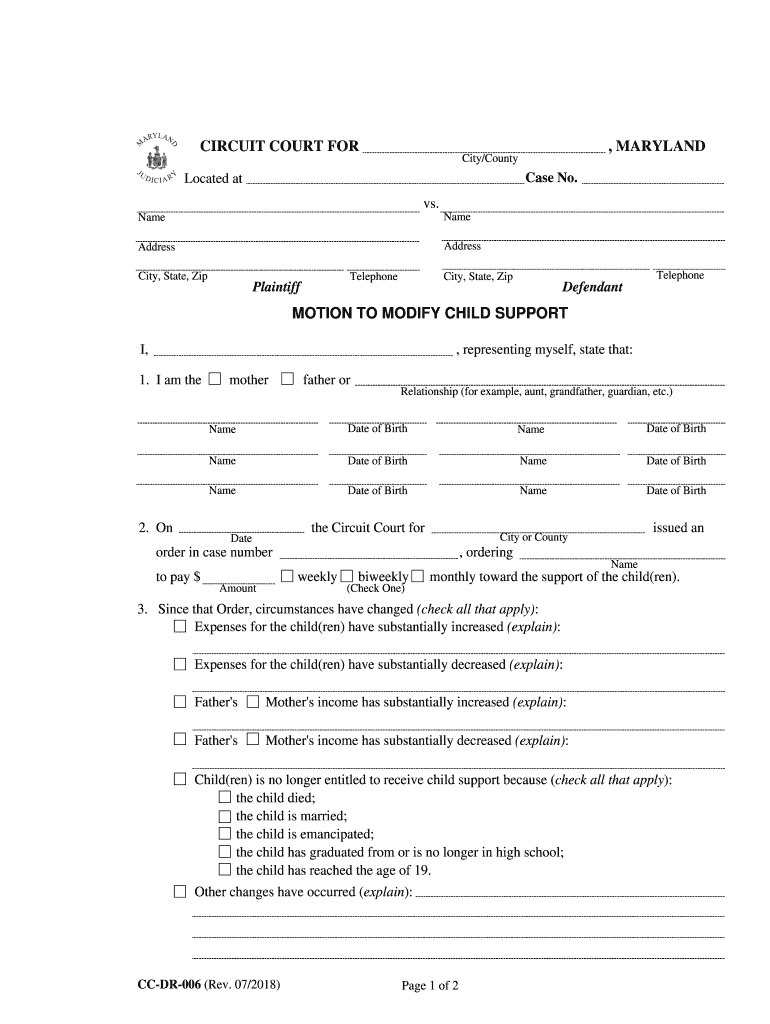
The Circuit Court for Form


Understanding the Circuit Court Form
The Circuit Court Form is a legal document used in various jurisdictions within the United States. It serves multiple purposes, including the initiation of legal proceedings, filing motions, or submitting evidence in court cases. Each state may have specific requirements and variations of the form, making it essential for users to understand the context in which they are filing. Familiarity with the form's structure and purpose can help ensure compliance with local laws and regulations.
Steps to Complete the Circuit Court Form
Completing the Circuit Court Form involves several key steps to ensure accuracy and legality. First, gather all necessary information, including case details, parties involved, and any relevant evidence. Next, fill out the form clearly and legibly, ensuring that all required fields are completed. After completing the form, review it for any errors or omissions. Finally, sign and date the form where indicated. This process helps maintain the integrity of the document and supports its acceptance by the court.
Legal Use of the Circuit Court Form
The legal use of the Circuit Court Form is critical for ensuring that documents submitted to the court are recognized and enforceable. To be legally binding, the form must be filled out correctly and submitted in accordance with the relevant laws of the jurisdiction. This includes adhering to filing deadlines and ensuring that all required signatures are present. Understanding the legal implications of the form helps users navigate the court system more effectively.
Required Documents for the Circuit Court Form
When submitting the Circuit Court Form, certain documents may be required to support the filing. These documents often include identification, proof of residency, and any pertinent case-related materials. It is important to check with the specific court for a comprehensive list of required documents, as these can vary by state and type of case. Ensuring that all necessary documents are included can prevent delays in processing the form.
State-Specific Rules for the Circuit Court Form
Each state has its own rules and regulations governing the use of the Circuit Court Form. These rules can dictate everything from the format of the form to the specific information required for submission. Users should familiarize themselves with their state's guidelines to ensure compliance. This may involve checking the state court's website or consulting with legal professionals who can provide insights into local practices.
Form Submission Methods
The Circuit Court Form can typically be submitted through various methods, including online, by mail, or in person. Many courts offer online submission options, which can streamline the process and reduce the need for physical paperwork. For those opting to submit by mail, it is important to ensure that the form is sent to the correct address and that adequate postage is applied. In-person submissions allow for immediate confirmation of receipt but may require scheduling an appointment or waiting in line.
Quick guide on how to complete the circuit court for
Complete The Circuit Court For effortlessly on any device
Online document management has become increasingly popular among businesses and individuals. It offers an ideal eco-friendly alternative to traditional printed and signed documents, as you can obtain the correct form and securely store it online. airSlate SignNow equips you with all the tools necessary to create, edit, and eSign your documents swiftly without delays. Manage The Circuit Court For on any platform with airSlate SignNow Android or iOS applications and enhance any document-focused operation today.
How to edit and eSign The Circuit Court For easily
- Obtain The Circuit Court For and click Get Form to begin.
- Utilize the tools we provide to fill out your document.
- Emphasize important sections of the documents or obscure sensitive information with tools that airSlate SignNow specifically offers for that purpose.
- Create your signature using the Sign feature, which takes seconds and carries the same legal validity as a conventional wet ink signature.
- Review all the details and click on the Done button to save your changes.
- Select how you wish to send your form, whether by email, text message (SMS), or invite link, or download it to your computer.
Forget about lost or misplaced files, tedious form searches, or errors that require printing new document copies. airSlate SignNow addresses all your document management needs in just a few clicks from your chosen device. Edit and eSign The Circuit Court For and guarantee excellent communication at every stage of the form preparation process with airSlate SignNow.
Create this form in 5 minutes or less
Create this form in 5 minutes!
People also ask
-
What is the significance of The Circuit Court For in the eSigning process?
The Circuit Court For plays a crucial role in validating electronic signatures, ensuring they hold legal standing. This can drastically streamline your document approval process, providing peace of mind that your agreements are legally binding.
-
How does airSlate SignNow integrate with The Circuit Court For?
airSlate SignNow simplifies the process by providing templates that comply with The Circuit Court For's regulations. With seamless integration, you can ensure all signatures are legally valid, allowing quick transactions without compromising legal standards.
-
What are the pricing options for airSlate SignNow related to The Circuit Court For?
airSlate SignNow offers various pricing tiers designed to accommodate different business sizes needing The Circuit Court For compliance. We provide a cost-effective solution that scales with your needs, offering value for high-volume eSigning and document management.
-
What features does airSlate SignNow offer for documents associated with The Circuit Court For?
Features include customizable templates, secure sharing options, and tracking capabilities designed to meet The Circuit Court For standards. This empowers users to manage their documents efficiently while ensuring compliance with legal requirements.
-
How can airSlate SignNow benefit businesses concerned with The Circuit Court For?
By utilizing airSlate SignNow, businesses can enhance efficiency while ensuring their electronic signatures comply with The Circuit Court For regulations. This not only saves time but also reduces the risk of legal discrepancies, offering assurance in every transaction.
-
Can airSlate SignNow assist in reducing delays associated with The Circuit Court For processes?
Absolutely! AirSlate SignNow can signNowly reduce delays by enabling rapid eSigning procedures that comply with The Circuit Court For requirements. This leads to faster turnaround times for document approvals, facilitating quicker business operations.
-
What types of documents can be signed electronically concerning The Circuit Court For?
AirSlate SignNow allows for electronic signing of various documents related to The Circuit Court For, including contracts, agreements, and court submissions. By ensuring compliance, businesses can confidently handle their paperwork electronically without delay.
Get more for The Circuit Court For
- De1gs form
- Request to restrict arrest record georgia bureau of investigation gbi georgia form
- Rpd 41310 application for cigarette distributors or manufacturers license form
- Fcmb online business version 467561347 form
- Course 2 chapter 4 rational numbers form
- Animal inventory sheet form
- Non credit course registration form for workforce dtcc
- Volunteer reference letter 7 best sample letters andvolunteer reference letter 7 best sample letters and14 volunteer reference form
Find out other The Circuit Court For
- How Do I Sign Hawaii Life Sciences Business Plan Template
- Sign Life Sciences PPT Idaho Online
- Sign Life Sciences PPT Idaho Later
- How Do I Sign Hawaii Life Sciences LLC Operating Agreement
- Sign Idaho Life Sciences Promissory Note Template Secure
- How To Sign Wyoming Legal Quitclaim Deed
- Sign Wisconsin Insurance Living Will Now
- Sign Wyoming Insurance LLC Operating Agreement Simple
- Sign Kentucky Life Sciences Profit And Loss Statement Now
- How To Sign Arizona Non-Profit Cease And Desist Letter
- Can I Sign Arkansas Non-Profit LLC Operating Agreement
- Sign Arkansas Non-Profit LLC Operating Agreement Free
- Sign California Non-Profit Living Will Easy
- Sign California Non-Profit IOU Myself
- Sign California Non-Profit Lease Agreement Template Free
- Sign Maryland Life Sciences Residential Lease Agreement Later
- Sign Delaware Non-Profit Warranty Deed Fast
- Sign Florida Non-Profit LLC Operating Agreement Free
- Sign Florida Non-Profit Cease And Desist Letter Simple
- Sign Florida Non-Profit Affidavit Of Heirship Online