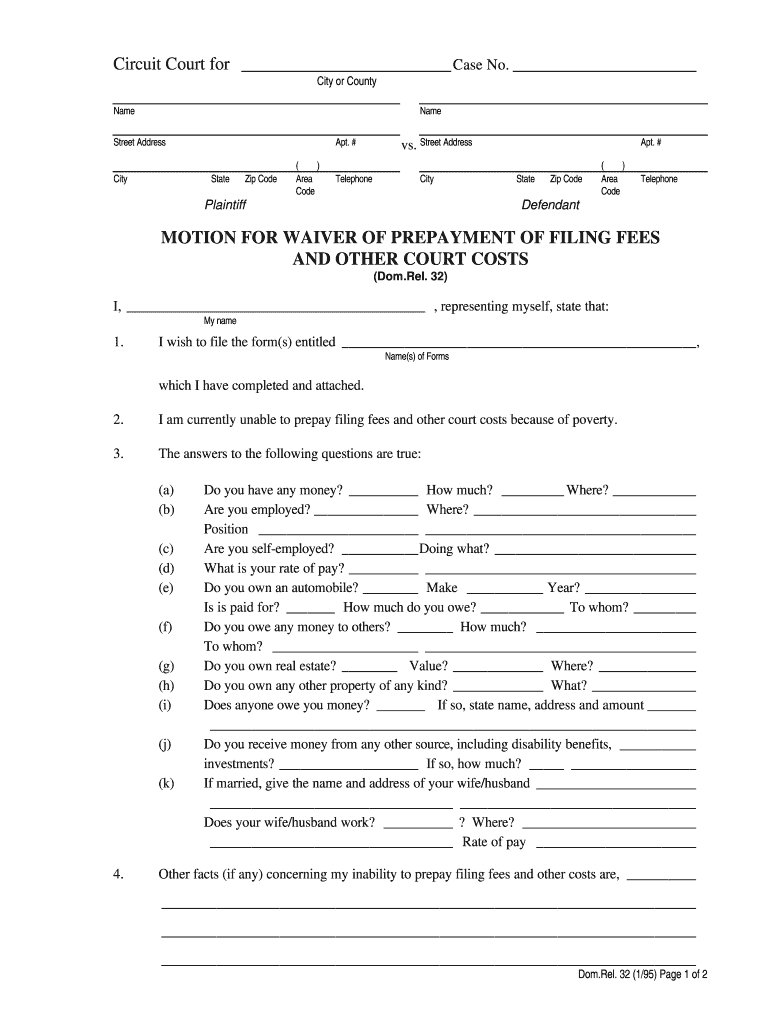
Circuit Court for Case No City or County Form


What is the Circuit Court For Case No City Or County
The Circuit Court for Case No City or County is a specialized legal form used in various jurisdictions across the United States. It typically pertains to the filing and management of cases within the circuit court system, which is a level of court that handles a range of civil and criminal matters. This form serves as a formal request for the court to take action on a specific case, detailing the parties involved, the nature of the case, and other pertinent information. Understanding the purpose and requirements of this form is essential for individuals seeking to navigate the legal system effectively.
How to use the Circuit Court For Case No City Or County
Using the Circuit Court for Case No City or County form involves several steps to ensure that all necessary information is accurately provided. First, gather all relevant details about the case, including the names of the parties involved, the case number, and the specific issues being addressed. Next, fill out the form carefully, ensuring that all sections are completed according to the instructions provided. Once the form is filled out, it may need to be submitted either online, by mail, or in person, depending on local court rules. It is crucial to review the completed form for accuracy before submission to avoid delays or complications.
Steps to complete the Circuit Court For Case No City Or County
Completing the Circuit Court for Case No City or County form requires attention to detail and adherence to specific procedures. Follow these steps:
- Gather necessary information, including case details and party names.
- Obtain the correct version of the form from the court's website or office.
- Carefully fill out each section of the form, ensuring clarity and accuracy.
- Review the form for any errors or omissions.
- Submit the form through the appropriate method as outlined by your local court.
Legal use of the Circuit Court For Case No City Or County
The legal use of the Circuit Court for Case No City or County form is governed by specific laws and regulations that vary by state. This form is considered legally binding when completed correctly and submitted in accordance with local court rules. It is essential to ensure that the form meets all legal requirements, including proper signatures and any necessary supporting documentation. Failure to comply with these legal standards may result in the court rejecting the form or delaying the case proceedings.
Required Documents
When submitting the Circuit Court for Case No City or County form, certain documents may be required to accompany the form. These documents can include:
- Proof of identity for all parties involved.
- Any previous court orders or filings related to the case.
- Supporting evidence or documentation relevant to the case.
It is important to check with the local court for a complete list of required documents to ensure a smooth filing process.
Form Submission Methods
The Circuit Court for Case No City or County form can typically be submitted through various methods, depending on the court's procedures. Common submission methods include:
- Online submission through the court's official website.
- Mailing the completed form to the appropriate court address.
- In-person submission at the court clerk's office.
Each method may have specific guidelines and deadlines, so it is advisable to confirm the preferred submission method with the court.
Quick guide on how to complete circuit court for case no city or county
Complete Circuit Court For Case No City Or County effortlessly on any device
Online document management has gained popularity among organizations and individuals. It offers an ideal eco-friendly alternative to traditional printed and signed documents, as you can easily locate the appropriate form and securely store it online. airSlate SignNow equips you with all the necessary tools to create, modify, and eSign your documents quickly without delays. Manage Circuit Court For Case No City Or County on any platform using airSlate SignNow's Android or iOS applications and enhance any document-based process today.
How to modify and eSign Circuit Court For Case No City Or County effortlessly
- Locate Circuit Court For Case No City Or County and click on Get Form to begin.
- Use the tools provided to complete your document.
- Highlight important sections of your documents or obscure sensitive information with tools specifically offered by airSlate SignNow for that purpose.
- Create your signature using the Sign tool, which takes mere seconds and holds the same legal validity as a conventional wet ink signature.
- Review the details and click the Done button to save your modifications.
- Choose your preferred method of sending your form, whether by email, text message (SMS), invitation link, or download it to your computer.
Forget about lost or misplaced files, tedious form searching, or mistakes that necessitate printing new document copies. airSlate SignNow fulfills your document management needs in just a few clicks from any device of your choice. Modify and eSign Circuit Court For Case No City Or County and ensure excellent communication at every stage of your form preparation process with airSlate SignNow.
Create this form in 5 minutes or less
Create this form in 5 minutes!
People also ask
-
What is the Circuit Court For Case No City Or County?
The Circuit Court For Case No City Or County refers to the judicial body that handles specific legal cases within designated city or county boundaries. Understanding this court system is crucial for ensuring proper legal proceedings regarding your documents and cases.
-
How does airSlate SignNow assist in cases involving the Circuit Court For Case No City Or County?
airSlate SignNow provides an efficient platform to send, receive, and eSign documents relevant to the Circuit Court For Case No City Or County. Our solution ensures that all necessary legal documents are securely stored and easily accessible when needed for court proceedings.
-
What are the pricing options for airSlate SignNow for legal professionals handling Circuit Court cases?
airSlate SignNow offers flexible pricing plans that cater to legal professionals managing cases in the Circuit Court For Case No City Or County. Our plans range from basic to advanced, allowing you to select the best option based on your document management needs.
-
Can airSlate SignNow integrate with other legal software for Circuit Court documentation?
Absolutely! airSlate SignNow seamlessly integrates with various legal software solutions that professionals use to manage cases in the Circuit Court For Case No City Or County. This ensures that you can streamline your workflow and maintain consistency across your legal documents.
-
What features does airSlate SignNow offer for managing Circuit Court documentation?
airSlate SignNow provides a range of features tailored for Circuit Court For Case No City Or County, including customizable templates, advanced eSignature options, and secure document storage. These features help you efficiently manage your legal documentation and meet court requirements effectively.
-
How can airSlate SignNow help reduce costs when dealing with Circuit Court cases?
Using airSlate SignNow can signNowly reduce costs related to printing, mailing, and managing documents for the Circuit Court For Case No City Or County. Our cost-effective eSigning and document management solutions simplify the process, allowing you to focus on your legal practice rather than paperwork.
-
Is airSlate SignNow compliant with legal regulations for Circuit Court documents?
Yes, airSlate SignNow complies with all necessary legal regulations for handling documents associated with the Circuit Court For Case No City Or County. We prioritize security and compliance to ensure your documents are handled according to legal standards.
Get more for Circuit Court For Case No City Or County
Find out other Circuit Court For Case No City Or County
- eSignature New Jersey Healthcare / Medical Credit Memo Myself
- eSignature North Dakota Healthcare / Medical Medical History Simple
- Help Me With eSignature Arkansas High Tech Arbitration Agreement
- eSignature Ohio Healthcare / Medical Operating Agreement Simple
- eSignature Oregon Healthcare / Medical Limited Power Of Attorney Computer
- eSignature Pennsylvania Healthcare / Medical Warranty Deed Computer
- eSignature Texas Healthcare / Medical Bill Of Lading Simple
- eSignature Virginia Healthcare / Medical Living Will Computer
- eSignature West Virginia Healthcare / Medical Claim Free
- How To eSignature Kansas High Tech Business Plan Template
- eSignature Kansas High Tech Lease Agreement Template Online
- eSignature Alabama Insurance Forbearance Agreement Safe
- How Can I eSignature Arkansas Insurance LLC Operating Agreement
- Help Me With eSignature Michigan High Tech Emergency Contact Form
- eSignature Louisiana Insurance Rental Application Later
- eSignature Maryland Insurance Contract Safe
- eSignature Massachusetts Insurance Lease Termination Letter Free
- eSignature Nebraska High Tech Rental Application Now
- How Do I eSignature Mississippi Insurance Separation Agreement
- Help Me With eSignature Missouri Insurance Profit And Loss Statement