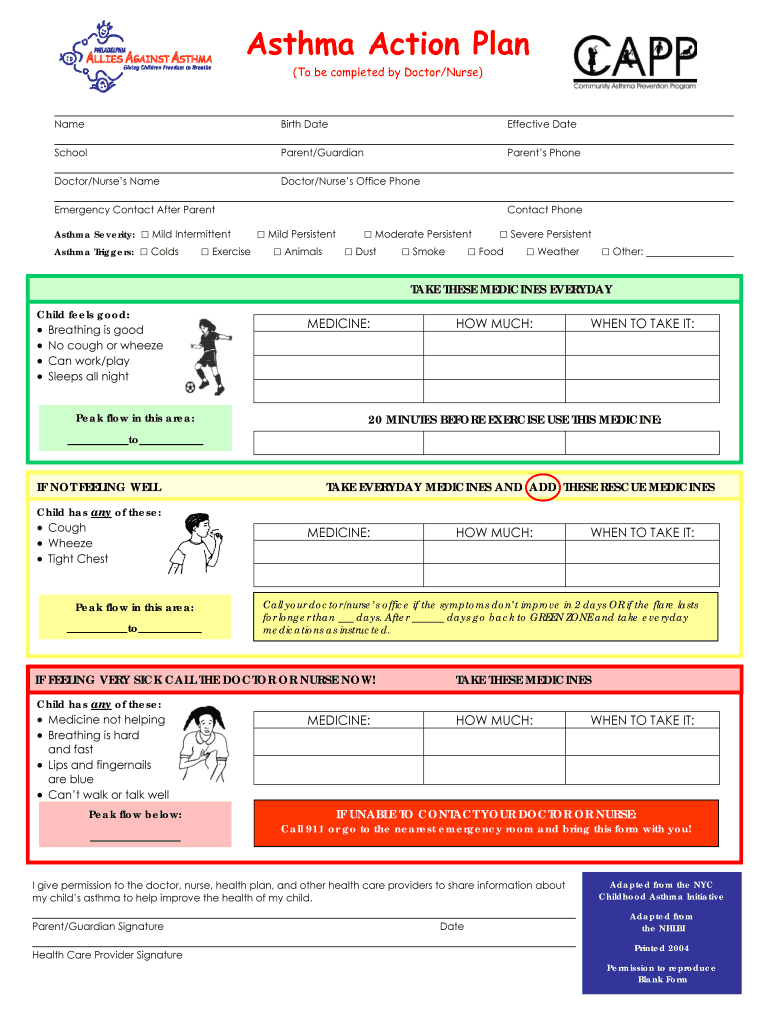
Asthma Action Plan 2007-2026


What is the asthma action plan?
An asthma action plan is a personalized, written document that outlines how to manage asthma symptoms and prevent asthma attacks. It serves as a guide for individuals with asthma, detailing daily management strategies, medication usage, and steps to take during an asthma attack. The plan typically includes information about the individual's triggers, peak flow measurements, and emergency contacts. Having a clear asthma action plan helps individuals understand their condition better and empowers them to take control of their health.
How to use the asthma action plan
Using an asthma action plan involves several key steps. First, individuals should review the plan regularly, especially during asthma check-ups, to ensure it remains up to date. Second, they should follow the daily management strategies outlined in the plan, including taking prescribed medications as directed. In case of worsening symptoms, individuals should refer to the action steps provided in the plan, which typically include instructions for using rescue inhalers and when to seek medical help. Regularly monitoring symptoms and peak flow readings can also help in making informed decisions based on the plan.
Key elements of the asthma action plan
An effective asthma action plan comprises several essential elements. These include:
- Personal information: Name, emergency contacts, and healthcare provider details.
- Medication list: Details of daily medications, including dosages and timing.
- Symptoms and triggers: Common asthma triggers and symptoms to watch for.
- Action steps: Clear instructions for managing worsening symptoms and when to seek help.
- Peak flow zones: Personal best peak flow readings and corresponding action steps based on readings.
Steps to complete the asthma action plan
Completing an asthma action plan involves a systematic approach. Start by gathering information about your asthma history, including triggers and previous attacks. Next, consult with a healthcare provider to discuss medication options and management strategies. Once you have all the necessary information, fill out the plan, ensuring that it includes all key elements. After completing the plan, review it with your healthcare provider to ensure accuracy and comprehensiveness. Finally, keep a copy accessible and share it with family members or caregivers.
Legal use of the asthma action plan
Using an asthma action plan legally involves ensuring that the plan complies with relevant health regulations, such as HIPAA, which protects patient information. It is important to keep the plan confidential and share it only with authorized individuals, such as healthcare providers and caregivers. Additionally, the plan should be updated regularly to reflect any changes in medication or health status, ensuring that it remains a reliable resource for managing asthma effectively.
Examples of using the asthma action plan
Examples of using an asthma action plan can illustrate its practical application. For instance, if an individual notices increased coughing and wheezing, they can refer to their plan to determine if they need to use their rescue inhaler or adjust their daily medication. Another example is during a physical activity, where the plan may suggest pre-medication if exercise is a known trigger. These real-life scenarios demonstrate how the asthma action plan serves as a vital tool for managing asthma effectively and safely.
Quick guide on how to complete asthma action plan word format
Explore the Simpler Method to Manage Your Asthma Action Plan
The traditional processes of filling out and approving documents consume an excessive amount of time in comparison to modern document management systems. Previously, you needed to search for appropriate forms, print them, fill in all the details, and send them via mail. Nowadays, you can find, fill out, and sign your Asthma Action Plan in a single browser tab with airSlate SignNow. Preparing your Asthma Action Plan has never been easier.
How to Fill Out Your Asthma Action Plan with airSlate SignNow
- Access the category page you need and find your state-specific Asthma Action Plan. Alternatively, utilize the search bar.
- Confirm the version of the form is accurate by previewing it.
- Click Get form and enter editing mode.
- Fill in your document with the required information using the editing tools.
- Review the entered information and click the Sign tool to approve your document.
- Select the most convenient method to create your signature: generate it, draw your signature, or upload an image of it.
- Click DONE to apply your changes.
- Download the document to your device or go to Sharing settings to send it digitally.
Efficient online solutions like airSlate SignNow streamline the process of completing and submitting your forms. Try it out to see how long document management and approval processes are truly meant to take. You will save a considerable amount of time.
Create this form in 5 minutes or less
FAQs
-
What is the best format (PowerPoint or Word) when you are submitting a business plan to business angels or VCs?
The slide deck (PowerPoint) and the document (Word) are two different outputs of the plan, different media, used in different situations. The slide deck is best when the situation is the business pitch, entrepreneur there in person (or online in real time) explaining the business to investors. That's usually called the pitch presentation. It's verbal, show business, and the slides support the content and the presenters; they don't stand alone. They're part of a whole. They aren't the plan; they help somebody describe the plan. The document is best when supporting a business submission to investors. The document isn't the plan, it is a written description of a plan. It's to be read by investors or their hired analysts, during due diligence, and after investors are already interested because of a good summary, or a pitch. The idea that investors don't read business plans is half true: investors don't read business plans until after they know the basics of the business and like it. They will never read a business plan if they're not interested after reading the summary or hearing the pitch. By the way, don't give investors either PowerPoint or Word files raw. Print them to PDF first ... otherwise they can be edited accidentally, suffer software compatibility problems, and so forth. Work in Word and send PDF. Furthermore, if your slide deck stands alone without somebody talking about it, then it's bad. It's got too many words. Slides are meant to illustrate a talk or a plan, not substitute for one. And don't confuse either pitch or document with the plan. They're just output. The plan is what's going to happen, when, by whom, and how much, and all that; and it changes all the time. The pitch and documents are snapshots of how the plan looked on the day they were presented. They should be obsolete a few weeks later, if not sooner. The plan will have changed.
-
How can we get the word out to Quora question writers that the term "PDF format" is redundant?
First try to convince the Oxford dictionaries PDF - definition of PDF in English | Oxford Dictionaries which shows PDF format in both its definition and in examples:Our website also carries at least three complete articles per back number in pdf format.’1.1count noun A file in PDF format.‘I sent him a PDF of the article’I am all for using proper language, but in this case, the term “PDF format” is used well beyond the boundaries of Quora.
-
What should I fill in the RGPV transcript format, the RGPV has awarded me (my batch) grades, but the format is asking me to fill out marks, also the format is non editable. What should I do?
You can apply online, form is auto filled there.you check my answer for more detail-Abhishek Shukla's answer to Can I send someone else in place of me to get the transcript from RGPV Bhopal?
-
For my startup should I send my Pitch Deck (PPT) and Business Plan (word) in PDF format to investors?
ONLY send in PDF. There is no possible reason to send in PPT and Word etc. Most VCs are ex-bankers/consultants so they are used to this norm (No one can edit your pdf).This is a rookie mistake like asking for an NDA.Also, delete your Word doc. NO ONE will read it, nor do they want to. Maybe after you sign a term sheet. Investors are allergic to Word.You can also send your deck through a platform. I personally like signNow as its basically free. I tried the others. The others are good, but i'm cheap. Some investors might not like signNow, but they can ask you to send PDF instead. I find being able to track when investors open your deck useful for your sanity.
-
How do I fill out the Form 102 (ICAI) for an articleship? Can anyone provide a sample format?
Form 102 serves as a contract between you and your Principal at work. It becomes binding only when its Franked.Franking is nothing but converting it into a Non Judicial Paper. So u'll be filling in your name, your articleship period and other details and you and your boss(principal) will sign it on each page and at the end. It need not be sent to the institute , one copy is for you and another for your Principal .Nothin to worry..And while filling the form if you have any query , just see the form filled by old articles. The record will be with your Principal or ask your seniors.
Create this form in 5 minutes!
How to create an eSignature for the asthma action plan word format
How to create an electronic signature for the Asthma Action Plan Word Format online
How to create an eSignature for the Asthma Action Plan Word Format in Chrome
How to create an electronic signature for putting it on the Asthma Action Plan Word Format in Gmail
How to create an eSignature for the Asthma Action Plan Word Format from your smartphone
How to make an electronic signature for the Asthma Action Plan Word Format on iOS devices
How to make an electronic signature for the Asthma Action Plan Word Format on Android
People also ask
-
What is an asthma action plan?
An asthma action plan is a personalized treatment strategy that provides guidance on managing asthma symptoms and attacks. It outlines medications, triggers, and when to seek emergency help. Implementing an effective asthma action plan can signNowly improve patient health and lifestyle.
-
How can airSlate SignNow help with asthma action plan documentation?
airSlate SignNow allows healthcare providers to easily create, send, and sign asthma action plans securely and efficiently. With customizable templates and integrated eSignature capabilities, you can streamline the documentation process for both patients and providers. This ensures clarity and compliance in managing asthma care.
-
What features does airSlate SignNow offer for creating asthma action plans?
airSlate SignNow offers a range of features for creating asthma action plans, including customizable templates, real-time collaboration, and secure document management. These features make it simple to update and track patient plans while ensuring adherence to best practices in asthma management. Additionally, the user-friendly interface enhances accessibility for all users.
-
Is there a cost associated with using airSlate SignNow for asthma action plans?
Yes, airSlate SignNow offers flexible pricing plans tailored to fit various business needs, including those focused on healthcare. The cost is competitive and reflects the value of streamlined document management for asthma action plans and other important documents. You can select a plan based on the size of your practice and expected usage.
-
Can airSlate SignNow integrate with other healthcare systems for asthma action plans?
Absolutely! airSlate SignNow supports integrations with a variety of healthcare systems, ensuring that your asthma action plans can be easily managed alongside other patient records. This interoperability enhances workflow efficiency and helps maintain comprehensive patient care. Integration options include EMRs and patient management systems.
-
What are the benefits of using airSlate SignNow for asthma action plans?
Using airSlate SignNow for asthma action plans enhances accessibility and simplifies communication between healthcare providers and patients. With digital signatures and cloud storage, you can ensure that plans are always up-to-date and readily available. This not only improves compliance but also empowers patients in managing their asthma effectively.
-
How do I get started with airSlate SignNow for asthma action plans?
Getting started with airSlate SignNow for asthma action plans is easy! Simply sign up for an account on our website and explore the available templates tailored for healthcare. Once registered, you can quickly create, send, and manage asthma action plans with minimal setup required.
Get more for Asthma Action Plan
- A letter of agency loa must be completed by the end user and supplied to ringcentral upon request to port a telephone number form
- Relationship chart form
- Catholic baptism certificate online form
- Example of a friendly letter to a best friend pdf form
- Call form
- Vacation grocery list template form
- Bradford white warranty form
- Aa group change form
Find out other Asthma Action Plan
- Sign Mississippi Legal Business Plan Template Easy
- How Do I Sign Minnesota Legal Residential Lease Agreement
- Sign South Carolina Insurance Lease Agreement Template Computer
- Sign Missouri Legal Last Will And Testament Online
- Sign Montana Legal Resignation Letter Easy
- How Do I Sign Montana Legal IOU
- How Do I Sign Montana Legal Quitclaim Deed
- Sign Missouri Legal Separation Agreement Myself
- How Do I Sign Nevada Legal Contract
- Sign New Jersey Legal Memorandum Of Understanding Online
- How To Sign New Jersey Legal Stock Certificate
- Sign New Mexico Legal Cease And Desist Letter Mobile
- Sign Texas Insurance Business Plan Template Later
- Sign Ohio Legal Last Will And Testament Mobile
- Sign Ohio Legal LLC Operating Agreement Mobile
- Sign Oklahoma Legal Cease And Desist Letter Fast
- Sign Oregon Legal LLC Operating Agreement Computer
- Sign Pennsylvania Legal Moving Checklist Easy
- Sign Pennsylvania Legal Affidavit Of Heirship Computer
- Sign Connecticut Life Sciences Rental Lease Agreement Online