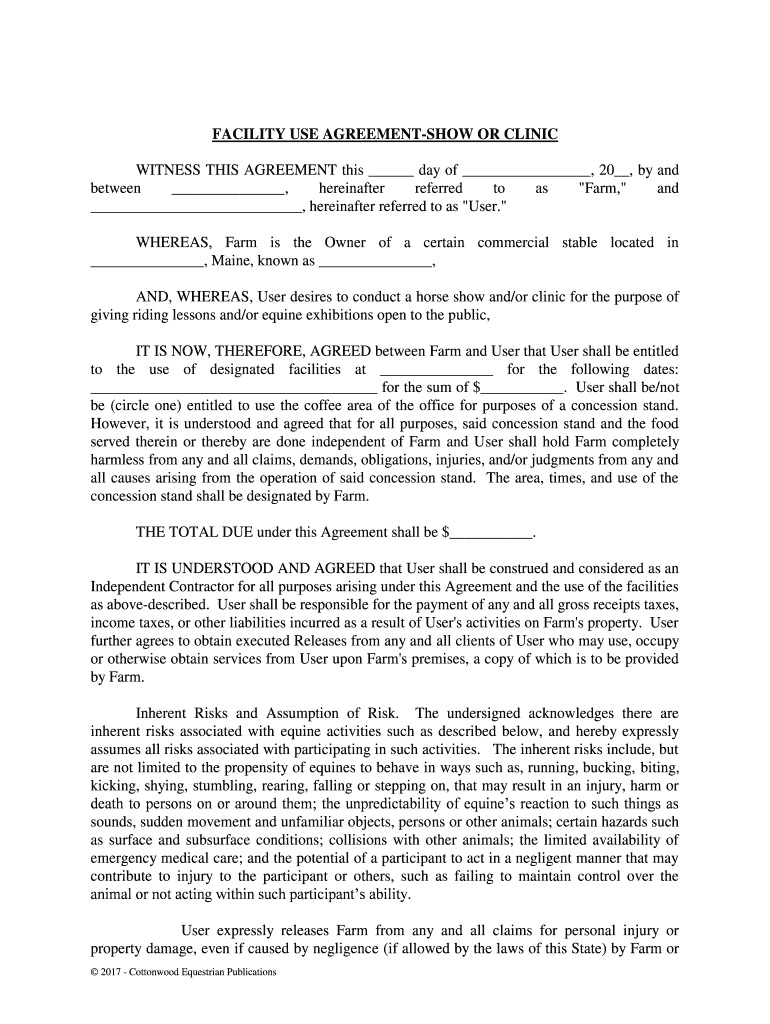
, Maine, Known as , Form


What is the Maine Known As Form
The Maine Known As form is a legal document used primarily for the purpose of officially changing one's name in the state of Maine. This form serves as a formal request to the state to recognize the new name, ensuring that all legal documents reflect this change. It is essential for individuals seeking to update their identification, such as driver's licenses, social security cards, and bank accounts. Understanding the specific requirements and processes associated with this form is crucial for a smooth transition.
How to Use the Maine Known As Form
To effectively use the Maine Known As form, individuals must first obtain the document, which can typically be found online or at local government offices. Once in possession of the form, it is important to fill it out completely and accurately, providing all necessary personal information, including the current name, the desired new name, and any relevant identification numbers. After completing the form, individuals must submit it to the appropriate state office, along with any required fees and supporting documentation.
Steps to Complete the Maine Known As Form
Completing the Maine Known As form involves several key steps:
- Obtain the form from a reliable source.
- Fill in personal details, ensuring accuracy in names and identification numbers.
- Gather any required supporting documents, such as proof of identity.
- Submit the completed form and documents to the designated state office.
- Pay any applicable fees associated with the name change.
Legal Use of the Maine Known As Form
The Maine Known As form is legally binding once it has been properly filled out and submitted. It is essential for individuals to understand that merely completing the form does not guarantee approval; it must comply with state laws regarding name changes. This includes ensuring that the new name does not infringe on the rights of others or is not chosen for fraudulent purposes. Once approved, the name change is recognized legally, allowing individuals to update their identification and other important documents.
State-Specific Rules for the Maine Known As Form
Maine has specific regulations governing the use of the Known As form. Individuals must be residents of Maine to file for a name change in the state. Additionally, there may be waiting periods or specific documentation requirements that vary based on individual circumstances, such as previous name changes or legal issues. It is advisable to consult with local authorities or legal experts to ensure compliance with all state-specific rules.
Required Documents
When submitting the Maine Known As form, individuals must provide certain required documents to support their request. Typically, this includes:
- A valid form of identification, such as a driver's license or passport.
- Proof of residency in Maine.
- Any legal documents related to previous name changes, if applicable.
Eligibility Criteria
To be eligible to use the Maine Known As form, individuals must meet specific criteria. They must be at least eighteen years old or, if younger, have parental consent. Additionally, applicants should not be undergoing any criminal proceedings that would affect their name change request. Understanding these criteria ensures that individuals are prepared to proceed with their application without unnecessary delays.
Quick guide on how to complete maine known as
Effortlessly Prepare , Maine, Known As , on Any Device
Managing documents online has gained traction among businesses and individuals alike. It offers an ideal eco-friendly substitute for conventional printed and signed papers, allowing you to find the right template and securely store it online. airSlate SignNow provides all the necessary tools to create, edit, and electronically sign your documents swiftly without delays. Handle , Maine, Known As , on any device using airSlate SignNow’s Android or iOS applications and enhance any document-oriented procedure today.
The Simplest Way to Edit and Sign , Maine, Known As , with Ease
- Obtain , Maine, Known As , and click Get Form to begin.
- Utilize the tools we provide to complete your document.
- Emphasize important sections of the documents or conceal sensitive information with tools specifically designed by airSlate SignNow for that purpose.
- Create your signature using the Sign feature, which takes just seconds and carries the same legal validity as a conventional ink signature.
- Review all details and then click the Done button to save your changes.
- Select your preferred delivery method for your form, whether via email, SMS, or invitation link, or download it to your computer.
Eliminate concerns over lost or misplaced documents, tedious form searching, or mistakes that require new document copies. airSlate SignNow fulfills all your document management needs in just a few clicks from any device you choose. Modify and electronically sign , Maine, Known As , to ensure excellent communication at every stage of the document preparation process with airSlate SignNow.
Create this form in 5 minutes or less
Create this form in 5 minutes!
People also ask
-
What is airSlate SignNow, and how does it benefit businesses in Maine, Known As?
airSlate SignNow is a digital signature solution that allows businesses in Maine, Known As, to send and eSign documents easily. Its user-friendly interface streamlines the signing process, saving time and increasing efficiency. Businesses can use it to enhance workflow and improve customer interactions.
-
What are the pricing plans for airSlate SignNow in Maine, Known As?
airSlate SignNow offers competitive pricing plans tailored for businesses in Maine, Known As. Plans vary based on features and usage, ensuring that companies of all sizes can find a suitable option. You can choose from a free trial that allows you to explore its capabilities.
-
Can airSlate SignNow integrate with other software used by businesses in Maine, Known As?
Yes, airSlate SignNow easily integrates with various software tools commonly used in Maine, Known As, such as CRM systems and document management platforms. This integration enhances productivity by allowing users to manage documents seamlessly across different applications. You can check the specific integrations available on our website.
-
What features does airSlate SignNow offer for users in Maine, Known As?
airSlate SignNow provides a range of features including eSignature, document templates, and real-time collaboration tools for users in Maine, Known As. These features are designed to simplify the signing process and promote teamwork among users. The platform is also secure, ensuring that all documents are protected.
-
How does airSlate SignNow ensure compliance with legal standards in Maine, Known As?
airSlate SignNow complies with electronic signature laws, such as ESIGN and UETA, ensuring that its eSignatures are legally binding in Maine, Known As. The platform maintains rigorous security measures, including encryption and audit trails, to safeguard documents. Users can confidently send and sign documents knowing they meet legal requirements.
-
What are the advantages of using airSlate SignNow over traditional paper signing methods in Maine, Known As?
Using airSlate SignNow reduces the reliance on paper, which is not only cost-effective but also environmentally friendly for businesses in Maine, Known As. The platform allows for faster turnaround times and improved tracking of document statuses. Additionally, it enhances the overall customer experience by offering convenience and accessibility.
-
Is training available for businesses in Maine, Known As, to use airSlate SignNow effectively?
Yes, airSlate SignNow offers comprehensive training resources and customer support to assist businesses in Maine, Known As, in utilizing the platform effectively. Our training materials range from video tutorials to live webinars. Customers can also access a dedicated support team for any further inquiries or challenges.
Get more for , Maine, Known As ,
- Tssaa eligibility form
- Immunotherapy vaccine administration form aaaai
- Case history form to fill out for children with auditory processing disorder
- Exparte 120081 form
- Com the african american adolescent respect scale a measure of a prosocial attitude form
- Ada conformity assessments a model for other sigada sigada
- Wedding video contract template form
- Weight loss contract template form
Find out other , Maine, Known As ,
- How Do I eSignature Alaska Life Sciences Presentation
- Help Me With eSignature Iowa Life Sciences Presentation
- How Can I eSignature Michigan Life Sciences Word
- Can I eSignature New Jersey Life Sciences Presentation
- How Can I eSignature Louisiana Non-Profit PDF
- Can I eSignature Alaska Orthodontists PDF
- How Do I eSignature New York Non-Profit Form
- How To eSignature Iowa Orthodontists Presentation
- Can I eSignature South Dakota Lawers Document
- Can I eSignature Oklahoma Orthodontists Document
- Can I eSignature Oklahoma Orthodontists Word
- How Can I eSignature Wisconsin Orthodontists Word
- How Do I eSignature Arizona Real Estate PDF
- How To eSignature Arkansas Real Estate Document
- How Do I eSignature Oregon Plumbing PPT
- How Do I eSignature Connecticut Real Estate Presentation
- Can I eSignature Arizona Sports PPT
- How Can I eSignature Wisconsin Plumbing Document
- Can I eSignature Massachusetts Real Estate PDF
- How Can I eSignature New Jersey Police Document