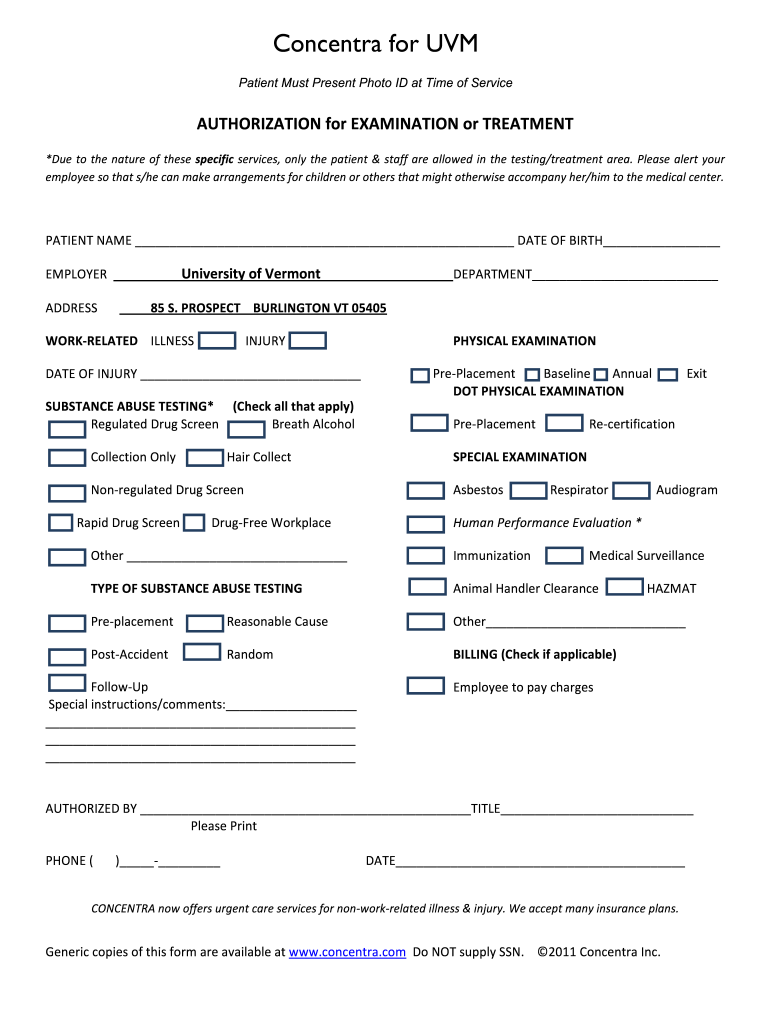
Concentra Authorization Form


What is the Concentra Authorization Form
The Concentra Authorization Form is a document that allows individuals to grant permission for medical examinations and treatments. This form is commonly used in occupational health settings, particularly for drug testing and tuberculosis (TB) testing. By signing this form, patients authorize Concentra to perform specific medical procedures and share the results with designated parties, such as employers or insurance providers. Understanding the purpose and implications of this form is crucial for both patients and healthcare providers.
How to Use the Concentra Authorization Form
Using the Concentra Authorization Form involves several straightforward steps. First, obtain the form from a reliable source, such as your employer or Concentra's official website. Next, carefully read through the form to understand the information being requested and the permissions being granted. Fill out the required fields, including personal information and details about the medical procedures you are authorizing. Finally, sign and date the form to validate your consent. Ensure that you keep a copy for your records.
Steps to Complete the Concentra Authorization Form
Completing the Concentra Authorization Form requires attention to detail. Follow these steps for a smooth process:
- Download or request the Concentra Authorization Form from your employer or Concentra.
- Read the instructions carefully to understand what is required.
- Provide your personal information, including your name, address, and contact details.
- Specify the type of examination or treatment you are authorizing.
- Review the terms and conditions outlined in the form.
- Sign and date the form to indicate your consent.
- Submit the completed form as directed, whether online, by mail, or in person.
Legal Use of the Concentra Authorization Form
The Concentra Authorization Form is legally binding once signed by the patient. It complies with relevant laws governing medical consent, ensuring that the patient is informed about the procedures and their rights. This form protects both the patient and the healthcare provider by documenting consent for medical examinations and treatments. It is essential for patients to understand that they have the right to withdraw their consent at any time before the procedures are performed.
Key Elements of the Concentra Authorization Form
Several key elements are crucial in the Concentra Authorization Form. These include:
- Patient Information: Personal details of the individual authorizing the form.
- Type of Authorization: Specific medical procedures being authorized, such as drug tests or TB tests.
- Duration of Authorization: Timeframe during which the authorization is valid.
- Signature: The patient's signature, which confirms their consent.
- Witness Information: Signature of a witness, if required, to validate the authorization.
Form Submission Methods
The Concentra Authorization Form can be submitted through various methods, depending on the requirements of your employer or healthcare provider. Common submission methods include:
- Online Submission: Many employers and Concentra locations allow for electronic submission via their websites.
- Mail: You can print the completed form and send it to the designated address.
- In-Person: Bring the completed form to your scheduled appointment at a Concentra facility.
Quick guide on how to complete concentra authorization form fillable
Effortlessly Prepare Concentra Authorization Form on Any Device
Digital document management has gained popularity among businesses and individuals alike. It serves as an ideal eco-friendly substitute for conventional printed and signed paperwork, allowing you to obtain the necessary form and securely store it online. airSlate SignNow offers you all the resources needed to create, modify, and electronically sign your documents swiftly without delays. Handle Concentra Authorization Form on any platform using airSlate SignNow's Android or iOS applications and streamline any document-related process today.
How to Modify and eSign Concentra Authorization Form with Ease
- Obtain Concentra Authorization Form and then click Get Form to begin.
- Utilize the tools we offer to complete your document.
- Emphasize pertinent sections of your documents or redact sensitive information with tools provided by airSlate SignNow specifically for that purpose.
- Create your signature using the Sign feature, which takes seconds and carries the same legal validity as a traditional wet ink signature.
- Review all the details and then click the Done button to save your modifications.
- Select how you wish to send your form, via email, SMS, or invitation link, or download it to your computer.
Eliminate the worry of lost or misplaced documents, tedious form searching, or errors that necessitate printing new copies. airSlate SignNow fulfills all your document management needs in just a few clicks from any device you prefer. Modify and eSign Concentra Authorization Form to ensure outstanding communication throughout your form preparation process with airSlate SignNow.
Create this form in 5 minutes or less
FAQs
-
I'm trying to fill out a free fillable tax form. It won't let me click "done with this form" or "efile" which?
From https://www.irs.gov/pub/irs-utl/... (emphasis mine):DONE WITH THIS FORM — Select this button to save and close the form you are currently viewing and return to your 1040 form. This button is disabled when you are in your 1040 formSo, it appears, and without them mentioning it while you're working on it, that button is for all forms except 1040. Thank you to the other response to this question. I would never have thought of just clicking the Step 2 tab.
-
How do I make a PDF a fillable form?
1. Open it with Foxit PhantomPDF and choose Form > Form Recognition > Run Form Field Recognition . All fillable fields in the document will be recognized and highlighted.2. Add form fields from Form > Form Fields > click a type of form field button and the cursor changes to crosshair . And the Designer Assistant is selected automatically.3. All the corresponding type of form fields will be automatically named with the text near the form fields (Take the text fields for an example as below).4. Click the place you want to add the form field. To edit the form field further, please refer to the properties of different buttons from “Buttons”.
-
Is there a service that will allow me to create a fillable form on a webpage, and then email a PDF copy of each form filled out?
You can use Fill which is has a free forever plan.You can use Fill to turn your PDF document into an online document which can be completed, signed and saved as a PDF, online.You will end up with a online fillable PDF like this:w9 || FillWhich can be embedded in your website should you wish.InstructionsStep 1: Open an account at Fill and clickStep 2: Check that all the form fields are mapped correctly, if not drag on the text fields.Step 3: Save it as a templateStep 4: Goto your templates and find the correct form. Then click on the embed settings to grab your form URL.
-
How can I fill out the authorization form in Wipro's synergy?
By authorisation form I assume that you mean LOA. Just download the pdf and sign it with stylus or get a printout,sign it and scan the copy.Now upload it!If I my assumption is wrong please provide little clear picture!Thank you!Allah maalik!
-
How do I transfer data from Google Sheets cells to a PDF fillable form?
I refer you a amazing pdf editor, her name is Puspita, She work in fiverr, She is just amazing, Several time I am use her services. You can contact with her.puspitasaha : I will create fillable pdf form or edit pdf file for $5 on www.fiverr.com
-
How do I fill out a fillable PDF on an iPad?
there is an app for that !signNow Fill & Sign on the App Store
-
How do I create a fillable HTML form online that can be downloaded as a PDF? I have made a framework for problem solving and would like to give people access to an online unfilled form that can be filled out and downloaded filled out.
Create PDF Form that will be used for download and convert it to HTML Form for viewing on your website.However there’s a lot of PDF to HTML converters not many can properly convert PDF Form including form fields. If you plan to use some calculations or validations it’s even harder to find one. Try PDFix Form Converter which works fine to me.
-
What does the authorization form in Wipro’s Synergy need to be filled out?
I don't exactly remember how the form was looking like in synergy portal. But I hope it is Authorizing Wipro to do background verification on all the details provided by candidate. It needs your name and signature with date.
Create this form in 5 minutes!
How to create an eSignature for the concentra authorization form fillable
How to create an electronic signature for the Concentra Authorization Form Fillable online
How to make an eSignature for the Concentra Authorization Form Fillable in Chrome
How to generate an eSignature for signing the Concentra Authorization Form Fillable in Gmail
How to generate an electronic signature for the Concentra Authorization Form Fillable from your smart phone
How to generate an electronic signature for the Concentra Authorization Form Fillable on iOS devices
How to create an electronic signature for the Concentra Authorization Form Fillable on Android
People also ask
-
What is the Concentra authorization form?
The Concentra authorization form is a document required for patients to authorize Concentra to release their medical information. This form ensures that medical records are handled in compliance with legal requirements. Using airSlate SignNow, you can easily sign and send the Concentra authorization form securely and efficiently.
-
How can I complete the Concentra authorization form using airSlate SignNow?
You can complete the Concentra authorization form by uploading it to airSlate SignNow, where you can fill it out electronically. Our platform allows you to add your signature and any necessary information seamlessly. This process is not only quick but also ensures that your form is completed accurately.
-
Is there a cost associated with using airSlate SignNow for the Concentra authorization form?
Yes, airSlate SignNow offers various pricing plans that cater to different business needs. Our cost-effective solutions allow you to send and eSign the Concentra authorization form without breaking the bank. You'll find that our pricing is competitive compared to other eSignature solutions.
-
What are the benefits of using airSlate SignNow for the Concentra authorization form?
Using airSlate SignNow for the Concentra authorization form provides numerous benefits, including enhanced security and compliance. The platform's user-friendly interface simplifies the signing process, making it accessible for everyone. Additionally, the ability to track document status in real-time adds convenience for users.
-
Does airSlate SignNow integrate with other applications for managing the Concentra authorization form?
Yes, airSlate SignNow offers integrations with a variety of applications that facilitate easy management of the Concentra authorization form. Whether you use CRM systems, cloud storage, or productivity tools, our platform can seamlessly connect to enhance your workflow. This integration helps streamline your document management process.
-
Can I send the Concentra authorization form to multiple recipients using airSlate SignNow?
Absolutely! airSlate SignNow allows you to send the Concentra authorization form to multiple recipients simultaneously. This feature is beneficial for organizations that require approval from several parties. It's a great way to expedite the signing process and save time.
-
Is airSlate SignNow compliant with legal regulations for the Concentra authorization form?
Yes, airSlate SignNow is compliant with major eSignature laws, including the ESIGN Act and UETA, making it a reliable choice for handling the Concentra authorization form. Our platform ensures that all signatures are legally binding and secure, protecting sensitive patient information throughout the process.
Get more for Concentra Authorization Form
- Policy sign off sheet template form
- Parkside pathology form
- Download first time visit form landerhaven dental
- Broker information sheet hubspot
- Last cleaning form
- New client information personal training
- Authorization for release of protected health information phi north florida regional medical center authorization for release
- General ampamp pediatric dentist in new berlin wiforwarddental form
Find out other Concentra Authorization Form
- eSign Colorado High Tech Claim Computer
- eSign Idaho Healthcare / Medical Residential Lease Agreement Simple
- eSign Idaho Healthcare / Medical Arbitration Agreement Later
- How To eSign Colorado High Tech Forbearance Agreement
- eSign Illinois Healthcare / Medical Resignation Letter Mobile
- eSign Illinois Healthcare / Medical Job Offer Easy
- eSign Hawaii High Tech Claim Later
- How To eSign Hawaii High Tech Confidentiality Agreement
- How Do I eSign Hawaii High Tech Business Letter Template
- Can I eSign Hawaii High Tech Memorandum Of Understanding
- Help Me With eSign Kentucky Government Job Offer
- eSign Kentucky Healthcare / Medical Living Will Secure
- eSign Maine Government LLC Operating Agreement Fast
- eSign Kentucky Healthcare / Medical Last Will And Testament Free
- eSign Maine Healthcare / Medical LLC Operating Agreement Now
- eSign Louisiana High Tech LLC Operating Agreement Safe
- eSign Massachusetts Government Quitclaim Deed Fast
- How Do I eSign Massachusetts Government Arbitration Agreement
- eSign Maryland High Tech Claim Fast
- eSign Maine High Tech Affidavit Of Heirship Now