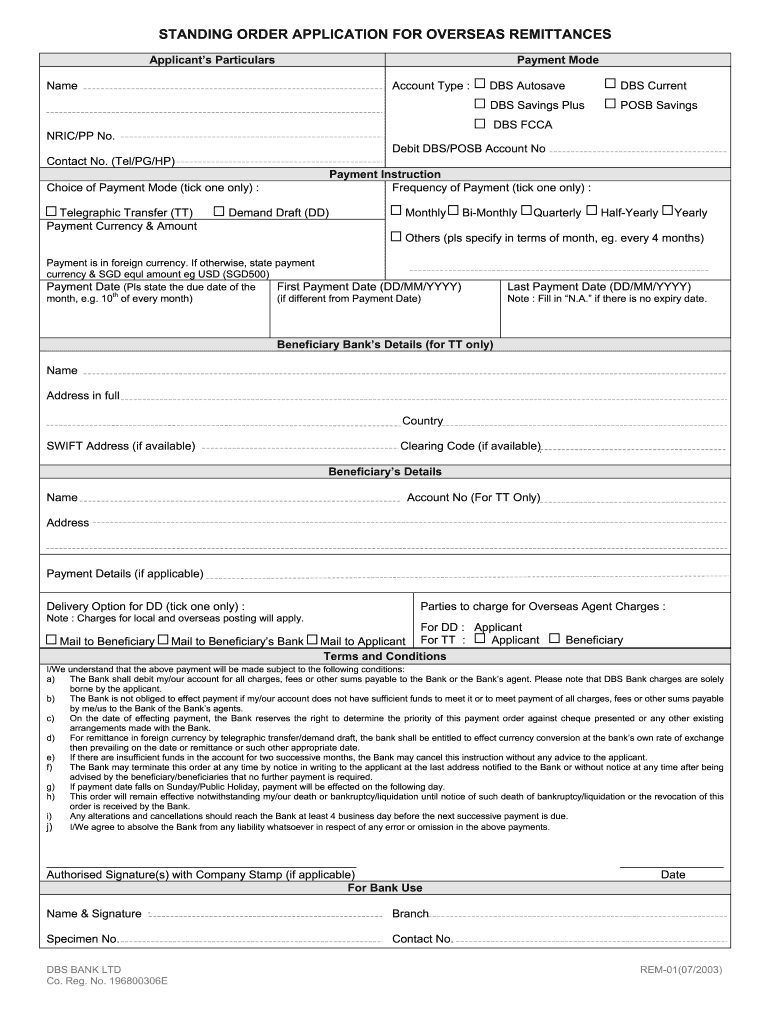
Dbs Standing Order Form 2003-2026


Understanding the DBS Standing Order Form
The DBS Standing Order Form is a crucial document used for setting up regular payments from a bank account to a specified recipient. This form allows individuals to automate their financial transactions, ensuring timely payments for bills, subscriptions, or other recurring expenses. It is particularly useful for managing overseas remittances, as it simplifies the process of sending money regularly to beneficiaries abroad.
Steps to Complete the DBS Standing Order Form
Filling out the DBS Standing Order Form requires attention to detail to ensure accuracy and compliance. Follow these steps:
- Begin by providing your personal information, including your name, address, and account number.
- Specify the recipient's details, including their name, bank account number, and bank name.
- Indicate the amount to be transferred and the frequency of the payments, such as weekly, monthly, or quarterly.
- Include the start date for the standing order and any end date if applicable.
- Review the form for completeness and accuracy before submission.
Legal Use of the DBS Standing Order Form
The DBS Standing Order Form must be filled out accurately to be legally binding. Any discrepancies or incomplete information can lead to delays or non-compliance with banking regulations. It is essential to ensure that all details provided are correct and that the form complies with relevant banking laws. This includes adhering to regulations regarding overseas remittances, which may vary by country.
Obtaining the DBS Standing Order Form
The DBS Standing Order Form can be obtained through various channels. Customers can visit their local DBS branch to request a physical copy or download it from the official DBS website. Additionally, some banking apps may provide a digital version of the form for convenience. It is advisable to ensure that you have the most current version of the form to avoid any issues during the submission process.
Examples of Using the DBS Standing Order Form
There are numerous scenarios where the DBS Standing Order Form can be beneficial. For instance:
- Paying monthly rent to a landlord located overseas.
- Sending regular support payments to family members abroad.
- Making consistent donations to international charities.
These examples illustrate how the form facilitates seamless international transactions, providing peace of mind for both the sender and recipient.
Quick guide on how to complete bank standing order cancellation form
A concise guide on how to prepare your Dbs Standing Order Form
Finding the correct template can prove to be difficult when you need to supply official foreign documentation. Even if you have the necessary form, it may be tedious to swiftly fill it out according to all the specifications if you opt for printed copies rather than completing everything digitally. airSlate SignNow is the web-based eSignature solution that assists you in overcoming these obstacles. It enables you to obtain your Dbs Standing Order Form and efficiently complete and sign it on-site without the need to reprint documents if you make an error.
Here are the steps you should follow to prepare your Dbs Standing Order Form with airSlate SignNow:
- Click the Get Form button to instantly add your document to our editor.
- Commence with the first blank field, enter details, and proceed using the Next feature.
- Complete the empty fields by employing the Cross and Check tools from the toolbar above.
- Select the Highlight or Line options to emphasize the most signNow information.
- Click on Image and upload one if your Dbs Standing Order Form requires it.
- Utilize the right-side pane to add more fields for yourself or others to fill out if needed.
- Review your responses and confirm the template by clicking Date, Initials, and Sign.
- Create your eSignature by drawing, typing, uploading, or capturing it with a camera or QR code.
- Complete the modification of the form by clicking the Done button and selecting your file-sharing preferences.
Once your Dbs Standing Order Form is prepared, you can share it in your preferred manner - send it to your recipients via email, SMS, fax, or even print it directly from the editor. You can also securely store all your completed documentation in your account, organized in folders to suit your needs. Don’t squander time on manual document completion; try airSlate SignNow!
Create this form in 5 minutes or less
FAQs
-
How to decide my bank name city and state if filling out a form, if the bank is a national bank?
Somewhere on that form should be a blank for routing number and account number. Those are available from your check and/or your bank statements. If you can't find them, call the bank and ask or go by their office for help with the form. As long as those numbers are entered correctly, any error you make in spelling, location or naming should not influence the eventual deposit into your proper account.
-
How do I respond to a request for a restraining order? Do I need to fill out a form?
As asked of me specifically;The others are right, you will likely need a lawyer. But to answer your question, there is a response form to respond to a restraining order or order of protection. Worst case the form is available at the courthouse where your hearing is set to be heard in, typically at the appropriate clerk's window, which may vary, so ask any of the clerk's when you get there.You only have so many days to respond, and it will specify in the paperwork.You will also have to appear in court on the date your hearing is scheduled.Most courts have a department that will help you respond to forms at no cost. I figure you are asking because you can't afford an attorney which is completely understandable.The problem is that if you aren't represented and the other person is successful in getting a temporary restraining order made permanent in the hearing you will not be allowed at any of the places the petitioner goes, without risking arrest.I hope this helps.Not given as legal advice-
-
How do I fill out an application form to open a bank account?
I want to believe that most banks nowadays have made the process of opening bank account, which used to be cumbersome, less cumbersome. All you need to do is to approach the bank, collect the form, and fill. However if you have any difficulty in filling it, you can always call on one of the banks rep to help you out.
-
How do I write qualification details in order to fill out the AIIMS application form if a student is appearing in 12th standard?
There must be provision in the form for those who are taking 12 th board exam this year , so go through the form properly before filling it .
-
How do I fill out the dd form for SBI bank?
Write the name of the beneficiary in the space after “in favour of “ and the branch name where the beneficiary would encash it in the space “payable at”.Fill in the amount in words and figures and the appropriate exchange .Fill up your name and address in “Applicant's name” and sign at “ applicant's signature”
-
Do I need to fill out separate cancellation forms for each policy with Aflac?
Yes, each plan is independently owned by the policy holder, even when under the same case number.If this policy is through your employer, you do not have to personally cancel it; they just have to zero you out of their next invoice.If this is a direct policy, I'd encourage you to signNow out to the agent who enrolled you for assistance in the paperwork side of things, as the process can be a little confusing.As a representative, I hope you change your mind about canceling. These days no one can afford to not be protected against financial fallout from injury or illness.
Create this form in 5 minutes!
How to create an eSignature for the bank standing order cancellation form
How to make an eSignature for your Bank Standing Order Cancellation Form online
How to create an electronic signature for the Bank Standing Order Cancellation Form in Chrome
How to generate an eSignature for signing the Bank Standing Order Cancellation Form in Gmail
How to create an electronic signature for the Bank Standing Order Cancellation Form from your smartphone
How to make an electronic signature for the Bank Standing Order Cancellation Form on iOS devices
How to generate an electronic signature for the Bank Standing Order Cancellation Form on Android OS
People also ask
-
What are DBS Bank remittances and how does airSlate SignNow facilitate them?
DBS Bank remittances refer to the money transfer services offered by DBS Bank that allow customers to send funds globally. With airSlate SignNow, users can easily prepare and eSign necessary documents related to their remittances, streamlining the process and ensuring all required paperwork is completed efficiently.
-
Are there any costs associated with using airSlate SignNow for DBS Bank remittances?
Yes, while airSlate SignNow offers a cost-effective solution, there may be fees associated with using the platform alongside DBS Bank remittances. It’s essential to review our pricing plans to understand the associated costs and determine the best value for your remittance needs.
-
What features does airSlate SignNow provide for managing DBS Bank remittances?
airSlate SignNow offers features such as customizable templates, secure eSigning capabilities, and automated document workflows that enhance the management of DBS Bank remittances. These tools can help simplify the documentation process, saving time and reducing errors in financial transactions.
-
How does airSlate SignNow enhance security for DBS Bank remittances?
Security is paramount at airSlate SignNow, especially for sensitive transactions like DBS Bank remittances. We utilize advanced encryption protocols, secure access controls, and authentication features to ensure that all documents and customer data remain protected throughout the remittance process.
-
Can I integrate airSlate SignNow with my current banking software for DBS Bank remittances?
Absolutely! airSlate SignNow offers seamless integrations with various banking and financial software, making it easier to manage DBS Bank remittance workflows. This allows users to sync documents and sign them directly from their preferred platforms, enhancing efficiency.
-
What benefits does airSlate SignNow provide for businesses using DBS Bank remittances?
Businesses that utilize airSlate SignNow in conjunction with DBS Bank remittances can enjoy numerous benefits, including improved turnaround times for document processing. This can lead to faster payments and financial transactions, ultimately supporting business growth and customer satisfaction.
-
Is airSlate SignNow suitable for small businesses looking to handle DBS Bank remittances?
Yes, airSlate SignNow is particularly well-suited for small businesses that need an affordable and user-friendly solution for managing DBS Bank remittances. Our platform is designed to be intuitive, allowing even those with limited technical expertise to handle their remittance documentation with ease.
Get more for Dbs Standing Order Form
- Workers compensation claim kit arkansas form
- Release to work form
- San carlos apache tribe human resources department form
- Medical leave letter for employee pdf form
- Ct labor laws form
- Emergency response volunteersclark county washington form
- Fitness team job description form
- Register an apprentice ri department of labor and training ri form
Find out other Dbs Standing Order Form
- How To Electronic signature Florida CV Form Template
- Electronic signature Mississippi CV Form Template Easy
- Electronic signature Ohio CV Form Template Safe
- Electronic signature Nevada Employee Reference Request Mobile
- How To Electronic signature Washington Employee Reference Request
- Electronic signature New York Working Time Control Form Easy
- How To Electronic signature Kansas Software Development Proposal Template
- Electronic signature Utah Mobile App Design Proposal Template Fast
- Electronic signature Nevada Software Development Agreement Template Free
- Electronic signature New York Operating Agreement Safe
- How To eSignature Indiana Reseller Agreement
- Electronic signature Delaware Joint Venture Agreement Template Free
- Electronic signature Hawaii Joint Venture Agreement Template Simple
- Electronic signature Idaho Web Hosting Agreement Easy
- Electronic signature Illinois Web Hosting Agreement Secure
- Electronic signature Texas Joint Venture Agreement Template Easy
- How To Electronic signature Maryland Web Hosting Agreement
- Can I Electronic signature Maryland Web Hosting Agreement
- Electronic signature Michigan Web Hosting Agreement Simple
- Electronic signature Missouri Web Hosting Agreement Simple