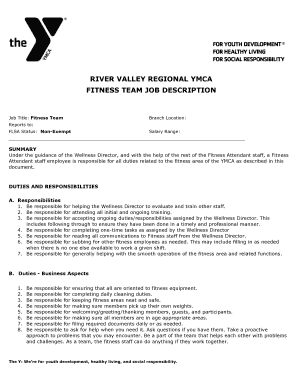
FITNESS TEAM JOB DESCRIPTION Form


What is the fitness team job description?
The fitness team job description outlines the roles and responsibilities of individuals working within a fitness organization. This description typically includes various positions such as personal trainers, fitness instructors, and administrative staff. Each role is crucial for creating a positive environment that promotes health and wellness among clients. The document serves as a guideline for recruiting, training, and evaluating team members, ensuring that all staff align with the organization's goals and standards.
Key elements of the fitness team job description
A comprehensive fitness team job description includes several key elements that clarify expectations and requirements. These elements typically encompass:
- Job Title: Clearly defines the position within the fitness team.
- Responsibilities: Lists the primary duties associated with the role, such as conducting fitness assessments, designing workout programs, and providing guidance on nutrition.
- Qualifications: Specifies the necessary education, certifications, and experience required for the position.
- Skills: Highlights essential skills, including communication, motivation, and customer service abilities.
- Work Environment: Describes the setting in which the team member will operate, whether in a gym, studio, or outdoor space.
Steps to complete the fitness team job description
Completing a fitness team job description involves several steps to ensure clarity and effectiveness. Follow these steps:
- Identify the Role: Determine the specific position you are describing.
- Outline Responsibilities: List the main tasks and duties associated with the role.
- Define Qualifications: Specify the educational background and certifications needed.
- List Required Skills: Highlight the skills necessary for success in the position.
- Review and Revise: Ensure the description is clear, concise, and free of jargon.
Legal use of the fitness team job description
The fitness team job description must comply with various legal standards to ensure fairness and inclusivity. It is essential to avoid discriminatory language and to adhere to labor laws that govern employment practices. This includes providing equal opportunity and ensuring that the qualifications listed are relevant to the job responsibilities. Additionally, maintaining confidentiality regarding personal information is crucial when handling applications and resumes.
How to obtain the fitness team job description
Obtaining a fitness team job description can be done through several methods. Organizations may create their own descriptions based on industry standards or utilize templates available online. Additionally, consulting with human resources professionals or industry associations can provide valuable insights into best practices for drafting effective job descriptions. It is also beneficial to review job descriptions from similar organizations to ensure competitiveness and relevance.
Examples of using the fitness team job description
Utilizing a fitness team job description can enhance various aspects of a fitness organization. For example:
- Recruitment: A well-defined job description attracts suitable candidates by clearly outlining expectations.
- Performance Evaluation: It serves as a benchmark for assessing employee performance against established responsibilities.
- Training and Development: The description can guide the training process, ensuring new hires understand their roles and responsibilities.
Quick guide on how to complete fitness team job description
Effortlessly Prepare FITNESS TEAM JOB DESCRIPTION on Any Device
Digital document management has gained traction among businesses and individuals alike. It offers an ideal eco-friendly alternative to conventional printed and signed documents, as you can securely access the appropriate forms and store them online. airSlate SignNow provides all the tools necessary to create, modify, and eSign your documents swiftly without delays. Manage FITNESS TEAM JOB DESCRIPTION on any platform with airSlate SignNow’s Android or iOS applications and streamline your document-related tasks today.
Efficiently Edit and eSign FITNESS TEAM JOB DESCRIPTION with Ease
- Find FITNESS TEAM JOB DESCRIPTION and click on Get Form to begin.
- Utilize the tools we offer to fill out your form.
- Emphasize important sections of the documents or obscure sensitive information with tools specifically designed by airSlate SignNow for that purpose.
- Generate your eSignature using the Sign tool, which takes mere seconds and holds the same legal validity as a conventional handwritten signature.
- Review the details and click on the Done button to save your modifications.
- Select your preferred method to send your form, whether by email, text message (SMS), invite link, or download it to your computer.
Eliminate the hassle of lost or misfiled documents, time-consuming form searches, or errors that necessitate reprinting new document copies. airSlate SignNow meets all your document management needs in just a few clicks from any device you choose. Edit and eSign FITNESS TEAM JOB DESCRIPTION and guarantee excellent communication at every step of the form preparation process with airSlate SignNow.
Create this form in 5 minutes or less
Create this form in 5 minutes!
People also ask
-
What is a FITNESS TEAM JOB DESCRIPTION?
A FITNESS TEAM JOB DESCRIPTION outlines the roles and responsibilities of each member within a fitness team. It typically includes tasks related to training, client management, and maintaining fitness standards. Having a clear FITNESS TEAM JOB DESCRIPTION helps improve team coordination and enhances client satisfaction.
-
How does airSlate SignNow assist with creating a FITNESS TEAM JOB DESCRIPTION?
With airSlate SignNow, you can easily create and send a FITNESS TEAM JOB DESCRIPTION for your team. Our platform allows for seamless collaboration, enabling multiple stakeholders to review and sign off on the document. This ensures everyone is on the same page regarding their roles within the fitness team.
-
What features does airSlate SignNow offer for managing FITNESS TEAM JOB DESCRIPTIONS?
AirSlate SignNow provides numerous features including customizable templates for FITNESS TEAM JOB DESCRIPTIONS, secure eSigning, and document tracking. You can use our tools to automate workflows, which saves time and minimizes errors. These features make managing your team’s job roles much more efficient.
-
Is there a pricing plan specifically for fitness businesses using airSlate SignNow?
Yes, airSlate SignNow offers flexible pricing plans suitable for fitness businesses. You can choose from various options based on your team's size and needs, ensuring that creating and managing a FITNESS TEAM JOB DESCRIPTION is cost-effective. We recommend checking our website for detailed pricing information.
-
Can I integrate airSlate SignNow with other tools used for managing a fitness team?
Absolutely! AirSlate SignNow supports integrations with several popular applications commonly used in the fitness industry. This allows you to streamline your processes, making it easier to create and manage your FITNESS TEAM JOB DESCRIPTION alongside other tools for scheduling and client management.
-
What are the benefits of having a clear FITNESS TEAM JOB DESCRIPTION?
A clear FITNESS TEAM JOB DESCRIPTION helps in setting expectations for team members, thus enhancing accountability and performance. It also plays a crucial role in the recruitment process, ensuring that new hires understand their responsibilities. Ultimately, this leads to improved overall team dynamics and client experience.
-
How can eSigning improve the process of finalizing a FITNESS TEAM JOB DESCRIPTION?
eSigning simplifies the process of finalizing a FITNESS TEAM JOB DESCRIPTION by allowing team members to sign documents electronically from anywhere. This eliminates the need for physical paperwork and speeds up the approval process. With airSlate SignNow, you can securely send your job descriptions and get them signed quickly.
Get more for FITNESS TEAM JOB DESCRIPTION
Find out other FITNESS TEAM JOB DESCRIPTION
- How Do I eSignature Arizona Real Estate PDF
- How To eSignature Arkansas Real Estate Document
- How Do I eSignature Oregon Plumbing PPT
- How Do I eSignature Connecticut Real Estate Presentation
- Can I eSignature Arizona Sports PPT
- How Can I eSignature Wisconsin Plumbing Document
- Can I eSignature Massachusetts Real Estate PDF
- How Can I eSignature New Jersey Police Document
- How Can I eSignature New Jersey Real Estate Word
- Can I eSignature Tennessee Police Form
- How Can I eSignature Vermont Police Presentation
- How Do I eSignature Pennsylvania Real Estate Document
- How Do I eSignature Texas Real Estate Document
- How Can I eSignature Colorado Courts PDF
- Can I eSignature Louisiana Courts Document
- How To Electronic signature Arkansas Banking Document
- How Do I Electronic signature California Banking Form
- How Do I eSignature Michigan Courts Document
- Can I eSignature Missouri Courts Document
- How Can I Electronic signature Delaware Banking PDF