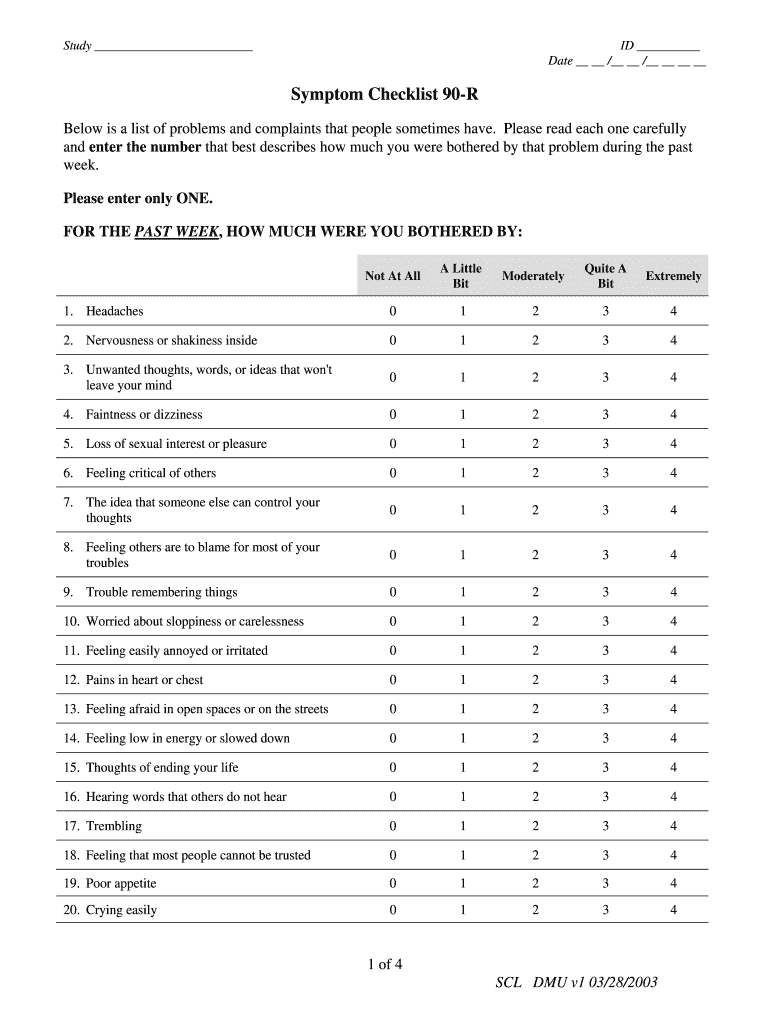
Checklist 90 Form


What is the Checklist 90
The Checklist 90 is a specific document used primarily in the healthcare sector, particularly for assessing symptoms and conditions. It serves as a standardized tool to help healthcare professionals and patients track symptoms, ensuring that necessary information is collected efficiently. This checklist is crucial for diagnosing various conditions and is often used in clinical settings to streamline patient evaluations.
How to use the Checklist 90
Using the Checklist 90 involves several straightforward steps. First, ensure that you have the correct version of the checklist, as there may be variations. Next, review each item on the checklist carefully. It is essential to answer all questions honestly and thoroughly, as this information will aid healthcare providers in making informed decisions. Once completed, the checklist can be submitted electronically or printed for physical submission, depending on the requirements of the healthcare provider.
Steps to complete the Checklist 90
Completing the Checklist 90 requires attention to detail. Here are the steps to follow:
- Obtain the latest version of the Checklist 90 from a reliable source.
- Read through the checklist to familiarize yourself with the questions.
- Answer each question based on your current symptoms or experiences.
- Double-check your responses for accuracy and completeness.
- Submit the completed checklist as instructed, ensuring it reaches the appropriate healthcare professional.
Legal use of the Checklist 90
The Checklist 90 is legally recognized when used in compliance with relevant healthcare regulations. It is important to ensure that the information provided is accurate and that the document is handled according to privacy laws, such as HIPAA. When filled out electronically, the checklist should be signed using a secure eSignature solution to maintain its legal validity. This ensures that both the patient and the healthcare provider are protected under the law.
Key elements of the Checklist 90
The Checklist 90 includes several key elements that are vital for its effectiveness:
- Identification Information: Personal details of the patient to ensure accurate record-keeping.
- Symptom Assessment: A series of questions designed to evaluate current symptoms.
- Medical History: Relevant past medical information that may impact the current assessment.
- Signature Section: A space for the patient to sign, confirming the accuracy of the information provided.
Examples of using the Checklist 90
The Checklist 90 can be utilized in various scenarios. For instance, a patient experiencing persistent headaches may use the checklist to document their symptoms, which can then be shared with their healthcare provider for further evaluation. Additionally, it can be employed in clinical trials to gather data on participant symptoms, aiding researchers in understanding the efficacy of treatments. These examples illustrate the versatility and importance of the Checklist 90 in healthcare settings.
Quick guide on how to complete checklist 90
Complete Checklist 90 effortlessly on any device
Managing documents online has become increasingly popular among companies and individuals. It offers an ideal eco-friendly substitute for conventional printed and signed paperwork, as you can access the right form and securely store it online. airSlate SignNow provides all the tools you require to create, edit, and eSign your documents swiftly without delays. Handle Checklist 90 on any platform with airSlate SignNow's Android or iOS applications and enhance any document-based procedure today.
How to edit and eSign Checklist 90 with ease
- Locate Checklist 90 and click on Get Form to begin.
- Use the tools we offer to complete your document.
- Highlight pertinent sections of the documents or obscure sensitive information with the tools provided specifically for that purpose by airSlate SignNow.
- Create your eSignature using the Sign tool, which takes just seconds and has the same legal validity as a traditional wet ink signature.
- Review the information and click on the Done button to save your changes.
- Select your preferred method to send your form: via email, text message (SMS), or invitation link, or download it to your computer.
Eliminate concerns about lost or misplaced files, tedious form searches, or errors that require reprinting new document copies. airSlate SignNow meets all your document management needs in just a few clicks from a device of your choice. Modify and eSign Checklist 90 and ensure excellent communication at every stage of the document preparation process with airSlate SignNow.
Create this form in 5 minutes or less
Create this form in 5 minutes!
People also ask
-
What is the symptom checklist 90 and how can it benefit my organization?
The symptom checklist 90 is a comprehensive tool designed to help users identify and assess various symptoms easily. By utilizing this checklist, organizations can streamline their assessment processes and ensure they remain compliant with health regulations. It offers an efficient way to manage employee health checks and promotes a healthier workplace.
-
How much does the symptom checklist 90 feature cost?
The symptom checklist 90 feature comes as part of airSlate SignNow’s subscription plans, making it an affordable option for businesses of all sizes. Pricing varies depending on the chosen plan, but it is designed to be cost-effective while providing maximum functionality. Consult our pricing page for the most up-to-date information.
-
Can I customize the symptom checklist 90 to fit my specific needs?
Yes, airSlate SignNow allows users to customize the symptom checklist 90 according to their specific requirements. Tailoring the checklist ensures that it meets the unique needs of your organization and industry. This flexibility increases the effectiveness of health assessments within your teams.
-
What integrations are available with the symptom checklist 90?
The symptom checklist 90 seamlessly integrates with various applications to enhance workflow productivity. You can connect it with systems like CRM, HR platforms, and other document management tools. This ensures that you can utilize the checklist within your existing infrastructure for optimal efficiency.
-
Is the symptom checklist 90 easy to use for employees?
Absolutely! The symptom checklist 90 is designed with user-friendliness in mind, allowing employees to complete assessments quickly and accurately. With a simple interface, training time is minimized, enabling your staff to focus on their work without unnecessary delays.
-
How does the symptom checklist 90 help improve workplace safety?
Utilizing the symptom checklist 90 allows for early detection of potential health issues among employees, which enhances overall workplace safety. Prompt assessments can lead to faster interventions, preventing the spread of illness and ensuring a healthier work environment. This proactive approach underscores your commitment to employee welfare.
-
Can the symptom checklist 90 be accessed on mobile devices?
Yes, the symptom checklist 90 is fully accessible on mobile devices, ensuring your team can use it anytime, anywhere. This convenience allows for on-the-go assessments and improves the overall efficiency of health checks. Mobile compatibility supports the flexible work environments many businesses are adopting today.
Get more for Checklist 90
- Mutual wills package with last wills and testaments for married couple with no children oregon form
- Mutual wills package with last wills and testaments for married couple with minor children oregon form
- Legal last will and testament form for married person with adult children oregon
- Legal last will and testament form for domestic partner with adult children oregon
- Legal last will and testament form for a married person with no children oregon
- Legal last will and testament form for a domestic partner with no children oregon
- Oregon will form
- Legal last will and testament form for domestic partner with minor children oregon
Find out other Checklist 90
- How To Integrate Sign in Banking
- How To Use Sign in Banking
- Help Me With Use Sign in Banking
- Can I Use Sign in Banking
- How Do I Install Sign in Banking
- How To Add Sign in Banking
- How Do I Add Sign in Banking
- How Can I Add Sign in Banking
- Can I Add Sign in Banking
- Help Me With Set Up Sign in Government
- How To Integrate eSign in Banking
- How To Use eSign in Banking
- How To Install eSign in Banking
- How To Add eSign in Banking
- How To Set Up eSign in Banking
- How To Save eSign in Banking
- How To Implement eSign in Banking
- How To Set Up eSign in Construction
- How To Integrate eSign in Doctors
- How To Use eSign in Doctors