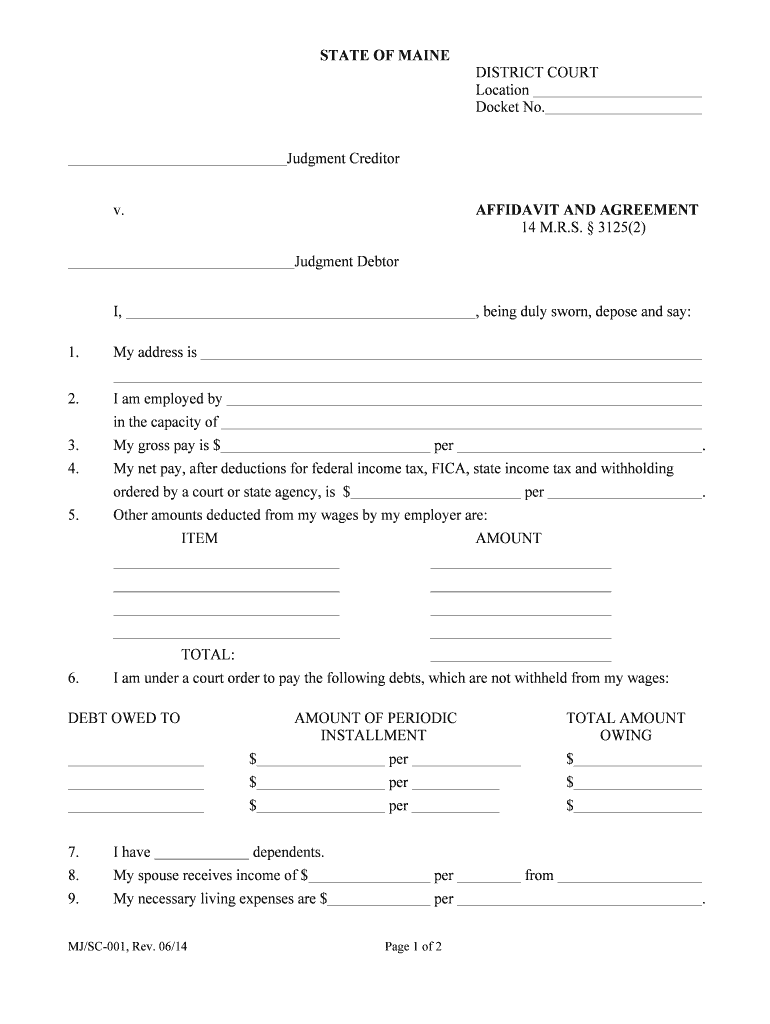
Fillable Online Courts Maine MJSC 001, Affidavit & Agreement, Rev Form


What is the Fillable Online Courts Maine MJSC 001, Affidavit & Agreement, Rev
The Fillable Online Courts Maine MJSC 001, Affidavit & Agreement, Rev is a legal document used within the Maine judicial system. This form serves to affirm certain facts and agreements between parties involved in legal proceedings. It is essential for ensuring that all parties are on the same page regarding their commitments and obligations. This document is designed to be filled out electronically, making it accessible and convenient for users to complete and submit from anywhere.
How to use the Fillable Online Courts Maine MJSC 001, Affidavit & Agreement, Rev
Using the Fillable Online Courts Maine MJSC 001, Affidavit & Agreement, Rev is straightforward. Users can access the form online, fill in the required fields, and save their progress. The digital format allows for easy editing and ensures that all necessary information is included before submission. Once completed, the form can be electronically signed, ensuring a legally binding agreement without the need for physical paperwork.
Steps to complete the Fillable Online Courts Maine MJSC 001, Affidavit & Agreement, Rev
Completing the Fillable Online Courts Maine MJSC 001, Affidavit & Agreement, Rev involves several key steps:
- Access the form through a reliable online platform.
- Fill in all required fields with accurate information.
- Review the completed form for any errors or omissions.
- Electronically sign the document to validate it.
- Save a copy for your records and submit it as required.
Legal use of the Fillable Online Courts Maine MJSC 001, Affidavit & Agreement, Rev
The legal use of the Fillable Online Courts Maine MJSC 001, Affidavit & Agreement, Rev is governed by various laws and regulations that ensure its validity. For the form to be considered legally binding, it must meet specific criteria, including proper completion and electronic signature compliance. This form is often used in court proceedings and can be critical in establishing agreements between parties.
Key elements of the Fillable Online Courts Maine MJSC 001, Affidavit & Agreement, Rev
Key elements of the Fillable Online Courts Maine MJSC 001, Affidavit & Agreement, Rev include:
- Identification of the parties involved.
- Detailed statements of facts being affirmed.
- Clear terms of the agreement between parties.
- Signature lines for all parties to confirm their agreement.
State-specific rules for the Fillable Online Courts Maine MJSC 001, Affidavit & Agreement, Rev
State-specific rules govern the use of the Fillable Online Courts Maine MJSC 001, Affidavit & Agreement, Rev. Users must adhere to Maine's legal requirements regarding notarization, witness signatures, and submission protocols. It is essential to be aware of these regulations to ensure that the form is valid and accepted by the courts.
Quick guide on how to complete fillable online courts maine mjsc 001 affidavit ampamp agreement rev
Effortlessly Prepare Fillable Online Courts Maine MJSC 001, Affidavit & Agreement, Rev on Any Device
Managing documents online has become increasingly popular among businesses and individuals alike. It offers an ideal eco-friendly alternative to traditional printed and signed paperwork, allowing you to easily find the necessary form and securely store it online. airSlate SignNow provides all the tools required to create, modify, and electronically sign your documents rapidly without delays. Handle Fillable Online Courts Maine MJSC 001, Affidavit & Agreement, Rev on any device using airSlate SignNow's Android or iOS applications and simplify any document-related tasks today.
Simplest Way to Modify and Electronically Sign Fillable Online Courts Maine MJSC 001, Affidavit & Agreement, Rev with Ease
- Locate Fillable Online Courts Maine MJSC 001, Affidavit & Agreement, Rev and click on Get Form to initiate the process.
- Utilize the tools we offer to complete your document.
- Emphasize important parts of the documents or conceal sensitive information with tools specifically provided by airSlate SignNow for this purpose.
- Create your signature with the Sign feature, which takes moments and holds the same legal validity as a conventional wet ink signature.
- Review the details and click on the Done button to save your changes.
- Choose your preferred method to send your form, via email, SMS, or invitation link, or download it to your computer.
Eliminate worries about lost or misplaced documents, tedious form searches, or errors that necessitate printing new document copies. airSlate SignNow fulfills all your document management needs in just a few clicks from any device you prefer. Modify and electronically sign Fillable Online Courts Maine MJSC 001, Affidavit & Agreement, Rev to ensure outstanding communication at any stage of the form preparation process with airSlate SignNow.
Create this form in 5 minutes or less
Create this form in 5 minutes!
People also ask
-
What is the Fillable Online Courts Maine MJSC 001, Affidavit & Agreement, Rev.?
The Fillable Online Courts Maine MJSC 001, Affidavit & Agreement, Rev. is a user-friendly digital document designed to streamline the affidavit and agreement process for courts in Maine. This template ensures that all required fields are easily accessible and can be filled out online, minimizing errors and saving time.
-
How much does the Fillable Online Courts Maine MJSC 001, Affidavit & Agreement, Rev. cost?
Our pricing for the Fillable Online Courts Maine MJSC 001, Affidavit & Agreement, Rev. is competitive and designed to provide value. We offer various subscription plans that cater to different needs, ensuring you find the best fit for your business or legal practice.
-
What features are included with the Fillable Online Courts Maine MJSC 001, Affidavit & Agreement, Rev.?
The Fillable Online Courts Maine MJSC 001, Affidavit & Agreement, Rev. includes features such as easy online editing, secure e-signature capabilities, and automated workflow processes. These features enhance collaboration and improve document tracking, making your legal processes more efficient.
-
How can the Fillable Online Courts Maine MJSC 001, Affidavit & Agreement, Rev. benefit my business?
Using the Fillable Online Courts Maine MJSC 001, Affidavit & Agreement, Rev. can signNowly reduce paperwork and processing time, allowing your business to react faster to legal requirements. The template also enhances accuracy, reducing the likelihood of mistakes that can lead to costly delays.
-
Is the Fillable Online Courts Maine MJSC 001, Affidavit & Agreement, Rev. easy to use?
Absolutely! The Fillable Online Courts Maine MJSC 001, Affidavit & Agreement, Rev. is designed for simplicity, making it easy for anyone to fill out and submit. Our intuitive interface ensures that you won't need extensive training to start using this essential document.
-
Can I integrate the Fillable Online Courts Maine MJSC 001, Affidavit & Agreement, Rev. with other applications?
Yes, the Fillable Online Courts Maine MJSC 001, Affidavit & Agreement, Rev. can be seamlessly integrated with various applications used in legal practices. This integration allows for easy data transfer and enhances overall efficiency in managing your legal documents.
-
Is my information secure when using the Fillable Online Courts Maine MJSC 001, Affidavit & Agreement, Rev.?
Security is a top priority for us. When using the Fillable Online Courts Maine MJSC 001, Affidavit & Agreement, Rev., your information is protected through encryption, ensuring that sensitive data remains confidential during the e-signing process.
Get more for Fillable Online Courts Maine MJSC 001, Affidavit & Agreement, Rev
- Cscl cd700 form
- Common interest karaoke form
- 10 2 arithmetic sequences and series answer key form
- Idnr construction in a floodway permit form
- Registration statement for corporation partnership form
- Protected area permit application form
- Single page es cdw spanish doc form
- Form 592 v payment voucher for resident and nonresident withholding
Find out other Fillable Online Courts Maine MJSC 001, Affidavit & Agreement, Rev
- eSign Indiana Debt Settlement Agreement Template Later
- eSign New York Financial Funding Proposal Template Now
- eSign Maine Debt Settlement Agreement Template Computer
- eSign Mississippi Debt Settlement Agreement Template Free
- eSign Missouri Debt Settlement Agreement Template Online
- How Do I eSign Montana Debt Settlement Agreement Template
- Help Me With eSign New Mexico Debt Settlement Agreement Template
- eSign North Dakota Debt Settlement Agreement Template Easy
- eSign Utah Share Transfer Agreement Template Fast
- How To eSign California Stock Transfer Form Template
- How Can I eSign Colorado Stock Transfer Form Template
- Help Me With eSignature Wisconsin Pet Custody Agreement
- eSign Virginia Stock Transfer Form Template Easy
- How To eSign Colorado Payment Agreement Template
- eSign Louisiana Promissory Note Template Mobile
- Can I eSign Michigan Promissory Note Template
- eSign Hawaii Football Registration Form Secure
- eSign Hawaii Football Registration Form Fast
- eSignature Hawaii Affidavit of Domicile Fast
- Can I eSignature West Virginia Affidavit of Domicile