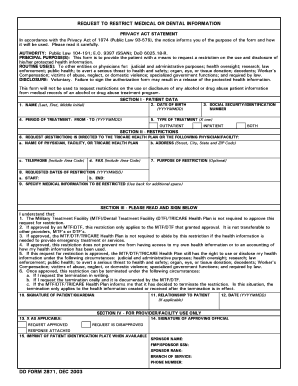
Dd2871 Form


Understanding the DD Form 2871
The DD Form 2871, also known as the DD2871, is a crucial document used primarily by members of the military and their families. This form is designed for requesting the transfer of certain benefits or entitlements, specifically related to military service. It serves as an official request that ensures the accurate processing of benefits, which can include educational assistance, housing allowances, and other vital services. Understanding the purpose and requirements of the DD Form 2871 is essential for service members to effectively manage their benefits.
How to Complete the DD Form 2871
Completing the DD Form 2871 involves several important steps to ensure accuracy and compliance. First, gather all necessary personal information, including your military identification number, contact details, and any relevant service records. Next, carefully fill out each section of the form, paying close attention to the specific benefits you are requesting. It is crucial to review the completed form for any errors or omissions before submission. This diligence helps prevent delays in processing your request.
Obtaining the DD Form 2871
To obtain the DD Form 2871, individuals can access it through various means. The form is available online through official military or government websites, where it can be downloaded and printed. Alternatively, service members may request a physical copy from their unit's administrative office or personnel support office. Ensuring that you have the most current version of the form is vital, as outdated forms may not be accepted.
Key Elements of the DD Form 2871
The DD Form 2871 contains several key sections that require attention. These include personal identification information, details about the benefits being requested, and any necessary supporting documentation. Each section is designed to gather specific information that assists in the evaluation of the request. Understanding these elements helps ensure that the form is filled out correctly and completely, facilitating a smoother processing experience.
Legal Use of the DD Form 2871
The legal use of the DD Form 2871 is governed by military regulations and federal laws. This form must be used in accordance with the guidelines set forth by the Department of Defense and other relevant authorities. Misuse of the form, such as providing false information or submitting it for unauthorized benefits, can lead to serious consequences, including penalties or disciplinary action. It is essential for users to familiarize themselves with the legal implications of the form to ensure compliance.
Submission Methods for the DD Form 2871
The DD Form 2871 can be submitted through various methods, depending on the specific requirements of the requesting agency. Typically, the form can be submitted online via designated military portals, mailed to the appropriate administrative office, or delivered in person at a local military installation. Understanding the preferred submission method is important to ensure timely processing of your request.
Examples of Using the DD Form 2871
There are several scenarios in which the DD Form 2871 may be utilized. For instance, a service member may use the form to request educational benefits for themselves or their dependents. Additionally, it can be used to transfer housing allowances when relocating due to a change in duty station. Familiarizing oneself with these examples can help in understanding the form's practical applications and the benefits it can provide.
Quick guide on how to complete dd2871
Prepare Dd2871 effortlessly on any device
Online document management has gained popularity among businesses and individuals alike. It offers an ideal eco-friendly substitute to traditional printed and signed documents, allowing you to access the necessary form and securely store it online. airSlate SignNow equips you with all the tools required to create, modify, and eSign your documents rapidly without delays. Manage Dd2871 on any platform using airSlate SignNow’s Android or iOS applications and enhance any document-related process today.
How to modify and eSign Dd2871 with ease
- Locate Dd2871 and then click Get Form to begin.
- Use the tools we offer to complete your document.
- Emphasize relevant sections of your documents or obscure sensitive information with tools specifically designed for that purpose by airSlate SignNow.
- Forge your signature using the Sign tool, which takes just seconds and carries the same legal validity as a conventional wet ink signature.
- Review all the details and then click on the Done button to save your modifications.
- Select your preferred method for distributing your form, whether by email, text (SMS), invitation link, or downloading it to your PC.
Eliminate concerns about lost or misplaced documents, tedious form searching, or mistakes that necessitate printing new copies. airSlate SignNow addresses your document management needs in just a few clicks from any device you choose. Edit and eSign Dd2871 and ensure excellent communication at every stage of your form preparation process with airSlate SignNow.
Create this form in 5 minutes or less
Create this form in 5 minutes!
How to create an eSignature for the dd2871
How to create an electronic signature for a PDF online
How to create an electronic signature for a PDF in Google Chrome
How to create an e-signature for signing PDFs in Gmail
How to create an e-signature right from your smartphone
How to create an e-signature for a PDF on iOS
How to create an e-signature for a PDF on Android
People also ask
-
What is the dd form 2871 and how can airSlate SignNow help with it?
The dd form 2871 is a crucial document that pertains to military service records. airSlate SignNow provides an efficient platform to complete, sign, and send the dd form 2871 electronically, ensuring your documentation process is streamlined and compliant.
-
Is airSlate SignNow suitable for handling dd form 2871?
Yes, airSlate SignNow is designed to handle various types of documents, including the dd form 2871. Our easy-to-use eSigning features allow you to manage military forms efficiently, making the process faster and more organized.
-
How much does it cost to use airSlate SignNow for the dd form 2871?
airSlate SignNow offers affordable pricing plans that cater to various business needs. You can easily manage and eSign documents like dd form 2871 without breaking the bank, allowing for effective budget management.
-
What features does airSlate SignNow offer for the dd form 2871?
airSlate SignNow includes features such as customizable templates, secure cloud storage, and real-time tracking for the dd form 2871. These tools enhance your document management experience, ensuring you can access and modify your forms quickly.
-
Can airSlate SignNow integrate with other tools for managing the dd form 2871?
Absolutely! airSlate SignNow seamlessly integrates with popular software applications, making it easier to manage the dd form 2871 alongside your other business tools. This integration streamlines workflows and boosts productivity.
-
How secure is airSlate SignNow for handling sensitive documents like the dd form 2871?
Security is a top priority at airSlate SignNow. We use advanced encryption technology to protect your sensitive documents, including the dd form 2871, ensuring that your information remains confidential and secure at all times.
-
How does airSlate SignNow enhance the signing process for the dd form 2871?
airSlate SignNow offers a user-friendly interface that simplifies the signing process for the dd form 2871. With features like mobile signing and reminders, you can ensure that all parties complete their signatures promptly and without hassle.
Get more for Dd2871
Find out other Dd2871
- Electronic signature Utah Mobile App Design Proposal Template Fast
- Electronic signature Nevada Software Development Agreement Template Free
- Electronic signature New York Operating Agreement Safe
- How To eSignature Indiana Reseller Agreement
- Electronic signature Delaware Joint Venture Agreement Template Free
- Electronic signature Hawaii Joint Venture Agreement Template Simple
- Electronic signature Idaho Web Hosting Agreement Easy
- Electronic signature Illinois Web Hosting Agreement Secure
- Electronic signature Texas Joint Venture Agreement Template Easy
- How To Electronic signature Maryland Web Hosting Agreement
- Can I Electronic signature Maryland Web Hosting Agreement
- Electronic signature Michigan Web Hosting Agreement Simple
- Electronic signature Missouri Web Hosting Agreement Simple
- Can I eSignature New York Bulk Sale Agreement
- How Do I Electronic signature Tennessee Web Hosting Agreement
- Help Me With Electronic signature Hawaii Debt Settlement Agreement Template
- Electronic signature Oregon Stock Purchase Agreement Template Later
- Electronic signature Mississippi Debt Settlement Agreement Template Later
- Electronic signature Vermont Stock Purchase Agreement Template Safe
- Electronic signature California Stock Transfer Form Template Mobile