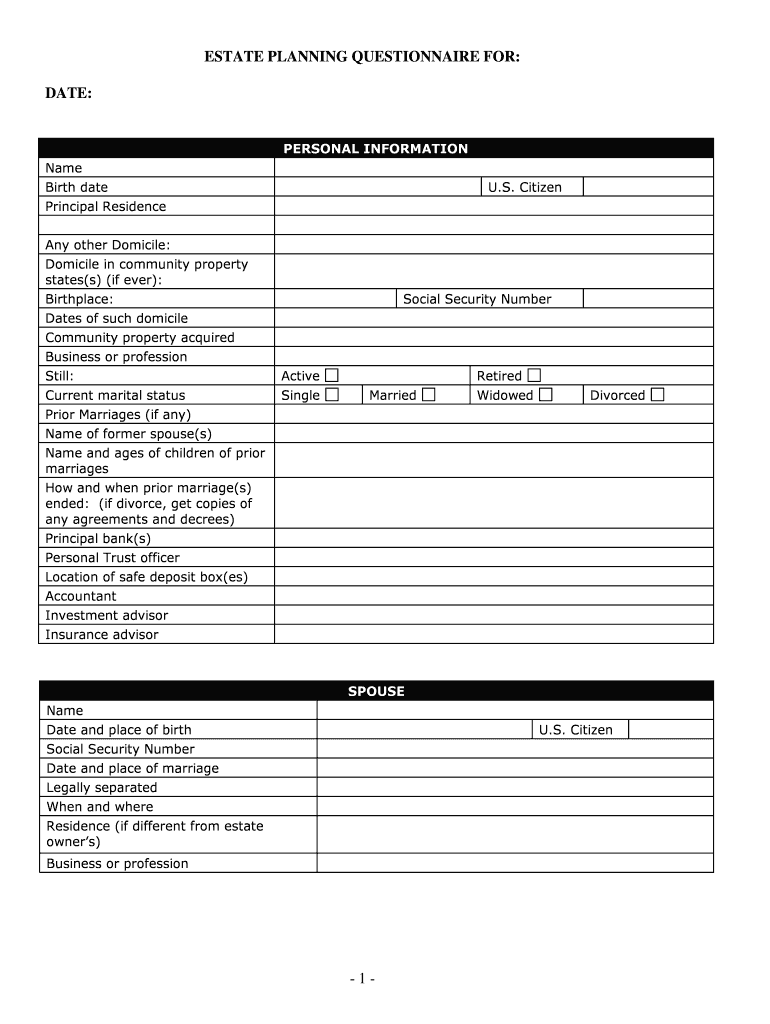
Prior Marriage Form


What is the Prior Marriage
The term "prior marriage" refers to any marriage that an individual has entered into before their current marriage. This status can have significant implications in various legal contexts, including divorce proceedings, property division, and spousal rights. Understanding the nature of a prior marriage is essential for individuals navigating the complexities of family law. It is important to note that the legal recognition of a prior marriage can vary by state, affecting how assets and liabilities are treated in subsequent marriages.
Steps to complete the Prior Marriage
Completing documentation related to a prior marriage typically involves several key steps. First, individuals must gather all necessary information, including marriage certificates, divorce decrees, and any relevant legal documents. Next, it is crucial to accurately fill out any required forms, ensuring that all information is complete and correct. After completing the forms, individuals should review them for accuracy before submitting them to the appropriate legal authority. Depending on the specific requirements, this may involve filing documents with a court or another governing body.
Legal use of the Prior Marriage
The legal implications of a prior marriage can be extensive. In many cases, individuals must disclose their prior marriage when applying for a marriage license or during divorce proceedings. This disclosure helps ensure that all parties are aware of any existing legal obligations, such as alimony or child support. Additionally, a prior marriage can affect the distribution of assets in the event of divorce or death, as laws regarding inheritance and property division may take previous marriages into account. Understanding these legal aspects is vital for anyone with a prior marriage.
State-specific rules for the Prior Marriage
Each state in the U.S. has its own laws governing the recognition and implications of prior marriages. These rules can dictate how prior marriages are treated in divorce proceedings, the division of property, and the rights of spouses. For example, some states may require a waiting period after a divorce before a new marriage can be legally recognized. Others may have specific requirements for documentation when applying for a marriage license after a prior marriage. It is essential for individuals to familiarize themselves with their state's laws to ensure compliance and protect their rights.
Required Documents
When dealing with a prior marriage, several documents may be required for legal processes. Commonly needed documents include the original marriage certificate, divorce decree, and any court orders related to child custody or support. In some cases, individuals may also need to provide proof of identity, such as a driver's license or passport. Having these documents readily available can facilitate smoother legal proceedings and ensure that all necessary information is presented to the relevant authorities.
Examples of using the Prior Marriage
Understanding how a prior marriage can impact various situations is crucial. For instance, when applying for a marriage license, individuals must disclose their prior marriage to ensure compliance with state laws. In divorce cases, the existence of a prior marriage can influence decisions regarding asset division and spousal support. Additionally, in estate planning, individuals may need to consider the implications of a prior marriage on inheritance rights and the distribution of assets upon death. These examples highlight the importance of recognizing and addressing the legal status of prior marriages.
Quick guide on how to complete prior marriage 490161580
Effortlessly Prepare Prior Marriage on Any Device
Online document management has gained traction among businesses and individuals. It serves as an ideal environmentally friendly alternative to conventional printed and signed documents, allowing you to locate the necessary form and securely keep it online. airSlate SignNow provides all the resources you need to swiftly create, modify, and electronically sign your documents without any delays. Manage Prior Marriage on any device using the airSlate SignNow Android or iOS applications and enhance any document-based process today.
How to Modify and Electronically Sign Prior Marriage with Ease
- Obtain Prior Marriage and click on Get Form to begin.
- Utilize the tools available to fill out your form.
- Emphasize essential sections of your documents or conceal sensitive information with tools that airSlate SignNow specifically provides for this purpose.
- Generate your eSignature using the Sign tool, which takes mere seconds and carries the same legal validity as a conventional handwritten signature.
- Review the details and select the Done button to save your modifications.
- Select how you wish to share your form, via email, SMS, or invitation link, or download it to your computer.
Eliminate concerns about lost or misplaced files, tedious document searches, or mistakes that necessitate printing new copies. airSlate SignNow satisfies your document management needs in just a few clicks from any device of your choice. Alter and electronically sign Prior Marriage to ensure excellent communication at every stage of your form generation process with airSlate SignNow.
Create this form in 5 minutes or less
Create this form in 5 minutes!
People also ask
-
What documents can I sign related to a Prior Marriage using airSlate SignNow?
With airSlate SignNow, you can easily sign and manage documents related to a Prior Marriage, such as divorce settlements, prenuptial agreements, or cohabitation contracts. Our platform ensures that all your documents are securely stored and easily accessible. The user-friendly interface allows you to complete and send documents quickly, ideal for sensitive matters like those involving previous marriages.
-
Is airSlate SignNow cost-effective for managing Prior Marriage documents?
Yes, airSlate SignNow offers a cost-effective solution for managing documents related to Prior Marriage. Our pricing plans are designed to cater to both individuals and businesses, providing features that are affordable without compromising quality. You can save time and reduce costs associated with traditional document signing processes.
-
What features does airSlate SignNow offer for Prior Marriage documentation?
airSlate SignNow includes essential features such as eSignature capabilities, document templates for Prior Marriage agreements, and real-time tracking. These tools help streamline the signing process, making it quick and efficient. Additionally, our platform supports various file formats to accommodate any document you need.
-
Can I integrate airSlate SignNow with other tools for Prior Marriage documentation management?
Absolutely! airSlate SignNow can be integrated with many popular business tools and software, enhancing your workflow for managing Prior Marriage documents. Whether you are using CRM systems or cloud storage solutions, our integrations ensure seamless collaboration and efficient document handling.
-
How secure is airSlate SignNow for handling Prior Marriage documents?
airSlate SignNow ensures the highest level of security for handling all types of documents, including those related to Prior Marriage. Our platform employs advanced encryption and security measures to protect sensitive information. You can confidently sign and share your documents, knowing they are safe from unauthorized access.
-
Is it easy to get started with airSlate SignNow for Prior Marriage documents?
Getting started with airSlate SignNow is simple and user-friendly, even for those dealing with Prior Marriage documents. You can create an account, upload your necessary documents, and begin the signing process within minutes. Our intuitive platform provides guidance to help you navigate the features effortlessly.
-
What kind of customer support does airSlate SignNow offer for Prior Marriage-related inquiries?
airSlate SignNow provides comprehensive customer support to assist you with any inquiries related to Prior Marriage documents. Our support team is available via chat, email, and phone to ensure you receive timely assistance. We are committed to helping you optimize your document signing experience.
Get more for Prior Marriage
- Speed problems form
- Silverscript appeal form
- Nha georgia form
- Florida supreme court approved family law form florida courts flcourts 100291557
- Orthopedic surgery amp sports medicine patient history questionnaire form
- Transcript of records en law faculty form
- Florida supreme court approved family law form 12 930c
- Transcript of records 672471306 form
Find out other Prior Marriage
- eSign Louisiana Non-Profit Quitclaim Deed Safe
- How Can I eSign Maryland Non-Profit Credit Memo
- eSign Maryland Non-Profit Separation Agreement Computer
- eSign Legal PDF New Jersey Free
- eSign Non-Profit Document Michigan Safe
- eSign New Mexico Legal Living Will Now
- eSign Minnesota Non-Profit Confidentiality Agreement Fast
- How Do I eSign Montana Non-Profit POA
- eSign Legal Form New York Online
- Can I eSign Nevada Non-Profit LLC Operating Agreement
- eSign Legal Presentation New York Online
- eSign Ohio Legal Moving Checklist Simple
- How To eSign Ohio Non-Profit LLC Operating Agreement
- eSign Oklahoma Non-Profit Cease And Desist Letter Mobile
- eSign Arizona Orthodontists Business Plan Template Simple
- eSign Oklahoma Non-Profit Affidavit Of Heirship Computer
- How Do I eSign Pennsylvania Non-Profit Quitclaim Deed
- eSign Rhode Island Non-Profit Permission Slip Online
- eSign South Carolina Non-Profit Business Plan Template Simple
- How Can I eSign South Dakota Non-Profit LLC Operating Agreement