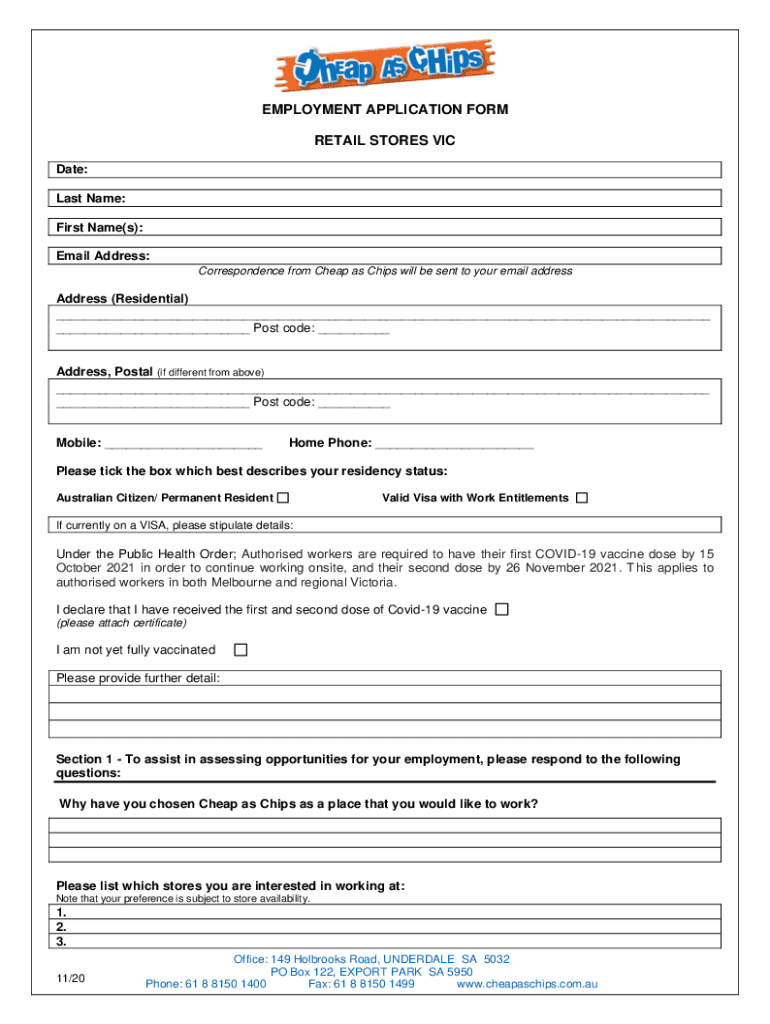
Application for Employment Teller County 2020-2026


Understanding the Cheap as Chips Employment Application
The cheap as chips employment application is a crucial document for individuals seeking job opportunities within the organization. This application form collects essential information about the applicant, including personal details, work history, and qualifications. Completing this form accurately is vital for ensuring that the hiring team can assess your suitability for the role effectively.
Steps to Complete the Cheap as Chips Employment Application
To successfully fill out the cheap as chips employment application, follow these steps:
- Gather personal information, including your full name, address, and contact details.
- Prepare a detailed work history, including previous employers, job titles, and dates of employment.
- List your educational background, including schools attended, degrees earned, and any relevant certifications.
- Review the application for any specific questions or sections that may require additional information.
- Submit the application through the designated method, whether online or in person.
Legal Use of the Cheap as Chips Employment Application
The cheap as chips employment application must comply with various legal standards to ensure fairness and non-discrimination in hiring practices. Employers are required to adhere to the Equal Employment Opportunity (EEO) laws, which prohibit discrimination based on race, color, religion, sex, national origin, age, disability, or genetic information. Ensuring that the application process respects these regulations is essential for both applicants and employers.
Eligibility Criteria for Cheap as Chips Employment
Before applying for a position through the cheap as chips employment application, it is important to understand the eligibility criteria. Generally, applicants must be at least 16 years old, have the legal right to work in the United States, and meet any specific qualifications outlined in the job listing. Certain positions may require additional experience or education, so reviewing the job description carefully is advisable.
Form Submission Methods for Cheap as Chips Employment
The cheap as chips employment application can typically be submitted through various methods. Common submission options include:
- Online submission via the company's official website or job portal.
- In-person submission at a designated location, such as a store or office.
- Mailing a printed application to the company's human resources department.
Key Elements of the Cheap as Chips Employment Application
When completing the cheap as chips employment application, pay attention to key elements that are often included in the form:
- Personal information: Full name, address, phone number, and email.
- Employment history: Details of previous jobs, including responsibilities and achievements.
- Education: Schools attended, degrees obtained, and relevant training.
- References: Contacts who can vouch for your qualifications and character.
Quick guide on how to complete application for employment teller county
Effortlessly Manage Application For Employment Teller County on Any Device
Digital document handling has gained immense traction among companies and individuals alike. It offers a fantastic environmentally friendly substitute for conventional printed and signed paperwork, allowing users to locate the right template and securely store it online. airSlate SignNow equips you with all the tools necessary to draft, modify, and electronically sign your documents swiftly and without hassle. Manage Application For Employment Teller County on any device using the airSlate SignNow apps for Android or iOS and enhance any document-related workflow today.
The easiest way to modify and electronically sign Application For Employment Teller County without stress
- Obtain Application For Employment Teller County and click Get Form to begin.
- Leverage the tools we offer to complete your form.
- Emphasize important sections of the documents or obscure sensitive data using the tools specifically provided by airSlate SignNow for this purpose.
- Generate your electronic signature with the Sign tool, which only takes a moment and holds the same legal validity as a traditional ink signature.
- Review the details and click on the Done button to save your changes.
- Select your preferred method for sharing your form, whether via email, SMS, invitation link, or download it to your computer.
Say goodbye to lost or mislaid documents, tiresome form searches, or errors that necessitate printing new copies. airSlate SignNow fulfills all your document management needs in just a few clicks from a device of your choosing. Alter and electronically sign Application For Employment Teller County to ensure effective communication at every stage of your form preparation with airSlate SignNow.
Create this form in 5 minutes or less
Find and fill out the correct application for employment teller county
Create this form in 5 minutes!
How to create an eSignature for the application for employment teller county
How to create an electronic signature for a PDF online
How to create an electronic signature for a PDF in Google Chrome
How to create an e-signature for signing PDFs in Gmail
How to create an e-signature right from your smartphone
How to create an e-signature for a PDF on iOS
How to create an e-signature for a PDF on Android
People also ask
-
What is meant by 'cheap as chips employment' when using airSlate SignNow?
The term 'cheap as chips employment' refers to the highly affordable pricing options available for businesses using airSlate SignNow. Our solutions are designed to provide excellent value without compromising on quality, making document management accessible for everyone.
-
How can airSlate SignNow benefit my business with its employment solutions?
airSlate SignNow offers benefits like streamlined document signing and management, which enhance operational efficiency in a cost-effective manner. By utilizing our tools, companies can save time and resources, all while enjoying our 'cheap as chips employment' pricing.
-
Are there any hidden fees associated with airSlate SignNow's pricing for 'cheap as chips employment'?
No, airSlate SignNow prides itself on transparent pricing with no hidden fees involved. Our 'cheap as chips employment' model ensures that you only pay for what you see, and our packages are designed to fit various budget needs without unexpected costs.
-
Does airSlate SignNow offer integrations with other platforms for cheap as chips employment?
Yes, airSlate SignNow integrates seamlessly with numerous platforms to enhance its 'cheap as chips employment' offerings. Whether you use CRM systems, project management tools, or other software, our integrations will facilitate your workflow and keep costs low.
-
What features make airSlate SignNow a leader in 'cheap as chips employment'?
airSlate SignNow boasts features such as customizable templates, bulk sending, and advanced security measures at remarkably low prices. Our commitment to providing robust functionality while maintaining a 'cheap as chips employment' approach ensures that businesses receive great value.
-
Can I try airSlate SignNow for free before committing to 'cheap as chips employment' options?
Yes! airSlate SignNow offers a free trial that allows you to explore our features completely risk-free. This ensures you can experience the value of 'cheap as chips employment' firsthand before making a financial commitment.
-
How does airSlate SignNow support remote teams with 'cheap as chips employment'?
With airSlate SignNow, remote teams can easily collaborate on documents from anywhere, maximizing productivity and minimizing costs. Our 'cheap as chips employment' services provide the necessary tools for effective communication and document handling in a remote work environment.
Get more for Application For Employment Teller County
- Printable reflexology consultation form
- Nurse tax deduction worksheet 100111332 form
- Ecmt certificate 233167415 form
- Affidavit of death of trustee santa clara county form
- Adcs central registry affidavit form
- Ergonomic evaluation forms
- Nevada off highway vehicle registration process form
- Service request form fulton armory
Find out other Application For Employment Teller County
- How Do I eSign New Mexico Healthcare / Medical Word
- How To eSign Washington High Tech Presentation
- Help Me With eSign Vermont Healthcare / Medical PPT
- How To eSign Arizona Lawers PDF
- How To eSign Utah Government Word
- How Can I eSign Connecticut Lawers Presentation
- Help Me With eSign Hawaii Lawers Word
- How Can I eSign Hawaii Lawers Document
- How To eSign Hawaii Lawers PPT
- Help Me With eSign Hawaii Insurance PPT
- Help Me With eSign Idaho Insurance Presentation
- Can I eSign Indiana Insurance Form
- How To eSign Maryland Insurance PPT
- Can I eSign Arkansas Life Sciences PDF
- How Can I eSign Arkansas Life Sciences PDF
- Can I eSign Connecticut Legal Form
- How Do I eSign Connecticut Legal Form
- How Do I eSign Hawaii Life Sciences Word
- Can I eSign Hawaii Life Sciences Word
- How Do I eSign Hawaii Life Sciences Document