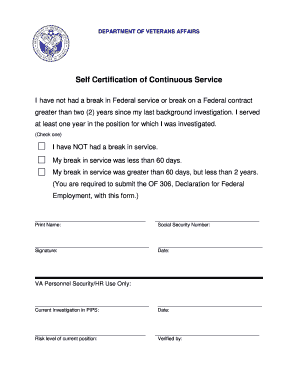
Certification of Continuous Active Duty Form


What is the certification of continuous active duty?
The certification of continuous active duty is an official document that verifies a service member's uninterrupted active duty status within the military. This certification is essential for various purposes, including eligibility for benefits, housing, and employment opportunities. It serves as proof of the individual's commitment and service to the nation, often required by government agencies and employers to confirm the duration and nature of military service.
How to obtain the certification of continuous active duty
To obtain the certification of continuous active duty, service members typically need to request the document through their respective military branch. This process may involve submitting a specific form or application to the personnel office or the appropriate administrative department. It is advisable for individuals to check their branch's guidelines to ensure they follow the correct procedures and provide any necessary supporting documentation.
Steps to complete the certification of continuous active duty
Completing the certification of continuous active duty involves several key steps:
- Gather necessary personal information, including service dates and branch of service.
- Access the required form, which may be available online or through military administrative offices.
- Fill out the form accurately, ensuring all information is complete and correct.
- Submit the form to the appropriate military office, either online or in person, depending on the branch's requirements.
- Await confirmation of processing and receipt of the certification.
Legal use of the certification of continuous active duty
The certification of continuous active duty holds legal significance as it serves as an official record of a service member's military status. This document can be used in various legal contexts, such as applying for veteran benefits, securing employment, or verifying eligibility for specific programs. It is crucial that the certification is accurate and issued by the appropriate military authority to ensure its acceptance in legal matters.
Key elements of the certification of continuous active duty
Key elements of the certification of continuous active duty include:
- The service member's full name and rank.
- Branch of military service.
- Dates of active duty service, including start and end dates.
- Signature of the authorized military official issuing the certification.
- Official military seal or stamp, if applicable.
Examples of using the certification of continuous active duty
Examples of scenarios where the certification of continuous active duty may be required include:
- Applying for VA benefits, such as healthcare and education assistance.
- Securing a job that prioritizes military experience or requires proof of service.
- Requesting housing assistance or benefits through government programs.
Quick guide on how to complete certification of continuous active duty
Effortlessly Prepare Certification Of Continuous Active Duty on Any Device
Web-based document management has become increasingly popular among companies and individuals. It offers an ideal eco-friendly substitute for conventional printed and signed documents, as you can obtain the correct template and securely keep it online. airSlate SignNow equips you with all the tools necessary to create, modify, and eSign your documents swiftly without any delays. Manage Certification Of Continuous Active Duty on any device using airSlate SignNow's Android or iOS applications and enhance any document-related process today.
The easiest way to modify and eSign Certification Of Continuous Active Duty effortlessly
- Locate Certification Of Continuous Active Duty and click Get Form to begin.
- Utilize the tools we provide to fill out your document.
- Emphasize important sections of your documents or redact sensitive information with tools that airSlate SignNow offers specifically for that purpose.
- Create your eSignature with the Sign tool, which takes just seconds and holds the same legal validity as a conventional wet ink signature.
- Review all the details and click the Done button to save your changes.
- Choose how you wish to share your form, via email, SMS, or an invitation link, or download it to your computer.
Say goodbye to lost or misplaced documents, tedious form navigation, or mistakes that necessitate printing new document copies. airSlate SignNow addresses all your document management requirements in just a few clicks from any device of your preference. Modify and eSign Certification Of Continuous Active Duty and ensure effective communication at every stage of your form preparation process with airSlate SignNow.
Create this form in 5 minutes or less
Create this form in 5 minutes!
How to create an eSignature for the certification of continuous active duty
How to create an electronic signature for a PDF online
How to create an electronic signature for a PDF in Google Chrome
How to create an e-signature for signing PDFs in Gmail
How to create an e-signature right from your smartphone
How to create an e-signature for a PDF on iOS
How to create an e-signature for a PDF on Android
People also ask
-
What is a certification of continuous active duty?
A certification of continuous active duty is a document that verifies an individual's uninterrupted service in the military. It confirms eligibility for various benefits, including government contracts and assistance programs. Utilizing airSlate SignNow makes obtaining this certification simpler and faster through easy document management.
-
How does airSlate SignNow facilitate the certification of continuous active duty process?
airSlate SignNow streamlines the process of obtaining a certification of continuous active duty by providing a user-friendly platform for document preparation and electronic signatures. This reduces the time and paperwork involved in obtaining necessary certifications. You can easily send and sign documents from anywhere with our cloud-based solution.
-
What are the pricing options for using airSlate SignNow?
airSlate SignNow offers various pricing plans tailored to different business sizes and needs, ensuring you can find an option that works for you, no matter how many certifications of continuous active duty you require. We provide a cost-effective solution starting with a free trial, enabling you to assess our features before committing.
-
Can I integrate airSlate SignNow with other applications?
Yes, airSlate SignNow easily integrates with popular business applications, enhancing your workflow for processes like obtaining certifications of continuous active duty. These integrations allow you to sync data, automate tasks, and ensure a seamless experience across platforms for your document management needs.
-
What features does airSlate SignNow offer for document management?
airSlate SignNow offers a variety of robust features including templates for certifications of continuous active duty, automated reminders, and secure cloud storage. These tools are designed to simplify the eSigning process and ensure that all your documents are organized and easily accessible at all times.
-
Is my data secure when using airSlate SignNow for certifications?
Absolutely, data security is a top priority at airSlate SignNow. We employ industry-leading security measures, including encryption and multi-factor authentication, to protect sensitive documents like the certification of continuous active duty. Our platform complies with strict data privacy regulations, ensuring your information remains confidential.
-
How can I ensure compliance when obtaining a certification of continuous active duty?
To ensure compliance while obtaining a certification of continuous active duty, leverage airSlate SignNow's legally binding electronic signatures and customizable templates. Our platform is designed to adhere to legal requirements, making the signing process compliant and secure for all parties involved.
Get more for Certification Of Continuous Active Duty
- Mitgliedsbescheinigung krankenkasse form
- Donato rodriguez form
- Annual review of sharps form
- Cinnamon roll order form mtcctopeka
- Bicycle request form pdf healtorture org healtorture
- Tennessen warning form
- Sunday school registration form cormorant lutheran church cormorantlutheran
- City offers rebates for projects that improve water efficiency form
Find out other Certification Of Continuous Active Duty
- eSignature Illinois Finance & Tax Accounting Purchase Order Template Myself
- eSignature North Dakota Government Quitclaim Deed Free
- eSignature Kansas Finance & Tax Accounting Business Letter Template Free
- eSignature Washington Government Arbitration Agreement Simple
- Can I eSignature Massachusetts Finance & Tax Accounting Business Plan Template
- Help Me With eSignature Massachusetts Finance & Tax Accounting Work Order
- eSignature Delaware Healthcare / Medical NDA Secure
- eSignature Florida Healthcare / Medical Rental Lease Agreement Safe
- eSignature Nebraska Finance & Tax Accounting Business Letter Template Online
- Help Me With eSignature Indiana Healthcare / Medical Notice To Quit
- eSignature New Jersey Healthcare / Medical Credit Memo Myself
- eSignature North Dakota Healthcare / Medical Medical History Simple
- Help Me With eSignature Arkansas High Tech Arbitration Agreement
- eSignature Ohio Healthcare / Medical Operating Agreement Simple
- eSignature Oregon Healthcare / Medical Limited Power Of Attorney Computer
- eSignature Pennsylvania Healthcare / Medical Warranty Deed Computer
- eSignature Texas Healthcare / Medical Bill Of Lading Simple
- eSignature Virginia Healthcare / Medical Living Will Computer
- eSignature West Virginia Healthcare / Medical Claim Free
- How To eSignature Kansas High Tech Business Plan Template