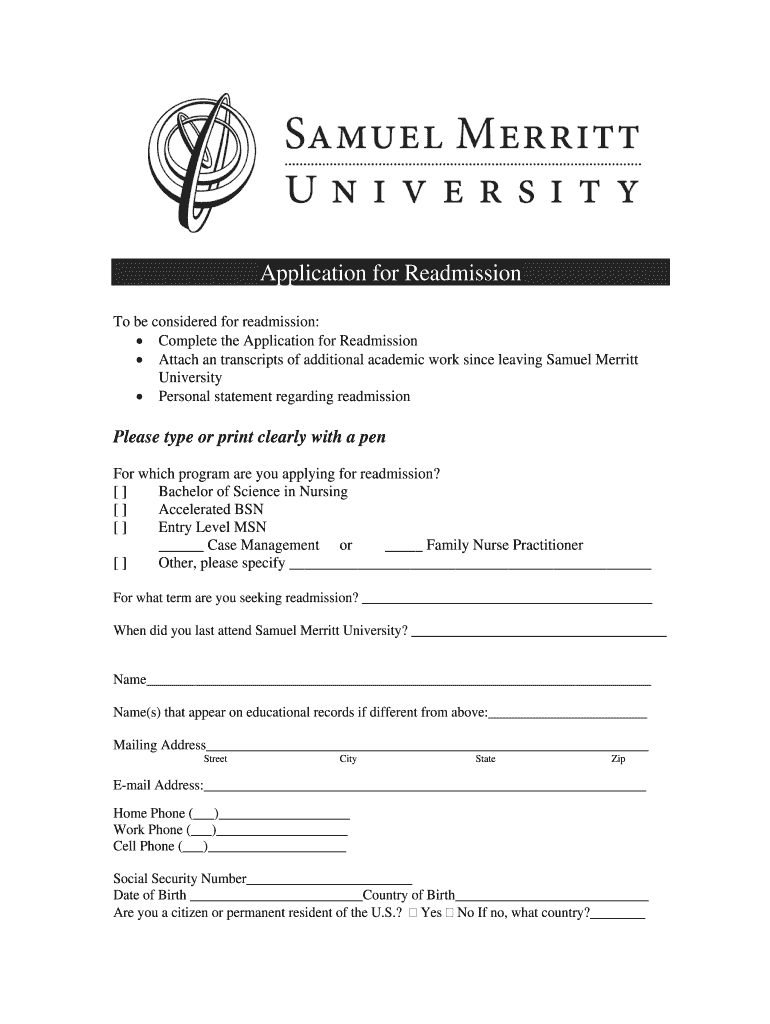
Application for Readmission Samuel Merritt University Samuelmerritt 2009


Understanding the Application for Readmission at Samuel Merritt University
The Application for Readmission at Samuel Merritt University is a formal request submitted by students who wish to return to their studies after a period of absence. This application is essential for those who have previously enrolled but have not completed their program. It allows the university to assess the applicant's readiness to resume their education and ensure compliance with current academic standards.
Steps to Complete the Application for Readmission
Completing the Application for Readmission involves several key steps:
- Gather necessary documentation, including transcripts and any relevant personal statements.
- Fill out the application form accurately, providing all requested information.
- Submit the application along with any required fees by the specified deadline.
- Follow up with the admissions office to confirm receipt and check on the status of your application.
Key Elements of the Application for Readmission
When preparing the Application for Readmission, it is crucial to include the following elements:
- Personal identification information, such as your full name and student ID.
- A statement explaining your absence and your motivation to return.
- Transcripts from any institutions attended during your absence.
- Any additional documents that support your application, such as letters of recommendation.
Legal Use of the Application for Readmission
The Application for Readmission must be completed in accordance with university policies and relevant legal guidelines. This includes ensuring that all information provided is truthful and accurate. Misrepresentation can lead to penalties, including denial of readmission or disciplinary action.
Eligibility Criteria for Readmission
Eligibility for readmission to Samuel Merritt University typically includes the following criteria:
- Previous enrollment in a degree program at the university.
- A clear academic record without significant disciplinary issues.
- Completion of any required coursework or prerequisites as outlined by the program.
Form Submission Methods
The Application for Readmission can be submitted through various methods:
- Online submission via the university's official portal.
- Mailing a physical copy of the application to the admissions office.
- In-person submission at the admissions office during business hours.
Quick guide on how to complete application for readmission samuel merritt university samuelmerritt
Execute Application For Readmission Samuel Merritt University Samuelmerritt effortlessly on any device
Digital document management has gained traction among businesses and individuals. It serves as a remarkable eco-friendly substitute for conventional printed and signed documents, allowing you to locate the appropriate form and securely save it online. airSlate SignNow provides all the tools necessary to create, modify, and eSign your documents swiftly without delays. Manage Application For Readmission Samuel Merritt University Samuelmerritt on any platform using the airSlate SignNow Android or iOS applications and simplify any document-related task today.
How to modify and eSign Application For Readmission Samuel Merritt University Samuelmerritt with ease
- Locate Application For Readmission Samuel Merritt University Samuelmerritt and then click Get Form to initiate the process.
- Use the tools we offer to complete your form.
- Emphasize pertinent sections of the documents or obscure sensitive information with tools that airSlate SignNow provides specifically for that purpose.
- Generate your eSignature with the Sign tool, which takes mere seconds and holds the same legal significance as a traditional wet ink signature.
- Review the details and then click the Done button to preserve your modifications.
- Choose how you would like to send your form, via email, SMS, invitation link, or download it to your computer.
Eliminate concerns about lost or disorganized documents, cumbersome form searching, or errors necessitating new document copies. airSlate SignNow fulfills all your document management requirements with just a few clicks from your chosen device. Alter and eSign Application For Readmission Samuel Merritt University Samuelmerritt and guarantee excellent communication at every phase of the form preparation workflow with airSlate SignNow.
Create this form in 5 minutes or less
Find and fill out the correct application for readmission samuel merritt university samuelmerritt
FAQs
-
How do I fill out the application form for the B.Pharm. program in Banaras Hindu University?
You can go to www.bhuonline.in and create an account after signing in , select the option of online application form and get it filled and you are done with the application. Now take the print out of important informations. And than wait for the admit card to get to your portal once admit card is there get it printed and you are done.
-
For universities selecting on JEE merit, do we have to fill out an application form beforehand?
Some institutes ask to fill the application form separately though they grant admission on the basis of JEE main marks.So visit the websites of the institutes regularly.
-
I filled out the application form for Delhi University. How and from where will I get admission slips?
First cutoff will be declared on 24th June. Calculate your best four percentage i.e. language subject + any 3 other core subject as given in the guideline issued by Delhi University. If your best four subject percentage is more than or equal to percentage of the college in which you want admission, apply to that college for admission through your central id of Delhi University. Take a printout of confirmation page. Take this confirmation page alongwith following documents:Migration CertificateTransfer CertificateMarksheet (Printout of CBSE online result, in case you didn't got your marksheet)Relevant Certificates (If seeking reservation)Central Application confirmation pagePhotographsTake above documents to the college in which you are seeking admission. They will verify your documents and if you are eligible they will provide you with admission slip. You have to make payment of fees online within a day.
Create this form in 5 minutes!
How to create an eSignature for the application for readmission samuel merritt university samuelmerritt
How to create an eSignature for your Application For Readmission Samuel Merritt University Samuelmerritt in the online mode
How to make an eSignature for your Application For Readmission Samuel Merritt University Samuelmerritt in Chrome
How to generate an eSignature for signing the Application For Readmission Samuel Merritt University Samuelmerritt in Gmail
How to create an electronic signature for the Application For Readmission Samuel Merritt University Samuelmerritt from your mobile device
How to generate an eSignature for the Application For Readmission Samuel Merritt University Samuelmerritt on iOS devices
How to create an eSignature for the Application For Readmission Samuel Merritt University Samuelmerritt on Android devices
People also ask
-
What is the Samuel Merritt ABSN acceptance rate?
The Samuel Merritt ABSN acceptance rate is a critical statistic for prospective nursing students. This rate reflects the competitiveness of the program, and understanding it can help you assess your chances of admission. It is advisable to check the latest figures on the official Samuel Merritt University website for the most accurate data.
-
How does the Samuel Merritt ABSN program prepare students for the nursing field?
The Samuel Merritt ABSN program is designed to provide students with a rigorous education that combines both theoretical knowledge and practical experience. The program emphasizes hands-on training in real healthcare settings, ensuring that graduates are well-prepared to enter the nursing profession. Understanding the program's framework can help you evaluate its benefits against the Samuel Merritt ABSN acceptance rate.
-
What are the costs associated with the Samuel Merritt ABSN program?
Tuition costs for the Samuel Merritt ABSN program can vary depending on specific student needs and program duration. Besides tuition, there may be additional costs like materials, lab fees, and clinical expenses. It's essential to review the complete tuition breakdown to make an informed decision, especially when considering the acceptance rate.
-
Are there any prerequisites for applying to the Samuel Merritt ABSN program?
Yes, there are specific prerequisites for applying to the Samuel Merritt ABSN program, which typically include coursework in subjects like anatomy, physiology, and microbiology. Meeting these prerequisites is essential not only to enhance your application but also to boost your chances considering the Samuel Merritt ABSN acceptance rate. Check the program's admission requirements for detailed information.
-
What support services does Samuel Merritt University offer to ABSN students?
Samuel Merritt University provides various support services for ABSN students, including academic advising, tutoring, and mental health resources. These support systems are tailored to help students navigate the challenges of the rigorous nursing curriculum. A strong support network can positively influence your success, especially in light of the Samuel Merritt ABSN acceptance rate.
-
How can prospective students improve their chances of acceptance into the Samuel Merritt ABSN program?
To improve your chances of acceptance into the Samuel Merritt ABSN program, focus on maintaining a strong academic record and fulfilling all prerequisite courses. Additionally, gaining relevant healthcare experience and demonstrating a commitment to nursing can signNowly enhance your application. Understanding the Samuel Merritt ABSN acceptance rate will also help you set realistic expectations.
-
What career opportunities are available after graduating from the Samuel Merritt ABSN program?
Graduates of the Samuel Merritt ABSN program have a wide range of career opportunities within the nursing field, including roles in hospitals, clinics, and community health organizations. The program equips students with the essential skills needed to provide high-quality patient care. Knowing the employment outcomes can help you understand the value of the education, especially in relation to the Samuel Merritt ABSN acceptance rate.
Get more for Application For Readmission Samuel Merritt University Samuelmerritt
- Cowlitz county confidential sexually transmitted disease case report form and fax prescription for std treatment packs
- Wwwdhsstatemnusmainidcplg10 redetermination of eligibility minnesota department of form
- Healthrigovlicensesdetailemergency medical services licensing department of health form
- Due by the 10th of form
- Instructions for filing a petition for modification of child form
- Reg 15 form
- Division of social services dss form
- Medical orders for life sustaining treatment molst doh 5003 form
Find out other Application For Readmission Samuel Merritt University Samuelmerritt
- How Can I Electronic signature New Jersey Real Estate Stock Certificate
- Electronic signature Colorado Sports RFP Safe
- Can I Electronic signature Connecticut Sports LLC Operating Agreement
- How Can I Electronic signature New York Real Estate Warranty Deed
- How To Electronic signature Idaho Police Last Will And Testament
- How Do I Electronic signature North Dakota Real Estate Quitclaim Deed
- Can I Electronic signature Ohio Real Estate Agreement
- Electronic signature Ohio Real Estate Quitclaim Deed Later
- How To Electronic signature Oklahoma Real Estate Business Plan Template
- How Can I Electronic signature Georgia Sports Medical History
- Electronic signature Oregon Real Estate Quitclaim Deed Free
- Electronic signature Kansas Police Arbitration Agreement Now
- Electronic signature Hawaii Sports LLC Operating Agreement Free
- Electronic signature Pennsylvania Real Estate Quitclaim Deed Fast
- Electronic signature Michigan Police Business Associate Agreement Simple
- Electronic signature Mississippi Police Living Will Safe
- Can I Electronic signature South Carolina Real Estate Work Order
- How To Electronic signature Indiana Sports RFP
- How Can I Electronic signature Indiana Sports RFP
- Electronic signature South Dakota Real Estate Quitclaim Deed Now