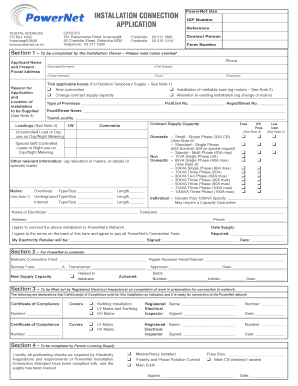
Powernet New Connection Form


What is the Powernet New Connection
The Powernet New Connection is a specific application form designed for individuals and businesses seeking to establish a new connection with Powernet services. This form facilitates the initiation of utility services, ensuring that customers can access essential resources efficiently. It is crucial for users to understand the requirements and processes involved in submitting this application to avoid delays in service activation.
How to use the Powernet New Connection
Using the Powernet New Connection form involves several straightforward steps. First, gather all necessary information, including personal identification, address details, and any relevant documentation that may be required. Next, fill out the form accurately, ensuring that all fields are completed to prevent processing issues. Once the form is filled, it can be submitted electronically through a secure platform or printed and mailed to the appropriate Powernet office.
Steps to complete the Powernet New Connection
Completing the Powernet New Connection form requires careful attention to detail. Here are the steps to follow:
- Gather required documents, such as identification and proof of address.
- Access the Powernet New Connection form online or obtain a physical copy.
- Fill out the form with accurate information, ensuring all sections are completed.
- Review the form for any errors or omissions before submission.
- Submit the form electronically or by mail, depending on your preference.
Legal use of the Powernet New Connection
The legal use of the Powernet New Connection form is governed by specific regulations that ensure compliance with local and federal laws. For the form to be considered valid, it must be completed accurately and submitted through the appropriate channels. Additionally, users should be aware of any state-specific laws that may impact the application process, ensuring that all legal requirements are met to avoid potential issues.
Eligibility Criteria
To successfully apply for a Powernet New Connection, applicants must meet certain eligibility criteria. Generally, this includes being of legal age, providing valid identification, and having a verifiable address within the service area. Additionally, applicants may need to demonstrate creditworthiness or provide a deposit, depending on Powernet's policies and the nature of the service requested.
Required Documents
When applying for a Powernet New Connection, several documents are typically required to support the application. These may include:
- Government-issued identification, such as a driver's license or passport.
- Proof of residency, like a utility bill or lease agreement.
- Social Security number or tax identification number.
- Any additional documentation that may be specified by Powernet.
Form Submission Methods
The Powernet New Connection form can be submitted through various methods, providing flexibility for applicants. The available submission methods typically include:
- Online submission via the Powernet website for a quick and efficient process.
- Mailing a printed copy of the completed form to the designated Powernet office.
- In-person submission at a local Powernet office, which may allow for immediate assistance.
Quick guide on how to complete powernet new connection
Effortlessly Prepare Powernet New Connection on Any Device
Digital document management has become increasingly popular among businesses and individuals alike. It offers an ideal environmentally friendly alternative to conventional printed and signed documents, allowing you to locate the correct form and securely store it online. airSlate SignNow equips you with all the tools necessary to create, modify, and electronically sign your documents quickly without delays. Manage Powernet New Connection on any device with airSlate SignNow's Android or iOS applications and enhance any document-centric operation today.
How to Modify and Electronically Sign Powernet New Connection with Ease
- Locate Powernet New Connection and click on Get Form to initiate the process.
- Utilize the tools we provide to complete your document.
- Highlight essential sections of the documents or redact sensitive information with the tools that airSlate SignNow specifically offers for that purpose.
- Generate your eSignature using the Sign tool, which takes just seconds and carries the same legal validity as a traditional handwritten signature.
- Review the details and click on the Done button to save your changes.
- Select your preferred method to send your form, whether by email, text message (SMS), invite link, or download it to your computer.
Say goodbye to lost or misplaced documents, tedious form searching, or mistakes that necessitate printing new document copies. airSlate SignNow fulfills all your document management needs in just a few clicks from any device you choose. Modify and electronically sign Powernet New Connection to ensure exceptional communication at every stage of the form preparation process with airSlate SignNow.
Create this form in 5 minutes or less
Create this form in 5 minutes!
How to create an eSignature for the powernet new connection
How to create an electronic signature for a PDF online
How to create an electronic signature for a PDF in Google Chrome
How to create an e-signature for signing PDFs in Gmail
How to create an e-signature right from your smartphone
How to create an e-signature for a PDF on iOS
How to create an e-signature for a PDF on Android
People also ask
-
What is a powernet new connection?
A powernet new connection refers to establishing a fresh account with powernet services, allowing users to access enhanced eSigning features via airSlate SignNow. This connection enables seamless document workflows, improving efficiency and collaboration for businesses.
-
How much does a powernet new connection cost?
The cost of a powernet new connection can vary based on the chosen plan and features tailored to your business needs. airSlate SignNow offers competitive pricing options designed to be cost-effective while providing high-quality eSigning solutions.
-
What features are included with a powernet new connection?
With a powernet new connection, you gain access to features like customizable templates, advanced security measures, and multi-party signing capabilities. These tools help streamline your document management processes and enhance overall productivity.
-
What are the benefits of using a powernet new connection?
The primary benefits of a powernet new connection include increased document turnaround times, improved compliance with legal standards, and a user-friendly interface. Additionally, it supports better tracking and management of your documents, resulting in greater operational efficiency.
-
Can a powernet new connection integrate with existing software?
Yes, a powernet new connection can seamlessly integrate with various third-party applications and tools that your business already uses. airSlate SignNow offers numerous integrations, ensuring that your document workflows fit smoothly into your established systems.
-
Is a powernet new connection suitable for small businesses?
Absolutely! A powernet new connection is designed to cater to businesses of all sizes, including small enterprises. Its cost-effectiveness and ease of use make it an ideal choice for those looking to optimize their document management without extensive resources.
-
How can I set up a powernet new connection?
Setting up a powernet new connection is simple. You can visit the airSlate SignNow website, choose a suitable plan, and follow the guided prompts to create your account. Our support team is also available to assist you through the setup process.
Get more for Powernet New Connection
- View a commercialpro forma invoice template for norway dpd
- Onbowork in progresschristaformspdfmc007002 bb enatis sbm myciviccenter co
- Mahadiscomtransferemployerlist form
- Customer satisfaction in hotel industry ppt form
- Vehicle assignment form
- Bank verification form 100349001
- Clovis elementary school volunteer form
- Mapua thesis form
Find out other Powernet New Connection
- Can I eSignature Mississippi Business Operations Document
- How To eSignature Missouri Car Dealer Document
- How Can I eSignature Missouri Business Operations PPT
- How Can I eSignature Montana Car Dealer Document
- Help Me With eSignature Kentucky Charity Form
- How Do I eSignature Michigan Charity Presentation
- How Do I eSignature Pennsylvania Car Dealer Document
- How To eSignature Pennsylvania Charity Presentation
- Can I eSignature Utah Charity Document
- How Do I eSignature Utah Car Dealer Presentation
- Help Me With eSignature Wyoming Charity Presentation
- How To eSignature Wyoming Car Dealer PPT
- How To eSignature Colorado Construction PPT
- How To eSignature New Jersey Construction PDF
- How To eSignature New York Construction Presentation
- How To eSignature Wisconsin Construction Document
- Help Me With eSignature Arkansas Education Form
- Can I eSignature Louisiana Education Document
- Can I eSignature Massachusetts Education Document
- Help Me With eSignature Montana Education Word