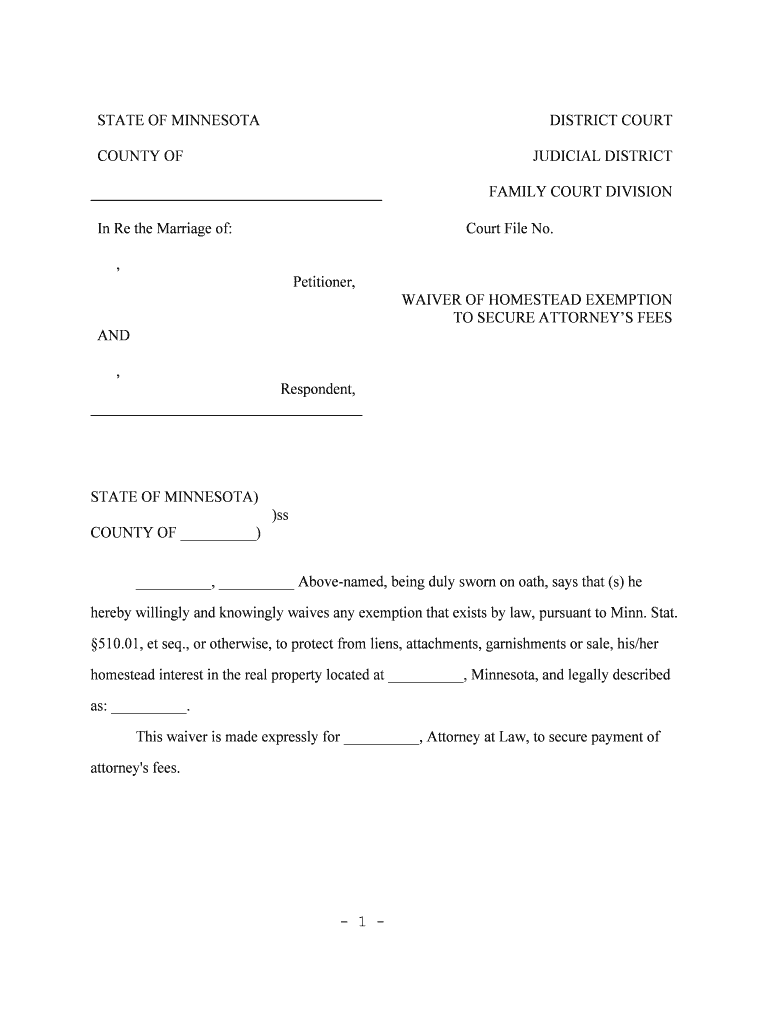
To SECURE ATTORNEYS FEES Form


What is the TO SECURE ATTORNEYS FEES
The TO SECURE ATTORNEYS FEES form is a legal document that allows individuals or entities to request the recovery of attorney fees in various legal proceedings. This form is commonly used in civil litigation, family law cases, and other legal matters where one party seeks compensation for legal costs incurred while pursuing or defending a case. The form outlines the basis for the request, including the legal grounds for claiming attorney fees and the amount sought.
How to use the TO SECURE ATTORNEYS FEES
Using the TO SECURE ATTORNEYS FEES form involves several key steps. First, ensure that you meet the eligibility criteria for requesting attorney fees, which may vary by jurisdiction. Next, accurately fill out the form, providing all required information, such as details of the case, the legal basis for the fee request, and the specific amount being claimed. After completing the form, it must be submitted to the appropriate court or legal authority, along with any supporting documentation that substantiates the request.
Steps to complete the TO SECURE ATTORNEYS FEES
Completing the TO SECURE ATTORNEYS FEES form requires careful attention to detail. Follow these steps:
- Review the relevant laws and regulations in your jurisdiction regarding attorney fees.
- Gather all necessary documents, including invoices, retainer agreements, and any prior court orders related to the case.
- Fill out the form completely, ensuring that all sections are addressed and that the information is accurate.
- Attach supporting documentation that justifies the amount of attorney fees being requested.
- Submit the completed form to the court or relevant authority by the specified deadline.
Key elements of the TO SECURE ATTORNEYS FEES
The TO SECURE ATTORNEYS FEES form includes several key elements that are essential for its validity. These elements typically consist of:
- The name and contact information of the party requesting the fees.
- The case number and title of the legal proceeding.
- A detailed explanation of the legal basis for the fee request, including applicable statutes or case law.
- A breakdown of the attorney fees being sought, including hourly rates and total hours worked.
- Any additional documentation that supports the fee request.
Legal use of the TO SECURE ATTORNEYS FEES
The legal use of the TO SECURE ATTORNEYS FEES form is governed by specific laws and regulations that vary by state. Generally, the form must be used in accordance with the rules of civil procedure applicable to the case. This includes adhering to deadlines for filing the request and ensuring that the request is supported by adequate evidence. Failure to comply with these legal requirements may result in the denial of the fee request.
Eligibility Criteria
Eligibility to use the TO SECURE ATTORNEYS FEES form typically depends on the nature of the legal case and the jurisdiction in which it is filed. Common eligibility criteria include:
- The party must have incurred attorney fees in relation to a legal proceeding.
- The request for fees must be based on a legal provision that allows for the recovery of such costs.
- The party must be the prevailing party in the legal matter, meaning they have achieved a favorable outcome.
Quick guide on how to complete to secure attorneys fees
Complete TO SECURE ATTORNEYS FEES seamlessly on any device
Online document management has become increasingly favored by businesses and individuals alike. It offers a perfect environmentally friendly substitute for traditional printed and signed documents, as you can easily locate the right form and securely store it online. airSlate SignNow equips you with all the tools necessary to produce, modify, and eSign your documents swiftly without any holdups. Engage with TO SECURE ATTORNEYS FEES on any device using airSlate SignNow's Android or iOS applications and streamline any document-related procedure today.
The easiest method to modify and eSign TO SECURE ATTORNEYS FEES effortlessly
- Locate TO SECURE ATTORNEYS FEES and select Get Form to begin.
- Utilize the tools we offer to complete your document.
- Mark signNow sections of your documents or conceal sensitive information with tools that airSlate SignNow provides specifically for that purpose.
- Generate your signature with the Sign feature, which takes mere seconds and carries the same legal validity as a traditional ink signature.
- Review all the details and click the Done button to save your changes.
- Select your preferred method to send your form, via email, SMS, or invitation link, or download it to your computer.
Say goodbye to lost or misplaced documents, tedious form searches, or mistakes that require printing fresh document copies. airSlate SignNow addresses all your document management needs in just a few clicks from your preferred device. Edit and eSign TO SECURE ATTORNEYS FEES and ensure outstanding communication at any phase of your form preparation process with airSlate SignNow.
Create this form in 5 minutes or less
Create this form in 5 minutes!
People also ask
-
How can airSlate SignNow help me TO SECURE ATTORNEYS FEES?
airSlate SignNow streamlines the process of signing legal documents, making it easier for clients and attorneys to finalize agreements swiftly. By using our platform, you can ensure that all necessary signatures are gathered promptly, which is essential TO SECURE ATTORNEYS FEES without delays or complications.
-
What features does airSlate SignNow offer to assist in legal documentation?
Our platform offers features specifically designed for legal professionals, such as reusable templates, bulk sending, and secure eSigning. These tools help your firm maintain organization and efficiency, which are critical elements TO SECURE ATTORNEYS FEES seamlessly.
-
Is airSlate SignNow affordable for law firms looking TO SECURE ATTORNEYS FEES?
Yes! airSlate SignNow provides a cost-effective solution tailored for businesses of all sizes. Our pricing plans are designed to fit the budget of law firms, allowing you to implement our software as part of your strategy TO SECURE ATTORNEYS FEES without incurring high costs.
-
Can I integrate airSlate SignNow with other legal software?
Absolutely! airSlate SignNow offers integrations with various legal software applications to enhance your existing workflow. These integrations help you manage your documents efficiently and are vital TO SECURE ATTORNEYS FEES by reducing redundancy and increasing productivity.
-
How does airSlate SignNow ensure the security of legal documents?
Security is a top priority at airSlate SignNow. We utilize advanced encryption and authentication methods to protect all documents, ensuring that sensitive information remains confidential as you work TO SECURE ATTORNEYS FEES with clients and stakeholders.
-
What kind of support does airSlate SignNow provide for legal professionals?
We offer comprehensive customer support, including tutorials and a dedicated help center, specifically for legal professionals. Whether you have questions about signing documents or managing templates, our team is here to assist you effectively TO SECURE ATTORNEYS FEES.
-
Can airSlate SignNow help expedite the document signing process?
Yes, airSlate SignNow is designed to expedite the document signing process efficiently. By utilizing features like reminders and notifications, you can ensure that all parties sign promptly, allowing your firm to finalize agreements and TO SECURE ATTORNEYS FEES in a timely manner.
Get more for TO SECURE ATTORNEYS FEES
- Exam permit form
- Ul u356 form
- Dwc forms qmeforms qmeform105
- Handbook chapter on evaluation doc form
- Transparent grid enablement of weather research and forecasting pire fiu form
- Ri 1040v personal income tax payment voucher form
- Rhode island announces new estate tax forms and filing
- Authorization mou moa contract template form
Find out other TO SECURE ATTORNEYS FEES
- eSignature Delaware Software Development Proposal Template Now
- eSignature Kentucky Product Development Agreement Simple
- eSignature Georgia Mobile App Design Proposal Template Myself
- eSignature Indiana Mobile App Design Proposal Template Now
- eSignature Utah Mobile App Design Proposal Template Now
- eSignature Kentucky Intellectual Property Sale Agreement Online
- How Do I eSignature Arkansas IT Consulting Agreement
- eSignature Arkansas IT Consulting Agreement Safe
- eSignature Delaware IT Consulting Agreement Online
- eSignature New Jersey IT Consulting Agreement Online
- How Can I eSignature Nevada Software Distribution Agreement
- eSignature Hawaii Web Hosting Agreement Online
- How Do I eSignature Hawaii Web Hosting Agreement
- eSignature Massachusetts Web Hosting Agreement Secure
- eSignature Montana Web Hosting Agreement Myself
- eSignature New Jersey Web Hosting Agreement Online
- eSignature New York Web Hosting Agreement Mobile
- eSignature North Carolina Web Hosting Agreement Secure
- How Do I eSignature Utah Web Hosting Agreement
- eSignature Connecticut Joint Venture Agreement Template Myself