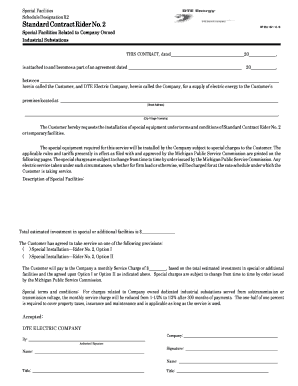
Dte Rider Form


What is the DTE Rider?
The DTE rider, often referred to as the DTE designation printable, is a specific document used in various contractual agreements. It outlines the terms and conditions related to energy services provided by DTE Energy, a major utility company in the United States. This rider is essential for customers who wish to understand their rights and obligations regarding energy consumption and pricing. The DTE rider serves as an addendum to the main contract, detailing specific provisions that may affect billing, service availability, and customer responsibilities.
How to Use the DTE Rider
Using the DTE rider involves understanding its terms and incorporating them into your overall contract with DTE Energy. Customers should carefully review the document to ensure they comprehend the implications of the rider on their energy services. It is advisable to consult with a legal or financial advisor if there are any uncertainties. Once reviewed, customers can sign the rider digitally using platforms like signNow, ensuring a secure and compliant process. This digital signing method helps maintain a record of the agreement and simplifies future reference.
Steps to Complete the DTE Rider
Completing the DTE rider involves several straightforward steps:
- Obtain the DTE designation printable from DTE Energy's official resources or authorized channels.
- Review the terms and conditions outlined in the rider carefully.
- Fill out any required information, such as your account details and any specific provisions that apply to your situation.
- Sign the document electronically using a secure eSignature platform like signNow.
- Save a copy of the completed rider for your records and submit it as instructed by DTE Energy.
Legal Use of the DTE Rider
The DTE rider is legally binding when executed correctly. To ensure its validity, it must comply with relevant laws and regulations governing contracts in the United States. This includes adherence to the ESIGN Act, which recognizes electronic signatures as legally valid. By using a reputable eSignature solution, customers can be confident that their signed DTE rider will hold up in legal contexts. It is essential to keep a copy of the signed document for future reference, as it serves as proof of the agreement.
Key Elements of the DTE Rider
Several key elements are typically included in the DTE rider, which customers should be aware of:
- Service Terms: Details regarding the energy services provided, including pricing structures and any special conditions.
- Billing Information: Information on how billing will be conducted and any applicable fees.
- Customer Obligations: Responsibilities that the customer must adhere to, such as payment timelines and usage guidelines.
- Termination Conditions: Circumstances under which the agreement may be terminated by either party.
Examples of Using the DTE Rider
Customers may use the DTE rider in various scenarios, such as:
- When enrolling in a new energy plan that offers specific benefits or discounts.
- To modify existing service agreements to reflect changes in energy usage or pricing structures.
- When transferring service to a new location and needing to establish new terms with DTE Energy.
Quick guide on how to complete dte rider
Complete Dte Rider effortlessly on any device
Online document management has gained traction among businesses and individuals alike. It serves as an ideal environmentally friendly substitute for traditional printed and signed paperwork, allowing you to locate the right form and securely store it online. airSlate SignNow provides all the necessary tools to create, modify, and eSign your documents swiftly without any holdups. Manage Dte Rider on any device using airSlate SignNow Android or iOS applications and streamline any document-related procedure today.
The easiest way to update and eSign Dte Rider without hassle
- Locate Dte Rider and click on Get Form to begin.
- Make use of the tools we provide to finalize your form.
- Highlight important sections of your documents or conceal sensitive data with tools that airSlate SignNow offers specifically for that purpose.
- Generate your eSignature with the Sign tool, which takes mere seconds and carries the same legal validity as a standard wet ink signature.
- Verify the details and click on the Done button to save your modifications.
- Select your preferred method of delivering your form, whether by email, SMS, invitation link, or download it to your computer.
Eliminate concerns about lost or misplaced documents, tedious form searching, or mistakes that require printing new document versions. airSlate SignNow addresses your document management needs in just a few clicks from your preferred device. Modify and eSign Dte Rider and ensure exceptional communication at every stage of your form preparation process with airSlate SignNow.
Create this form in 5 minutes or less
Create this form in 5 minutes!
How to create an eSignature for the dte rider
How to create an electronic signature for a PDF online
How to create an electronic signature for a PDF in Google Chrome
How to create an e-signature for signing PDFs in Gmail
How to create an e-signature right from your smartphone
How to create an e-signature for a PDF on iOS
How to create an e-signature for a PDF on Android
People also ask
-
What is a dte rider?
A dte rider is an essential addendum that enhances your document management capabilities. It allows for added security and compliance when eSigning important documents through airSlate SignNow. Understanding the role of a dte rider can help streamline your processes and ensure legal validity.
-
How does the dte rider feature improve my document signing experience?
The dte rider feature in airSlate SignNow improves your document signing experience by ensuring that all necessary legal requirements are met. This includes enhanced authentication measures and secure data handling. By utilizing the dte rider, you can confidently manage sensitive documents with ease and efficiency.
-
What are the costs associated with using the dte rider within airSlate SignNow?
Using the dte rider in airSlate SignNow is part of our competitive pricing plans, designed to offer value without compromising on quality. We provide flexible pricing options based on the features you need, ensuring that businesses of all sizes can leverage the benefits of the dte rider. For more detailed pricing information, please check our pricing page.
-
Can I integrate the dte rider with my existing software?
Absolutely! The dte rider can be easily integrated with numerous third-party applications through airSlate SignNow's robust API. This allows for seamless workflows across platforms, ensuring that your document signing processes remain efficient and effective. You can integrate tools that you already use without any hassle.
-
What are the key benefits of using the dte rider for my business?
The key benefits of using the dte rider include enhanced legal compliance, increased security, and streamlined document management. With the dte rider, businesses can ensure that all electronic signatures meet regulatory standards. This not only protects your business but also instills confidence in your clients and partners.
-
Is the dte rider compliant with industry regulations?
Yes, the dte rider is designed to comply with various industry regulations, including eSignature laws such as ESIGN and UETA. This compliance ensures that electronic signatures captured using the dte rider are legally binding and secure. Choosing airSlate SignNow with a dte rider means prioritizing legality in your document transactions.
-
How user-friendly is the dte rider feature?
The dte rider feature in airSlate SignNow is designed to be highly user-friendly, allowing users to easily add riders to their documents without any technical knowledge. Our intuitive interface guides you through the process, ensuring you can enhance your document management with minimal effort. Users appreciate the straightforward setup and accessibility.
Get more for Dte Rider
- Dental pre authorisation request form
- Speech intelligibility index form
- Ang form na ito ay libre at maaaring kopyahin supreme court
- 2b nbc form 96002e electrical permit form frontdocx puertoprincesa
- Name change in sc online form
- Application form up power corporation limited uppcl
- Heavy equipment rental contract template form
- Home rental contract template form
Find out other Dte Rider
- Electronic signature West Virginia Orthodontists Living Will Online
- Electronic signature Legal PDF Vermont Online
- How Can I Electronic signature Utah Legal Separation Agreement
- Electronic signature Arizona Plumbing Rental Lease Agreement Myself
- Electronic signature Alabama Real Estate Quitclaim Deed Free
- Electronic signature Alabama Real Estate Quitclaim Deed Safe
- Electronic signature Colorado Plumbing Business Plan Template Secure
- Electronic signature Alaska Real Estate Lease Agreement Template Now
- Electronic signature Colorado Plumbing LLC Operating Agreement Simple
- Electronic signature Arizona Real Estate Business Plan Template Free
- Electronic signature Washington Legal Contract Safe
- How To Electronic signature Arkansas Real Estate Contract
- Electronic signature Idaho Plumbing Claim Myself
- Electronic signature Kansas Plumbing Business Plan Template Secure
- Electronic signature Louisiana Plumbing Purchase Order Template Simple
- Can I Electronic signature Wyoming Legal Limited Power Of Attorney
- How Do I Electronic signature Wyoming Legal POA
- How To Electronic signature Florida Real Estate Contract
- Electronic signature Florida Real Estate NDA Secure
- Can I Electronic signature Florida Real Estate Cease And Desist Letter