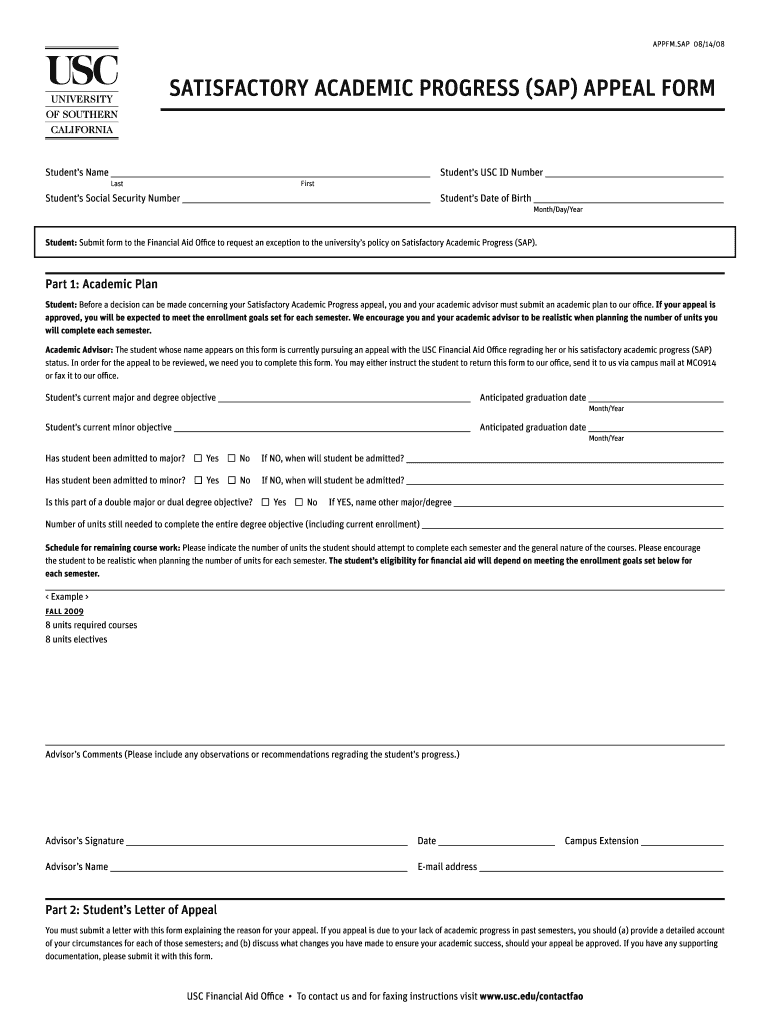
SATISFACTORY ACADEMIC PROGRESS SAP APPEAL FORM Usc 2008


What is the satisfactory academic progress SAP appeal form USC
The satisfactory academic progress SAP appeal form USC is a critical document for students at the University of Southern California who wish to appeal their financial aid status. This form is designed for students who have not met the university's academic standards and need to demonstrate their commitment to improving their academic performance. By submitting this form, students can provide explanations for their academic challenges and outline their plans for future success. This appeal process is essential for students seeking to regain eligibility for financial aid, which is often vital for continuing their education.
Key elements of the satisfactory academic progress SAP appeal form USC
Several key elements are essential when completing the satisfactory academic progress SAP appeal form USC. These include:
- Personal Information: Students must provide their full name, student ID, and contact information.
- Academic History: A detailed account of the student's academic performance, including GPA and course completion rates.
- Reasons for Appeal: A clear explanation of the circumstances that led to not meeting satisfactory academic progress standards.
- Action Plan: A comprehensive plan outlining how the student intends to improve their academic performance moving forward.
- Supporting Documentation: Any relevant documents that support the appeal, such as medical records or letters from academic advisors.
Steps to complete the satisfactory academic progress SAP appeal form USC
Completing the satisfactory academic progress SAP appeal form USC involves several important steps:
- Gather Information: Collect all necessary personal and academic information, along with any supporting documents.
- Access the Form: Obtain the form from the USC financial aid office or their official website.
- Fill Out the Form: Carefully complete each section of the form, ensuring accuracy and clarity.
- Review and Edit: Double-check the form for any errors or omissions before submission.
- Submit the Form: Send the completed form to the appropriate office, either online or via mail, as specified by USC.
How to use the satisfactory academic progress SAP appeal form USC
Using the satisfactory academic progress SAP appeal form USC effectively requires understanding its purpose and the appeal process. Students should first familiarize themselves with the university's satisfactory academic progress policy to ensure they meet the eligibility criteria for an appeal. Once the form is completed, students must submit it within the specified deadlines to ensure timely consideration. It is also advisable to follow up with the financial aid office to confirm receipt of the appeal and inquire about the review timeline.
Eligibility criteria for the satisfactory academic progress SAP appeal form USC
To be eligible to submit the satisfactory academic progress SAP appeal form USC, students must meet certain criteria. Generally, these include:
- Being a current student at USC with a valid student ID.
- Having previously received financial aid that has been suspended due to not meeting academic standards.
- Providing a valid reason for the academic shortcomings, such as illness, family emergencies, or other extenuating circumstances.
- Demonstrating a commitment to improving academic performance through a clear action plan.
Required documents for the satisfactory academic progress SAP appeal form USC
When submitting the satisfactory academic progress SAP appeal form USC, students are typically required to include several supporting documents. These may include:
- Official transcripts showing academic performance.
- Letters from professors or academic advisors supporting the appeal.
- Medical documentation if health issues contributed to academic difficulties.
- Any other relevant documents that substantiate the reasons for the appeal.
Quick guide on how to complete satisfactory academic progress sap appeal form usc
The optimal method to discover and finalize SATISFACTORY ACADEMIC PROGRESS SAP APPEAL FORM Usc
On the scale of your entire organization, inefficient workflows surrounding document approval can consume a signNow amount of working hours. Completing paperwork such as SATISFACTORY ACADEMIC PROGRESS SAP APPEAL FORM Usc is an inherent aspect of operations in any enterprise, which is why the efficacy of each agreement's lifecycle is crucial to the overall productivity of the organization. With airSlate SignNow, signing your SATISFACTORY ACADEMIC PROGRESS SAP APPEAL FORM Usc can be as simple and rapid as possible. This platform provides you with the latest version of almost any form. Even better, you may sign it instantly without the necessity of installing external applications on your computer or printing out physical copies.
Instructions for obtaining and signing your SATISFACTORY ACADEMIC PROGRESS SAP APPEAL FORM Usc
- Explore our collection by category or use the search bar to find the form you require.
- Check the form preview by clicking Learn more to verify it is the correct one.
- Click Get form to start editing right away.
- Fill out your form and input any necessary details using the toolbar.
- Once finished, click the Sign tool to sign your SATISFACTORY ACADEMIC PROGRESS SAP APPEAL FORM Usc.
- Select the signature method that is most suitable for you: Draw, Generate initials, or upload an image of your handwritten signature.
- Click Done to finalize editing and move on to document-sharing options as required.
With airSlate SignNow, you possess everything required to handle your documents proficiently. You can locate, complete, modify, and even send your SATISFACTORY ACADEMIC PROGRESS SAP APPEAL FORM Usc within a single tab effortlessly. Enhance your workflows with one intelligent eSignature solution.
Create this form in 5 minutes or less
Find and fill out the correct satisfactory academic progress sap appeal form usc
Create this form in 5 minutes!
How to create an eSignature for the satisfactory academic progress sap appeal form usc
How to make an electronic signature for the Satisfactory Academic Progress Sap Appeal Form Usc online
How to generate an electronic signature for your Satisfactory Academic Progress Sap Appeal Form Usc in Chrome
How to make an electronic signature for signing the Satisfactory Academic Progress Sap Appeal Form Usc in Gmail
How to create an electronic signature for the Satisfactory Academic Progress Sap Appeal Form Usc straight from your smart phone
How to generate an electronic signature for the Satisfactory Academic Progress Sap Appeal Form Usc on iOS
How to generate an electronic signature for the Satisfactory Academic Progress Sap Appeal Form Usc on Android OS
People also ask
-
What is the SATISFACTORY ACADEMIC PROGRESS SAP APPEAL FORM Usc?
The SATISFACTORY ACADEMIC PROGRESS SAP APPEAL FORM Usc is a necessary document for students seeking to appeal their financial aid status at the University of Southern California. This form allows students to demonstrate their efforts to meet academic standards and request reconsideration of their aid. It is essential to fill out this form accurately to improve the chances of a successful appeal.
-
How can airSlate SignNow help with the SATISFACTORY ACADEMIC PROGRESS SAP APPEAL FORM Usc?
airSlate SignNow streamlines the process of filling out and submitting the SATISFACTORY ACADEMIC PROGRESS SAP APPEAL FORM Usc by providing an intuitive platform for online eSigning. Users can easily upload their forms, gather signatures, and send them directly to the relevant authorities, ensuring timely submission. This efficiency allows students to focus more on their academic goals.
-
Is there a cost associated with using airSlate SignNow for the SATISFACTORY ACADEMIC PROGRESS SAP APPEAL FORM Usc?
Yes, while airSlate SignNow offers a variety of pricing plans tailored to different needs, creating and sending documents like the SATISFACTORY ACADEMIC PROGRESS SAP APPEAL FORM Usc is cost-effective. Users can choose from monthly or annual subscriptions, providing flexibility based on personal usage. Additionally, a free trial is available for new users to explore the features.
-
What features does airSlate SignNow offer for document management?
airSlate SignNow offers a robust set of features that enhance document management, which includes templates, reminders, audit trails, and integrated workflows. These features are particularly beneficial for processing the SATISFACTORY ACADEMIC PROGRESS SAP APPEAL FORM Usc, ensuring all steps are followed efficiently. The platform also allows for seamless collaboration among users.
-
Can I integrate airSlate SignNow with other tools for handling the SATISFACTORY ACADEMIC PROGRESS SAP APPEAL FORM Usc?
Absolutely! airSlate SignNow offers integrations with various applications such as CRMs, email services, and cloud storage solutions. This means users can easily connect their existing tools to streamline the submission of the SATISFACTORY ACADEMIC PROGRESS SAP APPEAL FORM Usc. Integrations enhance overall productivity and ease of use.
-
How secure is the information shared through the SATISFACTORY ACADEMIC PROGRESS SAP APPEAL FORM Usc on airSlate SignNow?
Security is a top priority at airSlate SignNow. The platform uses advanced security protocols, including SSL encryption and secure servers, to protect all information shared through the SATISFACTORY ACADEMIC PROGRESS SAP APPEAL FORM Usc. Users can confidently manage their sensitive data knowing that it is well-protected.
-
What are the benefits of using airSlate SignNow for the SATISFACTORY ACADEMIC PROGRESS SAP APPEAL FORM Usc?
Using airSlate SignNow for the SATISFACTORY ACADEMIC PROGRESS SAP APPEAL FORM Usc offers numerous benefits such as time savings, ease of use, and improved compliance with submission requirements. Students can quickly eSign documents from any device, eliminating the hassle of physical signatures. This efficiency can signNowly reduce the processing time for appeals.
Get more for SATISFACTORY ACADEMIC PROGRESS SAP APPEAL FORM Usc
- Application for status as a form
- Fillable online form n 4 uscis fax email print pdffiller
- Uscis i 539 instructions form
- Ca business license application form
- Motion for continuance criminal case clearfield county clearfieldco form
- Instructions i 485 adjustment form
- I 360 instructions form
- Form i 881 application for suspension of deportation or
Find out other SATISFACTORY ACADEMIC PROGRESS SAP APPEAL FORM Usc
- How Can I Electronic signature Maine Lawers PPT
- How To Electronic signature Maine Lawers PPT
- Help Me With Electronic signature Minnesota Lawers PDF
- How To Electronic signature Ohio High Tech Presentation
- How Can I Electronic signature Alabama Legal PDF
- How To Electronic signature Alaska Legal Document
- Help Me With Electronic signature Arkansas Legal PDF
- How Can I Electronic signature Arkansas Legal Document
- How Can I Electronic signature California Legal PDF
- Can I Electronic signature Utah High Tech PDF
- How Do I Electronic signature Connecticut Legal Document
- How To Electronic signature Delaware Legal Document
- How Can I Electronic signature Georgia Legal Word
- How Do I Electronic signature Alaska Life Sciences Word
- How Can I Electronic signature Alabama Life Sciences Document
- How Do I Electronic signature Idaho Legal Form
- Help Me With Electronic signature Arizona Life Sciences PDF
- Can I Electronic signature Colorado Non-Profit Form
- How To Electronic signature Indiana Legal Form
- How To Electronic signature Illinois Non-Profit Document