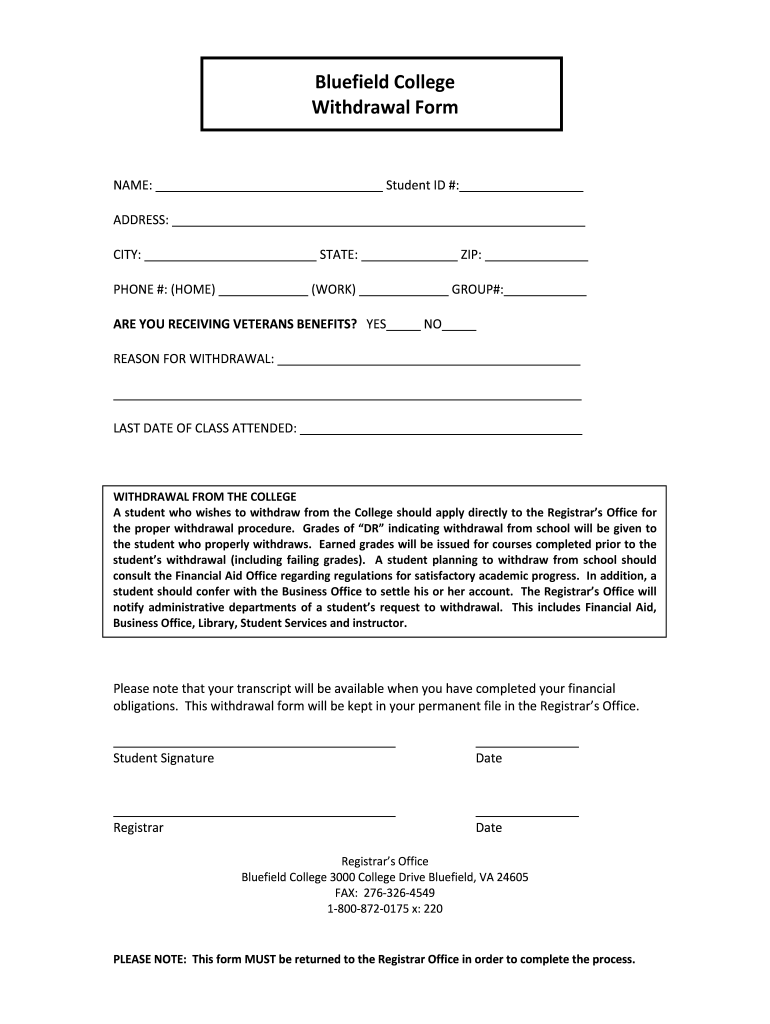
How to Withdraw from Bluefield College Form


What is the bluefield withdrawal form?
The bluefield withdrawal form is an official document used by students to formally withdraw from Bluefield College. This form is essential for ensuring that the withdrawal process is documented and processed correctly by the college administration. It typically requires the student to provide personal information, reasons for withdrawal, and any necessary signatures. Understanding this form is crucial for students who wish to leave the institution, as it helps to manage their academic records and financial obligations effectively.
How to use the bluefield withdrawal form
Using the bluefield withdrawal form involves several steps to ensure that the process is completed accurately. First, students should download the form from the college's official website or obtain a physical copy from the admissions office. Next, fill out the required fields, including personal details and reasons for withdrawal. After completing the form, it is advisable to review it for accuracy before submitting it. Finally, submit the form according to the college's guidelines, which may include online submission, mailing, or delivering it in person.
Steps to complete the bluefield withdrawal form
Completing the bluefield withdrawal form requires careful attention to detail. Here are the steps to follow:
- Download or acquire the bluefield withdrawal form.
- Fill in your full name, student ID, and contact information.
- Indicate the reason for your withdrawal from the college.
- Sign and date the form to confirm your intent.
- Review the completed form for any errors or omissions.
- Submit the form as per the college's submission guidelines.
Legal use of the bluefield withdrawal form
The bluefield withdrawal form serves a legal purpose in documenting a student's decision to withdraw from the college. It protects both the student and the institution by providing a clear record of the withdrawal. This documentation can be important for future academic or financial matters, ensuring that the withdrawal is processed in compliance with college policies and state regulations. Students should retain a copy of the submitted form for their records.
Key elements of the bluefield withdrawal form
Several key elements are essential to include in the bluefield withdrawal form to ensure its validity:
- Personal Information: Full name, student ID, and contact details.
- Withdrawal Reason: A clear explanation of why the student is withdrawing.
- Signature: The student's signature to confirm the request.
- Date: The date of submission to establish a timeline.
Form Submission Methods
Students can submit the bluefield withdrawal form through various methods, depending on the college's policies. Common submission methods include:
- Online: Submitting the form electronically through the college's portal.
- Mail: Sending a physical copy of the form to the appropriate department.
- In-Person: Delivering the form directly to the admissions or registrar's office.
Quick guide on how to complete how to withdraw from bluefield college form
The optimal method to discover and execute How To Withdraw From Bluefield College Form
On the scale of your entire organization, unproductive workflows concerning paper approvals can consume a signNow amount of time. Signing documents like How To Withdraw From Bluefield College Form is an integral aspect of operations in any sector, which is why the effectiveness of each agreement’s lifecycle signNowly impacts the organization's overall productivity. With airSlate SignNow, signing your How To Withdraw From Bluefield College Form can be as straightforward and quick as possible. This platform provides you with the latest version of virtually any document. Even better, you can sign it instantly without needing to install any external software on your computer or printing hard copies.
Steps to obtain and sign your How To Withdraw From Bluefield College Form
- Explore our catalog by category or use the search bar to locate the document you require.
- Click on Learn more to view the form preview and ensure it’s the correct one.
- Press Get form to start editing immediately.
- Fill in your form and include any necessary information using the toolbar.
- Once completed, click the Sign tool to endorse your How To Withdraw From Bluefield College Form.
- Choose the signature method that works best for you: Draw, Create initials, or upload an image of your handwritten signature.
- Click Done to complete editing and move on to document-sharing options as necessary.
With airSlate SignNow, you possess all you require to manage your documents effectively. You can find, complete, edit, and even send your How To Withdraw From Bluefield College Form in one tab without any hassle. Streamline your processes with a unified, efficient eSignature solution.
Create this form in 5 minutes or less
FAQs
-
I need help filling out this IRA form to withdraw money. How do I fill this out?
I am confused on the highlighted part.
-
To withdraw PF, how to fill form 15G? Specifically the field numbered "23"
Greeting …I will explain PART 1 of form 15G point wise.Name : write name as per pan card.PAN : write your PAN number.Assessment year: For current year , it is assessment year 2016-17. Don’t make mistake in writing it. It is next to the current financial year. ( No matter about your year of PF withdrawal, assessment year is 2016-17 because you are submitting form for current year ( 2015-16’s estimated income)Flat/ Door/ Block no. : Current Address details .Name of premises: Current Address details.Status : Individual/ HUF/ AOP as applicability to you.Assessed in which ward circle : Details about your income tax ward you were assessed last time. You can know your income tax ward and circle from this link- know your juridictional AO. Just enter your PAN no. and you can find the details.Road : current address details.Area : current address details.AO code : write as per link provided in point 7.Town : current address.State : Current state.PIN : pin code number.Last assessed year in which assessed : Last year generally if you were assessed in last year. 2015-16EmailTelephone NO.Present ward circle : Same if no change after issue of pan card. ( as per point 7)Residential status: Resident.Name of business/ occupation : Your business or job details.Present AO code : as per point 7 if no change in ward/ circle of income tax.Juridictional chief commissioner of income tax ( if not assessed of income tax earlier) : leave it blank.Estimated total income: You are required to enter estimated total income of current year. Do sum of the total income from all sources and tick the relevant boxes.The amount should be from following sources: Interest on securities , Interest on sum other than securities ( interest on FD etc.), Interest on mutual fund units., withdrawals of NSC.Dividend on shares,Estimated total income of the current year should be entered. The income mentioned in column 22 should be included in it .PF income ( if taxable) and other income (business, salary etc.). The amount is taxable income means total income less deductions available.In this column, you are required to give details of investment you have made. For different form of investment different schedules are given.Be Peaceful !!!
-
Is it necessary to fill out form 15G to withdraw PF?
Greeting !!!Below are basic details for Form 15G or form 15HForm 15G or form 15H is submitted to request income provider for not deducting TDS for prescribed income. In that form, declaration maker declares that his estimated taxable income for the same year is Nil.If you fulfill following conditions, submit form 15G / form 15H:1. Your estimated tax liability for the current year is NIL and2. Your interest for financial year does not exceed basic exemption limit + relief under section 87A.Only resident Indian can submit form 15G / form 15H. NRI cannot submit those forms. Also note that individual and person can submit form 15G/ H and company and firm cannot submit those forms. However, AOP and HUF can submit those forms.Consequences of wrongly submitting form 15G or form 15H:If your estimated income from all the sources is more than thebasic exemption limit ( + relief under section 87A if applicable), don’t submitform 15G or form 15H to income provider. Wrongly submission of form 15G / form15H will attract section 277 of income tax act.Be Peaceful !!!
-
What is the procedure to fill out the DU admission form? How many colleges and courses can I fill in?
It's as simple as filling any school admission form but you need to be quite careful while filling for courses ,don't mind you are from which stream in class 12 choose all the courses you feel like choosing,there is no limitations in choosing course and yes you must fill all the courses related to your stream ,additionally there is no choice for filling of college names in the application form .
Create this form in 5 minutes!
How to create an eSignature for the how to withdraw from bluefield college form
How to make an electronic signature for the How To Withdraw From Bluefield College Form online
How to make an eSignature for your How To Withdraw From Bluefield College Form in Chrome
How to generate an electronic signature for putting it on the How To Withdraw From Bluefield College Form in Gmail
How to generate an electronic signature for the How To Withdraw From Bluefield College Form right from your smart phone
How to create an electronic signature for the How To Withdraw From Bluefield College Form on iOS devices
How to create an eSignature for the How To Withdraw From Bluefield College Form on Android OS
People also ask
-
What is the bluefield withdrawal form, and how does it work?
The bluefield withdrawal form is a standardized document designed to facilitate the withdrawal process for students and staff. By using the bluefield withdrawal form, you can efficiently submit your request for withdrawal, ensuring all necessary information is captured and processed smoothly.
-
How can I access the bluefield withdrawal form?
You can easily access the bluefield withdrawal form through our website or by requesting it from your administrative office. Once you have the bluefield withdrawal form, it can be filled out digitally and submitted instantly for processing.
-
Are there any fees associated with submitting the bluefield withdrawal form?
Generally, there are no fees directly associated with submitting the bluefield withdrawal form. However, it's best to verify with your institution, as they may have specific policies regarding withdrawals that could involve additional considerations.
-
What features does airSlate SignNow offer for handling the bluefield withdrawal form?
airSlate SignNow provides a variety of features for managing the bluefield withdrawal form, including eSignature capabilities, document tracking, and cloud storage. These features ensure that your withdrawal process is streamlined and secure, minimizing delays and maximizing efficiency.
-
How can the bluefield withdrawal form enhance efficiency in the withdrawal process?
The bluefield withdrawal form, coupled with airSlate SignNow's capabilities, can signNowly enhance efficiency by allowing for electronic submissions and real-time tracking. This reduces paperwork and processing times, enabling quicker responses and a smoother withdrawal experience.
-
Can I integrate the bluefield withdrawal form with other applications?
Yes, airSlate SignNow allows you to integrate the bluefield withdrawal form with various applications to enhance functionality. By doing so, you can streamline your workflow and ensure that all information is synced across platforms, improving overall productivity.
-
What are the benefits of using airSlate SignNow for the bluefield withdrawal form?
Using airSlate SignNow for the bluefield withdrawal form offers numerous benefits, such as a user-friendly interface, cost-effectiveness, and enhanced security features. With airSlate SignNow, you can ensure compliance and keep track of your documents with ease, giving you peace of mind during the withdrawal process.
Get more for How To Withdraw From Bluefield College Form
- 4 week cycle menu form
- Policiesrecreational sports and servicessiu form
- Physical examination card form
- Text message consent form
- Verification of home school enrollment letter form
- Managed services agreement texoma network solutions form
- Application for solid waste facility permitwaste discharge requirements calrecycle e 1 77 this calrecycle form is completed by
- Admission face sheet form
Find out other How To Withdraw From Bluefield College Form
- Can I Electronic signature Missouri Real Estate Quitclaim Deed
- Electronic signature Arkansas Sports LLC Operating Agreement Myself
- How Do I Electronic signature Nevada Real Estate Quitclaim Deed
- How Can I Electronic signature New Jersey Real Estate Stock Certificate
- Electronic signature Colorado Sports RFP Safe
- Can I Electronic signature Connecticut Sports LLC Operating Agreement
- How Can I Electronic signature New York Real Estate Warranty Deed
- How To Electronic signature Idaho Police Last Will And Testament
- How Do I Electronic signature North Dakota Real Estate Quitclaim Deed
- Can I Electronic signature Ohio Real Estate Agreement
- Electronic signature Ohio Real Estate Quitclaim Deed Later
- How To Electronic signature Oklahoma Real Estate Business Plan Template
- How Can I Electronic signature Georgia Sports Medical History
- Electronic signature Oregon Real Estate Quitclaim Deed Free
- Electronic signature Kansas Police Arbitration Agreement Now
- Electronic signature Hawaii Sports LLC Operating Agreement Free
- Electronic signature Pennsylvania Real Estate Quitclaim Deed Fast
- Electronic signature Michigan Police Business Associate Agreement Simple
- Electronic signature Mississippi Police Living Will Safe
- Can I Electronic signature South Carolina Real Estate Work Order