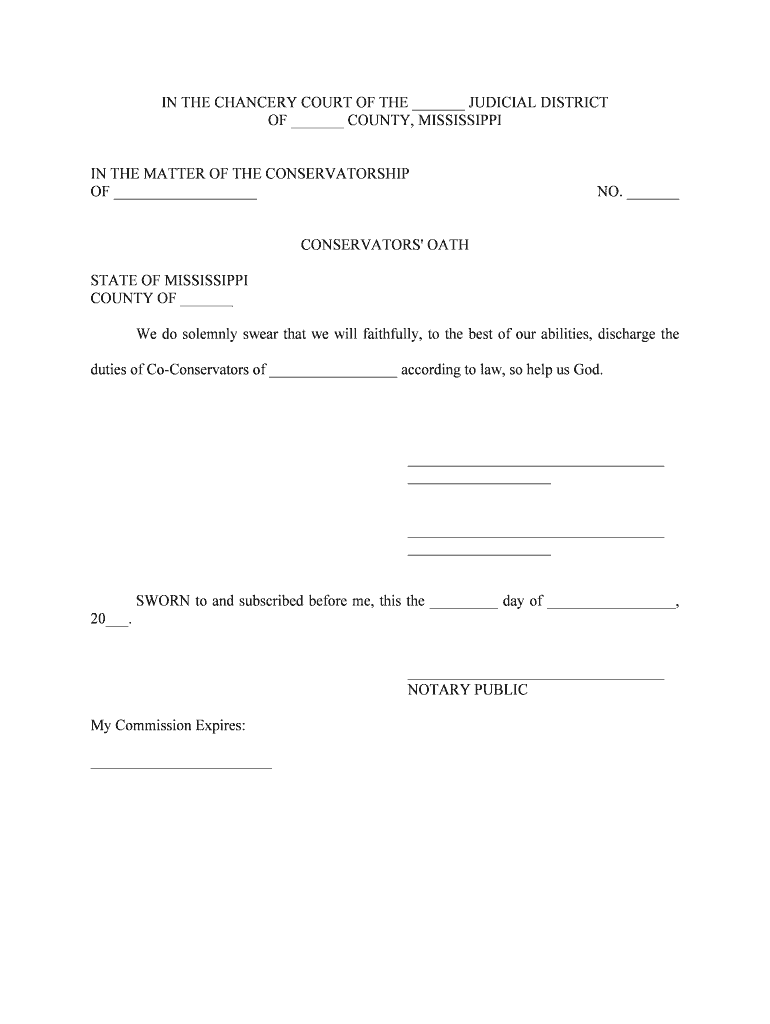
CONSERVATORS' OATH Form


What is the CONSERVATORS' OATH
The CONSERVATORS' OATH is a legal document that individuals appointed as conservators must sign to affirm their commitment to act in the best interests of the individuals they are appointed to protect. This oath serves as a formal declaration of the conservator's responsibilities and ethical obligations. It typically includes the promise to manage the conservatee's affairs with care, integrity, and respect, ensuring their rights and well-being are prioritized.
How to use the CONSERVATORS' OATH
Using the CONSERVATORS' OATH involves several steps to ensure it is completed correctly and legally binding. First, the appointed conservator should read the oath thoroughly to understand the obligations it entails. Next, the conservator must fill out the form accurately, providing all required information. Once completed, the conservator must sign the oath in the presence of a notary public, who will verify the identity of the signer and witness the signing process. Finally, the signed document should be filed with the appropriate court or agency overseeing the conservatorship.
Steps to complete the CONSERVATORS' OATH
Completing the CONSERVATORS' OATH requires careful attention to detail. Follow these steps:
- Read the entire document to understand your responsibilities.
- Fill in your personal information, including your name and contact details.
- Clearly state the name of the conservatee and any relevant case numbers.
- Sign the document in front of a notary public.
- Submit the signed oath to the court handling the conservatorship.
Legal use of the CONSERVATORS' OATH
The CONSERVATORS' OATH is legally binding once signed and notarized. It ensures that the conservator is held accountable for their actions and decisions regarding the conservatee’s affairs. Courts may refer to this document in case of disputes or questions about the conservator's conduct. Compliance with the oath is essential for maintaining the trust and legal authority granted to the conservator.
Key elements of the CONSERVATORS' OATH
Several key elements are typically included in the CONSERVATORS' OATH:
- A clear statement of the conservator's duties and responsibilities.
- Affirmation of the conservator's commitment to act in the best interests of the conservatee.
- Disclosure of any potential conflicts of interest.
- Acknowledgment of the legal consequences of failing to uphold the oath.
State-specific rules for the CONSERVATORS' OATH
Each state may have specific rules and requirements regarding the CONSERVATORS' OATH. It is important for conservators to familiarize themselves with their state's laws to ensure compliance. This may include variations in the language of the oath, additional documentation requirements, or specific filing procedures. Consulting with a legal professional or the court can provide clarity on these state-specific regulations.
Quick guide on how to complete conservators oath
Effortlessly Prepare CONSERVATORS' OATH on Any Device
Digital document management has gained traction among businesses and individuals. It offers an ideal eco-friendly substitute for traditional printed and signed documents, as you can easily access the correct form and securely store it online. airSlate SignNow equips you with all the necessary tools to create, modify, and electronically sign your documents swiftly without any delays. Manage CONSERVATORS' OATH on any device with airSlate SignNow's Android or iOS applications and enhance any document-related process today.
The most efficient way to modify and electronically sign CONSERVATORS' OATH with ease
- Obtain CONSERVATORS' OATH and then click Get Form to begin.
- Utilize the tools at your disposal to submit your document.
- Emphasize essential sections of the documents or redact sensitive information using tools specifically provided by airSlate SignNow for that purpose.
- Create your signature using the Sign tool, which takes seconds and holds the same legal validity as a traditional handwritten signature.
- Review all the details and then click on the Done button to save your changes.
- Select how you wish to share your form, via email, text message (SMS), invite link, or by downloading it to your computer.
Eliminate concerns about lost or mislaid documents, tedious form searching, or errors that require printing new document copies. airSlate SignNow fulfills your document management requirements within a few clicks from any device of your choosing. Alter and electronically sign CONSERVATORS' OATH to ensure seamless communication at every stage of the form preparation process with airSlate SignNow.
Create this form in 5 minutes or less
Create this form in 5 minutes!
People also ask
-
What is the significance of the CONSERVATORS' OATH in legal documentation?
The CONSERVATORS' OATH is crucial in ensuring that individuals designated as conservators are committed to acting in the best interests of those they serve. This legal affirmation enhances accountability and provides clarity on the responsibilities involved. Utilizing airSlate SignNow simplifies the process of signing and managing such documents digitally.
-
How does airSlate SignNow help with managing the CONSERVATORS' OATH?
airSlate SignNow streamlines the process of drafting and signing the CONSERVATORS' OATH through its user-friendly interface. Users can quickly create templates and automate document workflows, reducing the time needed for signatures. This efficiency is particularly beneficial for legal professionals handling multiple cases.
-
What are the pricing options available for using airSlate SignNow for CONSERVATORS' OATH?
airSlate SignNow offers flexible pricing plans designed to meet the needs of businesses of all sizes, including those focused on legal documentation like the CONSERVATORS' OATH. Plans include essential features at competitive rates, and users can choose between monthly and annual billing to suit their budget. A free trial is also available for those who want to explore the platform first.
-
Can I customize the CONSERVATORS' OATH document template in airSlate SignNow?
Yes, airSlate SignNow allows users to customize their CONSERVATORS' OATH document templates to fit specific requirements. This flexibility ensures that all necessary legal details and disclaimers can be included for compliance. Customization features help users produce documents that reflect their unique business needs.
-
What features does airSlate SignNow offer for the CONSERVATORS' OATH?
airSlate SignNow includes a variety of features that enhance the signing process for the CONSERVATORS' OATH, such as in-person signing, reminders, and status tracking. These tools help ensure that all signatories are engaged and that the documents are completed efficiently. Additionally, the platform supports secure storage for easy access and retrieval.
-
Is airSlate SignNow compliant with legal standards for the CONSERVATORS' OATH?
Absolutely, airSlate SignNow adheres to the highest legal standards for eSignature regulations, ensuring the validity of the CONSERVATORS' OATH. The platform complies with laws such as the ESIGN Act and UETA, making it legally binding. Users can confidently utilize airSlate SignNow for their legal documentation needs.
-
How can I integrate airSlate SignNow with other software for processing the CONSERVATORS' OATH?
airSlate SignNow seamlessly integrates with many popular software solutions, allowing for streamlined workflows when processing the CONSERVATORS' OATH. Integration options include CRM systems, document management tools, and cloud storage platforms. This helps businesses maintain efficiency and enhance collaboration with their existing tools.
Get more for CONSERVATORS' OATH
- Nursing assistant application form
- Phenopath use only form
- Bphc hrsa govemergency responsecoronaviruscovid 19 frequently asked questions faqsbureau of form
- Return to work packet pdf everett firefighters iaff local 46 iaff46 form
- Nc covid 19 cases by zip code past week form
- Nurse delegation consent form
- Pierce county assessor treasurer efile form
- Child support direct deposit and dcs card form
Find out other CONSERVATORS' OATH
- eSign Education PDF Wyoming Mobile
- Can I eSign Nebraska Finance & Tax Accounting Business Plan Template
- eSign Nebraska Finance & Tax Accounting Business Letter Template Online
- eSign Nevada Finance & Tax Accounting Resignation Letter Simple
- eSign Arkansas Government Affidavit Of Heirship Easy
- eSign California Government LLC Operating Agreement Computer
- eSign Oklahoma Finance & Tax Accounting Executive Summary Template Computer
- eSign Tennessee Finance & Tax Accounting Cease And Desist Letter Myself
- eSign Finance & Tax Accounting Form Texas Now
- eSign Vermont Finance & Tax Accounting Emergency Contact Form Simple
- eSign Delaware Government Stock Certificate Secure
- Can I eSign Vermont Finance & Tax Accounting Emergency Contact Form
- eSign Washington Finance & Tax Accounting Emergency Contact Form Safe
- How To eSign Georgia Government Claim
- How Do I eSign Hawaii Government Contract
- eSign Hawaii Government Contract Now
- Help Me With eSign Hawaii Government Contract
- eSign Hawaii Government Contract Later
- Help Me With eSign California Healthcare / Medical Lease Agreement
- Can I eSign California Healthcare / Medical Lease Agreement