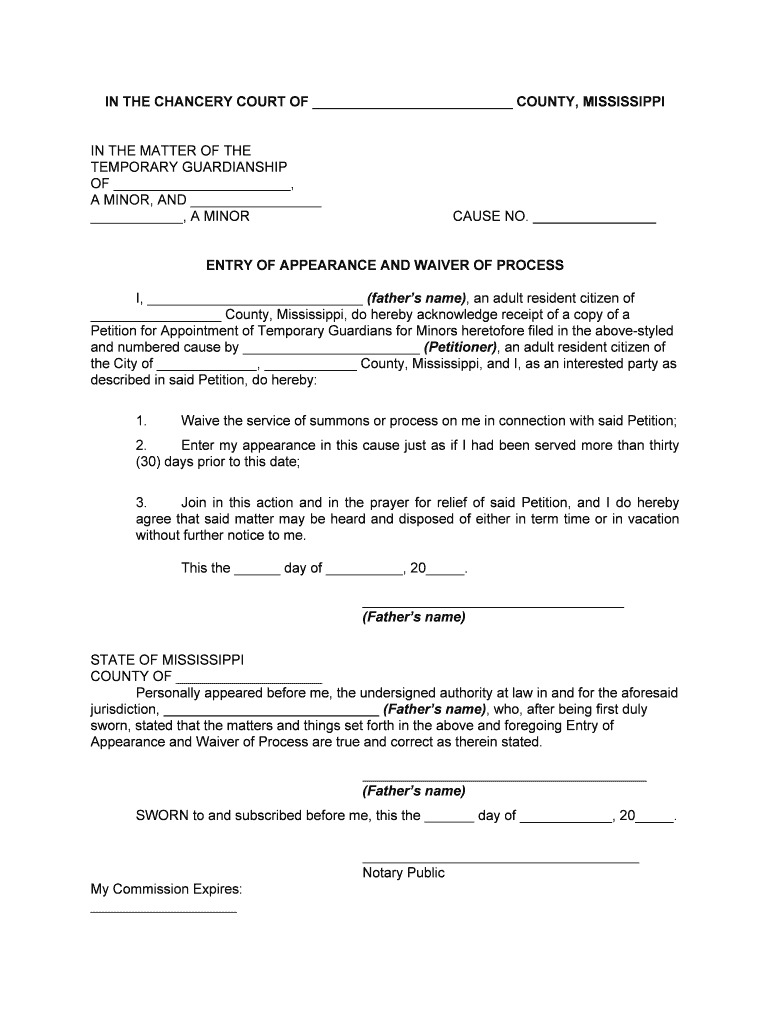
In the CHANCERY COURT of CHICKASAW COUNTY, MISSISSIPPI Form


What is the IN THE CHANCERY COURT OF CHICKASAW COUNTY, MISSISSIPPI
The IN THE CHANCERY COURT OF CHICKASAW COUNTY, MISSISSIPPI is a legal document used in the state of Mississippi for various court proceedings. This form is typically utilized in matters such as divorce, child custody, property disputes, and other civil cases that require judicial intervention. Understanding the purpose and function of this form is essential for individuals involved in legal matters within Chickasaw County.
Steps to complete the IN THE CHANCERY COURT OF CHICKASAW COUNTY, MISSISSIPPI
Completing the IN THE CHANCERY COURT OF CHICKASAW COUNTY, MISSISSIPPI involves several key steps to ensure accuracy and compliance with legal requirements. Here are the steps to follow:
- Gather necessary information, including personal details and case specifics.
- Fill out the form accurately, ensuring all required fields are completed.
- Review the form for any errors or omissions before submission.
- Sign the document, ensuring that signatures meet legal standards.
- Submit the completed form to the appropriate court office, either online or in person.
Legal use of the IN THE CHANCERY COURT OF CHICKASAW COUNTY, MISSISSIPPI
The legal use of the IN THE CHANCERY COURT OF CHICKASAW COUNTY, MISSISSIPPI is governed by state laws and regulations. This form must be filled out correctly to be considered valid in court. Proper use includes adhering to deadlines, ensuring all necessary signatures are present, and submitting the form to the correct court. Failure to comply with these requirements may result in delays or dismissal of the case.
Required Documents
When submitting the IN THE CHANCERY COURT OF CHICKASAW COUNTY, MISSISSIPPI, certain documents may be required to support your case. These documents can include:
- Proof of residency in Chickasaw County.
- Identification documents, such as a driver's license or state ID.
- Any previous court orders related to the case.
- Financial statements if applicable, particularly in divorce or custody cases.
Form Submission Methods (Online / Mail / In-Person)
The IN THE CHANCERY COURT OF CHICKASAW COUNTY, MISSISSIPPI can be submitted through various methods to accommodate different preferences. These methods include:
- Online submission through the court's official website, if available.
- Mailing the completed form to the court's address.
- Delivering the form in person to the court clerk's office.
State-specific rules for the IN THE CHANCERY COURT OF CHICKASAW COUNTY, MISSISSIPPI
Each state has specific rules governing the use of forms in their courts. In Mississippi, the IN THE CHANCERY COURT OF CHICKASAW COUNTY must adhere to local court rules, which may include specific formatting, filing fees, and deadlines. It is important for individuals to familiarize themselves with these rules to ensure compliance and avoid complications during the legal process.
Quick guide on how to complete in the chancery court of chickasaw county mississippi
Effortlessly Prepare IN THE CHANCERY COURT OF CHICKASAW COUNTY, MISSISSIPPI on Any Device
Digital document management has gained popularity among businesses and individuals alike. It offers an ideal environmentally friendly alternative to traditional printed and signed paperwork, allowing you to locate the necessary form and securely store it online. airSlate SignNow equips you with all the tools required to create, modify, and eSign your documents quickly without delays. Manage IN THE CHANCERY COURT OF CHICKASAW COUNTY, MISSISSIPPI on any device with airSlate SignNow's Android or iOS applications and streamline your document-related tasks today.
How to Modify and eSign IN THE CHANCERY COURT OF CHICKASAW COUNTY, MISSISSIPPI Easily
- Obtain IN THE CHANCERY COURT OF CHICKASAW COUNTY, MISSISSIPPI and click Get Form to begin.
- Utilize the tools we offer to complete your form.
- Highlight pertinent sections of the documents or redact sensitive information with tools specifically designed for that purpose by airSlate SignNow.
- Create your eSignature using the Sign tool, which only takes seconds and carries the same legal validity as a conventional wet ink signature.
- Review the details and click on the Done button to save your changes.
- Select your preferred method for sending your form, whether by email, text message (SMS), invitation link, or by downloading it to your computer.
No more worries about lost or misfiled documents, tedious form searching, or mistakes requiring new printouts. airSlate SignNow addresses all your document management needs in just a few clicks from your chosen device. Modify and eSign IN THE CHANCERY COURT OF CHICKASAW COUNTY, MISSISSIPPI to ensure excellent communication throughout your form preparation process with airSlate SignNow.
Create this form in 5 minutes or less
Create this form in 5 minutes!
People also ask
-
What features does airSlate SignNow offer for documents related to the Chancery Court?
airSlate SignNow provides a powerful set of features perfect for managing documents needed in the Chancery Court of Chickasaw County, Mississippi. Its eSigning capabilities ensure that all signatures are legally binding, and the document templates streamline the preparation of court-related documents, making the process more efficient.
-
How can airSlate SignNow help with compliance in the Chancery Court of Chickasaw County, Mississippi?
With airSlate SignNow, you can ensure compliance with legal requirements pertinent to the Chancery Court of Chickasaw County, Mississippi. The platform offers audit trails and secure storage features, ensuring all documentation is maintained according to legal standards and can withstand scrutiny in court.
-
What are the pricing options available for airSlate SignNow related to the Chancery Court?
airSlate SignNow offers flexible pricing plans suitable for both individuals and businesses needing to manage documents for the Chancery Court of Chickasaw County, Mississippi. Users can choose from various subscription tiers, ensuring that they get the features they need without overspending.
-
Can airSlate SignNow integrate with other tools used for legal processes in the Chancery Court?
Absolutely! airSlate SignNow integrates seamlessly with various legal and productivity tools commonly used in processes related to the Chancery Court of Chickasaw County, Mississippi. This integration ensures a smooth workflow and saves time, allowing for better management of document-related tasks.
-
How does airSlate SignNow enhance the eSigning experience for documents in the Chancery Court?
airSlate SignNow enhances the eSigning experience by providing a user-friendly interface and ensuring that all signers can easily access and execute documents required by the Chancery Court of Chickasaw County, Mississippi. With its mobile compatibility, users can sign documents anytime, anywhere, further expediting the signing process.
-
What are the benefits of using airSlate SignNow for court-related documents in the Chancery Court?
Using airSlate SignNow for court-related documents in the Chancery Court of Chickasaw County, Mississippi offers numerous benefits, including reduced turnaround times and the elimination of paper waste. Additionally, the platform provides secure document storage and easy access, ensuring that all necessary documents are organized and readily available.
-
Is training available for users unfamiliar with airSlate SignNow for the Chancery Court?
Yes, airSlate SignNow offers comprehensive training resources tailored to users unfamiliar with the platform, particularly for those dealing with documentation for the Chancery Court of Chickasaw County, Mississippi. These resources include tutorials, webinars, and customer support to ensure a smooth onboarding process.
Get more for IN THE CHANCERY COURT OF CHICKASAW COUNTY, MISSISSIPPI
- Fleet and marine corps health risk questionnaire form
- Attendance allowance for people of state pension a form
- Form 15272 rev 10 vitatce security plan
- Transcript wocs and ipa webinarjanuary 17 form
- Drama division entry form
- Do employers who say they require an applicant have a form
- Dss 6966 form
- Mad rpt 002 order appointing court approved reporter as official form
Find out other IN THE CHANCERY COURT OF CHICKASAW COUNTY, MISSISSIPPI
- eSign Hawaii Expense Statement Fast
- eSign Minnesota Share Donation Agreement Simple
- Can I eSign Hawaii Collateral Debenture
- eSign Hawaii Business Credit Application Mobile
- Help Me With eSign California Credit Memo
- eSign Hawaii Credit Memo Online
- Help Me With eSign Hawaii Credit Memo
- How Can I eSign Hawaii Credit Memo
- eSign Utah Outsourcing Services Contract Computer
- How Do I eSign Maryland Interview Non-Disclosure (NDA)
- Help Me With eSign North Dakota Leave of Absence Agreement
- How To eSign Hawaii Acknowledgement of Resignation
- How Can I eSign New Jersey Resignation Letter
- How Do I eSign Ohio Resignation Letter
- eSign Arkansas Military Leave Policy Myself
- How To eSign Hawaii Time Off Policy
- How Do I eSign Hawaii Time Off Policy
- Help Me With eSign Hawaii Time Off Policy
- How To eSign Hawaii Addressing Harassement
- How To eSign Arkansas Company Bonus Letter