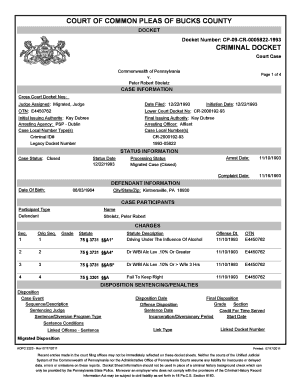
Pa Docket Sheets Form


Understanding Bucks County Dockets
Bucks County dockets refer to the official records maintained by the Bucks County Court system that detail the proceedings and outcomes of legal cases. These records include various types of cases, such as civil, criminal, and family law matters. Each docket entry provides essential information, including case numbers, parties involved, and the status of the case. Understanding these dockets is crucial for anyone involved in legal proceedings or those conducting research on specific cases within the county.
How to Access Bucks County Dockets
Accessing Bucks County dockets can be done through several methods. Individuals can visit the Bucks County Court of Common Pleas in person to request access to docket sheets. Additionally, many records are available online through the official Bucks County court website. Users can perform a Bucks County docket lookup by entering specific case details, such as the name of a party or case number, to retrieve relevant information. It is important to note that some records may be restricted or require a formal request for access.
Key Components of Bucks County Dockets
Bucks County dockets typically include several key elements that provide a comprehensive overview of each case. Important components include:
- Case Number: A unique identifier assigned to each case.
- Parties Involved: Names of the individuals or entities participating in the case.
- Filing Date: The date on which the case was filed in court.
- Case Status: Current status of the case, such as pending, resolved, or dismissed.
- Hearing Dates: Scheduled dates for court appearances or hearings related to the case.
Legal Uses of Bucks County Dockets
Bucks County dockets serve various legal purposes. They are essential for attorneys and legal professionals who need to track case progress and prepare for court proceedings. Additionally, individuals may use these dockets to gather information about potential legal disputes, verify the status of cases, or conduct background checks on individuals involved in legal matters. Accurate and up-to-date docket information is vital for ensuring that all parties are informed and can effectively participate in the legal process.
Steps to Complete a Bucks County Docket Search
Completing a Bucks County docket search involves a straightforward process. Users can follow these steps:
- Visit the official Bucks County court website or go to the courthouse.
- Locate the docket search feature, typically found under the court records section.
- Enter relevant search criteria, such as case number, party name, or filing date.
- Review the search results and select the desired case to view detailed docket information.
- If necessary, request copies of specific documents or records from the court clerk.
Obtaining Copies of Bucks County Dockets
To obtain copies of Bucks County dockets, individuals can request them in person at the courthouse or through the court's online services. When requesting copies, it may be necessary to provide specific details about the case, such as the case number or names of the parties involved. There may be a small fee associated with obtaining copies of official documents. Understanding the process for obtaining these records ensures that individuals have access to the information they need for legal purposes.
Quick guide on how to complete pa docket sheets
Effortlessly Prepare Pa Docket Sheets on Any Device
Digital document management has become increasingly popular among businesses and individuals. It serves as an ideal eco-friendly alternative to traditional printed and signed documents, allowing you to access the appropriate form and securely save it online. airSlate SignNow equips you with all the tools necessary to create, edit, and eSign your documents quickly and without delays. Manage Pa Docket Sheets on any device using airSlate SignNow's Android or iOS applications and simplify any document-related task today.
Steps to Edit and eSign Pa Docket Sheets with Ease
- Obtain Pa Docket Sheets and click Get Form to begin.
- Make use of the tools we offer to complete your form.
- Emphasize important sections of your documents or obscure sensitive information using tools specifically provided by airSlate SignNow for that purpose.
- Create your signature with the Sign tool, a process that takes just seconds and carries the same legal weight as a conventional handwritten signature.
- Review all the details and click on the Done button to save your modifications.
- Choose your preferred method for sending your form, whether by email, SMS, invitation link, or downloading it to your computer.
Eliminate concerns about lost or misplaced documents, tedious searches for forms, or errors requiring new document prints. airSlate SignNow addresses your document management needs in just a few clicks from any device of your choice. Modify and eSign Pa Docket Sheets to guarantee excellent communication throughout your form preparation process with airSlate SignNow.
Create this form in 5 minutes or less
Create this form in 5 minutes!
How to create an eSignature for the pa docket sheets
How to create an electronic signature for a PDF online
How to create an electronic signature for a PDF in Google Chrome
How to create an e-signature for signing PDFs in Gmail
How to create an e-signature right from your smartphone
How to create an e-signature for a PDF on iOS
How to create an e-signature for a PDF on Android
People also ask
-
What are Bucks County dockets and how can airSlate SignNow help?
Bucks County dockets are public records that detail court cases and legal proceedings in Bucks County, Pennsylvania. airSlate SignNow enables users to manage and sign documents related to these dockets efficiently, offering an easy-to-use platform that streamlines the process of handling legal documents.
-
Is airSlate SignNow a cost-effective solution for managing Bucks County dockets?
Yes, airSlate SignNow offers a cost-effective solution for managing Bucks County dockets. With flexible pricing plans suitable for various business sizes, users can choose a plan that fits their needs without breaking the bank while benefiting from an extensive feature set.
-
What features does airSlate SignNow offer for handling Bucks County dockets?
airSlate SignNow provides features like eSigning, document templates, and real-time collaboration. These features allow users to efficiently handle Bucks County dockets, ensuring that all relevant signatures and approvals are gathered quickly and securely.
-
Can I integrate airSlate SignNow with other software for managing Bucks County dockets?
Absolutely! airSlate SignNow offers integrations with various popular software applications. This means you can seamlessly connect your document workflow related to Bucks County dockets with tools you already use, enhancing productivity and collaboration.
-
How does eSigning work for Bucks County dockets with airSlate SignNow?
eSigning with airSlate SignNow is simple and secure. Users can upload their documents pertaining to Bucks County dockets, add signature fields, and send them for signing electronically, ensuring a fast and legally binding process.
-
What are the benefits of using airSlate SignNow for Bucks County dockets?
Using airSlate SignNow for Bucks County dockets offers several benefits, including reduced turnaround time for document signing and lower operational costs. The platform also helps in maintaining compliance and ensuring that all legal requirements are met efficiently.
-
Is there a mobile app for managing Bucks County dockets with airSlate SignNow?
Yes, airSlate SignNow offers a mobile app that allows users to manage Bucks County dockets on the go. This means you can send documents for eSigning and track progress from anywhere, ensuring that you never miss an important deadline.
Get more for Pa Docket Sheets
- Sexual harassment complaint form 48049443
- Archive in com biar in rumoto ru biar yrittajat form
- Texas commercial driver license application cdl 1 form
- Secretary of state ohio form
- Florida plumbing permit application 600781700 form
- Lump sum payment agreement template form
- Machine dry hire agreement template form
- Lump sum child support agreement template form
Find out other Pa Docket Sheets
- How Do I Sign Rhode Island Real Estate Form
- Can I Sign Vermont Real Estate Document
- How To Sign Wyoming Orthodontists Document
- Help Me With Sign Alabama Courts Form
- Help Me With Sign Virginia Police PPT
- How To Sign Colorado Courts Document
- Can I eSign Alabama Banking PPT
- How Can I eSign California Banking PDF
- How To eSign Hawaii Banking PDF
- How Can I eSign Hawaii Banking Document
- How Do I eSign Hawaii Banking Document
- How Do I eSign Hawaii Banking Document
- Help Me With eSign Hawaii Banking Document
- How To eSign Hawaii Banking Document
- Can I eSign Hawaii Banking Presentation
- Can I Sign Iowa Courts Form
- Help Me With eSign Montana Banking Form
- Can I Sign Kentucky Courts Document
- How To eSign New York Banking Word
- Can I eSign South Dakota Banking PPT