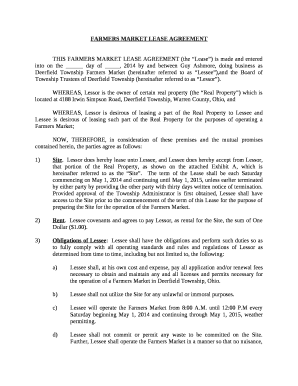
FARMERS MARKET LEASE AGREEMENT Form


Understanding the Farmers Market Lease Agreement
The Farmers Market Lease Agreement is a legal document that outlines the terms and conditions under which a vendor can operate at a farmers market. This agreement typically includes details such as the duration of the lease, rental fees, and the specific rights and responsibilities of both the vendor and the market management. It serves to protect both parties by clearly defining expectations and ensuring compliance with local regulations.
Key Elements of the Farmers Market Lease Agreement
Several critical components are essential in a Farmers Market Lease Agreement:
- Parties Involved: Identification of the vendor and the market management.
- Lease Duration: The specific time frame for which the lease is valid.
- Rental Fees: Details about payment amounts, due dates, and any additional costs.
- Vendor Responsibilities: Expectations regarding product quality, setup, and cleanup.
- Market Regulations: Compliance with health and safety standards and any local laws.
- Termination Clause: Conditions under which either party may terminate the agreement.
How to Complete the Farmers Market Lease Agreement
Filling out the Farmers Market Lease Agreement involves several steps to ensure accuracy and completeness:
- Gather Required Information: Collect all necessary details about your business, including your contact information and product offerings.
- Review Market Rules: Familiarize yourself with the specific regulations and requirements of the farmers market.
- Fill Out the Form: Complete the agreement by entering all relevant information, ensuring clarity and accuracy.
- Sign and Date: Both parties must sign the agreement to make it legally binding.
- Submit the Agreement: Deliver the completed form to the market management as per their submission guidelines.
Legal Use of the Farmers Market Lease Agreement
The Farmers Market Lease Agreement is a legally binding document that protects the interests of both vendors and market operators. It is essential to adhere to the terms outlined in the agreement to avoid potential legal disputes. Understanding local laws and regulations regarding farmers markets is crucial, as these can vary by state and locality. Consulting with a legal professional can provide additional assurance that the agreement meets all necessary legal standards.
State-Specific Rules for the Farmers Market Lease Agreement
Each state may have unique regulations governing farmers markets, which can affect the Farmers Market Lease Agreement. Vendors should research their state’s specific requirements, including licensing, health inspections, and product regulations. It is advisable to consult local agricultural departments or farmers market associations for guidance on compliance and best practices in your area.
Examples of Using the Farmers Market Lease Agreement
Practical examples of the Farmers Market Lease Agreement in use can help clarify its application:
- A local organic farmer enters into a lease agreement to sell produce at a weekly farmers market, agreeing to pay a set fee for each market day.
- A craft vendor signs a lease for a seasonal market, outlining the specific dates and fees associated with the space rental.
- A food truck operator negotiates terms for a pop-up event at a farmers market, detailing service hours and health compliance.
Quick guide on how to complete farmers market lease agreement
Accomplish FARMERS MARKET LEASE AGREEMENT effortlessly on any gadget
Web-based document organization has become increasingly favored by businesses and individuals alike. It offers an ideal eco-friendly substitute for conventional printed and signed documents, as you can obtain the necessary forms and securely keep them online. airSlate SignNow provides you with all the tools needed to create, alter, and eSign your documents quickly and efficiently. Handle FARMERS MARKET LEASE AGREEMENT on any gadget with the airSlate SignNow applications for Android or iOS and enhance any document-related process today.
The easiest method to modify and eSign FARMERS MARKET LEASE AGREEMENT with minimal effort
- Locate FARMERS MARKET LEASE AGREEMENT and click Get Form to begin.
- Utilize the tools we offer to fill out your form.
- Emphasize crucial parts of your documents or obscure sensitive information with tools specifically designed for that purpose by airSlate SignNow.
- Create your signature using the Sign feature, which takes mere seconds and holds the same legal validity as a traditional handwritten signature.
- Review the information and then select the Done button to retain your modifications.
- Choose how you would like to submit your form, whether by email, text message (SMS), invitation link, or download it to your computer.
Dispose of concerns regarding lost or misplaced documents, tedious form navigation, or errors that necessitate the printing of new copies. airSlate SignNow addresses your document management needs in just a few clicks from any desired device. Alter and eSign FARMERS MARKET LEASE AGREEMENT and ensure optimal communication throughout the form preparation procedure with airSlate SignNow.
Create this form in 5 minutes or less
Create this form in 5 minutes!
How to create an eSignature for the farmers market lease agreement
How to create an electronic signature for a PDF online
How to create an electronic signature for a PDF in Google Chrome
How to create an e-signature for signing PDFs in Gmail
How to create an e-signature right from your smartphone
How to create an e-signature for a PDF on iOS
How to create an e-signature for a PDF on Android
People also ask
-
What is a FARMERS MARKET LEASE AGREEMENT?
A FARMERS MARKET LEASE AGREEMENT is a legal document that outlines the terms of use for vendors operating at a farmers market. This agreement typically includes details such as the duration of the lease, rental fees, and specific vendor responsibilities. Understanding this agreement is crucial for both vendors and market managers to ensure compliance and operational success.
-
How much does it cost to create a FARMERS MARKET LEASE AGREEMENT?
Creating a FARMERS MARKET LEASE AGREEMENT can vary in cost depending on whether you use legal services or DIY templates. However, using platforms like airSlate SignNow can be a cost-effective solution, with many affordable plans available. You can create and eSign your agreement without breaking the bank.
-
What features does airSlate SignNow offer for FARMERS MARKET LEASE AGREEMENT management?
airSlate SignNow provides various features for managing your FARMERS MARKET LEASE AGREEMENT, including document templates, digital signatures, and secure storage. Users can easily customize agreements and track the signing process in real-time. These features streamline the management of your agreements and enhance efficiency.
-
What are the benefits of using airSlate SignNow for FARMERS MARKET LEASE AGREEMENT?
Using airSlate SignNow for your FARMERS MARKET LEASE AGREEMENT comes with several advantages, including ease of use and quick turnaround times. The platform enhances collaboration between vendors and market managers by allowing for quick edits and approvals. Additionally, you gain access to a comprehensive audit trail for added peace of mind.
-
Can I integrate airSlate SignNow with other business tools for my FARMERS MARKET LEASE AGREEMENT?
Yes, airSlate SignNow offers seamless integrations with numerous business tools, making it easier to manage your FARMERS MARKET LEASE AGREEMENT alongside other essential workflows. Integration with platforms like Google Workspace, Salesforce, and more allows for efficient data exchange and document management. This interoperability enhances overall productivity for your business.
-
How can I ensure my FARMERS MARKET LEASE AGREEMENT is legally binding?
To ensure that your FARMERS MARKET LEASE AGREEMENT is legally binding, it is important to include all necessary legal elements, such as signatures, dates, and the identification of the parties involved. Using airSlate SignNow's electronic signature feature certifies that the document adheres to legal standards. Always consult legal advice to make sure your agreement meets local regulations.
-
Is there customer support available for questions about FARMERS MARKET LEASE AGREEMENT?
Yes, airSlate SignNow provides customer support to assist users with any questions related to FARMERS MARKET LEASE AGREEMENT. Their support team can help guide you through using the platform effectively and resolving any issues you may encounter. This ensures a user-friendly experience when managing your agreements.
Get more for FARMERS MARKET LEASE AGREEMENT
- Florida application for duplicate or lost in transitreassignment for a mobile home form
- Declaration of independence crossword form
- Brazing procedure specifications bps see qb 200 1 section ix form
- Form s 211 wisconsin department of revenue portal
- Ameren illinois rebates form
- Sale by owner purchase agreement template form
- Sale car agreement template form
- Equipment sale contract template form
Find out other FARMERS MARKET LEASE AGREEMENT
- eSignature Minnesota Sports Rental Lease Agreement Free
- eSignature Minnesota Sports Promissory Note Template Fast
- eSignature Minnesota Sports Forbearance Agreement Online
- eSignature Oklahoma Real Estate Business Plan Template Free
- eSignature South Dakota Police Limited Power Of Attorney Online
- How To eSignature West Virginia Police POA
- eSignature Rhode Island Real Estate Letter Of Intent Free
- eSignature Rhode Island Real Estate Business Letter Template Later
- eSignature South Dakota Real Estate Lease Termination Letter Simple
- eSignature Tennessee Real Estate Cease And Desist Letter Myself
- How To eSignature New Mexico Sports Executive Summary Template
- Can I eSignature Utah Real Estate Operating Agreement
- eSignature Vermont Real Estate Warranty Deed Online
- eSignature Vermont Real Estate Operating Agreement Online
- eSignature Utah Real Estate Emergency Contact Form Safe
- eSignature Washington Real Estate Lease Agreement Form Mobile
- How Can I eSignature New York Sports Executive Summary Template
- eSignature Arkansas Courts LLC Operating Agreement Now
- How Do I eSignature Arizona Courts Moving Checklist
- eSignature Wyoming Real Estate Quitclaim Deed Myself