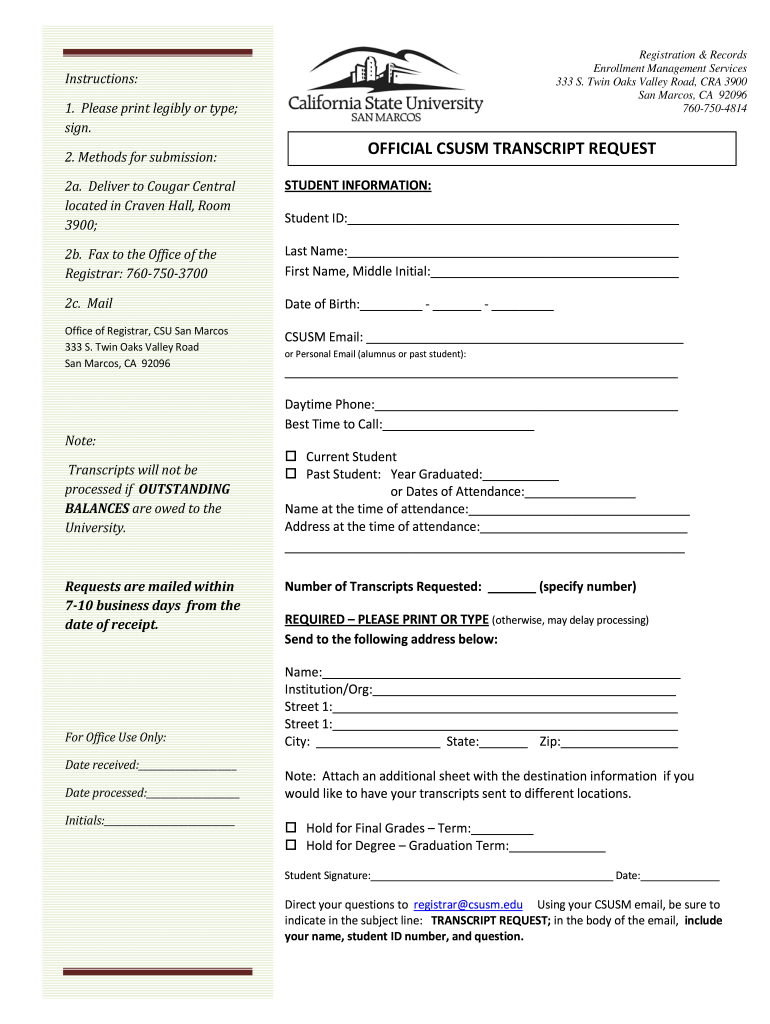
State San Transcript Form


What is the CSUSM Transcript?
The CSUSM transcript is an official academic record that provides a comprehensive overview of a student's coursework, grades, and degrees conferred at California State University San Marcos (CSUSM). This document serves as a vital resource for students, employers, and educational institutions, as it verifies academic achievements and progress. The transcript includes essential details such as the student's name, student ID, course titles, units earned, grades received, and the date of graduation, if applicable.
How to Obtain the CSUSM Transcript
To obtain a CSUSM transcript, students must complete the CSUSM transcript request form. This form can typically be accessed through the university's official website. Students need to provide personal information, including their full name, student ID, and contact details. Additionally, they may need to specify the type of transcript requested, whether official or unofficial, and indicate where the transcript should be sent. It is important to review any associated fees and processing times to ensure timely delivery.
Steps to Complete the CSUSM Transcript Request Form
Completing the CSUSM transcript request form involves several straightforward steps:
- Access the CSUSM transcript request form on the university's website.
- Fill in your personal information accurately, including your name, student ID, and contact information.
- Select the type of transcript you need: official or unofficial.
- Indicate the delivery method, whether by mail or electronic delivery.
- Review the form for accuracy and completeness.
- Submit the form online or print it for mailing, depending on your chosen submission method.
Legal Use of the CSUSM Transcript
The CSUSM transcript is a legally recognized document that can be used for various purposes, including applying for jobs, furthering education, or transferring to another institution. It is essential to ensure that the transcript is requested and shared in compliance with relevant privacy laws, such as the Family Educational Rights and Privacy Act (FERPA). This law protects the privacy of student education records and grants students the right to control who accesses their transcripts.
Key Elements of the CSUSM Transcript
Key elements of the CSUSM transcript include:
- Student Information: Name, student ID, and contact details.
- Course Listings: Titles and codes of courses taken.
- Grades: Letter grades and grade points for each course.
- Degree Information: Degrees awarded and dates conferred.
- Institutional Seal: Official seal of CSUSM to verify authenticity.
Form Submission Methods
The CSUSM transcript request form can be submitted through various methods, including:
- Online: Complete and submit the form electronically via the university's website.
- Mail: Print the completed form and send it to the designated office at CSUSM.
- In-Person: Visit the registrar's office to submit the form directly.
Quick guide on how to complete state san transcript form
The simplest method to locate and endorse State San Transcript
At the level of your entire organization, inefficient workflows surrounding document endorsement can take up a signNow amount of valuable time. Signing documents such as State San Transcript is an integral aspect of operations in any enterprise, which is why the effectiveness of each agreement’s lifecycle signNowly impacts the overall productivity of the organization. With airSlate SignNow, endorsing your State San Transcript is as straightforward and quick as possible. This platform provides you with the latest version of practically any form. Even better, you can sign it instantly without the necessity of downloading external software on your computer or printing out hard copies.
Steps to obtain and endorse your State San Transcript
- Browse through our catalog by category or use the search bar to locate the document you require.
- View the form preview by clicking on Learn more to ensure it matches your needs.
- Click Get form to start editing immediately.
- Fill in your form and include any necessary information using the toolbar.
- Once finished, click the Sign tool to endorse your State San Transcript.
- Choose the signature method that suits you best: Draw, Create initials, or upload an image of your handwritten signature.
- Click Done to finalize editing and proceed to sharing options as required.
With airSlate SignNow, you have everything you need to handle your documents effectively. You can search, fill out, edit, and even send your State San Transcript all in one window without any complications. Enhance your workflows by utilizing a single, intelligent eSignature solution.
Create this form in 5 minutes or less
FAQs
-
How to decide my bank name city and state if filling out a form, if the bank is a national bank?
Somewhere on that form should be a blank for routing number and account number. Those are available from your check and/or your bank statements. If you can't find them, call the bank and ask or go by their office for help with the form. As long as those numbers are entered correctly, any error you make in spelling, location or naming should not influence the eventual deposit into your proper account.
-
How can you contact someone that is experienced in filling out a transcript of Tax Return Form 4506-T?
You can request a transcript online at Get Transcript. That should be easier and quicker than filling out the form. Otherwise any US tax professional should be able to help you.
-
What tax transcript form should I fill out to find my old W2 forms to file for a tax return? -I have not filed before and I'm 53.?
I guess this link answers to your question: Transcript or Copy of Form W-2
-
For taxes, does one have to fill out a federal IRS form and a state IRS form?
No, taxes are handled separately between state and federal governments in the United States.The IRS (Internal Revenue Service) is a federal, not state agency.You will be required to fill out the the necessary tax documentation for your federal income annually and submit them to the IRS by April 15th of that year. You can receive extensions for this; but you have to apply for those extensions.As far as state taxes go, 41 states require you to fill out an income tax return annually. They can either mail you those forms or they be downloaded from online. They are also available for free at various locations around the state.Nine states have no tax on personal income, so there is no need to fill out a state tax return unless you are a business owner.Reference:www.irs.gov
Create this form in 5 minutes!
How to create an eSignature for the state san transcript form
How to create an electronic signature for your State San Transcript Form in the online mode
How to make an electronic signature for the State San Transcript Form in Chrome
How to make an eSignature for putting it on the State San Transcript Form in Gmail
How to generate an eSignature for the State San Transcript Form from your smartphone
How to generate an eSignature for the State San Transcript Form on iOS
How to generate an electronic signature for the State San Transcript Form on Android
People also ask
-
What is the csusm transcript request form?
The csusm transcript request form is an official document used by students to request their academic transcripts from California State University San Marcos. This form ensures that your request is processed efficiently, allowing you to obtain your transcripts quickly for transfer applications or job opportunities.
-
How can I access the csusm transcript request form?
You can access the csusm transcript request form online through the CSUSM website or directly through your student portal. Once logged in, navigate to the transcript section where you can fill out and submit the request form seamlessly.
-
What is the cost associated with the csusm transcript request form?
The cost for submitting the csusm transcript request form varies depending on the number of copies you need and whether you choose electronic or paper delivery. Typically, you can expect to pay a small fee for each transcript requested, which can be paid securely online.
-
How long does it take to process the csusm transcript request form?
Processing times for the csusm transcript request form can vary, but requests are usually completed within 5 to 10 business days. During peak periods, such as graduation or registration, processing may take longer. It's advisable to submit your request well in advance.
-
Can I track my csusm transcript request after submission?
Yes, after submitting your csusm transcript request form, you will receive a confirmation email with tracking details. This allows you to monitor the status of your request until it is processed and delivered to your specified destination.
-
Is it possible to send my csusm transcript electronically?
Absolutely! When completing the csusm transcript request form, you can select an option for electronic delivery. This method is often faster and ensures secure transmission of your transcripts to the desired recipient.
-
What do I need to fill out the csusm transcript request form?
To fill out the csusm transcript request form, you will need your student ID, personal identification details, and information about where to send the transcripts. Having your academic records at hand will also help in ensuring the request is processed correctly.
Get more for State San Transcript
- Employee exit form mercedes isd
- How to write an affidavit for school form
- Fillable online webdoc nyumc spanish authorization form 11
- Request for temporary assignment polk county public schools polk fl form
- Brevard public schools bullying reporting form
- Musical instrument rental agreement current horncraft music horncraft form
- Cooling log form
- Commsec additional authority form
Find out other State San Transcript
- Sign Minnesota Insurance Residential Lease Agreement Fast
- How Do I Sign Ohio Lawers LLC Operating Agreement
- Sign Oregon Lawers Limited Power Of Attorney Simple
- Sign Oregon Lawers POA Online
- Sign Mississippi Insurance POA Fast
- How Do I Sign South Carolina Lawers Limited Power Of Attorney
- Sign South Dakota Lawers Quitclaim Deed Fast
- Sign South Dakota Lawers Memorandum Of Understanding Free
- Sign South Dakota Lawers Limited Power Of Attorney Now
- Sign Texas Lawers Limited Power Of Attorney Safe
- Sign Tennessee Lawers Affidavit Of Heirship Free
- Sign Vermont Lawers Quitclaim Deed Simple
- Sign Vermont Lawers Cease And Desist Letter Free
- Sign Nevada Insurance Lease Agreement Mobile
- Can I Sign Washington Lawers Quitclaim Deed
- Sign West Virginia Lawers Arbitration Agreement Secure
- Sign Wyoming Lawers Lease Agreement Now
- How To Sign Alabama Legal LLC Operating Agreement
- Sign Alabama Legal Cease And Desist Letter Now
- Sign Alabama Legal Cease And Desist Letter Later