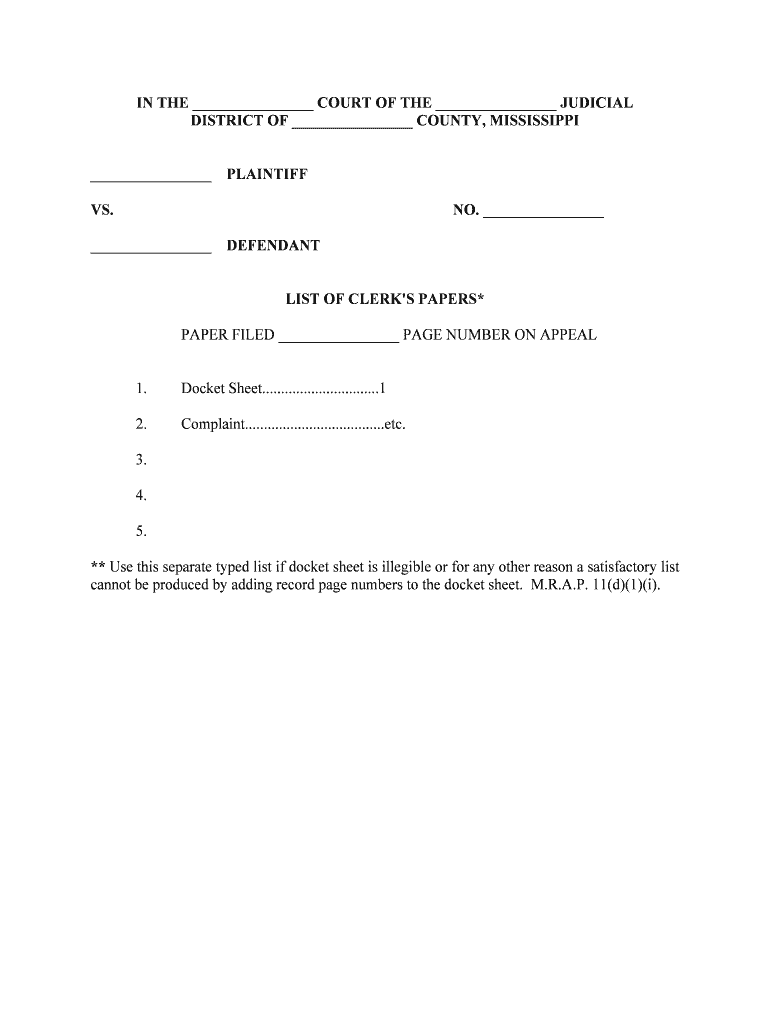
Cost Bill Washington State Courts Court Rules Form


What is the Cost Bill Washington State Courts Court Rules
The Cost Bill Washington State Courts Court Rules is a formal document used to outline the costs incurred during legal proceedings in Washington State. This document serves as a request for the court to award these costs to the prevailing party in a case. It is essential for parties involved in litigation to understand the specific rules governing the preparation and submission of a cost bill, as outlined in the Washington State Court Rules. These rules ensure that all parties have a clear understanding of what expenses can be claimed and the process for doing so.
How to use the Cost Bill Washington State Courts Court Rules
Using the Cost Bill Washington State Courts Court Rules involves several steps that must be followed carefully to ensure compliance with legal requirements. First, the party seeking to recover costs must gather all relevant documentation that supports their claim, including receipts and invoices. Next, they must complete the cost bill form accurately, detailing each expense and providing justification for its inclusion. Once completed, the cost bill must be filed with the appropriate court, along with any supporting documents, within the deadlines specified by the court rules.
Key elements of the Cost Bill Washington State Courts Court Rules
Key elements of the Cost Bill Washington State Courts Court Rules include the identification of the prevailing party, a detailed breakdown of recoverable costs, and compliance with formatting requirements. The cost bill should clearly state the case number, the names of the parties involved, and the specific costs being claimed, such as filing fees, service of process fees, and expert witness fees. Additionally, the form must be signed and dated by the requesting party or their attorney to validate the submission.
Steps to complete the Cost Bill Washington State Courts Court Rules
Completing the Cost Bill Washington State Courts Court Rules involves several important steps:
- Gather all necessary documentation, including receipts and invoices for incurred costs.
- Fill out the cost bill form with accurate and detailed information regarding each expense.
- Ensure compliance with the specific formatting and submission requirements outlined in the court rules.
- Review the completed form for accuracy and completeness before submission.
- File the cost bill with the appropriate court, ensuring it is submitted within the required timeframe.
Legal use of the Cost Bill Washington State Courts Court Rules
The legal use of the Cost Bill Washington State Courts Court Rules is crucial for parties seeking to recover litigation expenses. This document must be used in accordance with the Washington State Court Rules to ensure that all claims for costs are legally valid. Failure to adhere to the rules may result in the denial of the cost bill or the inability to recover certain expenses. It is important for parties to consult the relevant court rules and, if necessary, seek legal advice to navigate the process effectively.
Filing Deadlines / Important Dates
Filing deadlines for the Cost Bill Washington State Courts Court Rules are critical to ensure the timely recovery of costs. Generally, the cost bill must be filed within a specific time frame following the conclusion of the case or the entry of judgment. It is essential for parties to be aware of these deadlines, as failure to file within the prescribed period may result in the forfeiture of the right to claim costs. Parties should consult the Washington State Court Rules for exact deadlines applicable to their case.
Quick guide on how to complete cost bill washington state courts court rules
Complete Cost Bill Washington State Courts Court Rules effortlessly on any device
Online document administration has become increasingly popular with businesses and individuals alike. It offers a flawless eco-friendly alternative to traditional printed and signed documents, allowing you to access the appropriate form and securely archive it online. airSlate SignNow equips you with all the necessary tools to create, modify, and electronically sign your documents swiftly without any delays. Manage Cost Bill Washington State Courts Court Rules on any platform using airSlate SignNow's Android or iOS applications and enhance any document-centered task today.
The easiest method to alter and electronically sign Cost Bill Washington State Courts Court Rules with ease
- Find Cost Bill Washington State Courts Court Rules and click Get Form to begin.
- Utilize the tools we offer to complete your form.
- Mark important sections of the documents or obscure sensitive data using tools provided by airSlate SignNow specifically for that intent.
- Create your signature with the Sign feature, which takes just seconds and carries the same legal validity as a conventional ink signature.
- Review all the details and click on the Done button to save your changes.
- Choose your preferred method to send your form, whether by email, text message (SMS), or invitation link, or download it to your computer.
Eliminate concerns about lost or misfiled documents, tedious form searches, or mistakes that require printing new copies. airSlate SignNow meets your document management needs in just a few clicks from any device you prefer. Modify and electronically sign Cost Bill Washington State Courts Court Rules and ensure seamless communication at any stage of the form preparation process with airSlate SignNow.
Create this form in 5 minutes or less
Create this form in 5 minutes!
People also ask
-
What is the Cost Bill in Washington State Courts?
The Cost Bill in Washington State Courts is a financial summary detailing the costs incurred during legal proceedings. It outlines fees for court services, attorney fees, and other related expenses. Understanding the Cost Bill is essential for managing legal expenses effectively.
-
How do Washington State Courts determine the Cost Bill?
Washington State Courts determine the Cost Bill based on the Court Rules governing the recoverable costs and fees associated with litigation. These rules provide guidelines on what can be included and how expenses are calculated. Familiarizing yourself with these Court Rules can help you anticipate your costs.
-
Can airSlate SignNow help with preparing Cost Bills for Washington State Courts?
Yes, airSlate SignNow offers tools to assist in preparing Cost Bills for Washington State Courts. Our platform allows users to easily create and eSign documents, ensuring accuracy and compliance with the relevant Court Rules. This streamlines the process and reduces the chance of errors.
-
What features does airSlate SignNow provide for handling court documents?
airSlate SignNow provides features that enable users to eSign, share, and manage court documents efficiently. Users can customize templates for Cost Bills and other legal forms, ensuring compliance with Washington State Courts and their specific Court Rules. This enhances workflow and increases productivity.
-
How does pricing work for airSlate SignNow in relation to court document management?
The pricing for airSlate SignNow is cost-effective, especially for businesses managing court documents, such as Cost Bills in Washington State Courts. We offer various plans that cater to organizations of different sizes, ensuring that users only pay for the features they need under the Court Rules.
-
What are the benefits of using airSlate SignNow in legal settings?
Using airSlate SignNow in legal settings allows for faster document processing and easier collaboration. Legal teams can quickly eSign and share Cost Bills and other documents, leading to enhanced efficiency and accuracy in compliance with Washington State Courts' Court Rules.
-
Does airSlate SignNow integrate with other legal software?
Yes, airSlate SignNow integrates seamlessly with various legal software systems, making it easier to manage Cost Bills and other court documents. These integrations enhance your workflow by allowing you to access all your tools in one place, further adhering to Washington State Courts' Court Rules.
Get more for Cost Bill Washington State Courts Court Rules
- Vessel bill of sale vessel description seminole county form
- Commercial driver license self certification form
- Please note the placard may only be displayed when form
- Transaction id broker use only ira distribution request form
- Fa ira beneficiary distribution request kit fidelity institutional form
- Umpqua bank stop payment forms
- Licensed motor vehicle dealer form
- Consent for minor 0 17 children to travel withou form
Find out other Cost Bill Washington State Courts Court Rules
- eSign Mississippi Government LLC Operating Agreement Easy
- eSign Ohio High Tech Letter Of Intent Later
- eSign North Dakota High Tech Quitclaim Deed Secure
- eSign Nebraska Healthcare / Medical LLC Operating Agreement Simple
- eSign Nebraska Healthcare / Medical Limited Power Of Attorney Mobile
- eSign Rhode Island High Tech Promissory Note Template Simple
- How Do I eSign South Carolina High Tech Work Order
- eSign Texas High Tech Moving Checklist Myself
- eSign Texas High Tech Moving Checklist Secure
- Help Me With eSign New Hampshire Government Job Offer
- eSign Utah High Tech Warranty Deed Simple
- eSign Wisconsin High Tech Cease And Desist Letter Fast
- eSign New York Government Emergency Contact Form Online
- eSign North Carolina Government Notice To Quit Now
- eSign Oregon Government Business Plan Template Easy
- How Do I eSign Oklahoma Government Separation Agreement
- How Do I eSign Tennessee Healthcare / Medical Living Will
- eSign West Virginia Healthcare / Medical Forbearance Agreement Online
- eSign Alabama Insurance LLC Operating Agreement Easy
- How Can I eSign Alabama Insurance LLC Operating Agreement