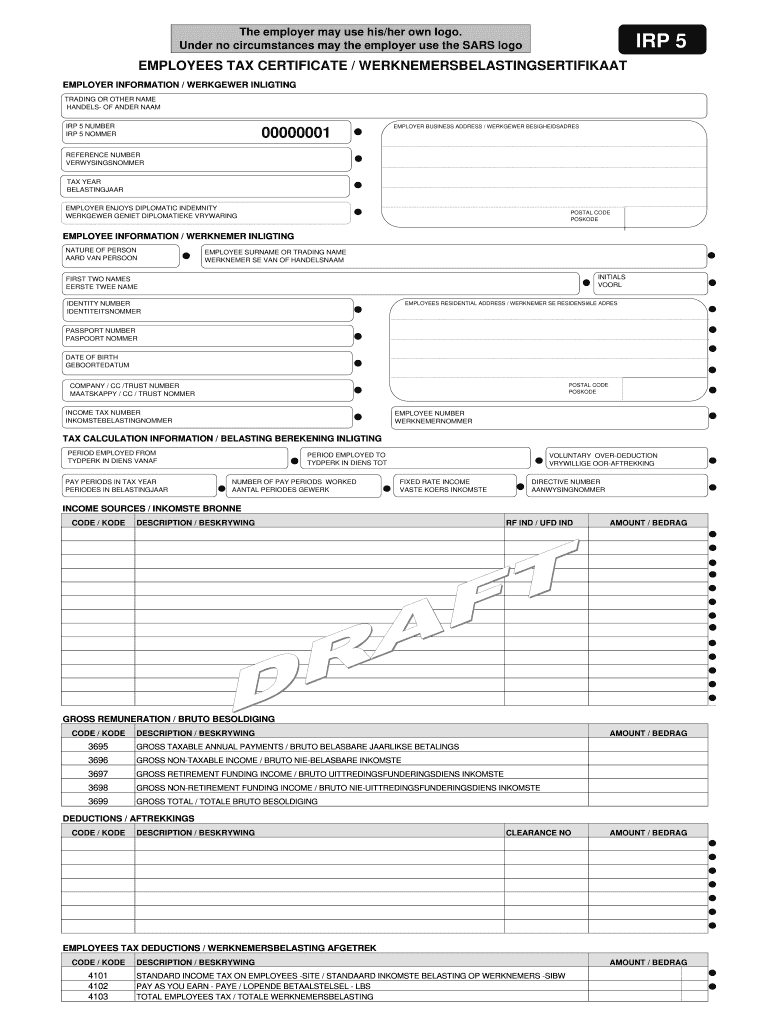
Irp5 Form


What is the IRP5 Form
The IRP5 form is a crucial document used in South Africa for tax purposes, specifically for employees. It serves as a certificate of income received and tax deducted by an employer during a tax year. The form is essential for employees to accurately report their earnings and tax contributions to the South African Revenue Service (SARS). It includes detailed information about the employee's income, deductions, and tax credits, making it a vital component of the annual tax return process.
How to Obtain the IRP5 Form
To obtain the IRP5 form, employees typically receive it directly from their employers at the end of the tax year. Employers are obligated to provide this form to their employees, ensuring that it reflects accurate income and tax deduction information. In some cases, employees may also access their IRP5 forms through their employer's payroll system or human resources department. If an employee does not receive their form, they should contact their employer to request a copy.
Steps to Complete the IRP5 Form
Completing the IRP5 form involves several key steps to ensure accuracy and compliance with tax regulations. First, gather all necessary documentation, including proof of income and any relevant deductions. Next, carefully fill out the form by entering personal details, income amounts, and tax deductions as indicated. Review the completed form for any errors or omissions. Finally, submit the form along with your annual tax return to SARS by the designated deadline to avoid penalties.
Legal Use of the IRP5 Form
The IRP5 form is legally binding and must be completed accurately to ensure compliance with tax laws. It serves as official proof of income and tax deductions, which can be verified by SARS during audits or inquiries. Using the IRP5 form correctly protects both the employee and the employer from potential legal issues related to tax reporting. It is essential to maintain copies of the IRP5 form and any supporting documents for record-keeping and future reference.
Key Elements of the IRP5 Form
The IRP5 form contains several key elements that are critical for tax reporting. These include the employee's personal details, such as name, ID number, and contact information. Additionally, it lists the total income earned, various deductions, and the total tax withheld during the tax year. Other important sections may include information on retirement fund contributions and any other relevant tax credits. Understanding these elements helps employees accurately report their financial information to SARS.
Who Issues the IRP5 Form
The IRP5 form is issued by employers to their employees. Employers are responsible for accurately completing and distributing the form to all eligible employees at the end of each tax year. This process ensures that employees have the necessary documentation to file their tax returns correctly. Employers must comply with tax regulations to avoid penalties and ensure that their employees receive accurate income and tax deduction information.
Quick guide on how to complete irp5 form download pdf
Effortlessly Prepare Irp5 Form on Any Device
The management of online documents has become increasingly favored by companies and individuals. It offers an ideal environmentally friendly substitute for conventional printed and signed documents, as you can easily locate the necessary form and securely keep it online. airSlate SignNow equips you with all the tools required to create, modify, and eSign your documents swiftly without interruptions. Manage Irp5 Form on any platform using airSlate SignNow's Android or iOS applications and enhance any document-centric process today.
How to Modify and eSign Irp5 Form with Ease
- Obtain Irp5 Form and click on Get Form to begin.
- Utilize the tools we provide to fill out your form.
- Mark important sections of the documents or hide sensitive details with tools that airSlate SignNow specifically offers for that purpose.
- Create your signature using the Sign tool, which takes mere seconds and holds the same legal validity as a conventional wet signature.
- Review all the details and click on the Done button to save your changes.
- Select how you wish to send your form, via email, text message (SMS), invitation link, or download it to your computer.
Eliminate the hassle of lost or misplaced documents, laborious form searches, or errors that require new copies to be printed. airSlate SignNow meets your document management needs in just a few clicks from your chosen device. Modify and eSign Irp5 Form and ensure excellent communication at every stage of the form preparation process with airSlate SignNow.
Create this form in 5 minutes or less
FAQs
-
What service can I use to have a website visitor fill out a form, put the data in the form into a prewritten PDF, then charge the visitor to download the PDF with the data provided filled in?
You can use signNow to set up PDF templates, which can be filled out with an online form. signNow doesn’t support charging people to download the PDF, but you could use Stripe for this (would require some programming.)
-
How do I fill a form which is PDF?
You can try out Fill which had a free forever plan and requires no download. You simply upload your PDF and then fill it in within the browser:UploadFillDownloadIf the fields are live, as in the example above, simply fill them in. If the fields are not live you can drag on the fields to complete it quickly. Once you have completed the form click the download icon in the toolbar to download a copy of the finished PDF. Or send it for signing.Open a free account on Fill here
-
How can I electronically fill out a PDF form?
You’ll need a PDF editor to fill out forms. I recommend you PDF Expert, it’s a great solution for Mac.What forms it supports:Acro forms created in signNow or similar programs.Static XFA forms created in signNow LiveCycle.PDF Expert supports checkboxes and text fields. Just click them and type what you need.If your form is non-interactive, you can type on it using the ‘Text’ tool (go to the ‘Annotate’ tab > ‘Text’).For a non-interactive checkbox, you can use the ‘Stamp’ tool or just type ‘x’ on it.For a more detailed tutorial, check the article “How to fill out a PDF form on Mac”. And here are the guides on how to fill out different tax forms.Hopefully, this helps!
-
How can I download a free PDF of any book?
Just Google it
-
How do I create a fillable HTML form online that can be downloaded as a PDF? I have made a framework for problem solving and would like to give people access to an online unfilled form that can be filled out and downloaded filled out.
Create PDF Form that will be used for download and convert it to HTML Form for viewing on your website.However there’s a lot of PDF to HTML converters not many can properly convert PDF Form including form fields. If you plan to use some calculations or validations it’s even harder to find one. Try PDFix Form Converter which works fine to me.
-
How do you fill out a form scanned as a PDF?
If you have Acrobat Reader or Foxit Phantom, you can add form to the PDF file you want to fill in. Refer to the screenshot here (Phantom). First click on Form, then you can pick option you want for your form (Text Field, Check box…) and draw it where you want to input your data. You can also change font and size of it to fit the existing text. When you are done adding the fields, you can just click on the hand icon, and you can now fill in your form and then save it as.
-
What is the best way to fill out a PDF form?
If you are a user of Mac, iPhone or iPad, your tasks will be quickly and easily solved with the help of PDF Expert. Thanks to a simple and intuitive design, you don't have to dig into settings and endless options. PDF Expert also allows you to view, edit, reduce, merge, extract, annotate important parts of documents in a click. You have a special opportunity to try it on your Mac for free!
-
How do I download a filled-out php form?
It doesn't sound like you understand how PHP handles forms. The usual scenario is you present the user with an HTML page that contains the form. The action attribute of the opening form tag indicates the webpage that will process the submitted form (and confirm to the user that it has done so). The form-processing page will contain PHP code to do what you need to do with the contents of the form. For example, it will usually store the information in a server-side database, like MySQL. It might also send an email to someone.If you want to provide the user with a downloadable, editable form, you could do that by having PHP create a PDF with the submitted data I can't imagine why you'd want to do that, but it's possible.
Create this form in 5 minutes!
How to create an eSignature for the irp5 form download pdf
How to make an eSignature for the Irp5 Form Download Pdf online
How to make an eSignature for the Irp5 Form Download Pdf in Google Chrome
How to make an eSignature for signing the Irp5 Form Download Pdf in Gmail
How to create an electronic signature for the Irp5 Form Download Pdf straight from your mobile device
How to create an eSignature for the Irp5 Form Download Pdf on iOS devices
How to generate an eSignature for the Irp5 Form Download Pdf on Android
People also ask
-
What is the IRP5 form download process with airSlate SignNow?
The IRP5 form download process using airSlate SignNow is simple and efficient. Users can easily create, send, and eSign the IRP5 form to ensure accurate tax documentation. The platform streamlines the workflow, making it quicker to finalize your IRP5 form download.
-
Are there any costs associated with the IRP5 form download using airSlate SignNow?
airSlate SignNow offers a cost-effective solution for IRP5 form downloads. Pricing is transparent, with various plans tailored to meet different business needs, ensuring you only pay for what you use while benefiting from our comprehensive features.
-
What features does airSlate SignNow offer for IRP5 form download?
airSlate SignNow provides a range of features for IRP5 form downloads, including template creation, eSignature capabilities, and document tracking. These functionalities help businesses manage their forms efficiently while ensuring compliance with legal requirements.
-
How can I integrate airSlate SignNow for IRP5 form download with other tools?
Integrating airSlate SignNow for IRP5 form download with popular tools like CRM systems and cloud storage services is straightforward. The platform supports various integrations that allow for a seamless workflow, enhancing productivity and convenience.
-
Is airSlate SignNow secure for handling IRP5 form downloads?
Yes, airSlate SignNow prioritizes the security of your documents, including IRP5 form downloads. The platform utilizes advanced encryption and secure storage protocols to ensure that your sensitive information is protected at all times.
-
Can I customize my IRP5 form download experience with airSlate SignNow?
Absolutely! airSlate SignNow allows you to customize your IRP5 form download experience by adding fields, text, and branding elements to match your specific requirements. This helps streamline the process and make it more user-friendly for recipients.
-
What benefits does airSlate SignNow offer for businesses needing IRP5 form downloads?
Using airSlate SignNow for IRP5 form downloads offers numerous benefits, including reduced turnaround times, improved accuracy, and enhanced compliance. These advantages lead to increased efficiency in document management and business operations.
Get more for Irp5 Form
Find out other Irp5 Form
- Help Me With eSignature Michigan High Tech Emergency Contact Form
- eSignature Louisiana Insurance Rental Application Later
- eSignature Maryland Insurance Contract Safe
- eSignature Massachusetts Insurance Lease Termination Letter Free
- eSignature Nebraska High Tech Rental Application Now
- How Do I eSignature Mississippi Insurance Separation Agreement
- Help Me With eSignature Missouri Insurance Profit And Loss Statement
- eSignature New Hampshire High Tech Lease Agreement Template Mobile
- eSignature Montana Insurance Lease Agreement Template Online
- eSignature New Hampshire High Tech Lease Agreement Template Free
- How To eSignature Montana Insurance Emergency Contact Form
- eSignature New Jersey High Tech Executive Summary Template Free
- eSignature Oklahoma Insurance Warranty Deed Safe
- eSignature Pennsylvania High Tech Bill Of Lading Safe
- eSignature Washington Insurance Work Order Fast
- eSignature Utah High Tech Warranty Deed Free
- How Do I eSignature Utah High Tech Warranty Deed
- eSignature Arkansas Legal Affidavit Of Heirship Fast
- Help Me With eSignature Colorado Legal Cease And Desist Letter
- How To eSignature Connecticut Legal LLC Operating Agreement