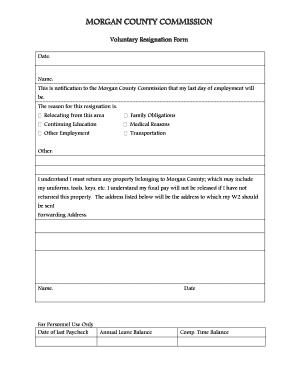
Voluntary Resignation Form Word


Understanding the Voluntary Resignation Form
The voluntary resignation form is a formal document that an employee submits to their employer when they choose to leave their job. This form serves as a written record of the employee's intent to resign and typically includes essential details such as the employee's name, position, the date of resignation, and the last working day. It is important for both parties to have a clear understanding of the resignation to ensure a smooth transition and to maintain professional relationships.
Key Elements of the Voluntary Resignation Form
A well-structured voluntary resignation form should include specific key elements to ensure it is complete and effective. These elements often include:
- Employee Information: Full name, job title, and department.
- Resignation Date: The date on which the resignation is submitted.
- Last Working Day: The final day the employee will be present at work.
- Reason for Resignation: While this is often optional, providing a reason can be helpful for the employer.
- Signature: The employee's signature to validate the form.
Steps to Complete the Voluntary Resignation Form
Completing a voluntary resignation form involves several straightforward steps:
- Obtain a copy of the voluntary resignation form, either in print or as a digital document.
- Fill in your personal information accurately, including your name and position.
- Clearly state your resignation date and your last working day.
- Optionally, include a reason for your resignation.
- Review the form for accuracy and completeness.
- Sign and date the form to finalize your resignation.
Legal Use of the Voluntary Resignation Form
The voluntary resignation form holds legal significance as it serves as a documented notice of an employee's intent to resign. For the form to be legally binding, it must meet specific requirements, such as being signed by the employee. Additionally, it is advisable for both the employer and employee to retain a copy of the signed form for their records. This documentation can be crucial in case of any future disputes regarding employment status or benefits.
Form Submission Methods
Submitting the voluntary resignation form can be done through various methods, depending on the employer's policies. Common submission methods include:
- In-Person: Handing the form directly to a supervisor or human resources representative.
- Email: Sending a scanned copy of the signed form to the appropriate email address.
- Online Submission: Using an online platform designated by the employer for document submission.
State-Specific Rules for the Voluntary Resignation Form
Different states may have specific regulations regarding the resignation process. For instance, some states may require a notice period before the last working day, while others may not. It is important for employees to familiarize themselves with their state's labor laws to ensure compliance and avoid any potential penalties. Understanding these rules can help in making informed decisions during the resignation process.
Quick guide on how to complete voluntary resignation form word
Complete Voluntary Resignation Form Word effortlessly on any device
Digital document management has become increasingly popular among businesses and individuals. It offers an ideal eco-friendly substitute for conventional printed and signed materials, as you can acquire the correct form and securely store it online. airSlate SignNow provides you with all the resources necessary to create, modify, and electronically sign your documents swiftly without delays. Manage Voluntary Resignation Form Word on any device using airSlate SignNow's Android or iOS applications and enhance any document-related process today.
The easiest way to modify and electronically sign Voluntary Resignation Form Word without hassle
- Locate Voluntary Resignation Form Word and click Get Form to begin.
- Utilize the tools we provide to complete your document.
- Emphasize important parts of your documents or redact sensitive information with tools that airSlate SignNow has specifically designed for that purpose.
- Create your signature using the Sign tool, which takes just seconds and has the same legal validity as a conventional wet ink signature.
- Review all the details and click on the Done button to save your changes.
- Select how you wish to send your form, via email, SMS, or invitation link, or download it to your computer.
Say goodbye to lost or misplaced files, tedious form searching, or errors that necessitate printing new copies of documents. airSlate SignNow fulfills all your document management requirements in just a few clicks from any device you prefer. Modify and electronically sign Voluntary Resignation Form Word and ensure effective communication at every phase of your form preparation process with airSlate SignNow.
Create this form in 5 minutes or less
Create this form in 5 minutes!
People also ask
-
What is a voluntary resignation form?
A voluntary resignation form is a document that allows employees to formally communicate their decision to resign from their position. This form is essential for maintaining clear records and processes within a business. Using airSlate SignNow, you can easily create and eSign a voluntary resignation form, ensuring a smooth transition for both employer and employee.
-
How does airSlate SignNow simplify the creation of a voluntary resignation form?
airSlate SignNow provides an intuitive platform that allows you to customize your voluntary resignation form effortlessly. With drag-and-drop features, you can add fields, specify terms, and ensure all necessary details are captured. This makes the process of creating a resignation form quick and efficient for any business.
-
Can I integrate airSlate SignNow with other applications to manage voluntary resignation forms?
Yes, airSlate SignNow supports a wide range of integrations with popular applications like Google Workspace, Microsoft Office, and various HR software solutions. This compatibility enhances your workflow by allowing seamless management of voluntary resignation forms alongside your existing systems. Integration ensures that all document management processes are streamlined and effective.
-
What are the benefits of using airSlate SignNow for a voluntary resignation form?
By using airSlate SignNow for your voluntary resignation form, you benefit from a secure, user-friendly platform that enhances efficiency. The ability to eSign documents means you can finalize resignations faster, minimizing disruption. Additionally, the automated tracking and reminders help ensure that all necessary steps are completed on time.
-
Is there a cost associated with using airSlate SignNow for a voluntary resignation form?
airSlate SignNow offers flexible pricing plans to suit different business needs, including options for using a voluntary resignation form. Basic plans provide essential features, while premium options unlock advanced capabilities. This cost-effective solution ensures you can manage your resignation processes without breaking the bank.
-
Can I customize the voluntary resignation form template provided by airSlate SignNow?
Absolutely! airSlate SignNow offers customizable templates for voluntary resignation forms that allow you to tailor the document to your company’s specific requirements. You can modify fields, add logos, and adjust text to reflect your brand identity. This customization ensures your resignation forms meet your organizational standards.
-
What kind of security features does airSlate SignNow offer for voluntary resignation forms?
airSlate SignNow prioritizes document security by employing advanced encryption and secure storage methods for all voluntary resignation forms. You can trust that your sensitive information, as well as that of your employees, is protected from unauthorized access. Moreover, audit trails and user authentication features provide additional layers of security.
Get more for Voluntary Resignation Form Word
Find out other Voluntary Resignation Form Word
- How To Sign Delaware Orthodontists PPT
- How Can I Sign Massachusetts Plumbing Document
- How To Sign New Hampshire Plumbing PPT
- Can I Sign New Mexico Plumbing PDF
- How To Sign New Mexico Plumbing Document
- How To Sign New Mexico Plumbing Form
- Can I Sign New Mexico Plumbing Presentation
- How To Sign Wyoming Plumbing Form
- Help Me With Sign Idaho Real Estate PDF
- Help Me With Sign Idaho Real Estate PDF
- Can I Sign Idaho Real Estate PDF
- How To Sign Idaho Real Estate PDF
- How Do I Sign Hawaii Sports Presentation
- How Do I Sign Kentucky Sports Presentation
- Can I Sign North Carolina Orthodontists Presentation
- How Do I Sign Rhode Island Real Estate Form
- Can I Sign Vermont Real Estate Document
- How To Sign Wyoming Orthodontists Document
- Help Me With Sign Alabama Courts Form
- Help Me With Sign Virginia Police PPT