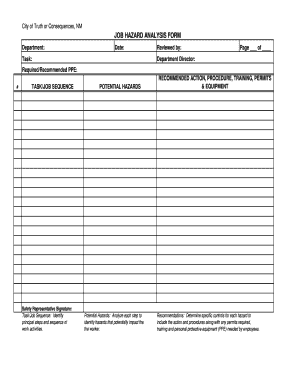
Printable Blank Job Hazard Analysis Form


What is the Printable Blank Job Hazard Analysis Form
The Printable Blank Job Hazard Analysis Form is a crucial document used to identify and evaluate potential hazards associated with specific tasks or jobs. This form helps organizations ensure the safety of their employees by systematically assessing risks and implementing necessary safety measures. By documenting hazards, the form serves as a foundational tool for creating safer work environments and complying with safety regulations.
How to use the Printable Blank Job Hazard Analysis Form
Using the Printable Blank Job Hazard Analysis Form involves several steps to ensure comprehensive hazard assessment. First, identify the job or task to be analyzed. Next, gather input from employees who perform the task, as their insights can highlight potential hazards. Then, fill in the form by listing each identified hazard, its potential consequences, and the measures in place to mitigate these risks. Finally, review and update the form regularly to reflect any changes in operations or new hazards.
Steps to complete the Printable Blank Job Hazard Analysis Form
Completing the Printable Blank Job Hazard Analysis Form requires a methodical approach. Here are the essential steps:
- Identify the Job: Clearly define the job or task being analyzed.
- Gather Input: Consult with employees and supervisors to identify hazards.
- List Hazards: Document each hazard along with its potential impact.
- Assess Risks: Evaluate the likelihood and severity of each hazard.
- Implement Controls: Outline existing safety measures and propose additional controls if needed.
- Review and Revise: Regularly update the form to ensure it remains relevant and effective.
Legal use of the Printable Blank Job Hazard Analysis Form
The Printable Blank Job Hazard Analysis Form is recognized as a legal document that can be used to demonstrate compliance with Occupational Safety and Health Administration (OSHA) regulations. Properly completed forms can serve as evidence in case of workplace incidents, showing that an organization has taken proactive steps to identify and mitigate hazards. It is important to retain these forms as part of your safety documentation to support legal and regulatory compliance.
Key elements of the Printable Blank Job Hazard Analysis Form
Key elements of the Printable Blank Job Hazard Analysis Form include:
- Job Description: A clear description of the task being analyzed.
- Hazard Identification: A detailed list of potential hazards associated with the job.
- Risk Assessment: Evaluation of the risks posed by each identified hazard.
- Control Measures: Documentation of existing safety measures and recommendations for additional controls.
- Review Date: A section to note when the analysis was last reviewed or updated.
Examples of using the Printable Blank Job Hazard Analysis Form
Examples of using the Printable Blank Job Hazard Analysis Form can vary across industries. For instance, in construction, the form may identify hazards such as falling objects or electrical risks. In a manufacturing setting, it might address machinery-related hazards or chemical exposure. By tailoring the form to specific tasks, organizations can effectively manage risks and enhance workplace safety.
Quick guide on how to complete printable blank job hazard analysis form
Effortlessly Prepare Printable Blank Job Hazard Analysis Form on Any Gadget
Digital document management has gained popularity among both businesses and individuals. It offers an ideal eco-friendly substitute for traditional printed and signed documents, allowing you to access the correct form and securely store it online. airSlate SignNow equips you with all the necessary tools to create, modify, and electronically sign your documents swiftly and without hold-ups. Manage Printable Blank Job Hazard Analysis Form on any device using the airSlate SignNow Android or iOS applications and enhance any document-related process today.
The easiest way to adjust and eSign Printable Blank Job Hazard Analysis Form effortlessly
- Obtain Printable Blank Job Hazard Analysis Form and click Get Form to begin.
- Use the tools we offer to complete your document.
- Emphasize relevant sections of your documents or redact sensitive information using tools specifically designed for that purpose by airSlate SignNow.
- Create your eSignature with the Sign feature, which takes mere seconds and carries the same legal validity as a traditional handwritten signature.
- Review the details and then click the Done button to save your changes.
- Choose how you wish to send your form, either via email, SMS, or invitation link, or download it to your computer.
Say goodbye to lost or misplaced documents, tedious form searches, or errors that necessitate printing new copies. airSlate SignNow takes care of all your document management needs in just a few clicks from any device of your choice. Adjust and eSign Printable Blank Job Hazard Analysis Form and ensure seamless communication at every stage of your form preparation process with airSlate SignNow.
Create this form in 5 minutes or less
Create this form in 5 minutes!
People also ask
-
What is airSlate SignNow and how does it relate to nm truth or consequences?
airSlate SignNow is a digital signature solution that allows businesses in nm truth or consequences to send and eSign documents efficiently. With its user-friendly interface, companies can streamline their document workflows, enhancing productivity and saving time.
-
What are the pricing options for airSlate SignNow in nm truth or consequences?
In nm truth or consequences, airSlate SignNow offers flexible pricing plans designed to meet different business needs. Customers can choose from various subscription options that provide cost-effective solutions tailored to their document signature requirements.
-
What key features does airSlate SignNow provide for users in nm truth or consequences?
airSlate SignNow offers a range of features including document templates, real-time tracking, and advanced reporting. These features enable users in nm truth or consequences to manage their document processes more efficiently and gain insights into their workflow performances.
-
How can businesses in nm truth or consequences benefit from using airSlate SignNow?
Businesses in nm truth or consequences can benefit from airSlate SignNow by speeding up their document signing processes. The solution reduces turnaround times for approvals and facilitates a seamless experience for both senders and signers, leading to increased operational efficiency.
-
Does airSlate SignNow integrate with other platforms commonly used in nm truth or consequences?
Yes, airSlate SignNow seamlessly integrates with various platforms that businesses in nm truth or consequences typically use, such as CRM and project management tools. This integration capability enhances collaboration and ensures that documents can be managed within existing workflows.
-
Is airSlate SignNow secure for handling sensitive documents in nm truth or consequences?
Absolutely. airSlate SignNow prioritizes security by implementing robust encryption and compliance with industry standards. This ensures that all sensitive documents handled in nm truth or consequences are protected throughout the signing process.
-
Can I try airSlate SignNow for free before committing in nm truth or consequences?
Yes, airSlate SignNow offers a free trial option for users in nm truth or consequences. This allows prospective customers to explore its features and functionality without any commitment before making a purchasing decision.
Get more for Printable Blank Job Hazard Analysis Form
Find out other Printable Blank Job Hazard Analysis Form
- How Do I eSign Hawaii Insurance Operating Agreement
- eSign Hawaii Insurance Stock Certificate Free
- eSign New Hampshire Lawers Promissory Note Template Computer
- Help Me With eSign Iowa Insurance Living Will
- eSign North Dakota Lawers Quitclaim Deed Easy
- eSign Ohio Lawers Agreement Computer
- eSign North Dakota Lawers Separation Agreement Online
- How To eSign North Dakota Lawers Separation Agreement
- eSign Kansas Insurance Moving Checklist Free
- eSign Louisiana Insurance Promissory Note Template Simple
- eSign Texas Lawers Contract Fast
- eSign Texas Lawers Lease Agreement Free
- eSign Maine Insurance Rental Application Free
- How Can I eSign Maryland Insurance IOU
- eSign Washington Lawers Limited Power Of Attorney Computer
- eSign Wisconsin Lawers LLC Operating Agreement Free
- eSign Alabama Legal Quitclaim Deed Online
- eSign Alaska Legal Contract Safe
- How To eSign Alaska Legal Warranty Deed
- eSign Alaska Legal Cease And Desist Letter Simple